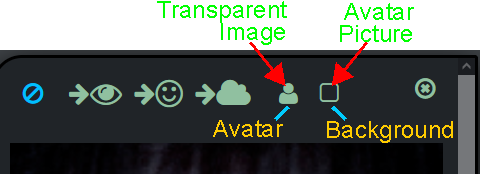It looks like you're using an Ad Blocker.
Please white-list or disable AboveTopSecret.com in your ad-blocking tool.
Thank you.
Some features of ATS will be disabled while you continue to use an ad-blocker.
2
share:
Look in search inquiry (magnifying glass upper right on PC) and find an old post or thread you were in by searching that username. You should be able
to copy your picture back to your device and then upload back to ATS under your new username.
a reply to: TheLieWeLiveAgain
I'm good
Edit: Also, flag function doesn't work.
But would totally hit the icon again if it worked.🤣👍
I'm good
Edit: Also, flag function doesn't work.
But would totally hit the icon again if it worked.🤣👍
edit on 20-10-2023 by QuotidianBB because: (no reason given)
a reply to: TheLieWeLiveAgain
Meh, I was thinking about retiring Harvey Birdman (attorney at law) for awhile now anyways.
🍺
Meh, I was thinking about retiring Harvey Birdman (attorney at law) for awhile now anyways.
🍺
I uploaded my avatar, but can't seem to get it accepted.
I'll keep trying!
I'll keep trying!
a reply to: RonetteJersey
Where are you stuck at? Uploading to the ATS picture page or getting it from there to load in your account settings page?
Where are you stuck at? Uploading to the ATS picture page or getting it from there to load in your account settings page?
edit on 20-10-2023
by TheLieWeLiveAgain because: (no reason given)
a reply to: TheLieWeLiveAgain
I uploaded the avatar in my 'uploads', tried to put the photo into my 'account avatar' page, but it doesn't load.
That's where I'm stuck
I uploaded the avatar in my 'uploads', tried to put the photo into my 'account avatar' page, but it doesn't load.
That's where I'm stuck
a reply to: TheLieWeLiveAgain
I will do you all a big favor, I will post under this post the blank avatar spacer. Put it in your avatar and it will fill the whole area like mine. Click around under this post to find it save it. It’s invisible

I will do you all a big favor, I will post under this post the blank avatar spacer. Put it in your avatar and it will fill the whole area like mine. Click around under this post to find it save it. It’s invisible

a reply to: TheLieWeLiveAgain
For me, I have the avatar image uploaded but when I click to load it in the account settings I get the error:
We can’t connect to the server at media.abovetopsecret.com.
Nevermind
For me, I have the avatar image uploaded but when I click to load it in the account settings I get the error:
We can’t connect to the server at media.abovetopsecret.com.
Nevermind
edit on 10/20/2023 by Randomtangentsareme because: figured it out
I uploaded my avatar. in my 'account' page it's on the upper right. but doesn't show up next to posts.
originally posted by: Coelacanth55
I uploaded my avatar. in my 'account' page it's on the upper right. but doesn't show up next to posts.
Exactly what's happening to me.
Nevermind, maybe it will straighten out soon.
looking at new threads
looks like NOBDOY'S avatars are showing.
guess the system will catch up ventually.
looks like NOBDOY'S avatars are showing.
guess the system will catch up ventually.
a reply to: Coelacanth55
Are you using the one that starts
Are you using the one that starts
?
h t t ps://files.abovetopsecret.com/files/img/filename
edit on 20-10-2023 by TheLieWeLiveAgain because: (no reason given)
What field does the transparent image go in and what field does the picture go in?
Thanks in advance!
Thanks in advance!
a reply to: AnAlternateOpinion
Put the transparent photo to the click on the left and abated to the for right click. I will try to get a photo
Put the transparent photo to the click on the left and abated to the for right click. I will try to get a photo
a reply to: TheLieWeLiveAgain
Haha, that's what I did. I was too lazy to try to find it on my hard drive. I save EVERYTHING, and I have folders within folders within, well you get it. It's just a screenshot of one of my sims in Sim 3.
Haha, that's what I did. I was too lazy to try to find it on my hard drive. I save EVERYTHING, and I have folders within folders within, well you get it. It's just a screenshot of one of my sims in Sim 3.
new topics
-
Trump appears to freeze for 30 seconds on stage during NRA speech
Politicians & People: 4 minutes ago -
I'm At It Again With Ask AI This Time Is Creationism and Evolution Of Species Versus Scientific Theo
Conspiracies in Religions: 1 hours ago -
Satan in the open
History: 2 hours ago -
Warhammer 40000
Short Stories: 3 hours ago -
Animated short - Kingdom - In Shadow - A glimmer of hope for the downtrodden
Philosophy and Metaphysics: 4 hours ago -
Messages of Hope - Let’s have a Shadow Celebration
Dreams & Predictions: 4 hours ago -
ATS lives on...
General Chit Chat: 4 hours ago -
Green Irony: Massive US Lithium Source Found - In Fracking Wastewater
Global Meltdown: 5 hours ago -
Helicopter carrying Iran’s president suffers a ‘hard landing,’ state TV says without further d
Breaking Alternative News: 6 hours ago -
Benny Gantz Issues Ultimatum to Netanyahu with Threat to Resign
Middle East Issues: 8 hours ago
top topics
-
ATS lives on...
General Chit Chat: 4 hours ago, 17 flags -
Helicopter carrying Iran’s president suffers a ‘hard landing,’ state TV says without further d
Breaking Alternative News: 6 hours ago, 12 flags -
A duel between two cats and crows as seconds
ATS Skunk Works: 13 hours ago, 11 flags -
Green Irony: Massive US Lithium Source Found - In Fracking Wastewater
Global Meltdown: 5 hours ago, 6 flags -
Satan in the open
History: 2 hours ago, 6 flags -
Benny Gantz Issues Ultimatum to Netanyahu with Threat to Resign
Middle East Issues: 8 hours ago, 3 flags -
Messages of Hope - Let’s have a Shadow Celebration
Dreams & Predictions: 4 hours ago, 2 flags -
Animated short - Kingdom - In Shadow - A glimmer of hope for the downtrodden
Philosophy and Metaphysics: 4 hours ago, 1 flags -
I'm At It Again With Ask AI This Time Is Creationism and Evolution Of Species Versus Scientific Theo
Conspiracies in Religions: 1 hours ago, 1 flags -
Warhammer 40000
Short Stories: 3 hours ago, 0 flags
active topics
-
Trump appears to freeze for 30 seconds on stage during NRA speech
Politicians & People • 1 • : randomuser2034 -
WATCH 1740 Russian Soldiers Destroyed By Ukrainian Forces While Advancing In Kharkiv
World War Three • 205 • : Imhere -
Helicopter carrying Iran’s president suffers a ‘hard landing,’ state TV says without further d
Breaking Alternative News • 82 • : Zanti Misfit -
ATS lives on...
General Chit Chat • 47 • : nerbot -
Girl 11, Barred From Starting a Faith Club but Classmates are Allowed Pride Group
Education and Media • 361 • : Annee -
Trump and his new Truth social media
Education and Media • 83 • : Vermilion -
I'm At It Again With Ask AI This Time Is Creationism and Evolution Of Species Versus Scientific Theo
Conspiracies in Religions • 2 • : Zanti Misfit -
Is Taco Bell Satanic?
Education and Media • 44 • : Zanti Misfit -
Madness will ensue here. Be ready.
General Chit Chat • 33 • : Dalamax -
A family from Kansas with six children moved to the Moscow region
Other Current Events • 79 • : Oldcarpy2
2