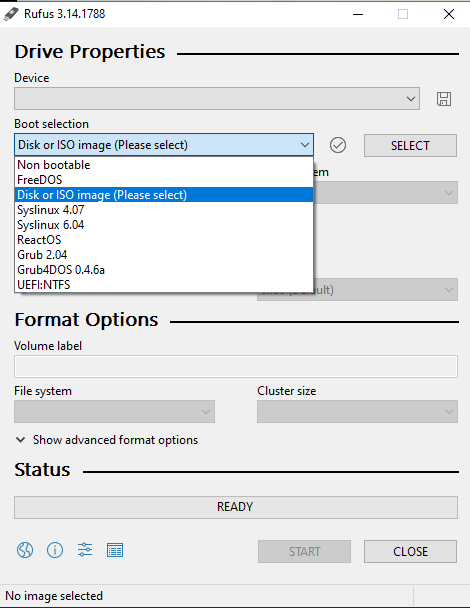It looks like you're using an Ad Blocker.
Please white-list or disable AboveTopSecret.com in your ad-blocking tool.
Thank you.
Some features of ATS will be disabled while you continue to use an ad-blocker.
share:
Need some help! Not a crisis, but I am way out of my league!
I have this older Notebook computer that I bought a while back to do some diagnostics with. It had Windows 8 on it which I immediately blew out (hated Win 8). In its place I installed Ubuntu LINUX. Worked great for what I needed it for. Since then the little Notebook has been sitting around doing nothing but collecting dust. So, the other day I pulled it out and fired it up. Still works great, but needs some updating. I figured I've got a lot of fun things I can do with it around the house, and I paid for the dang thing, so might as well get some use out of it. It's a nice little computer.
The current OS is Ubuntu ver. 14.04 LTS. Now, I know a lot of people don't like Ubuntu, but it was easy and did what I needed it to do back then. First off, I don't know the slightest thing about LINUX, I'm a total noob. Here's my questions (to avoid a TL;DR situation).
a.) How to I get Ubuntu ver 14.04 off the machine and install something else? Do I even want to do this, or should I just upgrade to a newer version of Ubuntu?? (I think the new version is like 20.4 or something). Ubuntu is now saying support will be extended to 2024, so do I really even need to upgrade versions?
b.) It doesn't look like you can upgrade Ubuntu that far in one jump. Looks like the most you can do is from about ver. 18.x to 20.x (not all the way from ver. 14.x). So, what do I do?
c.) I downloaded the massive update to get all the way to ver. 20.x, but I can't get Ubunto to run it (and again, I know nothing about LINUX and how the OS's work. I know windows pretty well, but nothing about LINUX). For example, in Windows you'd just click on the download and it would run the executable for the upgrade, but apparenltly LINUX doesn't work that way...and I'm lost!
d.) If I wanted to blow out Ubuntu LINUX altogether and go with something else (recommendations welcome), how would I go about doing that?
Background...The machine is a little ASUS 101-5E notebook with a Celeron dual core 1.1 GHz CPU, 64bit, and 2GB of RAM, along with a 350GB HDD.
The one thing I really liked about LINUX was its low overhead...unlike the RAM and CPU hogging Windows. So, if possible, I'd like to continue that philosophy. Lastly, mostly what I intend to do with this is internet and other simple stuff, no heavy processing. Just have fun with it.
Anyone who can provide some guidance will be GREATLY appreciated!!!
THANK YOU!! (in advance)
I have this older Notebook computer that I bought a while back to do some diagnostics with. It had Windows 8 on it which I immediately blew out (hated Win 8). In its place I installed Ubuntu LINUX. Worked great for what I needed it for. Since then the little Notebook has been sitting around doing nothing but collecting dust. So, the other day I pulled it out and fired it up. Still works great, but needs some updating. I figured I've got a lot of fun things I can do with it around the house, and I paid for the dang thing, so might as well get some use out of it. It's a nice little computer.
The current OS is Ubuntu ver. 14.04 LTS. Now, I know a lot of people don't like Ubuntu, but it was easy and did what I needed it to do back then. First off, I don't know the slightest thing about LINUX, I'm a total noob. Here's my questions (to avoid a TL;DR situation).
a.) How to I get Ubuntu ver 14.04 off the machine and install something else? Do I even want to do this, or should I just upgrade to a newer version of Ubuntu?? (I think the new version is like 20.4 or something). Ubuntu is now saying support will be extended to 2024, so do I really even need to upgrade versions?
b.) It doesn't look like you can upgrade Ubuntu that far in one jump. Looks like the most you can do is from about ver. 18.x to 20.x (not all the way from ver. 14.x). So, what do I do?
c.) I downloaded the massive update to get all the way to ver. 20.x, but I can't get Ubunto to run it (and again, I know nothing about LINUX and how the OS's work. I know windows pretty well, but nothing about LINUX). For example, in Windows you'd just click on the download and it would run the executable for the upgrade, but apparenltly LINUX doesn't work that way...and I'm lost!
d.) If I wanted to blow out Ubuntu LINUX altogether and go with something else (recommendations welcome), how would I go about doing that?
Background...The machine is a little ASUS 101-5E notebook with a Celeron dual core 1.1 GHz CPU, 64bit, and 2GB of RAM, along with a 350GB HDD.
The one thing I really liked about LINUX was its low overhead...unlike the RAM and CPU hogging Windows. So, if possible, I'd like to continue that philosophy. Lastly, mostly what I intend to do with this is internet and other simple stuff, no heavy processing. Just have fun with it.
Anyone who can provide some guidance will be GREATLY appreciated!!!
THANK YOU!! (in advance)
If you really want to upgrade your best bet is to get at least an 8gb flash drive and start fresh. If you want to use Windows 10, last I checked the
"free" windows 10 upgrade still works even though it officially ended years ago. Just use your windows 8 key when it asks. All windows install drives
need to be fat32 or it will fail, even though the ISOIs over 4 GB.
As far as installing your chosen os, it might be easier to watch youtube vs reading text on message boards.
Seeing as they extended support for your current os version it would be okay to use that.
As far as installing your chosen os, it might be easier to watch youtube vs reading text on message boards.
Seeing as they extended support for your current os version it would be okay to use that.
edit on 15-3-2022 by Jason79 because: (no reason
given)
a reply to: Jason79
Thanks for the reply!!!!!
Got plenty of formatted flash drives bigger than that available. So are you saying to download the new OS to a flashdrive and install it right over the top of what's there now?
Doesn't the existing OS have to be removed first, and the HDD on the machine formatted? (It's been a long time since I've done this so that may be a way old process).
Thanks again!!
Thanks for the reply!!!!!
Got plenty of formatted flash drives bigger than that available. So are you saying to download the new OS to a flashdrive and install it right over the top of what's there now?
Doesn't the existing OS have to be removed first, and the HDD on the machine formatted? (It's been a long time since I've done this so that may be a way old process).
Thanks again!!
edit on 3/15/2022 by Flyingclaydisk because: (no reason given)
A) I would just upgrade .
B) It's called stepping and most you have to do steps,
C) Near everything is an executable to Linux . Time to learn.
D) You have to delete the partition , format with the new OS's format , and go .
Nothing wrong with Linux .
Almost fool proof .
I typed this right after waking from a nap ,
B) It's called stepping and most you have to do steps,
C) Near everything is an executable to Linux . Time to learn.
D) You have to delete the partition , format with the new OS's format , and go .
Nothing wrong with Linux .
Almost fool proof .
I typed this right after waking from a nap ,
edit on 3/15/22 by Gothmog because: (no reason given)
Almost any Linux os you download should ask if you want to delete the current OS or keep the old and install the newing Os beside it as a duel boot
system.
On Windows you might need to select custom install and delete the partitions before you can do a clean install. I say might because Windows doesn't play nice with Linux filesystems and might "force" a clean install anyways.
Since this isn't a "critical" machine for work or managing your household, the best thing to do is download a few different options and press all the shiny buttons until you get a feel for what's going on.
On Windows you might need to select custom install and delete the partitions before you can do a clean install. I say might because Windows doesn't play nice with Linux filesystems and might "force" a clean install anyways.
Since this isn't a "critical" machine for work or managing your household, the best thing to do is download a few different options and press all the shiny buttons until you get a feel for what's going on.
a reply to: Flyingclaydisk
With those specs modern Ubuntu is probably going to run slow. It's Gnome based shell is fairly resource intensive.
With that in mind I'd personally suggest looking at a light Mint build ( Mate or Xfce ). Mint and Ubuntu are both based in Debian so everything you've learned from Ubuntu will carry over but the Mint builds will likely run much more smoothly on your machine.
Beyond that - what others have stated. Download the ISO, use a program like RUFUS to create a bootable USB and then do a full, clean install of the new OS.
With those specs modern Ubuntu is probably going to run slow. It's Gnome based shell is fairly resource intensive.
With that in mind I'd personally suggest looking at a light Mint build ( Mate or Xfce ). Mint and Ubuntu are both based in Debian so everything you've learned from Ubuntu will carry over but the Mint builds will likely run much more smoothly on your machine.
Beyond that - what others have stated. Download the ISO, use a program like RUFUS to create a bootable USB and then do a full, clean install of the new OS.
originally posted by: Jason79
Almost any Linux os you download should ask if you want to delete the current OS or keep the old and install the newing Os beside it as a duel boot system.
Okay, good to know.
On Windows you might need to select custom install and delete the partitions before you can do a clean install. I say might because Windows doesn't play nice with Linux filesystems and might "force" a clean install anyways.
Prior to reading this I didn't really care one way or the other, but now I think I would like to stay with LINUX, if for no other reason than it's...not micro-shaft.
Since this isn't a "critical" machine for work or managing your household, the best thing to do is download a few different options and press all the shiny buttons until you get a feel for what's going on.
Correct, this is not a mission-critical machine at all, I'm keeping it to just play around with. Consequently, I really like this suggestion! This way I might actually learn something in the process, and not be so worried about blowing something up.
Thanks! I really appreciate the assistance and guidance!
edit on 3/15/2022 by Flyingclaydisk because: (no reason given)
originally posted by: Hefficide
a reply to: Flyingclaydisk
With those specs modern Ubuntu is probably going to run slow. It's Gnome based shell is fairly resource intensive.
With that in mind I'd personally suggest looking at a light Mint build ( Mate or Xfce ). Mint and Ubuntu are both based in Debian so everything you've learned from Ubuntu will carry over but the Mint builds will likely run much more smoothly on your machine.
Thanks! This is very good to know, and I will keep this in mind going forward.
Beyond that - what others have stated. Download the ISO, use a program like RUFUS to create a bootable USB and then do a full, clean install of the new OS.
I'm not sure I understand this last part. Pardon my ignorance, but what is an "ISO"? And, where would I get, and run, this RUFUS program from...from another Windows machine? Or, from the Ubuntu machine?
Thanks again for all the the help!!
edit on 3/15/2022 by Flyingclaydisk because: (no reason given)
a reply to: Flyingclaydisk
An ISO is just the disk image that you'd download online for any Linux build. IE if you go to Ubuntu and click the "download" link, you're downloading an ISO ( disk image ) rather than a Windows executable installer.
RUFUS is a small program that will take the ISO file you've downloaded and uses it to create a bootable USB.
Pendrivel is a RUFUS alternative. I've used both and sometimes it seems hit and miss as to how well they work with different flavors of Linux. That said between the two one will always work.
The steps are pretty simple. Download the disk image, use one of those two tools to use the image to create a bootable USB, insert the USB into the laptop, go into BIOS to get the laptop to boot from the USB ( or figure out which function key will do this - F10 is the most common but it's not universal ). That should load the Linux flavor you chose and then there's usually a "install Linux" option on the desktop. Click that and follow the prompts to do a full, clean format / install.
An ISO is just the disk image that you'd download online for any Linux build. IE if you go to Ubuntu and click the "download" link, you're downloading an ISO ( disk image ) rather than a Windows executable installer.
RUFUS is a small program that will take the ISO file you've downloaded and uses it to create a bootable USB.
Pendrivel is a RUFUS alternative. I've used both and sometimes it seems hit and miss as to how well they work with different flavors of Linux. That said between the two one will always work.
The steps are pretty simple. Download the disk image, use one of those two tools to use the image to create a bootable USB, insert the USB into the laptop, go into BIOS to get the laptop to boot from the USB ( or figure out which function key will do this - F10 is the most common but it's not universal ). That should load the Linux flavor you chose and then there's usually a "install Linux" option on the desktop. Click that and follow the prompts to do a full, clean format / install.
a reply to: Flyingclaydisk
By laptop I meant the machine you mentioned in the OP. The one that originally had Win 8 on it and currently has Ubunty 14.04.
You can create the bootable USB on that machine or any other - and then insert the USB into that device ( the notebook from the OP that's running Ubuntu ) and reboot into the USB.
By laptop I meant the machine you mentioned in the OP. The one that originally had Win 8 on it and currently has Ubunty 14.04.
You can create the bootable USB on that machine or any other - and then insert the USB into that device ( the notebook from the OP that's running Ubuntu ) and reboot into the USB.
Welp...it didn't work. I have both the ISO image for Mint Cinnamon 20.3 and the RUFUS executable coped to a flash drive.
I tried all the following...
1.) Starting up from the USB (without doing anything else). Result - just booted normally to Ubuntu 14.04.
2.) Going into the BIOS and changing the boot up sequence to be from USB, and reordering the priority to be #1. Result - Still booted up to Ubuntu 14.04, but this time it started Ubuntu in Recovery Mode. No real options there other than to fix ubuntu or just continue booting up the box to Ubuntu 14.04
3.) Went into the BIOS again and disabled everything but the boot from USB option (and made it priority #1). This time it looked like it was going to start from the USB, but ultimately just returned to the BIOS main menu.
4.) Then I tried going into the BIOS and jacking around with some of the path definitions. Result - All it did then was came up with an error message saying to insert a startup disk and press any key. If you put the USB in, it would just repeat the same message. There was no way out of this loop. So, I returned the BIOS back to what it was in the start.
5.) Restarted the machine and it restarts normally to Ubuntu ver. 14.04
6.) And...here I am.
What would anyone suggest now? This Ubuntu 14.04 seems like it's bullet proof and it does NOT want to go anywhere! (And incidentally, I've read the same thing elsewhere on the Interwebs (i.e. that it can be very difficult to uninstall. ...and it is!).
Thx!!
I tried all the following...
1.) Starting up from the USB (without doing anything else). Result - just booted normally to Ubuntu 14.04.
2.) Going into the BIOS and changing the boot up sequence to be from USB, and reordering the priority to be #1. Result - Still booted up to Ubuntu 14.04, but this time it started Ubuntu in Recovery Mode. No real options there other than to fix ubuntu or just continue booting up the box to Ubuntu 14.04
3.) Went into the BIOS again and disabled everything but the boot from USB option (and made it priority #1). This time it looked like it was going to start from the USB, but ultimately just returned to the BIOS main menu.
4.) Then I tried going into the BIOS and jacking around with some of the path definitions. Result - All it did then was came up with an error message saying to insert a startup disk and press any key. If you put the USB in, it would just repeat the same message. There was no way out of this loop. So, I returned the BIOS back to what it was in the start.
5.) Restarted the machine and it restarts normally to Ubuntu ver. 14.04
6.) And...here I am.
What would anyone suggest now? This Ubuntu 14.04 seems like it's bullet proof and it does NOT want to go anywhere! (And incidentally, I've read the same thing elsewhere on the Interwebs (i.e. that it can be very difficult to uninstall. ...and it is!).
Thx!!
a reply to: Flyingclaydisk
You have to use RUFUS to create the USB. IE open Rufus in a computer, then use it's menu to select the ISO file then the target drive ( the USB ) and that will create the bootable media.
You have to use RUFUS to create the USB. IE open Rufus in a computer, then use it's menu to select the ISO file then the target drive ( the USB ) and that will create the bootable media.
I laughed reading all the answers
The answer to your question is:
Hold Ctrl+alt+T to open a terminal window
Type what I write in quotes but without quotes
"Sudo apt-get update" press enter
"Sudo apt-get dist-upgrade" press enter
You should be at the new version after the download
Lol
The answer to your question is:
Hold Ctrl+alt+T to open a terminal window
Type what I write in quotes but without quotes
"Sudo apt-get update" press enter
"Sudo apt-get dist-upgrade" press enter
You should be at the new version after the download
Lol
This site is 1000 times easier to view in desktop mode than mobile xD
edit on 15-3-2022 by oxtweezxo because: (no reason given)
a reply to: Hefficide
Still not there (must be me being dumb).
Okay, I opened RUFUS, but there's no menu option to select a file. The only menu options are under "Boot Selection:" and they are:
- Non Bootable
- Free DOS
-SysLinux 4.07
-SysLinux 6.04
-ReactOS
-Grub 2.06
-Grub4DOS 0.4.6a
-UEFI:NTFS
There is no option to browse to a file, and the Mint file is not in the list. RUFUS does see the USB drive though, and if I select one of the above options from the list (like Grub 2.06) it will erase and format whatever is on the USB.
If I start with a formatted USB and do the same thing, and then start from the USB, the computer boots into a terminal version of Grub Recovery Mode, and goes to a sys prompt.
ETA - I'm going to try something different. I'll report back (...after the smoke, flames and debris cloud clears!)
Still not there (must be me being dumb).
Okay, I opened RUFUS, but there's no menu option to select a file. The only menu options are under "Boot Selection:" and they are:
- Non Bootable
- Free DOS
-SysLinux 4.07
-SysLinux 6.04
-ReactOS
-Grub 2.06
-Grub4DOS 0.4.6a
-UEFI:NTFS
There is no option to browse to a file, and the Mint file is not in the list. RUFUS does see the USB drive though, and if I select one of the above options from the list (like Grub 2.06) it will erase and format whatever is on the USB.
If I start with a formatted USB and do the same thing, and then start from the USB, the computer boots into a terminal version of Grub Recovery Mode, and goes to a sys prompt.
ETA - I'm going to try something different. I'll report back (...after the smoke, flames and debris cloud clears!)
edit on 3/15/2022 by Flyingclaydisk because: (no reason given)
Learn VmWare or ESX and run em all .
edit on 3/15/22 by Gothmog because: (no reason given)
new topics
-
Democrats send letter to Biden urging him to ratify Equal Rights Amendment
US Political Madness: 2 hours ago
top topics
-
Reprehensible Behavior
US Political Madness: 14 hours ago, 10 flags -
This is adorable you guys!
General Chit Chat: 13 hours ago, 8 flags -
Defending the need for adherence to Old Testament commandments under the new covenant of Christ
Conspiracies in Religions: 15 hours ago, 5 flags -
Democrats send letter to Biden urging him to ratify Equal Rights Amendment
US Political Madness: 2 hours ago, 1 flags
active topics
-
Rant. I am sick of people saying the police are revenue raising.
Rant • 13 • : PorkChop96 -
Only two Navy destroyers currently operational as fleet size hits record low
Military Projects • 23 • : Bluntone22 -
Light from Space Might Be Travelling Instantaneously
Space Exploration • 28 • : Lazy88 -
More Bad News for Labour and Rachel Reeves Stole Christmas from Working Families
Regional Politics • 9 • : covent -
Democrats send letter to Biden urging him to ratify Equal Rights Amendment
US Political Madness • 2 • : VariedcodeSole -
Post A Funny (T&C Friendly) Pic Part IV: The LOL awakens!
General Chit Chat • 7914 • : Cymru -
George Stephanopoulos and ABC agree to pay $15 million to settle Trump defamation suit
Mainstream News • 25 • : Echo007 -
Defending the need for adherence to Old Testament commandments under the new covenant of Christ
Conspiracies in Religions • 24 • : FullHeathen -
-@TH3WH17ERABB17- -Q- ---TIME TO SHOW THE WORLD--- -Part- --44--
Dissecting Disinformation • 3713 • : 777Vader -
Reprehensible Behavior
US Political Madness • 10 • : nugget1