It looks like you're using an Ad Blocker.
Please white-list or disable AboveTopSecret.com in your ad-blocking tool.
Thank you.
Some features of ATS will be disabled while you continue to use an ad-blocker.
1
share:
This Bold Highlight function key is malfunctioning.
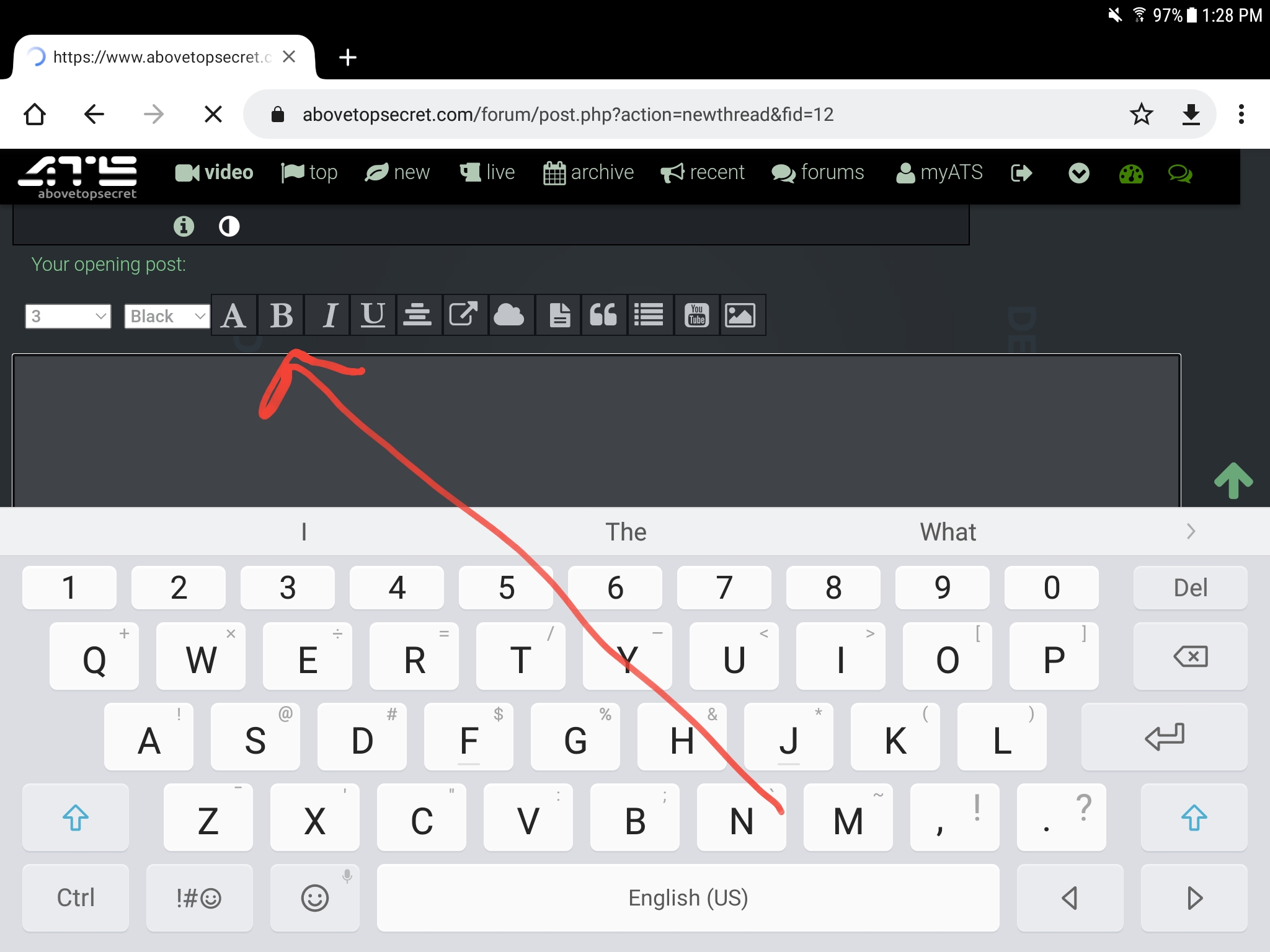
I type up a word or sentence with this Tool, and it freezes up the page. I have to bring up a new tab/window to get out of it.
Edit: test
Edit: it will let me do the to get it to work. Just the icon tool is glitched.
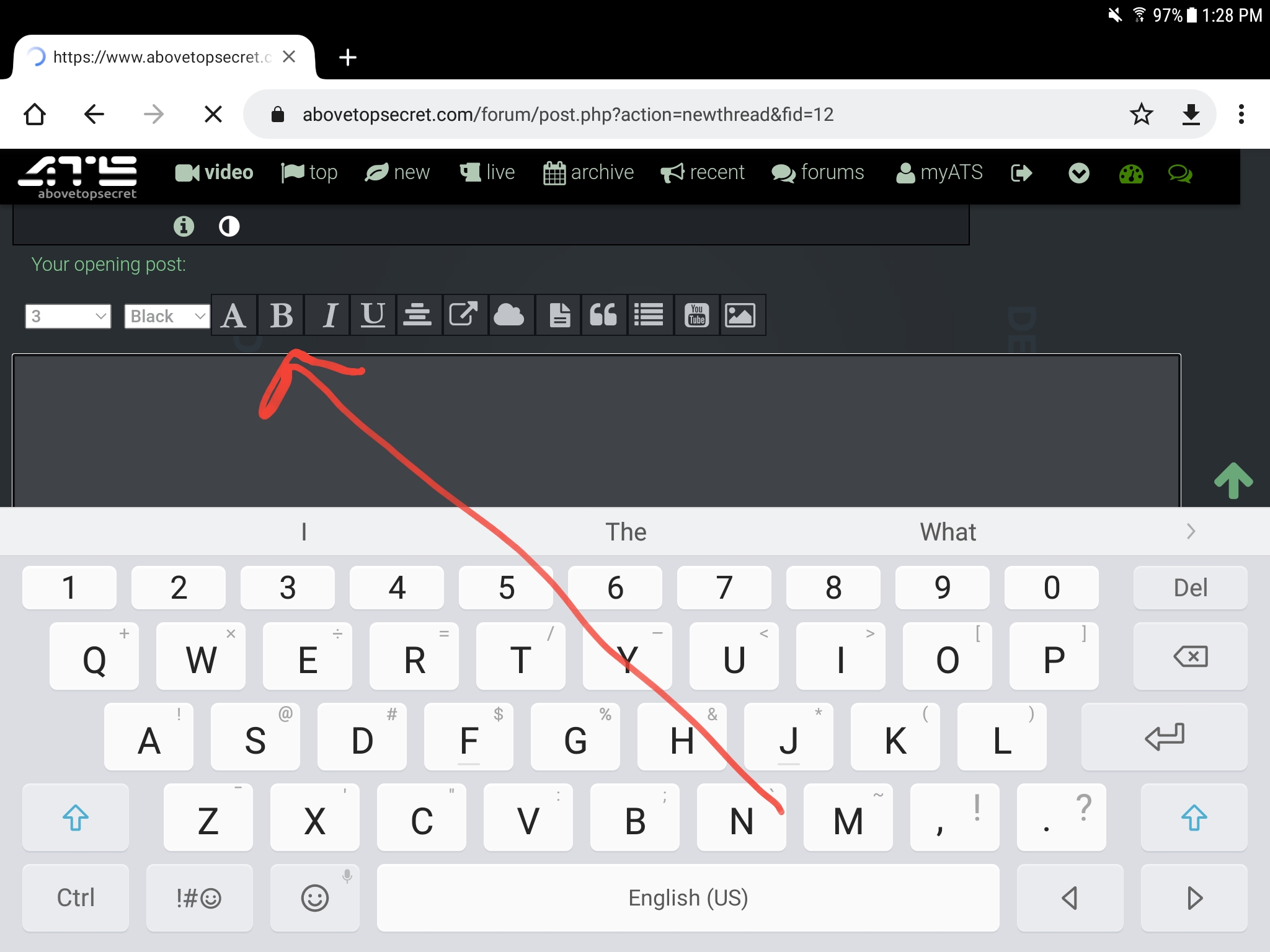
I type up a word or sentence with this Tool, and it freezes up the page. I have to bring up a new tab/window to get out of it.
Edit: test
Edit: it will let me do the to get it to work. Just the icon tool is glitched.
edit on 12-9-2021 by Bigburgh because: (no reason
given)
Worked for me
Check to make sure JavaScript is enabled as disabling might interfere with the pop up box.
Check to make sure JavaScript is enabled as disabling might interfere with the pop up box.
edit on 12-9-2021 by Ahabstar because: (no reason
given)
Testing, testing, 1, 2, 3.
So far, so good, no page hangs. I'll hit "reply" and see if it does it then, and update accordingly via an edit.
Edit; Instantly posted with no hanging or other issues. I'm stumped, Biggie.
So far, so good, no page hangs. I'll hit "reply" and see if it does it then, and update accordingly via an edit.
Edit; Instantly posted with no hanging or other issues. I'm stumped, Biggie.
edit on 9/12/2021 by Nyiah because: (no reason given)
originally posted by: Bigburgh
a reply to: Nyiah
Lol.. of course. After 3 days of not working, it decided to work after I make mention of it.😆😆😆😆👍🏼👍🏼👍🏼
Thanks everyone. 👍🏼😊
It's the POWER OF POSITIVE THINKING or maybe your pc had a cache cleaning/clearing and your once again as you were... if thats a positive in itself (j/k)
AnyWho.. glad your back on the road to (insert here where your suppose to be).
Johnny
Just adding to this - I personally find it easier to type out the bb codes for bold, italic and underline.
[ b ] This but without spaces [ / b ].
If the bold button was broken I'm tempted to wonder how long it was broken for and if just typing the commands is the preference for most?
[ b ] This but without spaces [ / b ].
If the bold button was broken I'm tempted to wonder how long it was broken for and if just typing the commands is the preference for most?
Why not just type the code for bolding if the function does not work for you?
Its like taking your car to a mechanic cause it is making a noise .
Once one pulls up into the parking lot , it stops .
Once one pulls up into the parking lot , it stops .
I always type out the bbcode for bold, I have never tried the B icon.
originally posted by: Bigburgh
a reply to: Hefficide
In general I do type the code. But in this case I didn't and it froze up.
But it's working again. 👍🏻😁
Bolded text test.
OK I just tried the B icon, and it works, but I still think it's easier to type the bbcode for that.
Maybe something was hung up in your browser? Mine gets some glitches a few times a year that can persist until I restart the browser, or rarely, the computer.
new topics
-
Magic Vaporizing Ray Gun Claim - More Proof You Can't Believe Anything Hamas Says
War On Terrorism: 34 minutes ago -
One out of every 20 Canadians Dies by Euthanasia
Medical Issues & Conspiracies: 43 minutes ago -
USS Liberty - I had no idea. Candace Owen Interview
US Political Madness: 1 hours ago -
What Am I Hearing
General Chit Chat: 9 hours ago
top topics
-
A Bunch of Maybe Drones Just Flew Across Hillsborough County
Aircraft Projects: 16 hours ago, 9 flags -
USS Liberty - I had no idea. Candace Owen Interview
US Political Madness: 1 hours ago, 6 flags -
Who's coming with me?
General Conspiracies: 17 hours ago, 4 flags -
Magic Vaporizing Ray Gun Claim - More Proof You Can't Believe Anything Hamas Says
War On Terrorism: 34 minutes ago, 4 flags -
What Am I Hearing
General Chit Chat: 9 hours ago, 2 flags -
One out of every 20 Canadians Dies by Euthanasia
Medical Issues & Conspiracies: 43 minutes ago, 1 flags
active topics
-
And Here Come the Excuses!!
General Conspiracies • 185 • : cherokeetroy -
Will all hell break out? Jersey drones - blue beam
Aliens and UFOs • 42 • : CosmicFocus -
One out of every 20 Canadians Dies by Euthanasia
Medical Issues & Conspiracies • 2 • : Athetos -
USS Liberty - I had no idea. Candace Owen Interview
US Political Madness • 3 • : watchitburn -
Magic Vaporizing Ray Gun Claim - More Proof You Can't Believe Anything Hamas Says
War On Terrorism • 1 • : Athetos -
Drones everywhere in New Jersey
Aliens and UFOs • 74 • : imitator -
Remember when Iraq invaded Kuwait
History • 28 • : LSU2018 -
What Am I Hearing
General Chit Chat • 10 • : charlest2 -
Who's coming with me?
General Conspiracies • 39 • : LSU2018 -
You Will Have Covid Shot And Be Unhappy
Medical Issues & Conspiracies • 40 • : mysterioustranger
1
