It looks like you're using an Ad Blocker.
Please white-list or disable AboveTopSecret.com in your ad-blocking tool.
Thank you.
Some features of ATS will be disabled while you continue to use an ad-blocker.
0
share:
Heya guys!
I play this online pool game and once used a mouse recording program that would drop six balls on the break.
I was able to do this on my Windows XP computer and even took a screen capture just before the shot.
I'm now using Windows 7, with different menu settings on my screen's hardware monitor, along with using Google Chrome.
The first screenshot is the one that has the perfect break.
The second screenshot is what I have now, which seems like it should be right, but something must be off since it doesn't work.
Could someone please enhance these two images, only looking at the pool table, cue ball placement, and the aim and see why these two shots aren't exactly the same?
For it to work, everything needs to be pixel perfect.
This is a really huge favor, so many, many thanks ahead if someone will kindly take a look at my request.
Windows XP:

Windows 7:

I play this online pool game and once used a mouse recording program that would drop six balls on the break.
I was able to do this on my Windows XP computer and even took a screen capture just before the shot.
I'm now using Windows 7, with different menu settings on my screen's hardware monitor, along with using Google Chrome.
The first screenshot is the one that has the perfect break.
The second screenshot is what I have now, which seems like it should be right, but something must be off since it doesn't work.
Could someone please enhance these two images, only looking at the pool table, cue ball placement, and the aim and see why these two shots aren't exactly the same?
For it to work, everything needs to be pixel perfect.
This is a really huge favor, so many, many thanks ahead if someone will kindly take a look at my request.
Windows XP:

Windows 7:

I believe the red ball is a little too high and too the right. Move the ball to the left the slightest bit and make sure the balls lines aren't
touching.
reply to post by Steffenfield
lol cheater.
The windows 7 version is not catching the "corner" of the ball on break - it is hitting the side. You will need to move the stick about one or two pixels clockwise... I assume you have already tried that, so the problem is likely to be the browser's viewable area. Likely what has happened is the new browser view makes it impossible to catch the corner of the ball because the view has expanded the table too much.
To fix it, you may actually have to put that website inside an iframe of a page you have specifically sized to match the tables dimensions. That is just a guess though.
lol cheater.
The windows 7 version is not catching the "corner" of the ball on break - it is hitting the side. You will need to move the stick about one or two pixels clockwise... I assume you have already tried that, so the problem is likely to be the browser's viewable area. Likely what has happened is the new browser view makes it impossible to catch the corner of the ball because the view has expanded the table too much.
To fix it, you may actually have to put that website inside an iframe of a page you have specifically sized to match the tables dimensions. That is just a guess though.
reply to post by Bleeeeep
Thank you so much Bleep!
When I view the two images in Microsoft Paint, zoomed in at 600%, the red dot in the center of the cue ball doesn't appear the same nor do the green bumpers on the top part of the table.
I'm pretty sure the cue ball placement (x,y) is correct as well as the angle on the shot.
It's almost as if it were off by half of a pixel.
I'll try doing this again in Firefox and see if I have any better luck with that.
Thank you so much Bleep!
When I view the two images in Microsoft Paint, zoomed in at 600%, the red dot in the center of the cue ball doesn't appear the same nor do the green bumpers on the top part of the table.
I'm pretty sure the cue ball placement (x,y) is correct as well as the angle on the shot.
It's almost as if it were off by half of a pixel.
I'll try doing this again in Firefox and see if I have any better luck with that.
Okay.
So I cropped both images so that the pool table, starting with it's brown color started at the top left of the screen and compared the two.
The table for Windows 7 is wider and longer and this is why I'm having problems.
Since the game is based on Flash, is there anything that I can do in getting the table the exact same size as the one in Windows XP or should I just go back to using my old computer?
So I cropped both images so that the pool table, starting with it's brown color started at the top left of the screen and compared the two.
The table for Windows 7 is wider and longer and this is why I'm having problems.
Since the game is based on Flash, is there anything that I can do in getting the table the exact same size as the one in Windows XP or should I just go back to using my old computer?
reply to post by Steffenfield
This may be a stupid suggestion, and I'm sure you've probably tried it, but does resizing your browser window affect it at all?
This may be a stupid suggestion, and I'm sure you've probably tried it, but does resizing your browser window affect it at all?
Hiya Valerie.
I didn't think of this so I'll give it a try.
Thank you.
I didn't think of this so I'll give it a try.
Thank you.
reply to post by Steffenfield
Because of the program you used, I assume you will need to recreate nearly the exact same pool table dimensions and have it placed on your screen in a nearly exact position you had it when you recorded the mouse on XP (if you want to use the old recorded playback)...
and that is all possible to do, but it would take a bit of messing around with html and browser views to do it.
My advice is to embed the game into a webpage of your own, fix the size of it to whatever it was on XP, and then re-record yourself making the 6 ball break. The reason you want to fix the size is to assure you are actually able to get the proper angle on the ball. Once you have that angle, you can record yourself making a perfect break again - that shouldn't be a problem so long as the game size allows it and you just recreate the XP image above.
(Try to get the embed code for the game and save it in a text document as game.html and then change the size to 631 height and 1024 width to match the xp game dimensions.)
Because of the program you used, I assume you will need to recreate nearly the exact same pool table dimensions and have it placed on your screen in a nearly exact position you had it when you recorded the mouse on XP (if you want to use the old recorded playback)...
and that is all possible to do, but it would take a bit of messing around with html and browser views to do it.
My advice is to embed the game into a webpage of your own, fix the size of it to whatever it was on XP, and then re-record yourself making the 6 ball break. The reason you want to fix the size is to assure you are actually able to get the proper angle on the ball. Once you have that angle, you can record yourself making a perfect break again - that shouldn't be a problem so long as the game size allows it and you just recreate the XP image above.
(Try to get the embed code for the game and save it in a text document as game.html and then change the size to 631 height and 1024 width to match the xp game dimensions.)
Probably not much help here but lots of ideas on YouTube as well.
Check the first video comments BTW....
Check the first video comments BTW....
edit on 1-1-2014 by Murgatroid because: I felt like it..
So far, I'm liking Valerie's idea the best.
If I minimize the browser's window I'm able to resize the page along with how big the table appears on the screen.
It's not that easy, but with just a little more tweaking, I should have it exactly the same here soon.
I'm also thinking of maybe using an older version of Firefox to get the same available screen space like I had it originally.
Does anyone know if the bottom taskbar in Windows 7 is the same height as it is with Windows XP?
My old mouse recording script would pocket 6 balls on the break, then 3, followed by 2, 3 again, and quintuple banked the eight ball just for the lols.
I could clear the table in about 30 seconds.
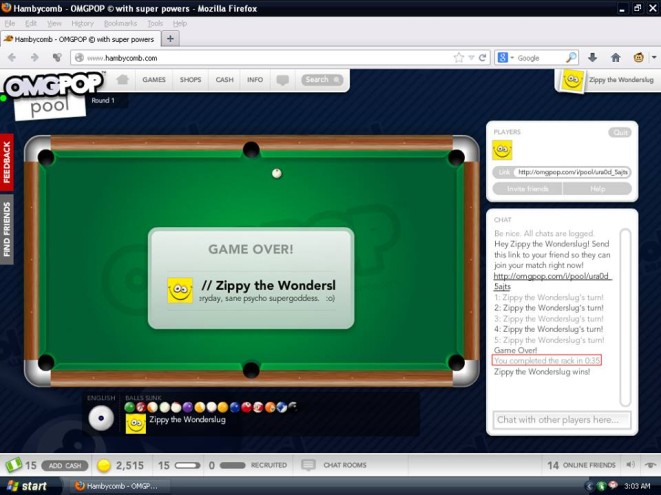
It no longer works anymore since I messed around with my monitor's settings (I did go back to using my old computer) but I don't believe I'll ever be able to get those settings the same as I had them before.
H.Position, H.Size, V.Position, V.Size, Pincushion, and Trapezoid are changes I made when I started using the newer computer.
To get those numbers back to how it used to be, the odds of this has to be in the millions.
I'll try and contact Sean, who is the owner of that gaming site.
We've played a few times before and I've posted some personal drawings on another site he owns.
Maybe he can help me with Bleeeeep's advice on getting the html code for the game.
If I minimize the browser's window I'm able to resize the page along with how big the table appears on the screen.
It's not that easy, but with just a little more tweaking, I should have it exactly the same here soon.
I'm also thinking of maybe using an older version of Firefox to get the same available screen space like I had it originally.
Does anyone know if the bottom taskbar in Windows 7 is the same height as it is with Windows XP?
My old mouse recording script would pocket 6 balls on the break, then 3, followed by 2, 3 again, and quintuple banked the eight ball just for the lols.
I could clear the table in about 30 seconds.
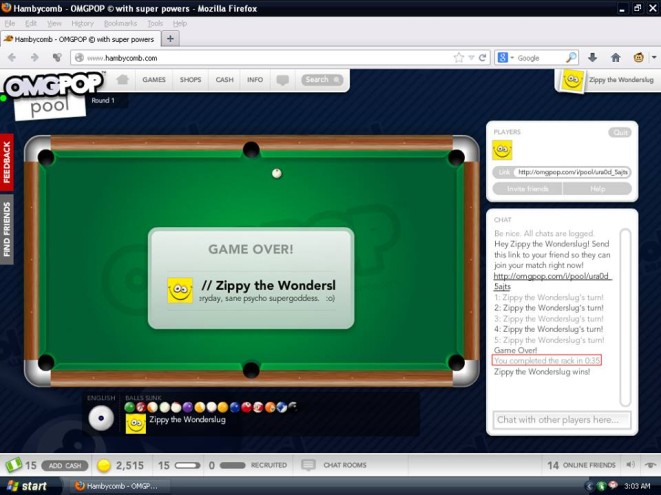
It no longer works anymore since I messed around with my monitor's settings (I did go back to using my old computer) but I don't believe I'll ever be able to get those settings the same as I had them before.
H.Position, H.Size, V.Position, V.Size, Pincushion, and Trapezoid are changes I made when I started using the newer computer.
To get those numbers back to how it used to be, the odds of this has to be in the millions.
I'll try and contact Sean, who is the owner of that gaming site.
We've played a few times before and I've posted some personal drawings on another site he owns.
Maybe he can help me with Bleeeeep's advice on getting the html code for the game.
Okay. The best I have found so far is by visiting the following site first.
Resize My Browser
Once I click on a custom outerWindow size preset (innerWindow size gives me terrible grief), I'm getting these Window Borders (not sure what you call them) on the left, right, and bottom parts of the screen.
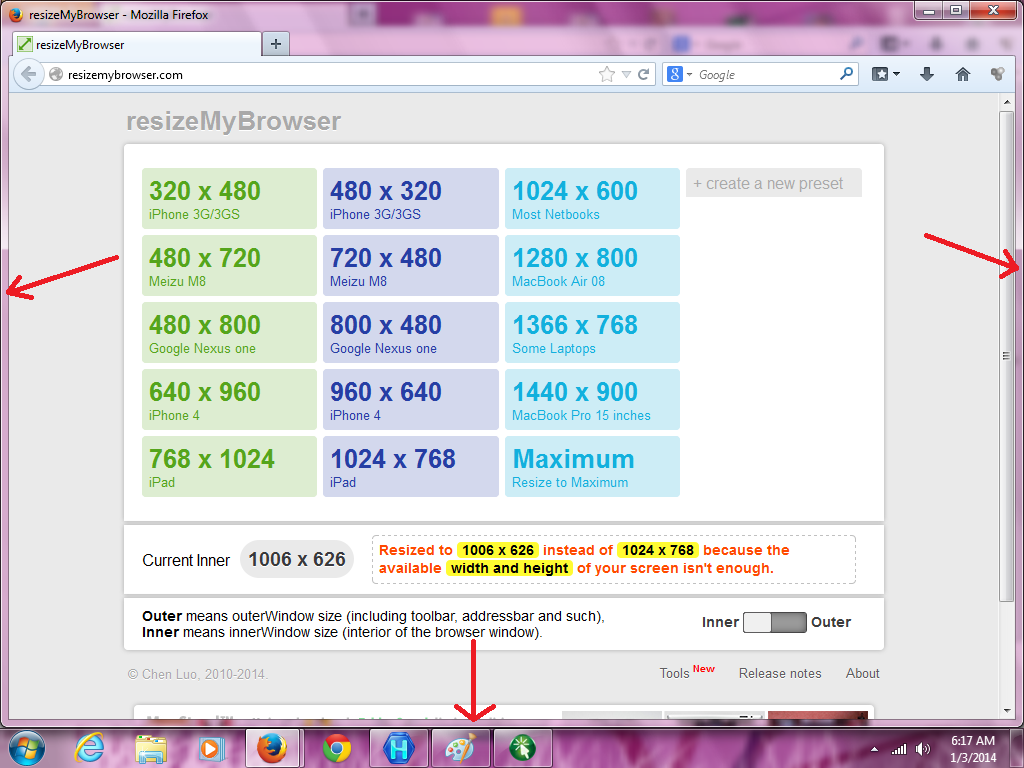
How can I get rid of those entirely?
If I can remove that extra Window Frame, I should be good to go.
Resize My Browser
Once I click on a custom outerWindow size preset (innerWindow size gives me terrible grief), I'm getting these Window Borders (not sure what you call them) on the left, right, and bottom parts of the screen.
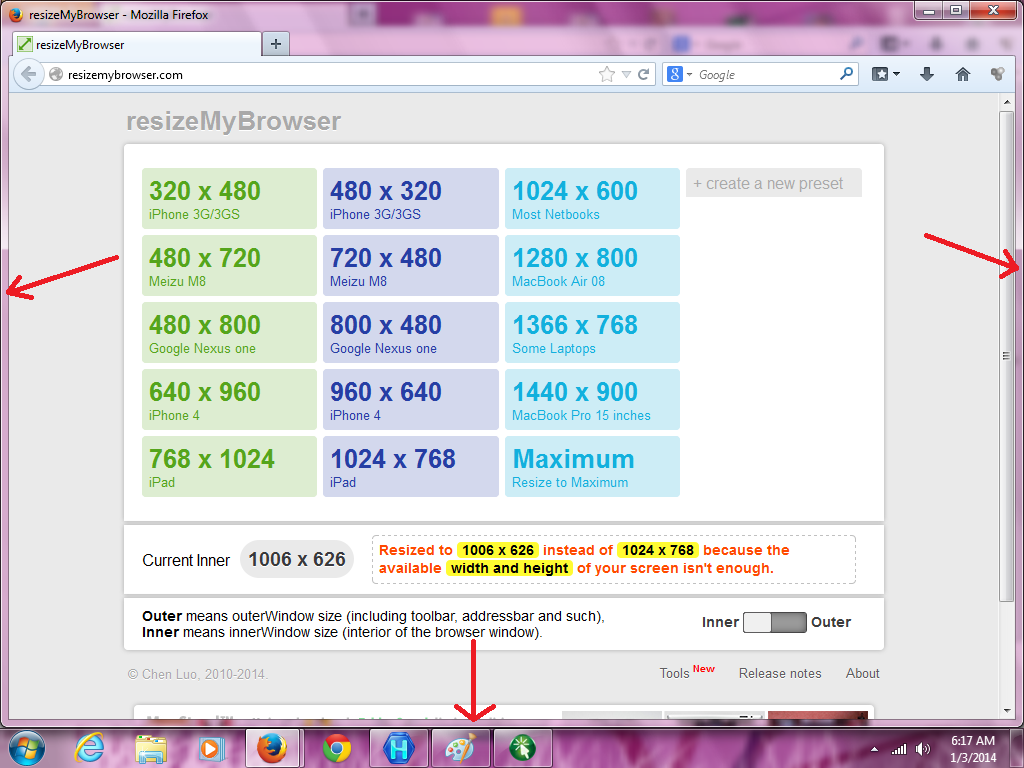
How can I get rid of those entirely?
If I can remove that extra Window Frame, I should be good to go.
reply to post by Steffenfield
What you're referencing is the browser's border, or window style, and I have no idea how to change.
Maybe try the following links:
addons.mozilla.org...
developer.mozilla.org...
What you're referencing is the browser's border, or window style, and I have no idea how to change.
Maybe try the following links:
addons.mozilla.org...
developer.mozilla.org...
reply to post by Bleeeeep
Heya Bleeeeep!
I found the needed add-on called ResizeIT 3.6.2.
To remove the window frame border thingy, under Window Color and Appearance in the Control Panel, you can change the value of this border to nothing.
Anyway, I finally mouse recorded the 6 ball break tonight but it doesn't look exactly the same as the picture I posted.
Weird.
Here it is on my current computer:
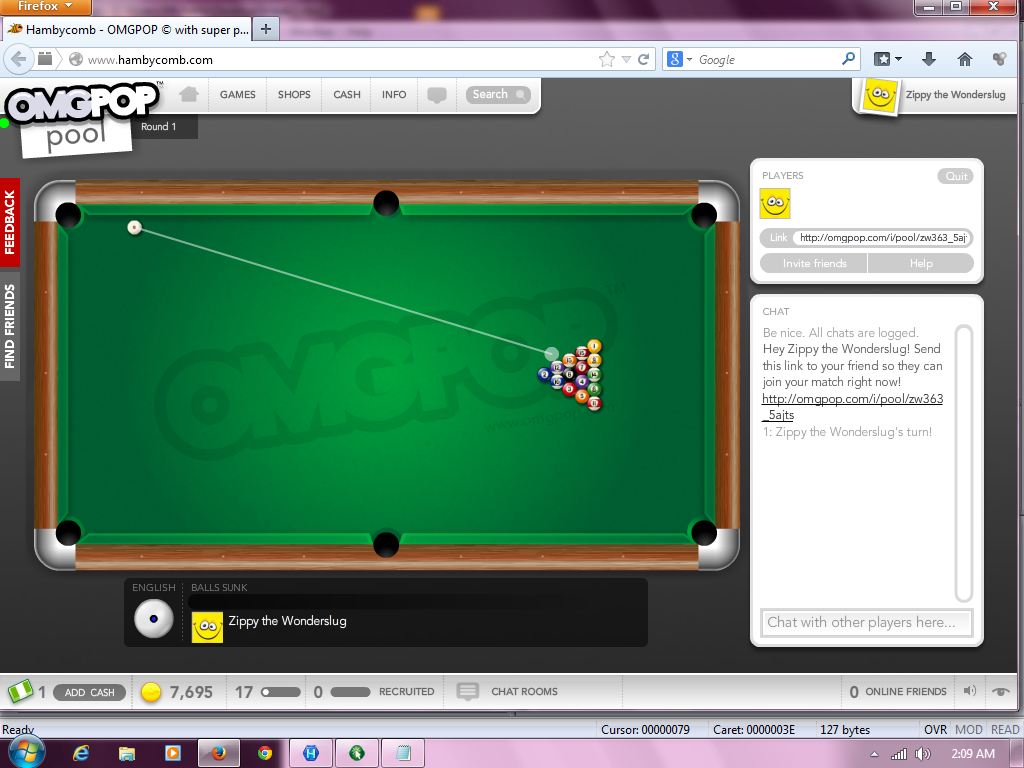
Here it is again on my old computer:

Here is my old mouse script:
[LMouse down (228,404)]..[LMouse up (136,257)]..[Move (455,353)]..[Delay 0.54]..[LMouse down (455,353)]..[LMouse up (83,237)]..[Delay 6.58]..[LMouse down (144,661)]..[Delay 0.24]..[LMouse up (144,661)]..[Move (554,274)]..[Delay 0.24]..[LMouse down (554,274)]..[LMouse up (522,639)]..[Delay 6.58]..[LMouse down (155,668)]..[Delay 0.58]..[LMouse up (155,668)]..[LMouse down (149,484)]..[Move (473,493)]..[Delay 0.24]..[LMouse up (476,493)]..[Delay 5.58]..[LMouse down (163,662)]..[Delay 0.58]..[LMouse up (163,662)]..[Move (654,565)]..[Delay 0.24]..[LMouse down (654,565)]..[LMouse up (666,199)]..[Delay 6.58]..[Move (387,319)]..Delay 0.58]..[LMouse down (387,319)]..[Delay 0.24]..[LMouse up (566,664)]..
Here is what I have so far on my newest one:
[LMouse down (225,379)]..[LMouse up (134,227)]..[Move (657,386)]..[Delay 0.54]..[LMouse down (657,386)]..[LMouse up (39,193)]..
Is there enough to compare these two files so that the original one can be adjusted based on the current differences?
Each shot I made required a precise amount of English and aim, which is probably at least a 1 in a 1,000 chance of getting it right, and I would need to do this four more times.
This is a description of what my current code does:
[LMouse down (225,379)].. (Grabs cue ball)
[LMouse up (134,227)].. (Drops cue ball to the upper left hand corner)
[Move (657,386)].. (Aims the pool stick)
[Delay 0.54]..
[LMouse down (657,386)].. (Locks in the aim)
[LMouse up (39,193)].. (Pulls back on the stick and fires the shot. It's a full strength shot that can only go so far back so comparing these numbers with my original wouldn't be something to factor in. I'm sure they would be completely off)
I don't think there's enough here to really compare since you can mouse click anywhere on the cue ball and it will pick it up, and I'm sure that I didn't pick it up exactly at the same place both times.
Anyway, I thought I would post this and maybe get lucky on any possible ideas from someone.
Cheers.
Heya Bleeeeep!
I found the needed add-on called ResizeIT 3.6.2.
To remove the window frame border thingy, under Window Color and Appearance in the Control Panel, you can change the value of this border to nothing.
Anyway, I finally mouse recorded the 6 ball break tonight but it doesn't look exactly the same as the picture I posted.
Weird.
Here it is on my current computer:
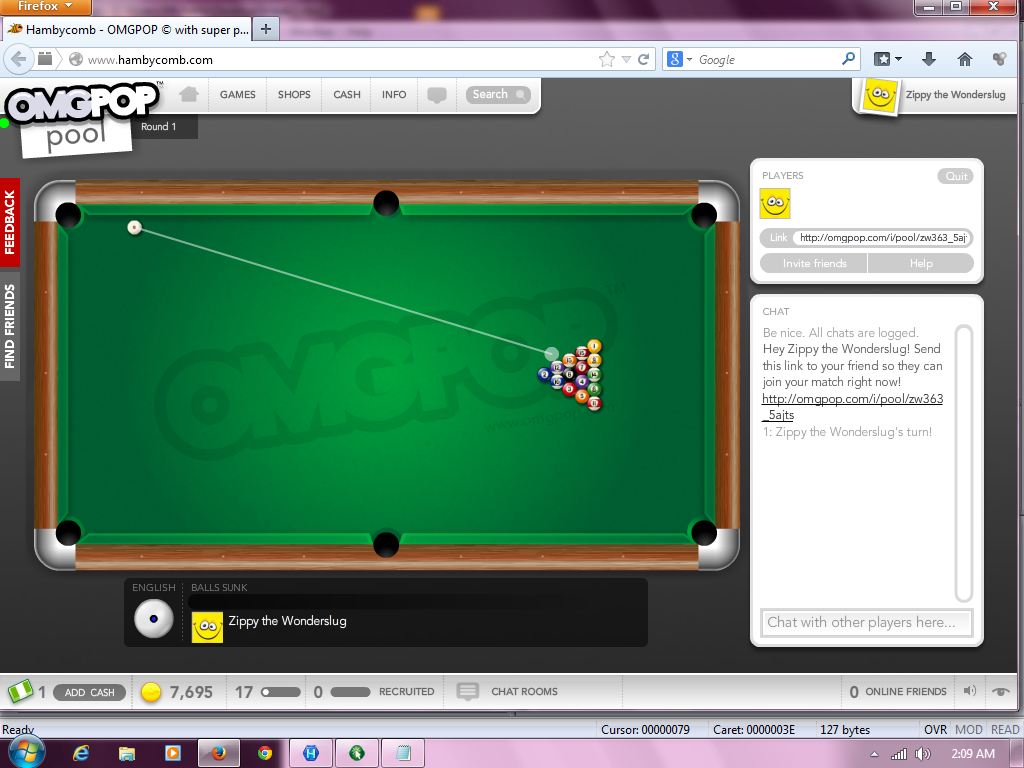
Here it is again on my old computer:

Here is my old mouse script:
[LMouse down (228,404)]..[LMouse up (136,257)]..[Move (455,353)]..[Delay 0.54]..[LMouse down (455,353)]..[LMouse up (83,237)]..[Delay 6.58]..[LMouse down (144,661)]..[Delay 0.24]..[LMouse up (144,661)]..[Move (554,274)]..[Delay 0.24]..[LMouse down (554,274)]..[LMouse up (522,639)]..[Delay 6.58]..[LMouse down (155,668)]..[Delay 0.58]..[LMouse up (155,668)]..[LMouse down (149,484)]..[Move (473,493)]..[Delay 0.24]..[LMouse up (476,493)]..[Delay 5.58]..[LMouse down (163,662)]..[Delay 0.58]..[LMouse up (163,662)]..[Move (654,565)]..[Delay 0.24]..[LMouse down (654,565)]..[LMouse up (666,199)]..[Delay 6.58]..[Move (387,319)]..Delay 0.58]..[LMouse down (387,319)]..[Delay 0.24]..[LMouse up (566,664)]..
Here is what I have so far on my newest one:
[LMouse down (225,379)]..[LMouse up (134,227)]..[Move (657,386)]..[Delay 0.54]..[LMouse down (657,386)]..[LMouse up (39,193)]..
Is there enough to compare these two files so that the original one can be adjusted based on the current differences?
Each shot I made required a precise amount of English and aim, which is probably at least a 1 in a 1,000 chance of getting it right, and I would need to do this four more times.
This is a description of what my current code does:
[LMouse down (225,379)].. (Grabs cue ball)
[LMouse up (134,227)].. (Drops cue ball to the upper left hand corner)
[Move (657,386)].. (Aims the pool stick)
[Delay 0.54]..
[LMouse down (657,386)].. (Locks in the aim)
[LMouse up (39,193)].. (Pulls back on the stick and fires the shot. It's a full strength shot that can only go so far back so comparing these numbers with my original wouldn't be something to factor in. I'm sure they would be completely off)
I don't think there's enough here to really compare since you can mouse click anywhere on the cue ball and it will pick it up, and I'm sure that I didn't pick it up exactly at the same place both times.
Anyway, I thought I would post this and maybe get lucky on any possible ideas from someone.
Cheers.
reply to post by Steffenfield
Maybe try moving your x coordinate 3 pixels left of the old coordinates?
The tables of both screen prints, when overlaid, match up perfectly as far as I can tell, but the win7 game window is 3 pixels to the left.
Oddly, your first coordinate change from xp to win7 mirrors that 3 pixel x-coord change, so... maybe try changing the other coords to mirror the 3 pixel difference until the outcome is too great to use such a calibration method?
Maybe try moving your x coordinate 3 pixels left of the old coordinates?
The tables of both screen prints, when overlaid, match up perfectly as far as I can tell, but the win7 game window is 3 pixels to the left.
Oddly, your first coordinate change from xp to win7 mirrors that 3 pixel x-coord change, so... maybe try changing the other coords to mirror the 3 pixel difference until the outcome is too great to use such a calibration method?
I'm starting to think if you would put as much effort in finding a new place to hit the ball to get the same result as you are your current one...
you'd have it by now.
secret titan
I'm starting to think if you would put as much effort in finding a new place to hit the ball to get the same result as you are your current one... you'd have it by now.
I more than agree with you on this.
However, I'm just trying to find the simplest way of recreating something very special on what I used to be able to do at that gaming site.
Being anywhere off, by up to 5 pixels, either on the English, cue ball placement, or angle of the shot, the numbers start to get extremely ridiculous (and this is only factoring in two from these three conditions).
I've done the math, and with each shot, the possible combinations in getting it perfect is 14,641, and I still need to do this three more times.
I think that I might have an idea though.....
The next bit of code is from my older computer when I'm starting the second shot:
[LMouse down (144,661)]..
That is the code for where I mouse click the needed English on the cue ball.
I opened up my old image and mouse clicked at that specific location.
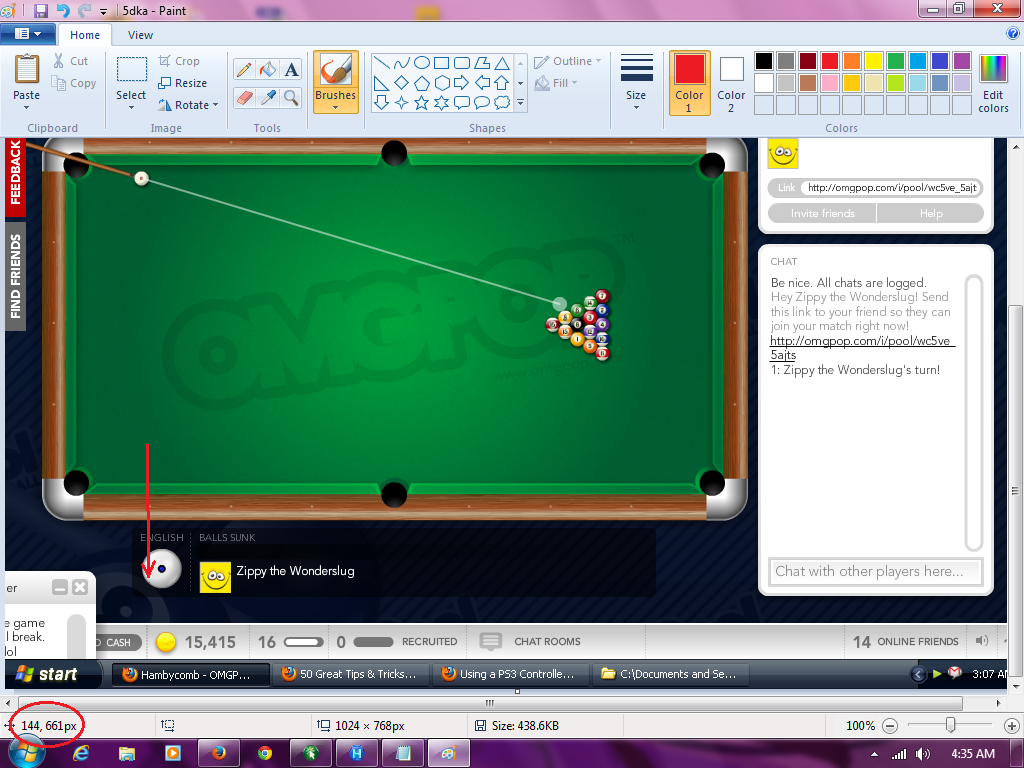
Zoomed in at 600%:

That looks about right on the English needed for this next shot.
I'm not even sure how to phrase the following question....
I'll give it a try though.
What about mouse recording everything in MS Paint from now on and using that code on the web site?
Where ever I clicked using my older code and older computer with the older picture, I could match that up exactly on the screenshots of the computer I'm currently using through MS Paint.
Oh Dear Lord. I said that all wrong and I'm now getting the worst headache just thinking about such an idea. *lol*
Since I've messed around with H.Position, H.Size, V.Position, V.Size, Pincushion, and Trapezoid on the same screen monitor with this newer computer, does that throw out any possible math involved on this?
I guess that's the big question.
If this is all a hardware thing, then I need to get super lucky once again and make three more miracle shots.
edit on 17-1-2014 by Steffenfield because: (no reason given)
edit on 17-1-2014 by Steffenfield because: (no reason
given)
edit on 17-1-2014 by Steffenfield because: Three edits on this post. A new low for me.
edit on 17-1-2014
by Steffenfield because: A new lower new for me.
Omygosh!
I finally got it!
The solution was actually fairly simple.
In my original script, any X,Y location, I simply marked that in Microsoft Paint from that old screen capture.
I took a screen capture of my current desktop and also in Microsoft Paint, matched each location in there using visual references and a little bit of math, noting the new X,Y positions for them all and generated a new script.
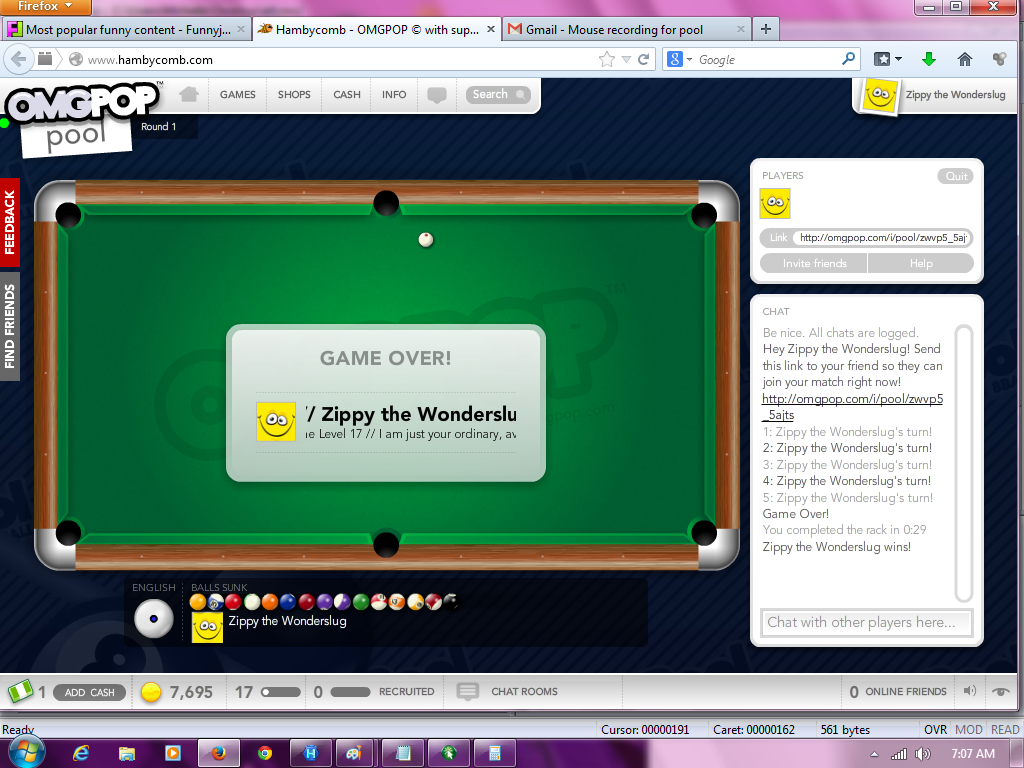
Thanks everyone for the encouragement on this.
So happy.
I finally got it!
The solution was actually fairly simple.
In my original script, any X,Y location, I simply marked that in Microsoft Paint from that old screen capture.
I took a screen capture of my current desktop and also in Microsoft Paint, matched each location in there using visual references and a little bit of math, noting the new X,Y positions for them all and generated a new script.
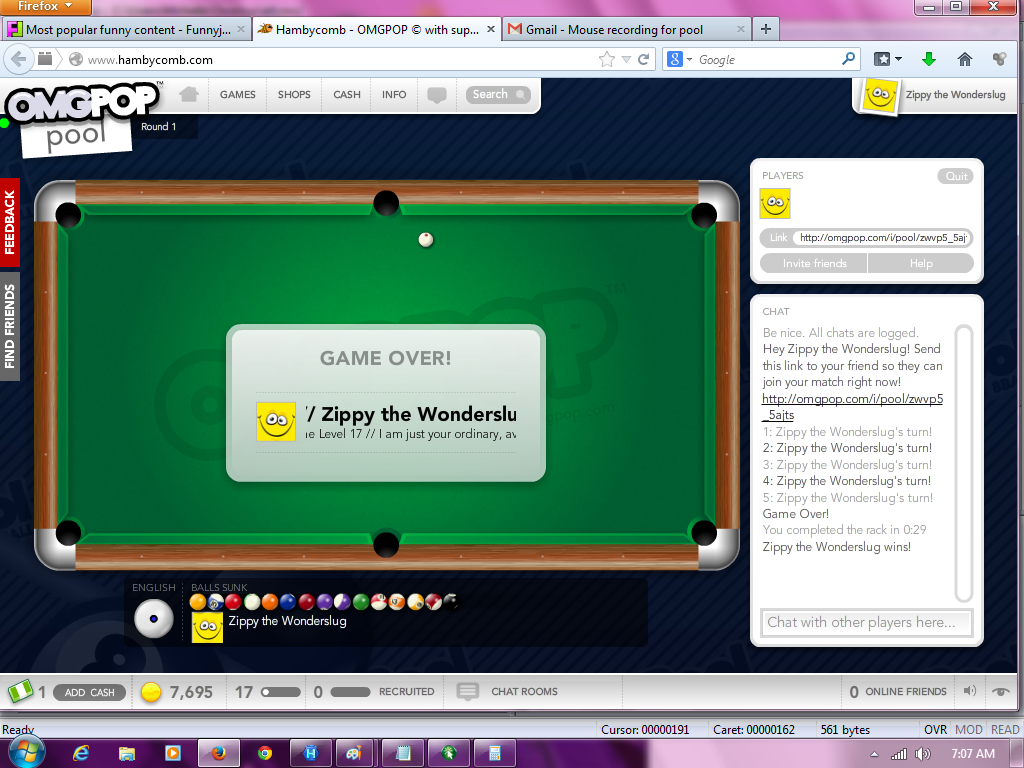
Thanks everyone for the encouragement on this.
So happy.
For anyone who could possibly care less about this, I uploaded a YouTube video of it.
For some reason I'm getting an error in the preview box, so I'll post this as well.
watch?v=7svOcJS9A-U
It's only 30 seconds long so it shouldn't be too much of a waste of your time.
For some reason I'm getting an error in the preview box, so I'll post this as well.
watch?v=7svOcJS9A-U
It's only 30 seconds long so it shouldn't be too much of a waste of your time.
new topics
-
Maestro Benedetto
Literature: 50 minutes ago -
Is AI Better Than the Hollywood Elite?
Movies: 59 minutes ago -
Las Vegas UFO Spotting Teen Traumatized by Demon Creature in Backyard
Aliens and UFOs: 4 hours ago -
2024 Pigeon Forge Rod Run - On the Strip (Video made for you)
Automotive Discussion: 5 hours ago -
Gaza Terrorists Attack US Humanitarian Pier During Construction
Middle East Issues: 5 hours ago -
The functionality of boldening and italics is clunky and no post char limit warning?
ATS Freshman's Forum: 6 hours ago -
Meadows, Giuliani Among 11 Indicted in Arizona in Latest 2020 Election Subversion Case
Mainstream News: 7 hours ago -
Massachusetts Drag Queen Leads Young Kids in Free Palestine Chant
Social Issues and Civil Unrest: 7 hours ago -
Weinstein's conviction overturned
Mainstream News: 8 hours ago -
Supreme Court Oral Arguments 4.25.2024 - Are PRESIDENTS IMMUNE From Later Being Prosecuted.
Above Politics: 10 hours ago
top topics
-
Krystalnacht on today's most elite Universities?
Social Issues and Civil Unrest: 10 hours ago, 9 flags -
Supreme Court Oral Arguments 4.25.2024 - Are PRESIDENTS IMMUNE From Later Being Prosecuted.
Above Politics: 10 hours ago, 8 flags -
University of Texas Instantly Shuts Down Anti Israel Protests
Education and Media: 13 hours ago, 7 flags -
Weinstein's conviction overturned
Mainstream News: 8 hours ago, 7 flags -
Gaza Terrorists Attack US Humanitarian Pier During Construction
Middle East Issues: 5 hours ago, 7 flags -
Massachusetts Drag Queen Leads Young Kids in Free Palestine Chant
Social Issues and Civil Unrest: 7 hours ago, 6 flags -
Meadows, Giuliani Among 11 Indicted in Arizona in Latest 2020 Election Subversion Case
Mainstream News: 7 hours ago, 5 flags -
Las Vegas UFO Spotting Teen Traumatized by Demon Creature in Backyard
Aliens and UFOs: 4 hours ago, 4 flags -
2024 Pigeon Forge Rod Run - On the Strip (Video made for you)
Automotive Discussion: 5 hours ago, 2 flags -
Any one suspicious of fever promotions events, major investor Goldman Sachs card only.
The Gray Area: 15 hours ago, 2 flags
active topics
-
VP's Secret Service agent brawls with other agents at Andrews
Mainstream News • 60 • : CarlLaFong -
University of Texas Instantly Shuts Down Anti Israel Protests
Education and Media • 228 • : cherokeetroy -
SETI chief says US has no evidence for alien technology. 'And we never have'
Aliens and UFOs • 72 • : yuppa -
My Poor Avocado Plant.
General Chit Chat • 77 • : JonnyC555 -
New whistleblower Jason Sands speaks on Twitter Spaces last night.
Aliens and UFOs • 61 • : Ophiuchus1 -
Is AI Better Than the Hollywood Elite?
Movies • 2 • : 5thHead -
Gaza Terrorists Attack US Humanitarian Pier During Construction
Middle East Issues • 25 • : CarlLaFong -
Mood Music Part VI
Music • 3102 • : Hellmutt -
Las Vegas UFO Spotting Teen Traumatized by Demon Creature in Backyard
Aliens and UFOs • 9 • : Ophiuchus1 -
British TV Presenter Refuses To Use Guest's Preferred Pronouns
Education and Media • 164 • : Annee
0
