It looks like you're using an Ad Blocker.
Please white-list or disable AboveTopSecret.com in your ad-blocking tool.
Thank you.
Some features of ATS will be disabled while you continue to use an ad-blocker.
2
share:
Weird thing just happened...
I was reading a thread and a black screen with a padlock came up and said site locked. "Support this site by downloading one app."
I didn't have time to screen cap between my confusion and it switching to a list of apps. I quickly closed it out and came back.
Anyone else?
Cookies and history are cleared. I'll update if it happens again.
I was reading a thread and a black screen with a padlock came up and said site locked. "Support this site by downloading one app."
I didn't have time to screen cap between my confusion and it switching to a list of apps. I quickly closed it out and came back.
Anyone else?
Cookies and history are cleared. I'll update if it happens again.
edit on 21-8-2016 by Doodle19815 because: Spelling
a reply to: Doodle19815
Try changing your "User agent" (Browser identification string sent to the server). These ads are targeted at certain users. Appear as a "desktop" browser and you should avoid that.
Try changing your "User agent" (Browser identification string sent to the server). These ads are targeted at certain users. Appear as a "desktop" browser and you should avoid that.
a reply to: LilFox
That is a little bit over my head.
I'm on an iPad (updates are current) using Safari.
I have learned to click on nothing unless I know what it is, thank goodness. The "pop up" was strange because I was just reading a thread and it came up. Didn't click on anything, and had been on the same page for at least 45 seconds.
I'll see if I can clear anything else on my end. Thank you.
That is a little bit over my head.
I'm on an iPad (updates are current) using Safari.
I have learned to click on nothing unless I know what it is, thank goodness. The "pop up" was strange because I was just reading a thread and it came up. Didn't click on anything, and had been on the same page for at least 45 seconds.
I'll see if I can clear anything else on my end. Thank you.
Your browser has been hijacked. It happened to my ipad as well.
Go to Settings-->Safari-->Clear history and data
Then rest your ipad by holding down the Sleep and Home buttons simultaneously for at least 10 seconds.
Repeat the steps to clear history and data once more from Safari.
Hopefully this will cure it.
I never click on the ATS ads intentionally. But sometimes you click by accident when trying to scroll.
Good luck.
Go to Settings-->Safari-->Clear history and data
Then rest your ipad by holding down the Sleep and Home buttons simultaneously for at least 10 seconds.
Repeat the steps to clear history and data once more from Safari.
Hopefully this will cure it.
I never click on the ATS ads intentionally. But sometimes you click by accident when trying to scroll.
Good luck.
It could be an ad served, it could be a few things. Let me guess, was it tapatalk?
More often than not it is just an ad. I switch user agents on my desktop browser randomly and they even try to serve the ads to me.
There are ways to change it without jailbreak but it may be a challenge for those not technically minded. I had a quick look and someone recommended the following replacement browsers which allow user agent switching out of the box.
iCab Mobile ($1.99)
Mercury Web Browser (Free)
Atomic Web Browser ($0.99, plus free Lite version)
Terra (Free)
LastPass (Free)
Sleipnir Mobile (Free)
SkyFire ($2.99 for iPhone, $4.99 for iPad)
User Agent Browser (Free)
Please note, I have no affiliation to any of these apps/developers
More often than not it is just an ad. I switch user agents on my desktop browser randomly and they even try to serve the ads to me.
There are ways to change it without jailbreak but it may be a challenge for those not technically minded. I had a quick look and someone recommended the following replacement browsers which allow user agent switching out of the box.
iCab Mobile ($1.99)
Mercury Web Browser (Free)
Atomic Web Browser ($0.99, plus free Lite version)
Terra (Free)
LastPass (Free)
Sleipnir Mobile (Free)
SkyFire ($2.99 for iPhone, $4.99 for iPad)
User Agent Browser (Free)
Please note, I have no affiliation to any of these apps/developers
a reply to: Doodle19815
Not speaking officially here....but do you use Malwarebytes or some malware protection??
Not speaking officially here....but do you use Malwarebytes or some malware protection??
originally posted by: CharlieAtTheGap
I never click on the ATS ads intentionally. But sometimes you click by accident when trying to scroll.
Good luck.
I don't get ads on the scrolling of ATS threads. The top I do, but I was halfway down the page. That is why I found it strange.
Will try the reset though. Haven't done that yet. Thanks!
a reply to: Doodle19815
Regardless of what you're using to browse the interwebs, you really do need all the security you can lay hands on.
You're learning the same way I did...it really does only take once.
Regardless of what you're using to browse the interwebs, you really do need all the security you can lay hands on.
You're learning the same way I did...it really does only take once.
a reply to: Doodle19815
You wouldn't be the first...
I would be perfectly at home with 19th century tech... I can turn computers on, but that's the limit of it unfortunately, and I lack anything even resembling enough interest to learn any more than that...
Not my thing.
You wouldn't be the first...
I would be perfectly at home with 19th century tech... I can turn computers on, but that's the limit of it unfortunately, and I lack anything even resembling enough interest to learn any more than that...
Not my thing.
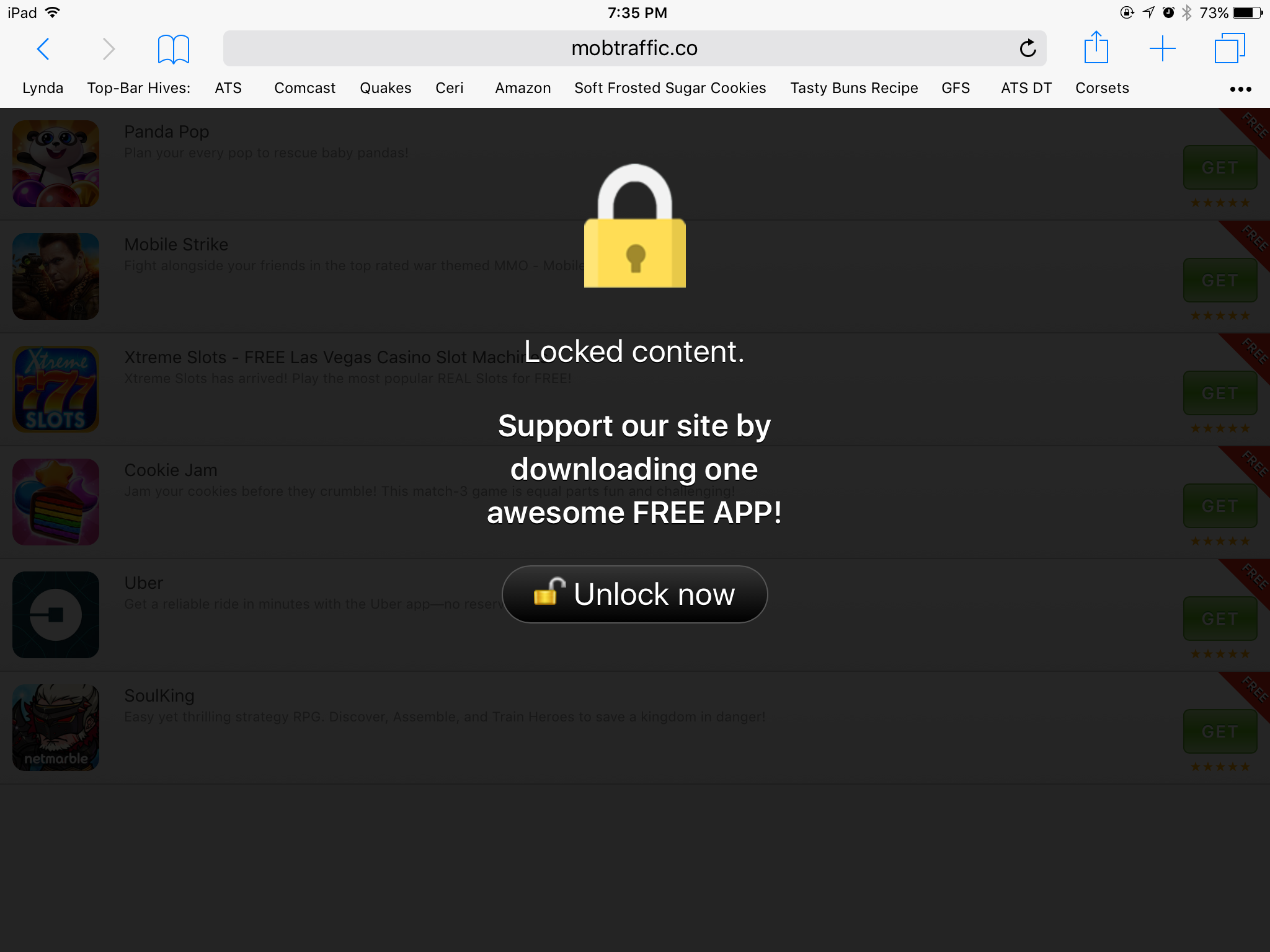
Did it again! Got a pic this time. I surf the web... A lot. It is only doing it on ATS. I will try and go through the above processes again.
Ahh yes.
This is malicious code coming through from the advertisers.
Mobtraffic DOES also use malware. It appears to be a _javascript object that remains on the phone and redirects traffic
Source
This is not unheard of. I cannot vouch for the software mentioned in the above link, but in general you do need some kind of browser protection. As I mentioned, sending a different browser id string (plugins make it easy) will cut them off at the ankles, they cant serve the malware to you if they do not know what browser you use.
You are definitely not alone.
This is malicious code coming through from the advertisers.
Mobtraffic DOES also use malware. It appears to be a _javascript object that remains on the phone and redirects traffic
Source
This is not unheard of. I cannot vouch for the software mentioned in the above link, but in general you do need some kind of browser protection. As I mentioned, sending a different browser id string (plugins make it easy) will cut them off at the ankles, they cant serve the malware to you if they do not know what browser you use.
You are definitely not alone.
edit on 26/8/2016 by LilFox because: Formatting
and addition
new topics
-
Australian PM says the quiet part out loud - "free speech is a threat to democratic dicourse"...?!
New World Order: 34 minutes ago -
Ireland VS Globalists
Social Issues and Civil Unrest: 1 hours ago -
Biden "Happy To Debate Trump"
Mainstream News: 1 hours ago -
RAAF airbase in Roswell, New Mexico is on fire
Aliens and UFOs: 1 hours ago -
What is the white pill?
Philosophy and Metaphysics: 3 hours ago -
Mike Pinder The Moody Blues R.I.P.
Music: 3 hours ago -
Putin, Russia and the Great Architects of the Universe
ATS Skunk Works: 7 hours ago -
A Warning to America: 25 Ways the US is Being Destroyed
New World Order: 11 hours ago
top topics
-
President BIDEN's FBI Raided Donald Trump's Florida Home for OBAMA-NORTH KOREA Documents.
Political Conspiracies: 17 hours ago, 35 flags -
A Warning to America: 25 Ways the US is Being Destroyed
New World Order: 11 hours ago, 20 flags -
Mike Pinder The Moody Blues R.I.P.
Music: 3 hours ago, 7 flags -
What is the white pill?
Philosophy and Metaphysics: 3 hours ago, 5 flags -
Biden "Happy To Debate Trump"
Mainstream News: 1 hours ago, 5 flags -
RAAF airbase in Roswell, New Mexico is on fire
Aliens and UFOs: 1 hours ago, 4 flags -
Australian PM says the quiet part out loud - "free speech is a threat to democratic dicourse"...?!
New World Order: 34 minutes ago, 4 flags -
Putin, Russia and the Great Architects of the Universe
ATS Skunk Works: 7 hours ago, 3 flags -
Ireland VS Globalists
Social Issues and Civil Unrest: 1 hours ago, 2 flags
active topics
-
Supreme Court Oral Arguments 4.25.2024 - Are PRESIDENTS IMMUNE From Later Being Prosecuted.
Above Politics • 94 • : network dude -
-@TH3WH17ERABB17- -Q- ---TIME TO SHOW THE WORLD--- -Part- --44--
Dissecting Disinformation • 695 • : Thoughtful3 -
President BIDEN's FBI Raided Donald Trump's Florida Home for OBAMA-NORTH KOREA Documents.
Political Conspiracies • 32 • : network dude -
Ireland VS Globalists
Social Issues and Civil Unrest • 5 • : AllisVibration -
Massachusetts Drag Queen Leads Young Kids in Free Palestine Chant
Social Issues and Civil Unrest • 20 • : Oldcarpy2 -
Australian PM says the quiet part out loud - "free speech is a threat to democratic dicourse"...?!
New World Order • 2 • : ColeYounger2 -
Biden "Happy To Debate Trump"
Mainstream News • 23 • : NormalBates69 -
Starburst galaxy M82 - Webb Vs Hubble
Space Exploration • 10 • : LSU2018 -
Putin, Russia and the Great Architects of the Universe
ATS Skunk Works • 24 • : Oldcarpy2 -
Gaza Terrorists Attack US Humanitarian Pier During Construction
Middle East Issues • 81 • : KrustyKrab
2
