It looks like you're using an Ad Blocker.
Please white-list or disable AboveTopSecret.com in your ad-blocking tool.
Thank you.
Some features of ATS will be disabled while you continue to use an ad-blocker.
1
share:
ok once upon a time before this issue and letting strangers tamper with my settings,
when I pushed the "volume" controls on my keyboard, I got a volume level displayed on screen.
Suddenly, the volume bars come up, distorted (too big, too spread out), and they don't go up or down even though the volume does.
I had Logitech Setpoint installed which makes no sense to me because I have nothing logitech - my keyboard and mouse are HP - the setpoint program has been there as long as I can remember and I never had issues with it before, but this time around when I went into the setpoint, there was no keyboard icon.
After EXTENSIVE research - I can find no trouble shooting for my multimedia label displays, and got a lot of disgusting feedback on setpoint so I uninstalled it altogether.
Other than the volume label being messed up, one button which is normally labeled Burn CD/DVD (and is labeled that as well in windows keyboard settings), puts the words "Launching Digital Media Plus" which I googled and this makes no sense because its a sonic product which I removed immediately after purchasing this PC 2 years ago.
The play/pause, previous, next, stop, etc buttons are all OK and display properly - right now only the volume and the burn buttons are screwy.
In keyboard settings I clicked "Global Preferences" under the "Buttons" tab - it appears to give me text options, but nothing I do there seems to make a difference
Since everyone here was awesomely helpful on my last issue, I was hoping you could help me out with this one. Is there something I'm missing, or perhaps a better software I can install for multimedia keyboard displays.
To help explain, here is a screenshot showing 3 different buttons being pressed
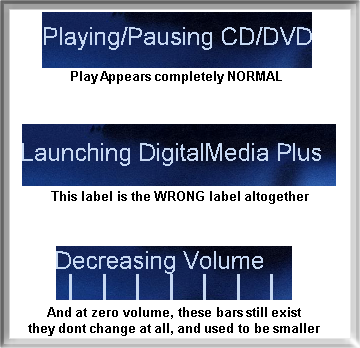
Suddenly, the volume bars come up, distorted (too big, too spread out), and they don't go up or down even though the volume does.
I had Logitech Setpoint installed which makes no sense to me because I have nothing logitech - my keyboard and mouse are HP - the setpoint program has been there as long as I can remember and I never had issues with it before, but this time around when I went into the setpoint, there was no keyboard icon.
After EXTENSIVE research - I can find no trouble shooting for my multimedia label displays, and got a lot of disgusting feedback on setpoint so I uninstalled it altogether.
Other than the volume label being messed up, one button which is normally labeled Burn CD/DVD (and is labeled that as well in windows keyboard settings), puts the words "Launching Digital Media Plus" which I googled and this makes no sense because its a sonic product which I removed immediately after purchasing this PC 2 years ago.
The play/pause, previous, next, stop, etc buttons are all OK and display properly - right now only the volume and the burn buttons are screwy.
In keyboard settings I clicked "Global Preferences" under the "Buttons" tab - it appears to give me text options, but nothing I do there seems to make a difference
Since everyone here was awesomely helpful on my last issue, I was hoping you could help me out with this one. Is there something I'm missing, or perhaps a better software I can install for multimedia keyboard displays.
To help explain, here is a screenshot showing 3 different buttons being pressed
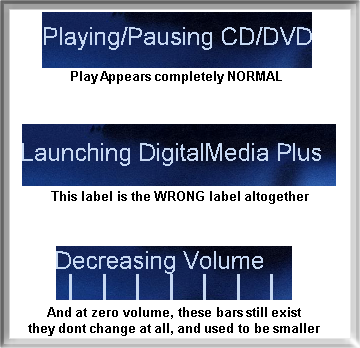
Did anyone mess with your startup programs?
I would uninstall all programs associated with the keyboard and try to reinstall.
I would uninstall all programs associated with the keyboard and try to reinstall.
reply to post by samlf3rd
I did come across that in my searches, but I forgot all about it - will download quickset and give it a go ♥
ETA, oops, I didn't download that cause I don't have a Dell..... not sure its a good idea to do so.... anyone else have thoughts on that?
I have not tried installing anything else - I keep thinking this is a basic issue and I'm missing something simple
I get the feeling that its reading from that Logitech thing instead of windows settings - because I've messed with the windows keyboard settings like a freak and nothing has changed - but I no longer have a working file for that logitech keyboard/mouse - I forget the name already
Anyway it should be optional - the keyboard SHOULD be doing what its supposed to do with just windows settings - all the drivers are there and most recent
I did come across that in my searches, but I forgot all about it - will download quickset and give it a go ♥
ETA, oops, I didn't download that cause I don't have a Dell..... not sure its a good idea to do so.... anyone else have thoughts on that?
I have not tried installing anything else - I keep thinking this is a basic issue and I'm missing something simple
I get the feeling that its reading from that Logitech thing instead of windows settings - because I've messed with the windows keyboard settings like a freak and nothing has changed - but I no longer have a working file for that logitech keyboard/mouse - I forget the name already
Anyway it should be optional - the keyboard SHOULD be doing what its supposed to do with just windows settings - all the drivers are there and most recent
edit on 12-12-2011 by Forevever because: (no reason given)
Delete all the devices (keyboards, HID keyboards) in the device manager under keyboards and reboot.
edit on 12/12/2011 by staple because: (no
reason given)
reply to post by staple
yeah... no luck
I did that earlier but then I messed with stuff - at one point I didn't get any onscreen display
I just tried it again, failed
yeah... no luck
I did that earlier but then I messed with stuff - at one point I didn't get any onscreen display
I just tried it again, failed
I would just uninstall that software completly (the setpiont stuff) and see if theres a OSD software product for your keyboard/mouse combo.
Alternativly reinstall the latest version of setpoint anyways and see if its fixed.
Nice to hear you found the source of your PC power issue, somthing i will post here instead that you may want to consider if you have dodgy wiring in your house, using a small UPS device (uninteruptable power source) this will keep your pc running if the power goes out, for like 10 minutes, perfect for places that have brown outs alot.
Alternativly reinstall the latest version of setpoint anyways and see if its fixed.
Nice to hear you found the source of your PC power issue, somthing i will post here instead that you may want to consider if you have dodgy wiring in your house, using a small UPS device (uninteruptable power source) this will keep your pc running if the power goes out, for like 10 minutes, perfect for places that have brown outs alot.
new topics
-
Hard evidence of a Royal plot on the US....if only i had proof.
ATS Skunk Works: 20 minutes ago -
Do you name your cars ?
General Chit Chat: 50 minutes ago -
Jim Biden Was in Business with Qatari Officials
US Political Madness: 3 hours ago -
I may have had a talk with Pope Francis about his plans for our nation
The Gray Area: 3 hours ago -
Sleep paralysis and the implantation of some weird Matrix-esque demon creature...
The Gray Area: 4 hours ago -
Say his name
US Political Madness: 5 hours ago -
There is no such thing as moonlight.
General Chit Chat: 6 hours ago -
5 probed after 18-year old girl dies as a result of having the COVID jab
Diseases and Pandemics: 7 hours ago -
Official denial
Diseases and Pandemics: 10 hours ago -
MEGA - Let's Make Europe Great Again
Other Current Events: 10 hours ago
top topics
-
5 probed after 18-year old girl dies as a result of having the COVID jab
Diseases and Pandemics: 7 hours ago, 17 flags -
Say his name
US Political Madness: 5 hours ago, 14 flags -
Jim Biden Was in Business with Qatari Officials
US Political Madness: 3 hours ago, 11 flags -
Official denial
Diseases and Pandemics: 10 hours ago, 10 flags -
MEGA - Let's Make Europe Great Again
Other Current Events: 10 hours ago, 7 flags -
Sleep paralysis and the implantation of some weird Matrix-esque demon creature...
The Gray Area: 4 hours ago, 7 flags -
I may have had a talk with Pope Francis about his plans for our nation
The Gray Area: 3 hours ago, 6 flags -
Psychotronic Operation Rwanda Who Wants To Be A Refugee?
ATS Skunk Works: 11 hours ago, 6 flags -
Hamas and Other Islamist Terrorist Groups Announce Support of US Campus Anti-Israel Protests
Education and Media: 11 hours ago, 6 flags -
There is no such thing as moonlight.
General Chit Chat: 6 hours ago, 5 flags
active topics
-
Jim Biden Was in Business with Qatari Officials
US Political Madness • 24 • : KrustyKrab -
MEGA - Let's Make Europe Great Again
Other Current Events • 30 • : RAY1990 -
Say his name
US Political Madness • 29 • : ntech620 -
Biden "Happy To Debate Trump"
2024 Elections • 77 • : JadedGhost -
5 probed after 18-year old girl dies as a result of having the COVID jab
Diseases and Pandemics • 17 • : NoCorruptionAllowed -
Do you name your cars ?
General Chit Chat • 5 • : FlyersFan -
Is there a hole at the North Pole?
ATS Skunk Works • 44 • : Oldcarpy2 -
Hard evidence of a Royal plot on the US....if only i had proof.
ATS Skunk Works • 0 • : Solvedit -
The Acronym Game .. Pt.3
General Chit Chat • 7763 • : RAY1990 -
What allies does Trump have in the world?
ATS Skunk Works • 9 • : Astyanax
1
