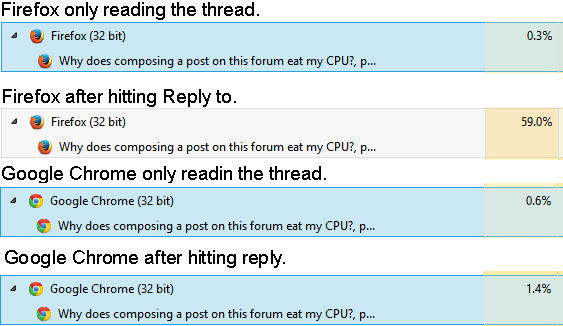It looks like you're using an Ad Blocker.
Please white-list or disable AboveTopSecret.com in your ad-blocking tool.
Thank you.
Some features of ATS will be disabled while you continue to use an ad-blocker.
share:
I just noticed recently that when I am on this forum, my CPU fan ramps up significantly. At first I thought it was the forum itself but it seems to be
happening mostly when I start to compose a post.
I looked in my task manager and the reason is because my CPU is going up to anywhere betweem 70% and 90%. Never seen this happen on any other site. I have an A6 APU. Not the most powerful CPU but I rarely see it even close to maxed out unless I'm encoding a video with Handbrake.
Sorry if this has been asked or if this isn't the right place. I couldn't find anything about it and I figured I'd let the relevant people know.
Staff Edit:
The Fix For This Issue.
I looked in my task manager and the reason is because my CPU is going up to anywhere betweem 70% and 90%. Never seen this happen on any other site. I have an A6 APU. Not the most powerful CPU but I rarely see it even close to maxed out unless I'm encoding a video with Handbrake.
Sorry if this has been asked or if this isn't the right place. I couldn't find anything about it and I figured I'd let the relevant people know.
Staff Edit:
The Fix For This Issue.
edit on 11/1/2013 by tothetenthpower because: (no reason given)
edit on 11/1/2013 by tothetenthpower because: (no reason
given)
reply to post by BrianFlanders
Im wondering if you are composing it ON-site....instead of composing it...and taking your time with it...OFF-site?
Crazy crashes happen all the time...So you never have to lose anything after youve worked hard at what youre trying to say...just compose your reply , post or thread on a separate document elsewhere....click it and copy and paste it into ATS when youre thru.
You wouldnt be using any CPU...because youre just pasting it quickly in there.
Im wondering if you are composing it ON-site....instead of composing it...and taking your time with it...OFF-site?
Crazy crashes happen all the time...So you never have to lose anything after youve worked hard at what youre trying to say...just compose your reply , post or thread on a separate document elsewhere....click it and copy and paste it into ATS when youre thru.
You wouldnt be using any CPU...because youre just pasting it quickly in there.
reply to post by BrianFlanders
It wouldn't.
The browswer you are using is probably the culprit. Too many adons or extensions causing it to suck up system resources.
Or you have a bit coin miner cleverly hidden away .
Steps the resolve:
Go to www.ninite.com
Install the program listed under SUPER ( this is anti malware/spyware)
Boot your system in safe mode.
Run a full scan.
Rinse, repeat as necessary.
Google Chrome is NOTORIOUS for running system resources into the ground for a variety of reasons as well.
~Tenth
It wouldn't.
The browswer you are using is probably the culprit. Too many adons or extensions causing it to suck up system resources.
Or you have a bit coin miner cleverly hidden away .
Steps the resolve:
Go to www.ninite.com
Install the program listed under SUPER ( this is anti malware/spyware)
Boot your system in safe mode.
Run a full scan.
Rinse, repeat as necessary.
Google Chrome is NOTORIOUS for running system resources into the ground for a variety of reasons as well.
~Tenth
^ I suppose it could be some of my Firefox add-ons. Again, this is the only site that does that. It has to be something that is unique to the way this
forum works.
I'll try disabling most of my add-ons and see what happens.
I'll try disabling most of my add-ons and see what happens.
reply to post by tothetenthpower
And I agree with tothetenthpower/mod here. The loss of CPU is a different thing.(and not mine....that stuff makes my mind go blank!)...
I was addressing you saying youre composing on-site. Normally, its ok for all of us...but we've also lost things we were composing too!
So...compose offline! And then slap that bad-boy right in there!
And I agree with tothetenthpower/mod here. The loss of CPU is a different thing.(and not mine....that stuff makes my mind go blank!)...
I was addressing you saying youre composing on-site. Normally, its ok for all of us...but we've also lost things we were composing too!
So...compose offline! And then slap that bad-boy right in there!
tothetenthpower
reply to post by BrianFlanders
It wouldn't.
The browswer you are using is probably the culprit. Too many adons or extensions causing it to suck up system resources.
Or you have a bit coin miner cleverly hidden away .
Steps the resolve:
Go to www.ninite.com
Install the program listed under SUPER ( this is anti malware/spyware)
Boot your system in safe mode.
Run a full scan.
Rinse, repeat as necessary.
Google Chrome is NOTORIOUS for running system resources into the ground for a variety of reasons as well.
~Tenth
I can agree with that, I just posted about GC in another thread. I'm not too sure as to what is happening, but I think it is basically data mining which is carried on to third parties in hyperlinks.
Well, I tried that and it still happens (to a slightly lesser extent) with all add-ons disabled. There's some ads at the top that I don't normally
see. I'm assuming those are supposed to be there?
It is not just you. I have noticed the same thing. There has always been something 'odd' about ATS. When on ATS my CPU speeds up as well. It did it
when I used IE and it does it now with Firefox as well. I also have noticed a large increase in data traffic when on ATS. I have monitored my
bandwidth while on ATS. I use 2 to 3 times the bandwidth when on ATS than any other site. It is like the page is refreshing over and over every few
seconds. It has even caused YouTube videos on here to freeze because it takes them so long to buffer. I have had to open the video on the YouTube site
and close ATS to watch the video and then come back to ATS afterwards. It getting that overloaded is rare but it has happened. I too would like an
answer to to this.
reply to post by fixer1967
The bottlneck in your system exists somewhere else. There's no possible way that ATS could use more bandwidth than your average Youtube video. ATS if I'm not mistaken only has 3 or 4 pages you actually load when a refresh is done.
Otherwise it's the ad servers sending and receiving the information, and even then ATS uses far less of that than your average website like MSNBC or Fox News for example. At least from my understanding.
These issues, are more than likely related to having a rogue bit coin miner malware embedded in your OS somewhere.
They are quite prevalent these days and can be hard to find/remove if you don't know what you're looking for.
I refer you to the steps from my first post to resolve the problem.
~Tenth
The bottlneck in your system exists somewhere else. There's no possible way that ATS could use more bandwidth than your average Youtube video. ATS if I'm not mistaken only has 3 or 4 pages you actually load when a refresh is done.
Otherwise it's the ad servers sending and receiving the information, and even then ATS uses far less of that than your average website like MSNBC or Fox News for example. At least from my understanding.
These issues, are more than likely related to having a rogue bit coin miner malware embedded in your OS somewhere.
They are quite prevalent these days and can be hard to find/remove if you don't know what you're looking for.
I refer you to the steps from my first post to resolve the problem.
~Tenth
fixer1967
It is not just you. I have noticed the same thing. There has always been something 'odd' about ATS. When on ATS my CPU speeds up as well. It did it when I used IE and it does it now with Firefox as well.
Well, I've been lurking and posting for a while. Like I said, I never noticed it until the last few days but the reason I noticed it (I think) was because I just recently installed a new CPU cooler so I have actually been listening for it to speed up to confirm it works the way it should.
For all I know it's been happening all along and I just never noticed because although my old cooler was noisy when it ramped up, I had kind of just learned to tune it out.
As a side note guys:
If you think there's a rogue process in your system it's very easy to confirm.
Bring up your Task Manager, making sure you select " show processes from all users".
Sort them by Mem Usage. GO down the list, anything you don't recognize, simply google the name of the service running as is.
Google will tell you almost immediately if it's a system service or something you should be looking into removing.
~Tenth
If you think there's a rogue process in your system it's very easy to confirm.
Bring up your Task Manager, making sure you select " show processes from all users".
Sort them by Mem Usage. GO down the list, anything you don't recognize, simply google the name of the service running as is.
Google will tell you almost immediately if it's a system service or something you should be looking into removing.
~Tenth
tothetenthpower
These issues, are more than likely related to having a rogue bit coin miner malware embedded in your OS somewhere.
They are quite prevalent these days and can be hard to find/remove if you don't know what you're looking for.
I refer you to the steps from my first post to resolve the problem.
Well, I'm basically illiterate when it comes to this stuff so I have no choice but to take your word for it. But if it is malware/spyware/whatever on my end, why is whatever it's doing only apparent on this site and nowhere else?
I will eventually run the malware scan you recommended but I doubt I'll find anything. My PC normally runs like a top and I have it set to pretty strict tolerances on what can run and install. Malware scans almost never show anything on my system. Which is why I don't bother with them much anymore. If something gets really screwy, I usually just do a reinstall. I'm guessing I could do a fresh install right now and this issue would persist.
My CPU temp has gone from 35C to 49C just since I've been typing this. That's higher than it went with a 6 hour Handbrake encode.
reply to post by BrianFlanders
How are you determining it is eating your CPU? What is it that is showing you this?
I know you mentioned task manager, but what in there is it? Under processes it lists the processes (ahh) that are taking whatever they are taking.
So you can see, say, Firefox with 57% cpu resources...
What is it that is eating it?
If it is the browser, try a different browser. If it is firefox, no doubt it's an addon. Something going off half cocked to do something.. Firefox has lost the plot these days, and it doesn't help that the writers of addons often neglect to think about people who use a trillion other addons..
I only ask, as seriously, I've seen someone complain that there is a "systemn idle" process taking up 99% of his cpu. And he wanted answers...
Oo
ironically, as I started to type this my firefox went bonkers. I had to close it and now it's sluggish. Im moving to a new browser.. i hate the way this is getting worse and worse and I've culled all my addons to those that I absolutely require. no point if it's useless with them, and basic without. may as well go to the competition.
How are you determining it is eating your CPU? What is it that is showing you this?
I know you mentioned task manager, but what in there is it? Under processes it lists the processes (ahh) that are taking whatever they are taking.
So you can see, say, Firefox with 57% cpu resources...
What is it that is eating it?
If it is the browser, try a different browser. If it is firefox, no doubt it's an addon. Something going off half cocked to do something.. Firefox has lost the plot these days, and it doesn't help that the writers of addons often neglect to think about people who use a trillion other addons..
I only ask, as seriously, I've seen someone complain that there is a "systemn idle" process taking up 99% of his cpu. And he wanted answers...
Oo
ironically, as I started to type this my firefox went bonkers. I had to close it and now it's sluggish. Im moving to a new browser.. i hate the way this is getting worse and worse and I've culled all my addons to those that I absolutely require. no point if it's useless with them, and basic without. may as well go to the competition.
This might help at least identify what is doing it.
Process Explorer
it's on Microsoft.com for credibility of source for a download, and part of the Sysinternals package. All those really GOOD utilities that should have come with Windows, but didn't. If you're not familiar with tech stuff, that's fine. You should be able to have that open and your browser running with each just taking part of your screen. The display will show in very great detail, what is running and what is taking which resources to what degree.
It should actually be detailed enough so, if you relay which specific line item is running your CPU into the stratosphere, someone here can probably help narrow it down by the information that displays.
Process Explorer
it's on Microsoft.com for credibility of source for a download, and part of the Sysinternals package. All those really GOOD utilities that should have come with Windows, but didn't. If you're not familiar with tech stuff, that's fine. You should be able to have that open and your browser running with each just taking part of your screen. The display will show in very great detail, what is running and what is taking which resources to what degree.
It should actually be detailed enough so, if you relay which specific line item is running your CPU into the stratosphere, someone here can probably help narrow it down by the information that displays.
reply to post by BrianFlanders
Well, if you run any of your scans in regular mode, as opposed to safe mode, that's why it's not finding anything. All Malware and spyware is built to hide itself from those scans, unless safe mode keeps the .exe or .dll from running when you boot the machine.
That's actually indicative of a bit coin miner. Stressing your CPU to higher temperatures on non-peak times.
Bit coin miners wait until your PC is using the least amount of resources, so it can skim off the top and get the best outcome. You have to think there are millions of these infected computers helping some ahole make money in the bit coin market.
Hell I've had a few on my machines that only came on if you put your PC in sleep mode.
~Tenth
Which is why I don't bother with them much anymore. If something gets really screwy, I usually just do a reinstall
Well, if you run any of your scans in regular mode, as opposed to safe mode, that's why it's not finding anything. All Malware and spyware is built to hide itself from those scans, unless safe mode keeps the .exe or .dll from running when you boot the machine.
My CPU temp has gone from 35C to 49C just since I've been typing this. That's higher than it went with a 6 hour Handbrake encode.
That's actually indicative of a bit coin miner. Stressing your CPU to higher temperatures on non-peak times.
Bit coin miners wait until your PC is using the least amount of resources, so it can skim off the top and get the best outcome. You have to think there are millions of these infected computers helping some ahole make money in the bit coin market.
Hell I've had a few on my machines that only came on if you put your PC in sleep mode.
~Tenth
tothetenthpower
As a side note guys:
If you think there's a rogue process in your system it's very easy to confirm.
Bring up your Task Manager, making sure you select " show processes from all users".
Sort them by Mem Usage. GO down the list, anything you don't recognize, simply google the name of the service running as is.
Google will tell you almost immediately if it's a system service or something you should be looking into removing.
~Tenth
This might help, some versions of windows don't all have the same facility, but your advice is good.
www.techspot.com...
tothetenthpower
Well, if you run any of your scans in regular mode, as opposed to safe mode, that's why it's not finding anything. All Malware and spyware is built to hide itself from those scans, unless safe mode keeps the .exe or .dll from running when you boot the machine.
I have 4 hard drives. Do I need to scan them all? I'm guessing that would take ages. Or would I just scan the C drive?
reply to post by tothetenthpower
A botnet.. there are much better alt coins to go after these days with a botnet.
but something to look for, could be a java miner, I know I was setting them up on office laptops in a place where I was at a while ago, mining feathercoins. why not.. lol.. those lappys were HOT the next morning tho.
but he can check that by taskmanager too.. seems not unaware of it all in there.
but hitting reply does indeed cause firefox to go mental, which is surprising. and when thinking about it, there are many system processes that start up when the system is idle too. mining would push my cpu up to 80-90c in no time, well over 46.
thank god I got out of IT and am getting into mental health.. lol.. a lot easier to diagnose.
A botnet.. there are much better alt coins to go after these days with a botnet.
but something to look for, could be a java miner, I know I was setting them up on office laptops in a place where I was at a while ago, mining feathercoins. why not.. lol.. those lappys were HOT the next morning tho.
but he can check that by taskmanager too.. seems not unaware of it all in there.
but hitting reply does indeed cause firefox to go mental, which is surprising. and when thinking about it, there are many system processes that start up when the system is idle too. mining would push my cpu up to 80-90c in no time, well over 46.
thank god I got out of IT and am getting into mental health.. lol.. a lot easier to diagnose.
reply to post by BrianFlanders
Which ever one you have your OS installed on. Although it's likely that the malware/spyware replicated to your other drives though.
But the main C: should end up catching most of it.
~Tenth
Which ever one you have your OS installed on. Although it's likely that the malware/spyware replicated to your other drives though.
But the main C: should end up catching most of it.
~Tenth
new topics
-
God's Righteousness is Greater than Our Wrath
Religion, Faith, And Theology: 3 hours ago -
Electrical tricks for saving money
Education and Media: 6 hours ago -
VP's Secret Service agent brawls with other agents at Andrews
Mainstream News: 8 hours ago -
Sunak spinning the sickness figures
Other Current Events: 8 hours ago -
Nearly 70% Of Americans Want Talks To End War In Ukraine
Political Issues: 9 hours ago -
Late Night with the Devil - a really good unusual modern horror film.
Movies: 10 hours ago
top topics
-
VP's Secret Service agent brawls with other agents at Andrews
Mainstream News: 8 hours ago, 9 flags -
Cats Used as Live Bait to Train Ferocious Pitbulls in Illegal NYC Dogfighting
Social Issues and Civil Unrest: 12 hours ago, 8 flags -
Electrical tricks for saving money
Education and Media: 6 hours ago, 4 flags -
HORRIBLE !! Russian Soldier Drinking Own Urine To Survive In Battle
World War Three: 16 hours ago, 3 flags -
Nearly 70% Of Americans Want Talks To End War In Ukraine
Political Issues: 9 hours ago, 3 flags -
Sunak spinning the sickness figures
Other Current Events: 8 hours ago, 3 flags -
Late Night with the Devil - a really good unusual modern horror film.
Movies: 10 hours ago, 2 flags -
The Good News According to Jesus - Episode 1
Religion, Faith, And Theology: 14 hours ago, 1 flags -
God's Righteousness is Greater than Our Wrath
Religion, Faith, And Theology: 3 hours ago, 0 flags
active topics
-
How ageing is" immune deficiency"
Medical Issues & Conspiracies • 34 • : angelchemuel -
Nearly 70% Of Americans Want Talks To End War In Ukraine
Political Issues • 13 • : Freeborn -
Mood Music Part VI
Music • 3101 • : ThatSmellsStrange -
VP's Secret Service agent brawls with other agents at Andrews
Mainstream News • 41 • : ThatSmellsStrange -
HORRIBLE !! Russian Soldier Drinking Own Urine To Survive In Battle
World War Three • 32 • : DaRAGE -
New whistleblower Jason Sands speaks on Twitter Spaces last night.
Aliens and UFOs • 55 • : baablacksheep1 -
Cats Used as Live Bait to Train Ferocious Pitbulls in Illegal NYC Dogfighting
Social Issues and Civil Unrest • 20 • : Asher47 -
Electrical tricks for saving money
Education and Media • 4 • : Lumenari -
DONALD J. TRUMP - 2024 Candidate for President - His Communications to Americans and the World.
2024 Elections • 514 • : WeMustCare -
The Acronym Game .. Pt.3
General Chit Chat • 7744 • : bally001