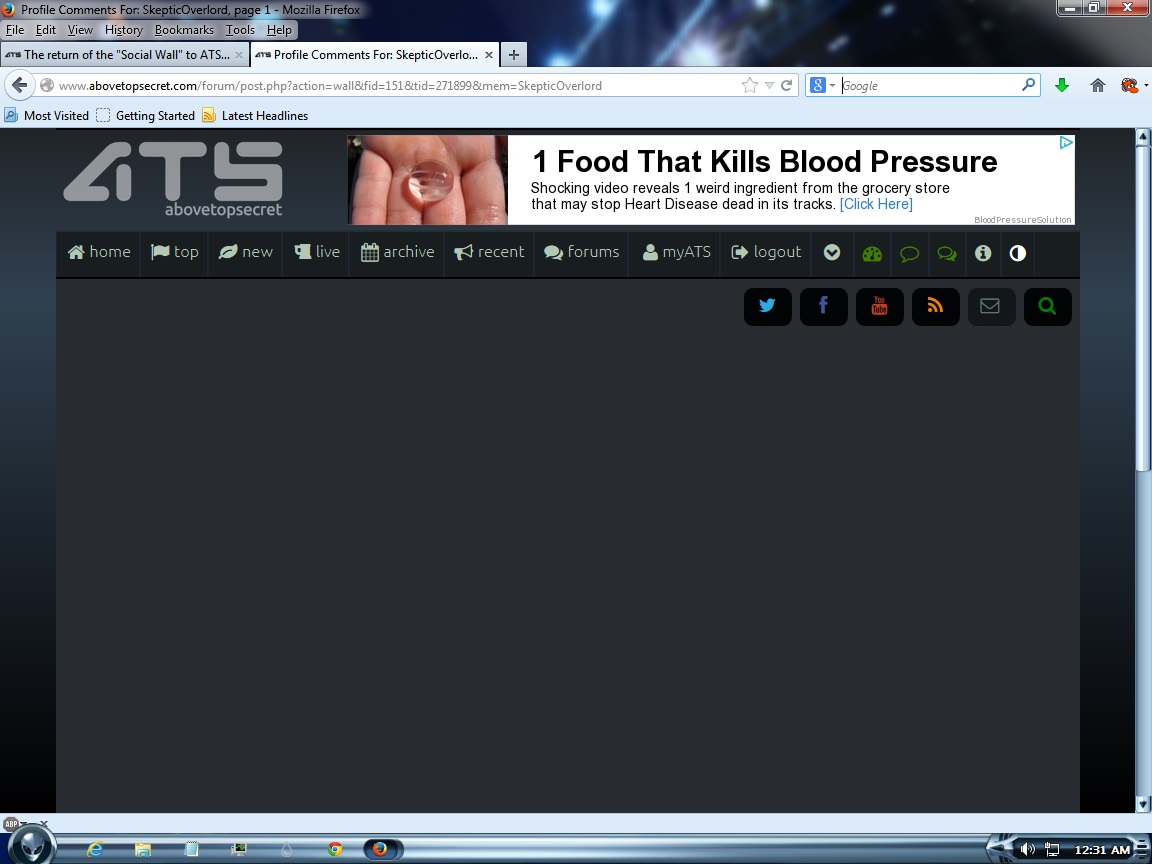It looks like you're using an Ad Blocker.
Please white-list or disable AboveTopSecret.com in your ad-blocking tool.
Thank you.
Some features of ATS will be disabled while you continue to use an ad-blocker.
share:
A lot of members were rather distraught to see the social component of the old ATS.2010 fall by the wayside, the old Wall which was a central
component of the member profiles.
If anyone used the "wall" regularly, you'll guess at one of the reasons I wasn't sad to consider dropping it -- v-v-v-v-v-v-very slow page loads because of the way in which it was coded "back in the day," and before some more efficient options were available.
The "BETA" Social Wall is ready for members to start using:
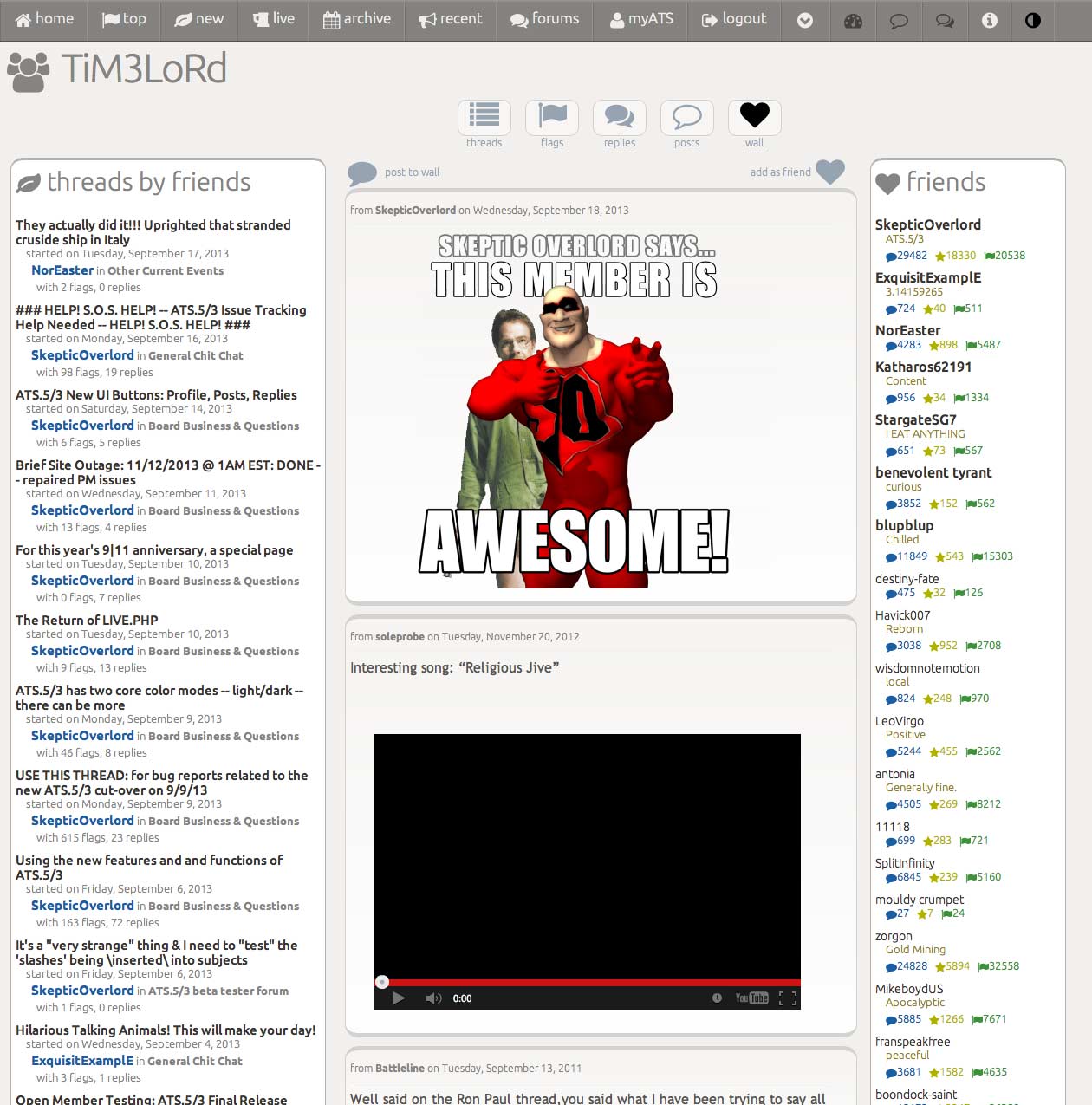
There are still some additions in the upcoming days, but the core is stable enough to start using.
Using the New Social Wall
When you go to your profile, simply click on the Heart/wall icon to see the new social wall.
At the far-right is a list of your friends. The list is sorted by their last visit, so at the top will be those friends who are most certainly online at the same time you are. Bold friends indicate those that have been on ATS in the past 15 minutes.
At the far-left is a list of recent threads started by your friends. Use the red-X to remove any friends.
And in the middle is your wall, available for all members to leave comments. Use the red-X to remove any comments.
At the top-left of the wall is an option to post a comment -- those familiar with posting wall comments will immediately realize the big upgrade here.
At the top-right of the wall, you can add the member as your friend if they already are not.
Wall Auto-Updating
If you leave the wall open, you'll notice some auto-updating like our new LIVE page.
Friends updates about every 2 minutes.
Threads of your friends about every 5 minutes
The wall updates about every 10 minutes.
What If You Never Started You Wall?
You'll notice some member's walls indicate they haven't assigned any friends, or initiated their wall. You can still add them as friends, you just can't post on their wall until they open it.
If you're one of those members, initiating your wall is a rather complex process, but worth it in the end. Here are the instructions for launching your wall so other members can post...
1) Visit your PROFILE
2) Click on the heart icon to go to your wall.
Done.
You can also define friends in posts via the little pop-out in their mini-profiles.
Enjoy.
Post any profile-specifici issues here.
TABLET AND PHONE USERS
The profile pages are not yet optimized for the phone form factor... that will take some more time.
The tablet form factor will work best on the new wall in landscape format.
If anyone used the "wall" regularly, you'll guess at one of the reasons I wasn't sad to consider dropping it -- v-v-v-v-v-v-very slow page loads because of the way in which it was coded "back in the day," and before some more efficient options were available.
The "BETA" Social Wall is ready for members to start using:
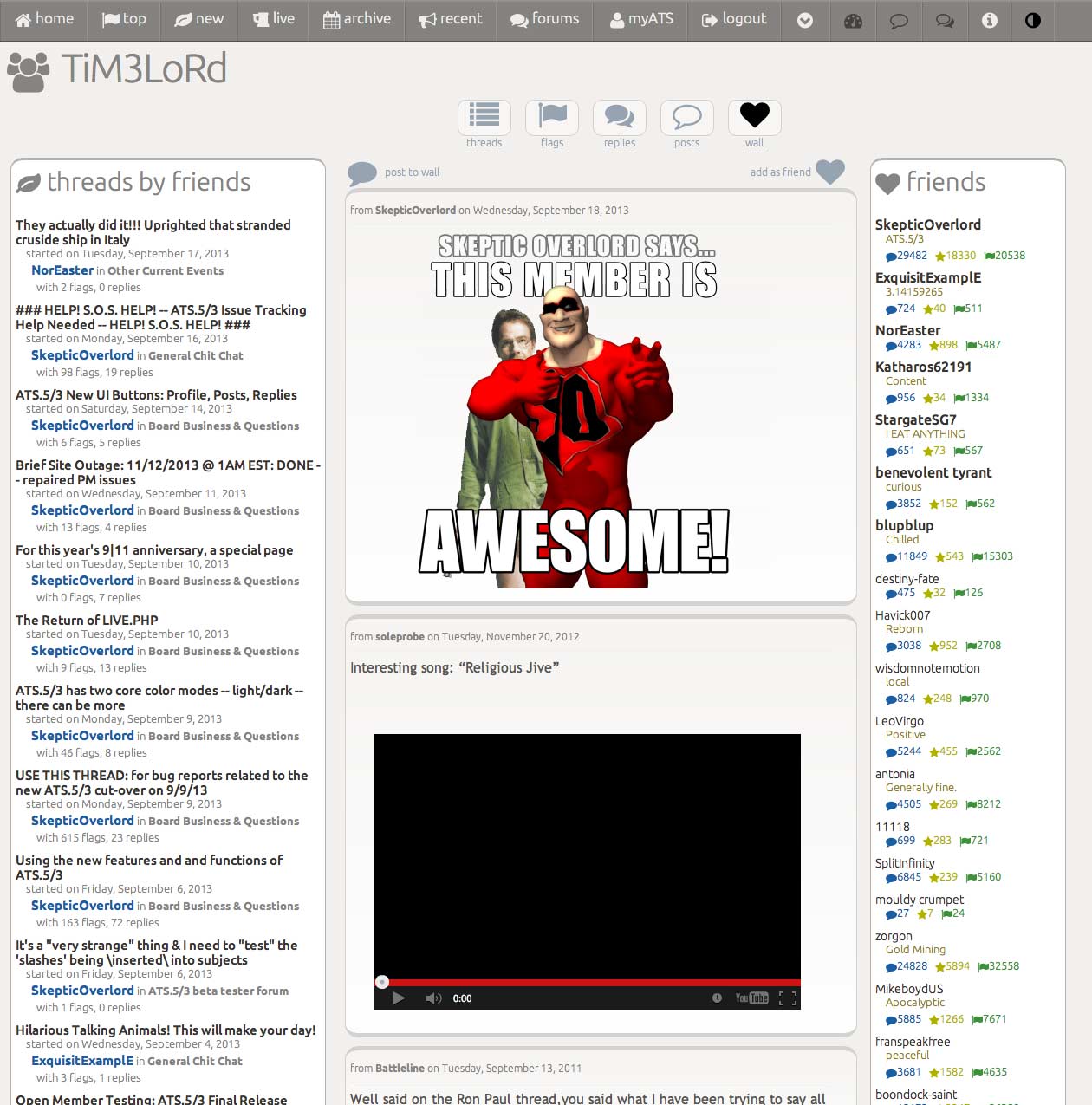
There are still some additions in the upcoming days, but the core is stable enough to start using.
Using the New Social Wall
When you go to your profile, simply click on the Heart/wall icon to see the new social wall.
At the far-right is a list of your friends. The list is sorted by their last visit, so at the top will be those friends who are most certainly online at the same time you are. Bold friends indicate those that have been on ATS in the past 15 minutes.
At the far-left is a list of recent threads started by your friends. Use the red-X to remove any friends.
And in the middle is your wall, available for all members to leave comments. Use the red-X to remove any comments.
At the top-left of the wall is an option to post a comment -- those familiar with posting wall comments will immediately realize the big upgrade here.
At the top-right of the wall, you can add the member as your friend if they already are not.
Wall Auto-Updating
If you leave the wall open, you'll notice some auto-updating like our new LIVE page.
Friends updates about every 2 minutes.
Threads of your friends about every 5 minutes
The wall updates about every 10 minutes.
What If You Never Started You Wall?
You'll notice some member's walls indicate they haven't assigned any friends, or initiated their wall. You can still add them as friends, you just can't post on their wall until they open it.
If you're one of those members, initiating your wall is a rather complex process, but worth it in the end. Here are the instructions for launching your wall so other members can post...
1) Visit your PROFILE
2) Click on the heart icon to go to your wall.
Done.
You can also define friends in posts via the little pop-out in their mini-profiles.
Enjoy.
Post any profile-specifici issues here.
TABLET AND PHONE USERS
The profile pages are not yet optimized for the phone form factor... that will take some more time.
The tablet form factor will work best on the new wall in landscape format.
edit on 18-9-2013 by SkepticOverlord because: (no reason
given)
edit on 18-9-2013 by SkepticOverlord because: (no reason given)
reply to post by SkepticOverlord
I actually just noticed the wall about 5 minutes ago.
Gotta say it looks pretty awesome. Nice to know I didn't lose my "friends" list.
-SAP-
I actually just noticed the wall about 5 minutes ago.
Gotta say it looks pretty awesome. Nice to know I didn't lose my "friends" list.
-SAP-
Yes. Thank you. I was rather disturbed to not have my friends list. While I don't really utilize my wall - I do appreciate the friends list to follow
my favorite posters on ATS.
Thanks,
CdT
Thanks,
CdT
reply to post by SkepticOverlord
Thank You, Thank You, Thank You!
You have made my day by putting this back in SO!
I wish I could give you 100 flags and Stars for it.
Again, Thank you. You brought a little bit of "personal" back to ATS.
Thank You, Thank You, Thank You!
You have made my day by putting this back in SO!
I wish I could give you 100 flags and Stars for it.
Again, Thank you. You brought a little bit of "personal" back to ATS.
reply to post by SkepticOverlord
Hey SO.
I tried to post on a friends wall and it just goes to a blank page.
Just letting you know.
*thumbs up*
-SAP-
Hey SO.
I tried to post on a friends wall and it just goes to a blank page.
Just letting you know.
*thumbs up*
-SAP-
reply to post by SkepticOverlord
K.
I tried posting but in comes up blank.
Am I doing something wrong?
Firefox/ Windows 7.
Thanks in advance. Will try Chrome.
K.
I tried posting but in comes up blank.
Am I doing something wrong?
Firefox/ Windows 7.
Thanks in advance. Will try Chrome.
I've been posting on several walls without issue.
When you say "blank page"...
Is there any ATS logo? If so, what is the actual URL shown in the browser address bar?
Is it a white page? If so, is there a URL shown in the browser address bar?
When you say "blank page"...
Is there any ATS logo? If so, what is the actual URL shown in the browser address bar?
Is it a white page? If so, is there a URL shown in the browser address bar?
reply to post by SkepticOverlord
This is what I see on Google Chrome.
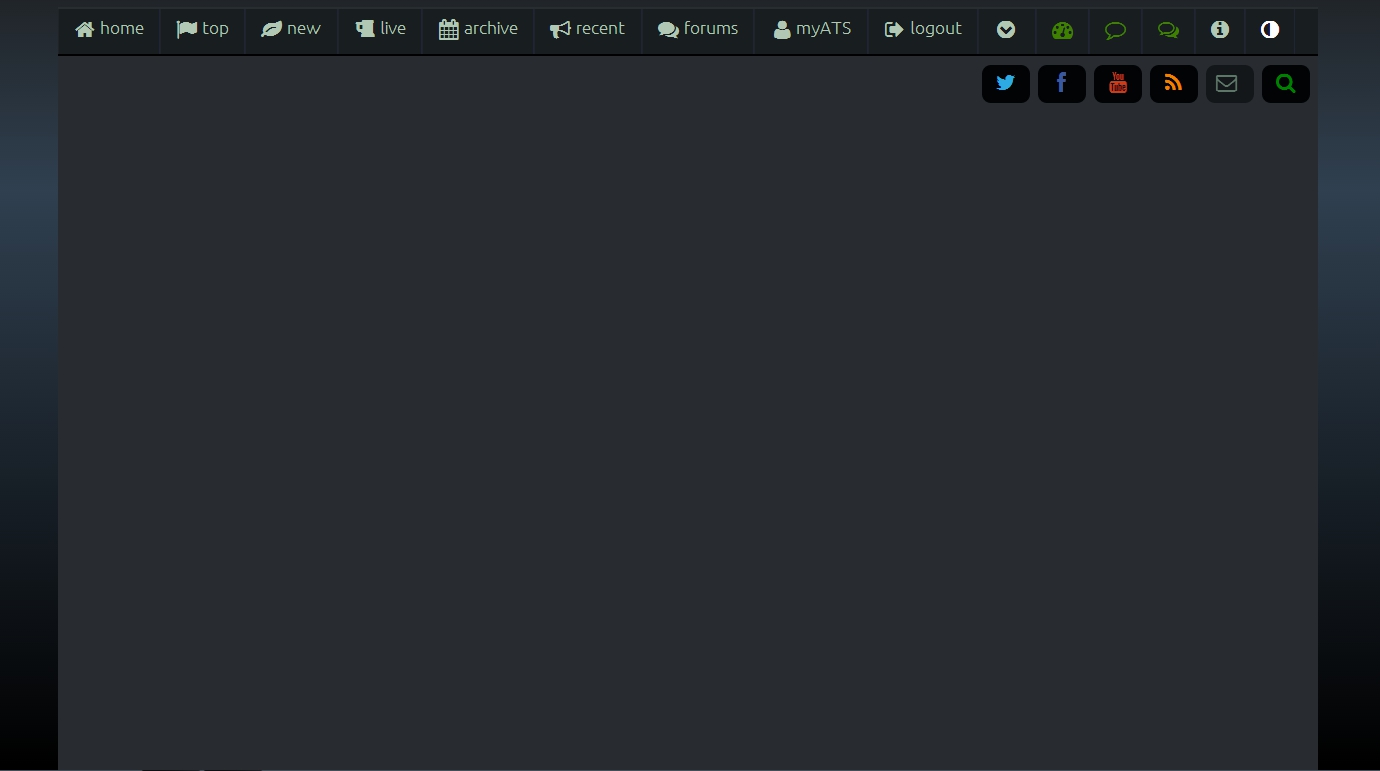
ETA: Yes there is a ATS logo and yes it is right on the address bar, but nothing shows up.
-SAP-
This is what I see on Google Chrome.
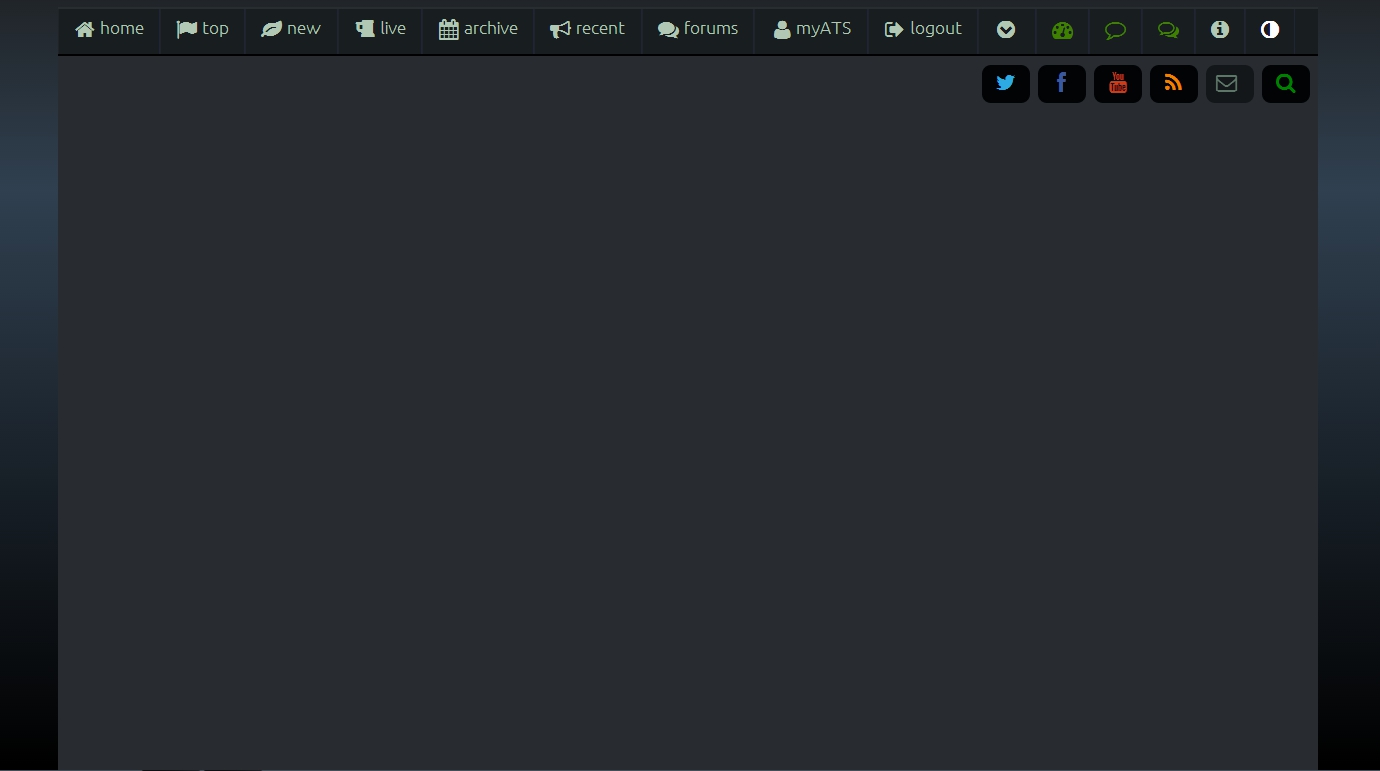
ETA: Yes there is a ATS logo and yes it is right on the address bar, but nothing shows up.
-SAP-
edit on 19-9-2013 by SloAnPainful because: (no reason given)
NIX - that last, hold on... ... ...
edit on 19-9-2013 by SkepticOverlord because: (no reason given)
I may be too old. A whole childhood of conditioning to overcome.
DON'T WRITE ON WALLS!
Now everyone writes on walls and it is considered a good thing.
Nice work, looks good.
P
DON'T WRITE ON WALLS!
Now everyone writes on walls and it is considered a good thing.
Nice work, looks good.
P
Thanks again SO!
Really, you dont know how many people love this feature, and use it!
Now off to let folks know it works....By posting on their Wall........
Really, you dont know how many people love this feature, and use it!
Now off to let folks know it works....By posting on their Wall........
edit on 19-9-2013 by sonnny1 because: typo...of course
I tried writing on someone's wall and got this message:
You do not have permission to post in this forum. (1)
I'm gonna have to get firefox back I guess.
You do not have permission to post in this forum. (1)
I'm gonna have to get firefox back I guess.
new topics
-
Maestro Benedetto
Literature: 22 minutes ago -
Is AI Better Than the Hollywood Elite?
Movies: 31 minutes ago -
Las Vegas UFO Spotting Teen Traumatized by Demon Creature in Backyard
Aliens and UFOs: 3 hours ago -
2024 Pigeon Forge Rod Run - On the Strip (Video made for you)
Automotive Discussion: 4 hours ago -
Gaza Terrorists Attack US Humanitarian Pier During Construction
Middle East Issues: 5 hours ago -
The functionality of boldening and italics is clunky and no post char limit warning?
ATS Freshman's Forum: 6 hours ago -
Meadows, Giuliani Among 11 Indicted in Arizona in Latest 2020 Election Subversion Case
Mainstream News: 6 hours ago -
Massachusetts Drag Queen Leads Young Kids in Free Palestine Chant
Social Issues and Civil Unrest: 7 hours ago -
Weinstein's conviction overturned
Mainstream News: 8 hours ago -
Supreme Court Oral Arguments 4.25.2024 - Are PRESIDENTS IMMUNE From Later Being Prosecuted.
Above Politics: 9 hours ago
top topics
-
Krystalnacht on today's most elite Universities?
Social Issues and Civil Unrest: 10 hours ago, 9 flags -
Supreme Court Oral Arguments 4.25.2024 - Are PRESIDENTS IMMUNE From Later Being Prosecuted.
Above Politics: 9 hours ago, 8 flags -
Weinstein's conviction overturned
Mainstream News: 8 hours ago, 7 flags -
Gaza Terrorists Attack US Humanitarian Pier During Construction
Middle East Issues: 5 hours ago, 7 flags -
University of Texas Instantly Shuts Down Anti Israel Protests
Education and Media: 12 hours ago, 6 flags -
Massachusetts Drag Queen Leads Young Kids in Free Palestine Chant
Social Issues and Civil Unrest: 7 hours ago, 6 flags -
Meadows, Giuliani Among 11 Indicted in Arizona in Latest 2020 Election Subversion Case
Mainstream News: 6 hours ago, 5 flags -
Las Vegas UFO Spotting Teen Traumatized by Demon Creature in Backyard
Aliens and UFOs: 3 hours ago, 3 flags -
2024 Pigeon Forge Rod Run - On the Strip (Video made for you)
Automotive Discussion: 4 hours ago, 2 flags -
Any one suspicious of fever promotions events, major investor Goldman Sachs card only.
The Gray Area: 14 hours ago, 2 flags
active topics
-
University of Texas Instantly Shuts Down Anti Israel Protests
Education and Media • 218 • : cherokeetroy -
Is AI Better Than the Hollywood Elite?
Movies • 2 • : 5thHead -
Gaza Terrorists Attack US Humanitarian Pier During Construction
Middle East Issues • 25 • : CarlLaFong -
VP's Secret Service agent brawls with other agents at Andrews
Mainstream News • 57 • : Guyfriday -
Mood Music Part VI
Music • 3102 • : Hellmutt -
Las Vegas UFO Spotting Teen Traumatized by Demon Creature in Backyard
Aliens and UFOs • 9 • : Ophiuchus1 -
British TV Presenter Refuses To Use Guest's Preferred Pronouns
Education and Media • 164 • : Annee -
Maestro Benedetto
Literature • 0 • : BrotherKinsMan -
Massachusetts Drag Queen Leads Young Kids in Free Palestine Chant
Social Issues and Civil Unrest • 11 • : marg6043 -
Electrical tricks for saving money
Education and Media • 7 • : chr0naut