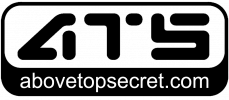It looks like you're using an Ad Blocker.
Please white-list or disable AboveTopSecret.com in your ad-blocking tool.
Thank you.
Some features of ATS will be disabled while you continue to use an ad-blocker.
share:
I use photoshop.... but I imagine it would be the same...
What you do to make it transparent is the bottom layer needs to have nothing on it.... thats the transparent layer, then you paste whatever you want on the layer above... then you paste another layer above that if you have another image, then you save it as PNG and make sure 'transparency' is enabled. This will make the bottom layer transparent and the rest visibible......
Let me know how you go
What you do to make it transparent is the bottom layer needs to have nothing on it.... thats the transparent layer, then you paste whatever you want on the layer above... then you paste another layer above that if you have another image, then you save it as PNG and make sure 'transparency' is enabled. This will make the bottom layer transparent and the rest visibible......
Let me know how you go
Originally posted by SloAnPainful
reply to post by Im a Marty
Question for you Marty. Can you explain how you transparent a image and stack it over another image? I assume you use GIMP?
I would like to help add wallpapers to your thread.
-SAP-
reply to post by Im a Marty
Great wallpaper you got there , really like your eagle!
Here's my contribution to this thread hope you like it..::

Great wallpaper you got there , really like your eagle!
Here's my contribution to this thread hope you like it..::

reply to post by 0bserver1
0bserver1!!! LOVE IT!!
well done mate, keep em coming, thats a top notch image!
0bserver1!!! LOVE IT!!
well done mate, keep em coming, thats a top notch image!
All done with photoshop. A hard one I will admit, but I guess it turned out ok.


I do enjoy doing these wallpapers.


I do enjoy doing these wallpapers.
reply to post by SloAnPainful
Thanks, yours is too.
Looks like some futuristic Google Earth at Area 51 or Hoaglands moon base, lol
Very "ATS"
Thanks, yours is too.
Looks like some futuristic Google Earth at Area 51 or Hoaglands moon base, lol
Very "ATS"
edit on 3/12/2012 by Netties Hermit because: (no reason given)
reply to post by Netties Hermit
That's jaw dropping beautiful. I can't begin to comprehend how it was done. It's about the best image I've ever seen on ats...
That's jaw dropping beautiful. I can't begin to comprehend how it was done. It's about the best image I've ever seen on ats...
reply to post by kinglizard
reply to post by littled16

Oh gosh thank you very much but really, I'm just following tutorials.
reply to post by littled16
Oh gosh thank you very much but really, I'm just following tutorials.
edit on 3/12/2012 by Netties Hermit because: (no reason given)
reply to post by Netties Hermit
Thats awesome!!!!
Do you mind linking the tutorials you are using here???
I would love to give them a whirl.... Downloaded a 3D text program but doesn't look very good....
well done, love your work!
Thats awesome!!!!
Do you mind linking the tutorials you are using here???
I would love to give them a whirl.... Downloaded a 3D text program but doesn't look very good....
well done, love your work!
reply to post by Im a Marty
Of course!
I just checked and I'm past my edit time for the one above but here is the tutorial.
Plexi Text Effect
It's all done using photoshop only (no 3D program) butI have to warn you, it was hard!
I'll try to find the links from the two that I did on p1 and will post them when I can.
Of course!
I just checked and I'm past my edit time for the one above but here is the tutorial.
Plexi Text Effect
It's all done using photoshop only (no 3D program) butI have to warn you, it was hard!
I'll try to find the links from the two that I did on p1 and will post them when I can.
reply to post by Netties Hermit
AWESOME!!!
I followed the neon one, then made some changes.... what do you reckon??

Below is full size image!

AWESOME!!!
I followed the neon one, then made some changes.... what do you reckon??

Below is full size image!

reply to post by Im a Marty
Excellent!
Don't ya love having all those extra PIXELS to work with!
Marty - just google "photoshop text effects" and choose some and ... go for it!!
Excellent!
Don't ya love having all those extra PIXELS to work with!
Marty - just google "photoshop text effects" and choose some and ... go for it!!
Originally posted by Netties Hermit
reply to post by Im a Marty
Excellent!
Don't ya love having all those extra PIXELS to work with!
Marty - just google "photoshop text effects" and choose some and ... go for it!!
I shall!!! I tried the 3D, didn't know I could duplicate a layer by Pressing ALT + T... made the 3D... turned out different....

Going to go for the Text Layer tutorials!!! i will make sure i link them in the thread when I use them.. cheers
new topics
-
Weinstein's conviction overturned
Mainstream News: 59 minutes ago -
Supreme Court Oral Arguments 4.25.2024 - Are PRESIDENTS IMMUNE From Later Being Prosecuted.
Above Politics: 2 hours ago -
Krystalnacht on today's most elite Universities?
Social Issues and Civil Unrest: 2 hours ago -
Chris Christie Wishes Death Upon Trump and Ramaswamy
Politicians & People: 3 hours ago -
University of Texas Instantly Shuts Down Anti Israel Protests
Education and Media: 5 hours ago -
Any one suspicious of fever promotions events, major investor Goldman Sachs card only.
The Gray Area: 7 hours ago -
God's Righteousness is Greater than Our Wrath
Religion, Faith, And Theology: 11 hours ago
top topics
-
VP's Secret Service agent brawls with other agents at Andrews
Mainstream News: 16 hours ago, 11 flags -
Krystalnacht on today's most elite Universities?
Social Issues and Civil Unrest: 2 hours ago, 7 flags -
Nearly 70% Of Americans Want Talks To End War In Ukraine
Political Issues: 17 hours ago, 6 flags -
Sunak spinning the sickness figures
Other Current Events: 16 hours ago, 5 flags -
Supreme Court Oral Arguments 4.25.2024 - Are PRESIDENTS IMMUNE From Later Being Prosecuted.
Above Politics: 2 hours ago, 5 flags -
Weinstein's conviction overturned
Mainstream News: 59 minutes ago, 4 flags -
Electrical tricks for saving money
Education and Media: 14 hours ago, 4 flags -
University of Texas Instantly Shuts Down Anti Israel Protests
Education and Media: 5 hours ago, 2 flags -
Any one suspicious of fever promotions events, major investor Goldman Sachs card only.
The Gray Area: 7 hours ago, 2 flags -
Chris Christie Wishes Death Upon Trump and Ramaswamy
Politicians & People: 3 hours ago, 1 flags
active topics
-
Supreme Court Oral Arguments 4.25.2024 - Are PRESIDENTS IMMUNE From Later Being Prosecuted.
Above Politics • 34 • : Vermilion -
University of Texas Instantly Shuts Down Anti Israel Protests
Education and Media • 104 • : FlyersFan -
HORRIBLE !! Russian Soldier Drinking Own Urine To Survive In Battle
World War Three • 42 • : FlyersFan -
Chris Christie Wishes Death Upon Trump and Ramaswamy
Politicians & People • 10 • : network dude -
Nearly 70% Of Americans Want Talks To End War In Ukraine
Political Issues • 80 • : FlyersFan -
VP's Secret Service agent brawls with other agents at Andrews
Mainstream News • 45 • : network dude -
Weinstein's conviction overturned
Mainstream News • 10 • : xuenchen -
Remember These Attacks When President Trump 2.0 Retribution-Justice Commences.
2024 Elections • 57 • : TzarChasm -
-@TH3WH17ERABB17- -Q- ---TIME TO SHOW THE WORLD--- -Part- --44--
Dissecting Disinformation • 670 • : cherokeetroy -
British TV Presenter Refuses To Use Guest's Preferred Pronouns
Education and Media • 159 • : 5thHead