It looks like you're using an Ad Blocker.
Please white-list or disable AboveTopSecret.com in your ad-blocking tool.
Thank you.
Some features of ATS will be disabled while you continue to use an ad-blocker.
share:
originally posted by: JamesChessman
originally posted by: surfer_soul
a reply to: JamesChessman
The square shapes are due to pixelation of the digital image. Most likely an artefact of the brightening effect your applying to the image.
^I'm very sure that I did NOT create any artifacts myself.
There are some techniques which create artifacts, and some that don't. My techniques don't because I essentially only brightened the whole image.
This is also why I showed exactly how I manipulated the colors in my vid. I can't really catch the criticism of creating the artifacts myself, lol.
Also even if SOME artifacts were artificial, then some still look real, especially the left-side buildings which seem to have windows or damage holes, and also especially the Moon Hut itself shows its left side when brightened, and the horizontal wall that connects to that building. And then the skyscraper images next to that.
It might be slightly less convincing in the far background and right side, but even that looks like giant buildings too...
you have absolutely no f..king idea what you're talking about.
image/video compression is usually lossy, that means it loses image details when they won't be noticeable. in this case there should be a very subtle gradient on the sky, that's all.
but since the sky is so dark, the gradient got all pixelated because under normal circumstances (on properly calibrated screen, without manipulating the image itself) it won't be noticeable. you've brightened the image and as a result compression artifacts are visible.
seriously, educate yourself to stop being ignorant fool, admit your mistake and get over it.
people without some serious technical knowledge shouldn't be even trying to edit and/or enhance photos. what's your expertise, using microsoft paint?
this thread belongs in the trash bin, at best.
originally posted by: jedi_hamster
originally posted by: JamesChessman
originally posted by: surfer_soul
a reply to: JamesChessman
The square shapes are due to pixelation of the digital image. Most likely an artefact of the brightening effect your applying to the image.
^I'm very sure that I did NOT create any artifacts myself.
There are some techniques which create artifacts, and some that don't. My techniques don't because I essentially only brightened the whole image.
This is also why I showed exactly how I manipulated the colors in my vid. I can't really catch the criticism of creating the artifacts myself, lol.
Also even if SOME artifacts were artificial, then some still look real, especially the left-side buildings which seem to have windows or damage holes, and also especially the Moon Hut itself shows its left side when brightened, and the horizontal wall that connects to that building. And then the skyscraper images next to that.
It might be slightly less convincing in the far background and right side, but even that looks like giant buildings too...
you have absolutely no f..king idea what you're talking about.
image/video compression is usually lossy, that means it loses image details when they won't be noticeable. in this case there should be a very subtle gradient on the sky, that's all.
but since the sky is so dark, the gradient got all pixelated because under normal circumstances (on properly calibrated screen, without manipulating the image itself) it won't be noticeable. you've brightened the image and as a result compression artifacts are visible.
seriously, educate yourself to stop being ignorant fool, admit your mistake and get over it.
people without some serious technical knowledge shouldn't be even trying to edit and/or enhance photos. what's your expertise, using microsoft paint?
this thread belongs in the trash bin, at best.
I know EXACTLY what I'm talking about: Brightening an image, in and of itself, does NOT create artifacts. Plus my vid shows EXACTLY how I changed the colors, so you could actually pinpoint what you thought I did wrong in the process of brightening it.
But of course, you don't have a specific criticism.
in this case there should be a very subtle gradient on the sky, that's all.
^Right, that's what there should be, if there was nothing in the background. The fact that all this angular geometry is there, suggests that there's really something there. Causing the strange, unexpected geometric shapes and colors.
under normal circumstances (on properly calibrated screen, without manipulating the image itself) it won't be noticeable. you've brightened the image and as a result compression artifacts are visible.
^Wrong. You can see the same imagery in the ORIGINAL photo, without any color manipulation. It's right there in the original released from the Chinese rover, and published in news headlines a few weeks ago.
All I've done is brightened it to make it more obvious.
...Plus, if it were all compression artifacts, this is again the original image released from the Chinese space agency. Resolution is 2198 x 1143. I don't think any reasonable person would assume that there's massive compression distortions, the image is much higher-res than most computer monitors can even display.
Plus what are we assuming, that the Chinese space agency is incompetent with compression artifacts, while driving a lunar rover on the far side of the moon? That would seem much more advanced than the ability to take accurate photography.
people without some serious technical knowledge shouldn't be even trying to edit and/or enhance photos.
^Wrong. It doesn't take much to brighten an image. It certainly doesn't require "serious technical knowledge." Besides, what do you think WOULD qualify someone to brighten an image?
what's your expertise
^What's yours?
originally posted by: JamesChessman
originally posted by: jedi_hamster
originally posted by: JamesChessman
originally posted by: surfer_soul
a reply to: JamesChessman
The square shapes are due to pixelation of the digital image. Most likely an artefact of the brightening effect your applying to the image.
^I'm very sure that I did NOT create any artifacts myself.
There are some techniques which create artifacts, and some that don't. My techniques don't because I essentially only brightened the whole image.
This is also why I showed exactly how I manipulated the colors in my vid. I can't really catch the criticism of creating the artifacts myself, lol.
Also even if SOME artifacts were artificial, then some still look real, especially the left-side buildings which seem to have windows or damage holes, and also especially the Moon Hut itself shows its left side when brightened, and the horizontal wall that connects to that building. And then the skyscraper images next to that.
It might be slightly less convincing in the far background and right side, but even that looks like giant buildings too...
you have absolutely no f..king idea what you're talking about.
image/video compression is usually lossy, that means it loses image details when they won't be noticeable. in this case there should be a very subtle gradient on the sky, that's all.
but since the sky is so dark, the gradient got all pixelated because under normal circumstances (on properly calibrated screen, without manipulating the image itself) it won't be noticeable. you've brightened the image and as a result compression artifacts are visible.
seriously, educate yourself to stop being ignorant fool, admit your mistake and get over it.
people without some serious technical knowledge shouldn't be even trying to edit and/or enhance photos. what's your expertise, using microsoft paint?
this thread belongs in the trash bin, at best.
I know EXACTLY what I'm talking about: Brightening an image, in and of itself, does NOT create artifacts. Plus my vid shows EXACTLY how I changed the colors, so you could actually pinpoint what you thought I did wrong in the process of brightening it.
But of course, you don't have a specific criticism.
in this case there should be a very subtle gradient on the sky, that's all.
^Right, that's what there should be, if there was nothing in the background. The fact that all this angular geometry is there, suggests that there's really something there. Causing the strange, unexpected geometric shapes and colors.
under normal circumstances (on properly calibrated screen, without manipulating the image itself) it won't be noticeable. you've brightened the image and as a result compression artifacts are visible.
^Wrong. You can see the same imagery in the ORIGINAL photo, without any color manipulation. It's right there in the original released from the Chinese rover, and published in news headlines a few weeks ago.
All I've done is brightened it to make it more obvious.
...Plus, if it were all compression artifacts, this is again the original image released from the Chinese space agency. Resolution is 2198 x 1143. I don't think any reasonable person would assume that there's massive compression distortions, the image is much higher-res than most computer monitors can even display.
Plus what are we assuming, that the Chinese space agency is incompetent with compression artifacts, while driving a lunar rover on the far side of the moon? That would seem much more advanced than the ability to take accurate photography.
people without some serious technical knowledge shouldn't be even trying to edit and/or enhance photos.
^Wrong. It doesn't take much to brighten an image. It certainly doesn't require "serious technical knowledge." Besides, what do you think WOULD qualify someone to brighten an image?
what's your expertise
^What's yours?
To be ho est I think the box structure itself is interesting enough, and for your own sake I would contemplate the possibility that the ‘geometry’ you haves ‘found’ is simply image artefacts.
a reply to: JamesChessman
Last I heard, the Chinese were sending the Moon rover in that direction to get a closer look at the "building".
Is it possible this building is HUGE and miles away? The rover might not get close enough for good images for awhile.
Thanks for this thread! I hope someone keeps it updated.
Last I heard, the Chinese were sending the Moon rover in that direction to get a closer look at the "building".
Is it possible this building is HUGE and miles away? The rover might not get close enough for good images for awhile.
Thanks for this thread! I hope someone keeps it updated.
originally posted by: ARM1968
originally posted by: JamesChessman
originally posted by: jedi_hamster
originally posted by: JamesChessman
originally posted by: surfer_soul
a reply to: JamesChessman
The square shapes are due to pixelation of the digital image. Most likely an artefact of the brightening effect your applying to the image.
^I'm very sure that I did NOT create any artifacts myself.
There are some techniques which create artifacts, and some that don't. My techniques don't because I essentially only brightened the whole image.
This is also why I showed exactly how I manipulated the colors in my vid. I can't really catch the criticism of creating the artifacts myself, lol.
Also even if SOME artifacts were artificial, then some still look real, especially the left-side buildings which seem to have windows or damage holes, and also especially the Moon Hut itself shows its left side when brightened, and the horizontal wall that connects to that building. And then the skyscraper images next to that.
It might be slightly less convincing in the far background and right side, but even that looks like giant buildings too...
you have absolutely no f..king idea what you're talking about.
image/video compression is usually lossy, that means it loses image details when they won't be noticeable. in this case there should be a very subtle gradient on the sky, that's all.
but since the sky is so dark, the gradient got all pixelated because under normal circumstances (on properly calibrated screen, without manipulating the image itself) it won't be noticeable. you've brightened the image and as a result compression artifacts are visible.
seriously, educate yourself to stop being ignorant fool, admit your mistake and get over it.
people without some serious technical knowledge shouldn't be even trying to edit and/or enhance photos. what's your expertise, using microsoft paint?
this thread belongs in the trash bin, at best.
I know EXACTLY what I'm talking about: Brightening an image, in and of itself, does NOT create artifacts. Plus my vid shows EXACTLY how I changed the colors, so you could actually pinpoint what you thought I did wrong in the process of brightening it.
But of course, you don't have a specific criticism.
in this case there should be a very subtle gradient on the sky, that's all.
^Right, that's what there should be, if there was nothing in the background. The fact that all this angular geometry is there, suggests that there's really something there. Causing the strange, unexpected geometric shapes and colors.
under normal circumstances (on properly calibrated screen, without manipulating the image itself) it won't be noticeable. you've brightened the image and as a result compression artifacts are visible.
^Wrong. You can see the same imagery in the ORIGINAL photo, without any color manipulation. It's right there in the original released from the Chinese rover, and published in news headlines a few weeks ago.
All I've done is brightened it to make it more obvious.
...Plus, if it were all compression artifacts, this is again the original image released from the Chinese space agency. Resolution is 2198 x 1143. I don't think any reasonable person would assume that there's massive compression distortions, the image is much higher-res than most computer monitors can even display.
Plus what are we assuming, that the Chinese space agency is incompetent with compression artifacts, while driving a lunar rover on the far side of the moon? That would seem much more advanced than the ability to take accurate photography.
people without some serious technical knowledge shouldn't be even trying to edit and/or enhance photos.
^Wrong. It doesn't take much to brighten an image. It certainly doesn't require "serious technical knowledge." Besides, what do you think WOULD qualify someone to brighten an image?
what's your expertise
^What's yours?
To be ho est I think the box structure itself is interesting enough, and for your own sake I would contemplate the possibility that the ‘geometry’ you haves ‘found’ is simply image artefacts.
Fair enough but even if you're only interested in the Mystery Hut, my brightening includes showing MORE of that object. My vid shows that I drew out the Mystery Hut's LEFT side, showing more of its "cube" shape... since if you just see the front, without brightening, then it's not very clear why it was called a "cube," and it's much more understandable when the left side emerges, showing it looks like a dice shape.
Plus it has a pointed tower shape on the corner. Maybe even more than one, it might be on all 3 corners that we can see. There seems a lid on top of it, too.
Unfortunately this doesn't really show up in the small, low-res embedded pics, because the forum is limited to embedding small / low-res pics.
Later I will need to mess around with some zoom-ins and make small pics to embed in this thread. It wasn't something I really planned out when I made the thread.
...
Anyway, from there, the Mystery Hut seems to connect with that long wall, connecting to a rectangular building with a light over it.
So I think that's connected with the Mystery House, and it should be interesting, even if someone is ONLY interested in the Mystery Hut itself, then he should be interested in seeing its left side, and seemingly the wall and connected building.
...
The picture's FAR left-side seems very suggestive of really showing buildings, since there seem windows / damage holes.
Also, on the right side seems a set of small skyscrapers that are dark, and very anomalous / unnatural looking, i.e. very much NOT what we'd expect to see from only image artifacts. We wouldn't expect to see small, dark, geometric shapes like this.
...
Like I said before, the least-convincing would be the far background, and the far right side, although even then I think it looks like giant buildings with windows / holes / structures. But it's the least-convincing parts.
edit on 29-12-2021 by JamesChessman because: (no reason
given)
originally posted by: JamesChessman
originally posted by: jedi_hamster
originally posted by: JamesChessman
originally posted by: surfer_soul
a reply to: JamesChessman
The square shapes are due to pixelation of the digital image. Most likely an artefact of the brightening effect your applying to the image.
^I'm very sure that I did NOT create any artifacts myself.
There are some techniques which create artifacts, and some that don't. My techniques don't because I essentially only brightened the whole image.
This is also why I showed exactly how I manipulated the colors in my vid. I can't really catch the criticism of creating the artifacts myself, lol.
Also even if SOME artifacts were artificial, then some still look real, especially the left-side buildings which seem to have windows or damage holes, and also especially the Moon Hut itself shows its left side when brightened, and the horizontal wall that connects to that building. And then the skyscraper images next to that.
It might be slightly less convincing in the far background and right side, but even that looks like giant buildings too...
you have absolutely no f..king idea what you're talking about.
image/video compression is usually lossy, that means it loses image details when they won't be noticeable. in this case there should be a very subtle gradient on the sky, that's all.
but since the sky is so dark, the gradient got all pixelated because under normal circumstances (on properly calibrated screen, without manipulating the image itself) it won't be noticeable. you've brightened the image and as a result compression artifacts are visible.
seriously, educate yourself to stop being ignorant fool, admit your mistake and get over it.
people without some serious technical knowledge shouldn't be even trying to edit and/or enhance photos. what's your expertise, using microsoft paint?
this thread belongs in the trash bin, at best.
I know EXACTLY what I'm talking about: Brightening an image, in and of itself, does NOT create artifacts. Plus my vid shows EXACTLY how I changed the colors, so you could actually pinpoint what you thought I did wrong in the process of brightening it.
But of course, you don't have a specific criticism.
in this case there should be a very subtle gradient on the sky, that's all.
^Right, that's what there should be, if there was nothing in the background. The fact that all this angular geometry is there, suggests that there's really something there. Causing the strange, unexpected geometric shapes and colors.
under normal circumstances (on properly calibrated screen, without manipulating the image itself) it won't be noticeable. you've brightened the image and as a result compression artifacts are visible.
^Wrong. You can see the same imagery in the ORIGINAL photo, without any color manipulation. It's right there in the original released from the Chinese rover, and published in news headlines a few weeks ago.
All I've done is brightened it to make it more obvious.
...Plus, if it were all compression artifacts, this is again the original image released from the Chinese space agency. Resolution is 2198 x 1143. I don't think any reasonable person would assume that there's massive compression distortions, the image is much higher-res than most computer monitors can even display.
Plus what are we assuming, that the Chinese space agency is incompetent with compression artifacts, while driving a lunar rover on the far side of the moon? That would seem much more advanced than the ability to take accurate photography.
people without some serious technical knowledge shouldn't be even trying to edit and/or enhance photos.
^Wrong. It doesn't take much to brighten an image. It certainly doesn't require "serious technical knowledge." Besides, what do you think WOULD qualify someone to brighten an image?
what's your expertise
^What's yours?
ok, you're not just an ignorant fool, you're full of yourself goddamn idiot.
i've been working with professional image and video editing for more than 2 decades, i know how a compression artifact looks like.
use any photo editing software you want that gives you an option to see the preview of an image when saving it in compressed format (gimp should do). create a non-horizontal, non-vertical gradient (important since compression works in macroblocks, which are squares - which is exactly what you are seeing on your photos). it can be a gradient-filled circle or whatever. then start exporting the image as jpeg and watch the preview while you lower the quality. SURPRISE, SQUARES.
you haven't provided "high resolution source image", those images under that link (you didn't bother to provide direct link to image either, just to a website) are extremely compressed and definitely not source material.
and sure, you didn't create those compression artifacts by changing the brightness - THEY WERE THERE ALREADY. if you wanna be an expert on anything, how about starting to learn how to read? you've made existing compression artifacts more visible, that's it. under normal circumstances compression artifacts shouldn't be noticeable - but the compression of the images on that website is so bad, that you can notice them easily without even changing the brightness. those are compression artifacts though, there's plenty of those across the whole image and anyone knowing how an image compression works, will notice that.
with that in mind, when saving edited images you've used jpeg format, which is lossy and always adds more compression artifacts - how many and how visible, depends on the compression ratio. so it's not like you didn't actually add more compression artifacts to that photo, it's just that the ones you've added aren't really noticeable compared to those that were there before in the first place and which you've made even more visible on purpose.
There's some pretty simple tests that one can do, to check if anomalous data in digital images is more likely software glitch, than physical
object.
I'll check over your work in a little while, see what's what.
I like what you've done so far, but a little peer review doesn't hurt.
I'll check over your work in a little while, see what's what.
I like what you've done so far, but a little peer review doesn't hurt.
Any large squarish rock may look weird with the background like that
Moon rock

Moon rock

originally posted by: Archivalist
There's some pretty simple tests that one can do, to check if anomalous data in digital images is more likely software glitch, than physical object.
I'll check over your work in a little while, see what's what.
I like what you've done so far, but a little peer review doesn't hurt.
the images he claims are source material, are so compressed that you can see the compression artifacts on a properly calibrated screen at mediocre 250 nits brightness without any editing.
all he did is he made those compression artifacts more visible by cranking up the brightness.
pathetic "visit my youtube channel" clickbait, that's all it is.
a reply to: jedi_hamster
I think this makes the person saying it, look like that.
I'm not throwing insults around and I'm discussing a photograph.
I don't believe you. Every thread has its trolls who throw around insults and then they always claim to be experts in the topic. If the thread goes on long enough, there will be like 5 or 6 obnoxious trolls who are throwing insults and then claiming that they're 20 year veterans of professional photo editing.
You're just the first to do it in this thread. And you're less convincing than most because you didn't even specify what your professional career is supposed to be.
A pro-tip is that real professionals would not be name-calling like 5-year olds. Real professionals would be professional. They'd explain specific criticisms if they had them, and you don't have specific criticisms of how I brightened the photo.
The whole world already knows what compression artifacts are, without you explaining it, and you obviously were intentionally long-winded and verbose, to make it seem like you're saying more than you really are.
I explained why the artifacts look like more than nothing, and some imagery is more compelling than other imagery.
2,198 x 1,143 isn't "high res" enough for you? It's higher res than whatever monitor you're using right now, lol.
It's the highest res image that's been released to the public.
It's up to you if you want to basically blame China for not being able to take accurate photographs, apparently, meanwhile they're driving a rover on the far side of the moon, which seems FAR more advanced than what you're claiming them to be incapable of.
And cry us a river that I linked to the website that contains the images, to be clicked on. I prefer to link the website containing the images, because it's the context of the images.
WAIT. The embedded pics are obviously small, low-res versions, because the forum does not embed hi-res images.
So they are messed up from being small, low-res versions.
Everyone knows that compression, and lowering resolution, creates artifacts.
But it's quite a different thing if you're claiming that nobody can ever simply save an image in the original resolution, without also changing the image?
Please explain this more because this is news to me, and a quick web search hasn't really clarified it. I've always believed that exact copies are possible, when saving the original resolution. Compression is obvious that it would create artifacts, but WITHOUT COMPRESSION, the idea that exact copies are impossible seems very doubtful. If it's true then it's so extremely minimal that it's almost-nonexistent, but I'm not convinced it exists at all.
So please enlighten us.
Here's the direct link to the image's webpage itself (which is linked to from that space.com page, that I linked earlier):
cdn.mos.cms.futurecdn.net...
^Note that it's the highest-res version released to the public. Also, it's already in jpg form, as released to the public, right there.
So tell us EXACTLY how to properly save that image.
It's already a jpg, and by default, it gets saved as a jpg.
The linked image is 2198 x 1143.
So is the saved copy of it, 2198 x 1143.
Are you really saying that it's not an exact copy, when saving a jpg as a jpg, in the same exact resolution, and using normal default settings.
If so, like I said above, the difference would be so minimal as to be almost nonexistent, but I'm not convinced there's any such existent changes anyway.
I'm on a Mac by the way, so if you could be specific to Mac. Why doesn't my Mac's default settings let me save an exact copy of the image, in the SAME resolution? What settings should I change, exactly, on my Mac, to fix this problem? (Using Mac Preview, which doesn't even seem to have such settings to change. Where are they?)
ok, you're not just an ignorant fool, you're full of yourself goddamn idiot.
I think this makes the person saying it, look like that.
I'm not throwing insults around and I'm discussing a photograph.
i've been working with professional image and video editing for more than 2 decades, i know how a compression artifact looks like.
I don't believe you. Every thread has its trolls who throw around insults and then they always claim to be experts in the topic. If the thread goes on long enough, there will be like 5 or 6 obnoxious trolls who are throwing insults and then claiming that they're 20 year veterans of professional photo editing.
You're just the first to do it in this thread. And you're less convincing than most because you didn't even specify what your professional career is supposed to be.
A pro-tip is that real professionals would not be name-calling like 5-year olds. Real professionals would be professional. They'd explain specific criticisms if they had them, and you don't have specific criticisms of how I brightened the photo.
i know how a compression artifact looks like.
use any photo editing software you want that gives you an option to see the preview of an image when saving it in compressed format (gimp should do). create a non-horizontal, non-vertical gradient (important since compression works in macroblocks, which are squares - which is exactly what you are seeing on your photos). it can be a gradient-filled circle or whatever. then start exporting the image as jpeg and watch the preview while you lower the quality. SURPRISE, SQUARES.
The whole world already knows what compression artifacts are, without you explaining it, and you obviously were intentionally long-winded and verbose, to make it seem like you're saying more than you really are.
I explained why the artifacts look like more than nothing, and some imagery is more compelling than other imagery.
you haven't provided "high resolution source image", those images under that link (you didn't bother to provide direct link to image either, just to a website) are extremely compressed and definitely not source material.
2,198 x 1,143 isn't "high res" enough for you? It's higher res than whatever monitor you're using right now, lol.
It's the highest res image that's been released to the public.
It's up to you if you want to basically blame China for not being able to take accurate photographs, apparently, meanwhile they're driving a rover on the far side of the moon, which seems FAR more advanced than what you're claiming them to be incapable of.
And cry us a river that I linked to the website that contains the images, to be clicked on. I prefer to link the website containing the images, because it's the context of the images.
when saving edited images you've used jpeg format, which is lossy and always adds more compression artifacts - how many and how visible, depends on the compression ratio.
WAIT. The embedded pics are obviously small, low-res versions, because the forum does not embed hi-res images.
So they are messed up from being small, low-res versions.
Everyone knows that compression, and lowering resolution, creates artifacts.
But it's quite a different thing if you're claiming that nobody can ever simply save an image in the original resolution, without also changing the image?
Please explain this more because this is news to me, and a quick web search hasn't really clarified it. I've always believed that exact copies are possible, when saving the original resolution. Compression is obvious that it would create artifacts, but WITHOUT COMPRESSION, the idea that exact copies are impossible seems very doubtful. If it's true then it's so extremely minimal that it's almost-nonexistent, but I'm not convinced it exists at all.
So please enlighten us.
Here's the direct link to the image's webpage itself (which is linked to from that space.com page, that I linked earlier):
cdn.mos.cms.futurecdn.net...
^Note that it's the highest-res version released to the public. Also, it's already in jpg form, as released to the public, right there.
So tell us EXACTLY how to properly save that image.
It's already a jpg, and by default, it gets saved as a jpg.
The linked image is 2198 x 1143.
So is the saved copy of it, 2198 x 1143.
Are you really saying that it's not an exact copy, when saving a jpg as a jpg, in the same exact resolution, and using normal default settings.
If so, like I said above, the difference would be so minimal as to be almost nonexistent, but I'm not convinced there's any such existent changes anyway.
I'm on a Mac by the way, so if you could be specific to Mac. Why doesn't my Mac's default settings let me save an exact copy of the image, in the SAME resolution? What settings should I change, exactly, on my Mac, to fix this problem? (Using Mac Preview, which doesn't even seem to have such settings to change. Where are they?)
originally posted by: jedi_hamster
originally posted by: Archivalist
There's some pretty simple tests that one can do, to check if anomalous data in digital images is more likely software glitch, than physical object.
I'll check over your work in a little while, see what's what.
I like what you've done so far, but a little peer review doesn't hurt.
the images he claims are source material, are so compressed that you can see the compression artifacts on a properly calibrated screen at mediocre 250 nits brightness without any editing.
all he did is he made those compression artifacts more visible by cranking up the brightness.
pathetic "visit my youtube channel" clickbait, that's all it is.
They are the public source material. Can you find a better source version of the same image? No, you can't.
And it's a topic of genuine interest, but there are always trolls to argue that someone makes a video just for self-serving YouTube ambitions.
Funny though, that there's nothing being sold, and there's no monetization of anything. So it tangibly has no benefit to me, when people visit my YT channel.
originally posted by: Archivalist
There's some pretty simple tests that one can do, to check if anomalous data in digital images is more likely software glitch, than physical object.
I'll check over your work in a little while, see what's what.
I like what you've done so far, but a little peer review doesn't hurt.
Was this addressed to me? If so, my 2nd vid shows exactly how I changed the colors.
But better yet, you can download the original image and see the weird imagery, and see what you think of the original image, as released to the public.
cdn.mos.cms.futurecdn.net...
originally posted by: CrazeeWorld777
a reply to: JamesChessman
What about the other 2 images in the photo? Can you get those closer?? The ones in the foreground?
One at the background looks like a mirror image of the Twin Towers, only much taller.
Ok I decided that I will take screenshots from my video, when I had the best zoom-ins. And then I'll embed the best zoom-in shots.
However, this is NOT an exact science here, because the forum only embeds small images, i.e. low-res images.
So what I'm doing here is taking screenshots with my video in a smaller window, then cropping out the rest of the screenshot, so I just have a small shot of my vid.
So these smaller embedded shots will automatically NOT be the same quality. My vids are 1080p including zoom-ins; plus I've linked the original image several times, res of 2198 x 1143, that anyone can download and see themselves.
So that's where to see the highest resolution, the image itself.
But just for the sake of embedding in the forum, here are SMALLER, LOWER RES screenshots from my vid.
Here's the far-left side of the image, which looks like buildings with windows and damage holes:

Here's a nice zoom on the Mystery Hut itself, showing new clarity of its left side, which shows its "cube" shape, like the shape of dice. Also shows a lid, and a connected wall on the right.
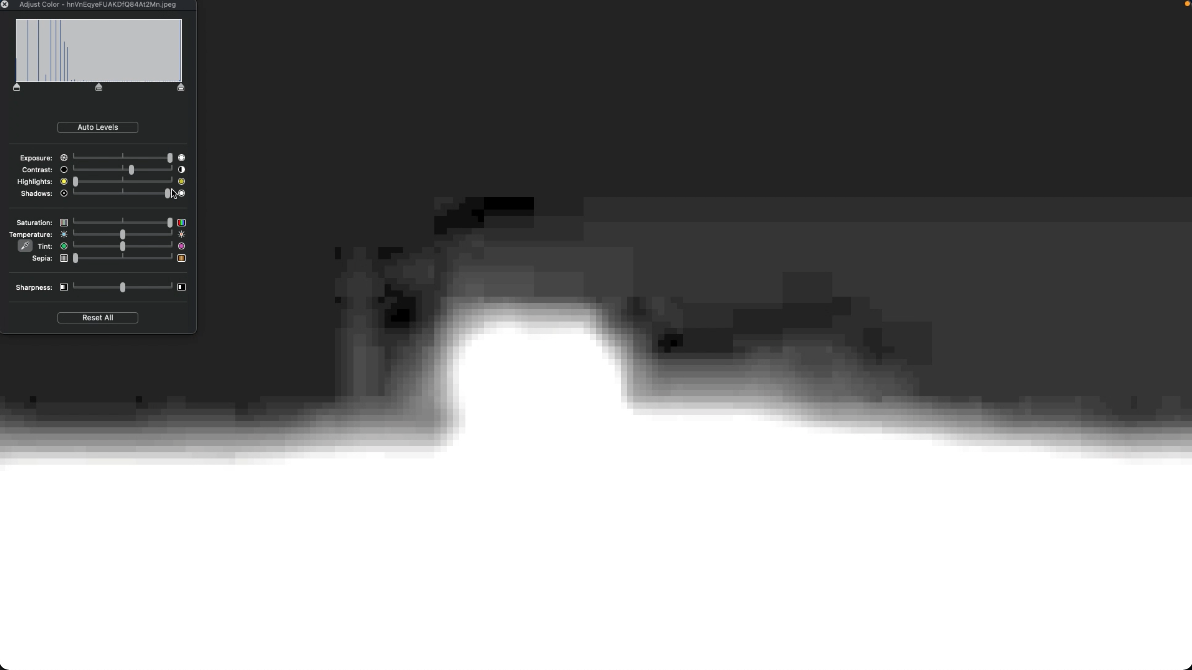
Here's a darker version of the same zoom-in shot, because it better shows that the Mystery House has a pointed tower on its left side!
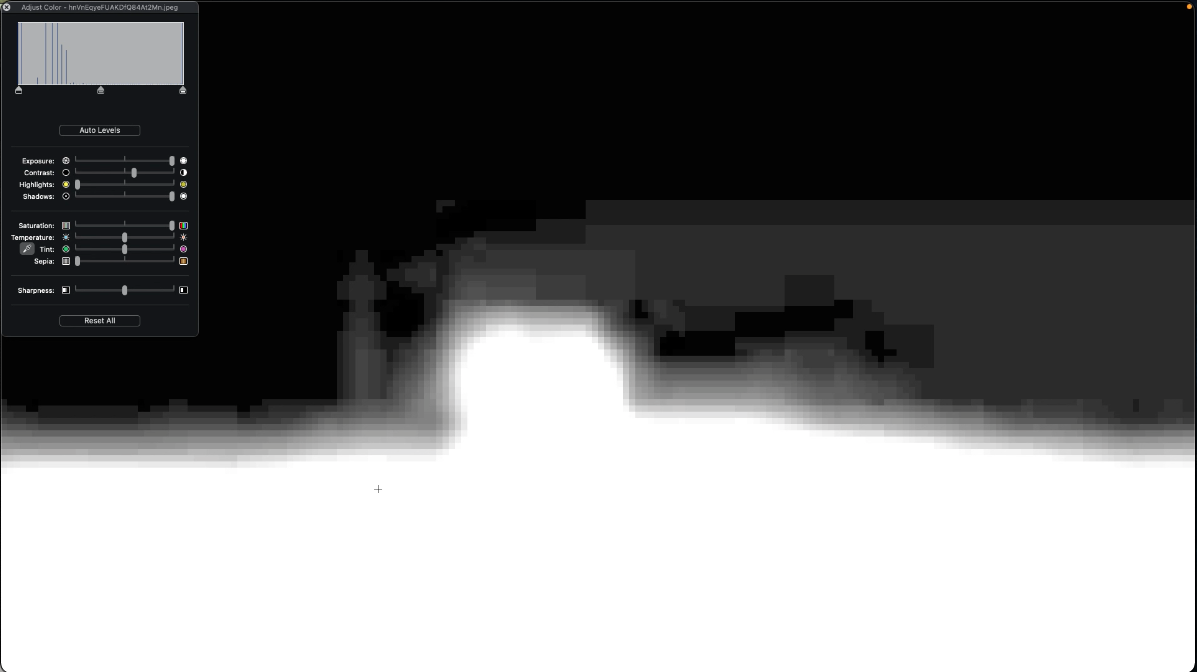
To be continued.
edit on 29-12-2021 by JamesChessman because: (no reason given)
Ok some more embeds of lower res, for the sake of being able to embed it.
Here's a bright shot of the Mystery House plus the connected wall, and the rectangular building with a light over it. My mouse cursor is the little cross shape, next to the light. (There wasn't a screenshot that didn't show my mouse.)
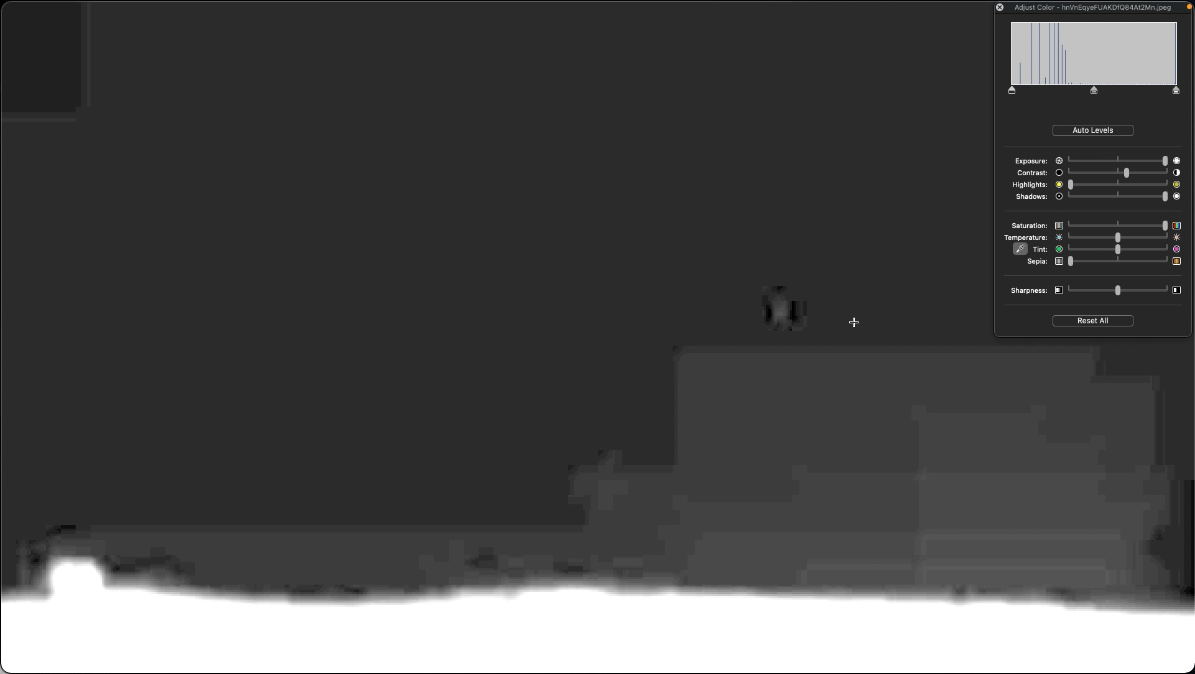
Darker version may show a pagoda temple shape building, in front of the rectangular building! Also helps show that it seems a glowing light, over the building.


^There are smaller rectangular shapes in front of both the pagoda and the rectangular building.
Here's a bright shot of the Mystery House plus the connected wall, and the rectangular building with a light over it. My mouse cursor is the little cross shape, next to the light. (There wasn't a screenshot that didn't show my mouse.)
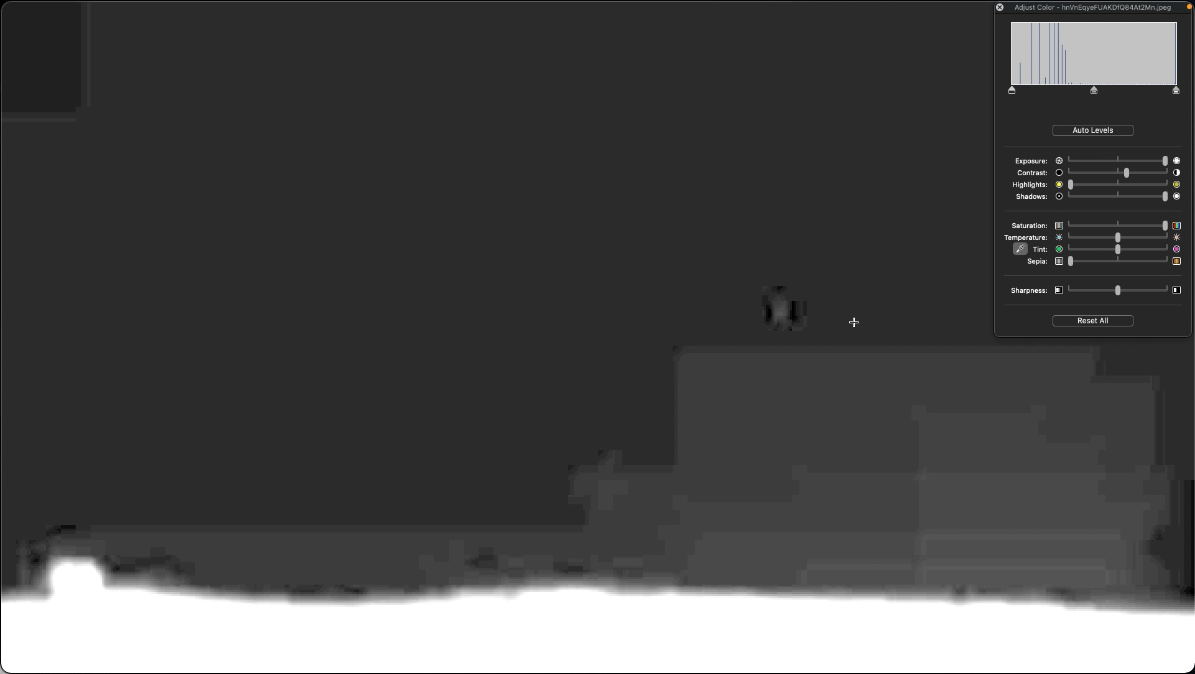
Darker version may show a pagoda temple shape building, in front of the rectangular building! Also helps show that it seems a glowing light, over the building.


^There are smaller rectangular shapes in front of both the pagoda and the rectangular building.
Finally the skyscraper shapes on the left side of the image.

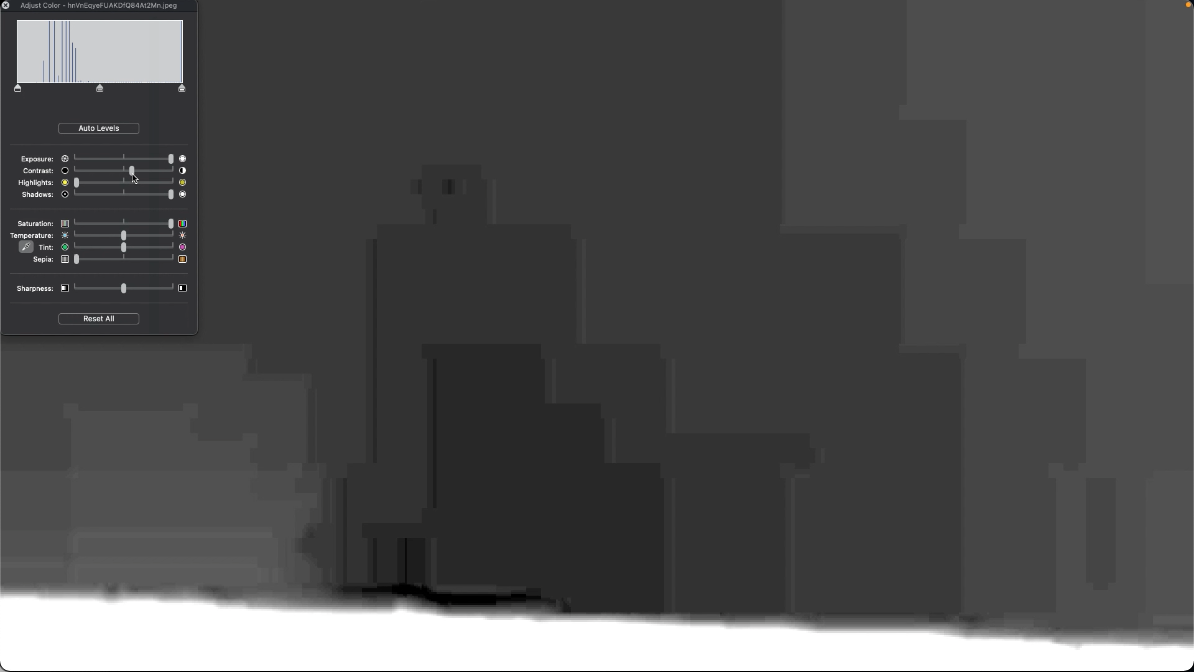
It's one of the most compelling spots that something must really be there, to be making all these dark, angular shapes.
It sure isn't a natural light gradient, that we'd expect to see, if nothing was there.
Note that the top seems to have a small part, on top of a building, with a window. So it seems a small look-out. Earthly skyscrapers also sometimes have a small hut on top of a skyscraper, for an elevator or a staircase entrance on the roof.
Also note that the bottom has a small dark, vertical rectangle which could be a doorway, or it could just be a smaller building, in front of much huger buildings.
...
Also note that while these are smaller, lower-res versions, you can also right-click and open in a new tab, to see it blown up larger, and with higher resolution than when you're looking at the whole view of the page of the thread. (Or just zoom in to the pics on the forum page, if your set-up lets you do easy zoom-ins like that -- on Mac we can just double tap the mouse to do that.)

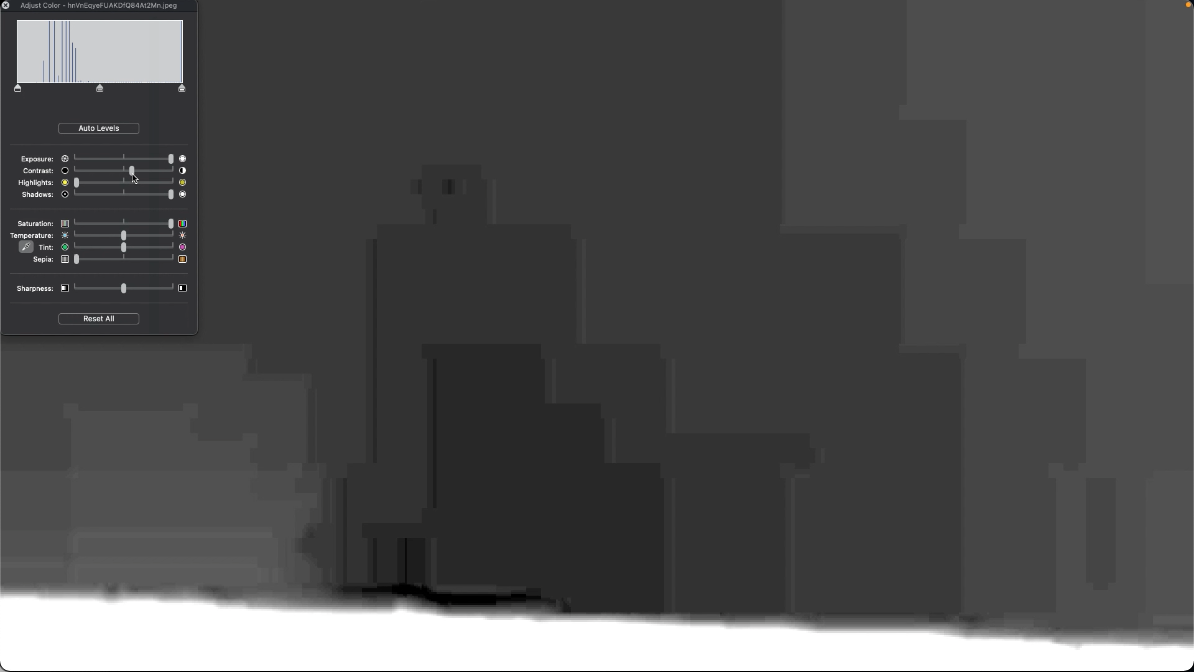
It's one of the most compelling spots that something must really be there, to be making all these dark, angular shapes.
It sure isn't a natural light gradient, that we'd expect to see, if nothing was there.
Note that the top seems to have a small part, on top of a building, with a window. So it seems a small look-out. Earthly skyscrapers also sometimes have a small hut on top of a skyscraper, for an elevator or a staircase entrance on the roof.
Also note that the bottom has a small dark, vertical rectangle which could be a doorway, or it could just be a smaller building, in front of much huger buildings.
...
Also note that while these are smaller, lower-res versions, you can also right-click and open in a new tab, to see it blown up larger, and with higher resolution than when you're looking at the whole view of the page of the thread. (Or just zoom in to the pics on the forum page, if your set-up lets you do easy zoom-ins like that -- on Mac we can just double tap the mouse to do that.)
edit on 30-12-2021 by JamesChessman because: (no reason given)
originally posted by: Spacespider
Do we know the coordinates for the Chinese rover ?
Those "huge" buildings would be easy to spot on moon photographs
Great question. I hadn't looked for coordinates before you mentioned it, but... no, the coordinates (of the Mystery Hut) don't seem to be public information yet.
I'll have to look into this a bit more though. I just downloaded a fresh copy of Google Earth so I'll see if I can find anything. Maybe we can find the coordinates of where the Chinese rover landed, and go from there? Or maybe Google Earth might let us search out the rover or the Mystery Hut?
How odd that the coordinates are not public, while there are public photos of it.
Also I think there are actually only 2 photos that are public. I thought it was 3 at first, but one pic turned out to be just a zoom on the landscape pic.
So there's really only 2 public pics: The landscape shot (with a zoom shot), and also, that very close-up shot of the Mystery Hut, which has its background cropped out and filled in with solid black.
So really this topic is quite secretive, it seems, despite the headlines with the 2 / 3 public photos.
Well, yes, the cube is slightly more defined. However we need better, closer pictures to simply remove the guesswork, artefacts and imagination.
Shouldn’t be too hard. If it’s just a rock we should get images soon. If it’s not a rock, those you have now might be the best we ever get. a
reply to: JamesChessman
Has anyone ever mentioned that the rock you show on the moon with the astronaut in shadow beneath it looks and awful lot like he is standing in the
gaping mouth of a snake? The rock even has eyes. Weird what you see in things.
a reply to: JamesChessman
What colours did you manipulate exactly in a black and white photo? I’m not saying you deliberately created the artefacts, they are a by product of the brightening effect you applied.
If any of that looks like actual buildings or skyscrapers to you then all I can say is you’ve played to much minecraft.
This is also why I showed exactly how I manipulated the colors in my vid. I can't really catch the criticism of creating the artifacts myself, lol.
What colours did you manipulate exactly in a black and white photo? I’m not saying you deliberately created the artefacts, they are a by product of the brightening effect you applied.
If any of that looks like actual buildings or skyscrapers to you then all I can say is you’ve played to much minecraft.
originally posted by: surfer_soul
a reply to: JamesChessman
This is also why I showed exactly how I manipulated the colors in my vid. I can't really catch the criticism of creating the artifacts myself, lol.
What colours did you manipulate exactly in a black and white photo? I’m not saying you deliberately created the artefacts, they are a by product of the brightening effect you applied.
If any of that looks like actual buildings or skyscrapers to you then all I can say is you’ve played to much minecraft.
It's irrelevant that the photo is "black-and-white," plus I don't think it's actually b&w photography, I believe it's a color photograph of the lunar landscape. But regardless:
My 2nd vid shows exactly how I manipulated the colors: essentially I only brightened everything. Brightening exposure, brightening shadows, etc. There really isn't any question as to what I did with the colors, it's crystal clear what I did in my video.
The artifacts are 100% NOT created by me. I only brightened the image to make it more obvious, what's already there.
Brightening colors doesn't create artifacts.
Plus: If you look carefully at the original published image, you can see the same exact imagery in the background.
Plus you can download the same exact image and see for yourself that the imagery is all there in the original. You can brighten it and play with the colors yourself, and see for yourself what is in the photograph:
cdn.mos.cms.futurecdn.net...
new topics
-
Any one suspicious of fever promotions events, major investor Goldman Sachs card only.
The Gray Area: 43 minutes ago -
God's Righteousness is Greater than Our Wrath
Religion, Faith, And Theology: 5 hours ago -
Electrical tricks for saving money
Education and Media: 8 hours ago -
VP's Secret Service agent brawls with other agents at Andrews
Mainstream News: 9 hours ago -
Sunak spinning the sickness figures
Other Current Events: 10 hours ago -
Nearly 70% Of Americans Want Talks To End War In Ukraine
Political Issues: 10 hours ago
top topics
-
VP's Secret Service agent brawls with other agents at Andrews
Mainstream News: 9 hours ago, 9 flags -
Cats Used as Live Bait to Train Ferocious Pitbulls in Illegal NYC Dogfighting
Social Issues and Civil Unrest: 13 hours ago, 8 flags -
Electrical tricks for saving money
Education and Media: 8 hours ago, 4 flags -
HORRIBLE !! Russian Soldier Drinking Own Urine To Survive In Battle
World War Three: 17 hours ago, 3 flags -
Sunak spinning the sickness figures
Other Current Events: 10 hours ago, 3 flags -
Nearly 70% Of Americans Want Talks To End War In Ukraine
Political Issues: 10 hours ago, 3 flags -
Late Night with the Devil - a really good unusual modern horror film.
Movies: 12 hours ago, 2 flags -
The Good News According to Jesus - Episode 1
Religion, Faith, And Theology: 15 hours ago, 1 flags -
Any one suspicious of fever promotions events, major investor Goldman Sachs card only.
The Gray Area: 43 minutes ago, 1 flags -
God's Righteousness is Greater than Our Wrath
Religion, Faith, And Theology: 5 hours ago, 0 flags
active topics
-
SETI chief says US has no evidence for alien technology. 'And we never have'
Aliens and UFOs • 55 • : Consvoli -
God's Righteousness is Greater than Our Wrath
Religion, Faith, And Theology • 4 • : randomuser2034 -
The Acronym Game .. Pt.3
General Chit Chat • 7746 • : bally001 -
Any one suspicious of fever promotions events, major investor Goldman Sachs card only.
The Gray Area • 1 • : BeyondKnowledge3 -
Terrifying Encounters With The Black Eyed Kids
Paranormal Studies • 75 • : FlyersFan -
Russia Ukraine Update Thread - part 3
World War Three • 5728 • : F2d5thCavv2 -
Electrical tricks for saving money
Education and Media • 5 • : BeyondKnowledge3 -
Nearly 70% Of Americans Want Talks To End War In Ukraine
Political Issues • 14 • : FlyersFan -
-@TH3WH17ERABB17- -Q- ---TIME TO SHOW THE WORLD--- -Part- --44--
Dissecting Disinformation • 658 • : F2d5thCavv2 -
Sunak spinning the sickness figures
Other Current Events • 7 • : xWorldxGonexMadx
