It looks like you're using an Ad Blocker.
Please white-list or disable AboveTopSecret.com in your ad-blocking tool.
Thank you.
Some features of ATS will be disabled while you continue to use an ad-blocker.
share:
My system Volume information properties says (according to Tree Size Professional) is 159 gigabytes in size. When I open the "details" Tab, of its
properties tab. it says it has 9 files in it.
When I open up the 'Details Tab of this folder it has files in that look like this:
[3acc3fa2-551c-11e9-8f12-bc5ff41d2176][3808877c-c176-4e48-b7ae-04046e6cc752] This one is 113 GB and there is one at 22GB and one of 13GB. The remainder add up to less than 40MB.
What kind of files are these and can I delete them?
They sit in the data section of my partitioned hard disc.
I run Windows 7, 64 bit, DirectX version 10 which I suspect is a bit out of date.
thanks for the help
When I open up the 'Details Tab of this folder it has files in that look like this:
[3acc3fa2-551c-11e9-8f12-bc5ff41d2176][3808877c-c176-4e48-b7ae-04046e6cc752] This one is 113 GB and there is one at 22GB and one of 13GB. The remainder add up to less than 40MB.
What kind of files are these and can I delete them?
They sit in the data section of my partitioned hard disc.
I run Windows 7, 64 bit, DirectX version 10 which I suspect is a bit out of date.
thanks for the help
a reply to: Azureblue
The files are probably system restore points.
You could free up space by deleting restore points and then create a new restore point.
If you aren't actually running out of space on your drive, though, you could just leave things alone, which would work.
The files are probably system restore points.
You could free up space by deleting restore points and then create a new restore point.
If you aren't actually running out of space on your drive, though, you could just leave things alone, which would work.
a reply to: Azureblue
1) You should not be able to delete them
2) DO NOT delete them
They are exactly what they say they are. System Volume Information.
They are not that large . They are records of the HDD , free space , and what is on it.
Take it from Goth
Goth knows that he knows
It is ok to remove the restore points the proper way
Yet , they can be lifesavers at times
1) You should not be able to delete them
2) DO NOT delete them
They are exactly what they say they are. System Volume Information.
They are not that large . They are records of the HDD , free space , and what is on it.
Take it from Goth
Goth knows that he knows
It is ok to remove the restore points the proper way
Yet , they can be lifesavers at times
edit on 4/16/19 by Gothmog because: (no reason given)
edit on 4/16/19 by Gothmog because: (no reason given)
a reply to: Azureblue
Don’t delete that man. Tis not hard to figure out to do so but files like that should be kept for the most part. Me thinks you are looking too much into it. If they are really bothering you then there is a simple way to open them and view what content they hold. And if you can figure that out getting rid of them is just as easy. Don’t mean to sound like a jerk about knowing how to do so as that is something you one learns and not just something one can know off the bat.
Don’t delete that man. Tis not hard to figure out to do so but files like that should be kept for the most part. Me thinks you are looking too much into it. If they are really bothering you then there is a simple way to open them and view what content they hold. And if you can figure that out getting rid of them is just as easy. Don’t mean to sound like a jerk about knowing how to do so as that is something you one learns and not just something one can know off the bat.
originally posted by: dfnj2015
a reply to: Azureblue
They are probably O/S updates. I don't think I would delete them.
OS updates sit in the windows folder. Windows>Software distribution.
If you have updates that don’t install correctly, renaming that folder is the answer.
Not what this fella is on about though. Probably restore points like others have mentioned.
To clear up some misunderstandings
The entire pointer system to each and every file on the hard drive is located in the System Volume Information "folder"
Without the system volume information folder the operating system cannot even find itself.
"Tree Size Professional" (why would one need an application for that ?) is showing the virtual size of that folder and its contents.
The folder is 0 bytes due to it being stored on Track 0 of the HDD .The folder itself is a "virtual folder"
So , yes , everything and nothing at all is stored in that folder
However , that application would come in handy to record size changes of files as a check for viruses.
The entire pointer system to each and every file on the hard drive is located in the System Volume Information "folder"
Without the system volume information folder the operating system cannot even find itself.
"Tree Size Professional" (why would one need an application for that ?) is showing the virtual size of that folder and its contents.
The folder is 0 bytes due to it being stored on Track 0 of the HDD .The folder itself is a "virtual folder"
So , yes , everything and nothing at all is stored in that folder
However , that application would come in handy to record size changes of files as a check for viruses.
edit on 4/16/19 by Gothmog because: (no reason given)
edit on 4/16/19 by Gothmog because: (no reason given)
originally posted by: Gothmog
To clear up some misunderstandings
The entire pointer system to each and every file on the hard drive is located in the System Volume Information "folder"
Where did you get that idea?
The folder is 0 bytes due to it being stored on Track 0 of the HDD .The folder itself is a "virtual folder"
No, the folder appears as having 0 bytes because the user running the program does not have permission to read the information about the files and folders inside it. Changing the permissions gives you access to the folder and its contents, and shows the true size.
a reply to: ArMaP
Where did you get that idea?
Did you read ?
Do you see something odd there ?
Check the size of your System Volume folder.
Now , compare with the OP's size report above.
Mine is 128 mbs .
Bold by me
Is what I said applicable with every single system ? No
Is it possible with the OP's system ?- yes
Have I seen this sort of thing in the past ?- yes.
Thus the warning not to delete.
And the reasoning.
Would I take a chance on telling a "friend" here on ATS it was OK to delete , knowing what I do ? - Never
I could delete mine with no thoughts whatsoever.
I can recover from most "train wrecks"
Where did you get that idea?
My system Volume information properties says (according to Tree Size Professional) is 159 gigabytes in size
Did you read ?
Do you see something odd there ?
Check the size of your System Volume folder.
Now , compare with the OP's size report above.
Mine is 128 mbs .
Bold by me
Is what I said applicable with every single system ? No
Is it possible with the OP's system ?- yes
Have I seen this sort of thing in the past ?- yes.
Thus the warning not to delete.
And the reasoning.
Would I take a chance on telling a "friend" here on ATS it was OK to delete , knowing what I do ? - Never
I could delete mine with no thoughts whatsoever.
I can recover from most "train wrecks"
edit on 4/17/19 by Gothmog because: (no reason given)
originally posted by: Gothmog
a reply to: ArMaP
Did you read ?
Yes, obviously.
Do you see something odd there ?
No, nothing.
Check the size of your System Volume folder.
7.7 Gb on drive C:, 340 Kb on drive D:, 20 Kb on drive E:, and 16 Kb on drive L:.
Now , compare with the OP's size report above.
Done, now what?
Mine is 128 mbs .
Bold by me
Different computers, different configuration, there's nothing strange in that.
Is what I said applicable with every single system ? No
Why not? If that's how the system works it should work the same way in all computers.
Is it possible with the OP's system ?- yes
No, that's either how the operating system works or not, the System Volume Information folder cannot used for something on a computer and for something completely different on another.
Have I seen this sort of thing in the past ?- yes.
What do you mean by that?
Thus the warning not to delete.
And the reasoning.
Would I take a chance on telling a "friend" here on ATS it was OK to delete , knowing what I do ? - Never
I didn't tell him to delete the folder, did I?
I could delete mine with no thoughts whatsoever.
I can recover from most "train wrecks"
Good for you.
Now, could you really answer my question?
a reply to: ArMaP
I did just answer
If yours is 7.7 Gb , you may just need to run disk cleanup the proper way
Sounds like multiple OS upgrades.
As I stated , I have seen cases where the System Volume Information folder has been tied directly to Track 0 and the recovery partition causing the folder to show basically a virtual replication of the HDD . The size stems from that. One way to check is just going into disk management and checking drive size , used , and free. Are you really missing that 7.7 Gb ?
In normal conditions , that folder would NEVER reach 159 Gb (there are cases , yet that would involve installing programs directly to the folder which is near impossible . That is one of several)
159gb would be the approximate equivalent of 39.75 Windows installations.
What other explanation can I give to you that I have not already ?
There are some strange issues out there
I think I should have been using possibly , maybe , etc. instead of generalizing
I will give you that .
I end this here .
Good night to you.
I did just answer
If yours is 7.7 Gb , you may just need to run disk cleanup the proper way
Sounds like multiple OS upgrades.
As I stated , I have seen cases where the System Volume Information folder has been tied directly to Track 0 and the recovery partition causing the folder to show basically a virtual replication of the HDD . The size stems from that. One way to check is just going into disk management and checking drive size , used , and free. Are you really missing that 7.7 Gb ?
In normal conditions , that folder would NEVER reach 159 Gb (there are cases , yet that would involve installing programs directly to the folder which is near impossible . That is one of several)
159gb would be the approximate equivalent of 39.75 Windows installations.
What other explanation can I give to you that I have not already ?
There are some strange issues out there
I think I should have been using possibly , maybe , etc. instead of generalizing
I will give you that .
I end this here .
Good night to you.
edit on 4/17/19 by Gothmog because: (no reason given)
a reply to: Gothmog
Well, saying "I have seen cases" is not really an answer.
The real use of the System Volume Information folder is to hold the restore points and information about executable files.
To see if it was true I used a virtual machine and looked at its System Volume Information folder. This is what it looked like:
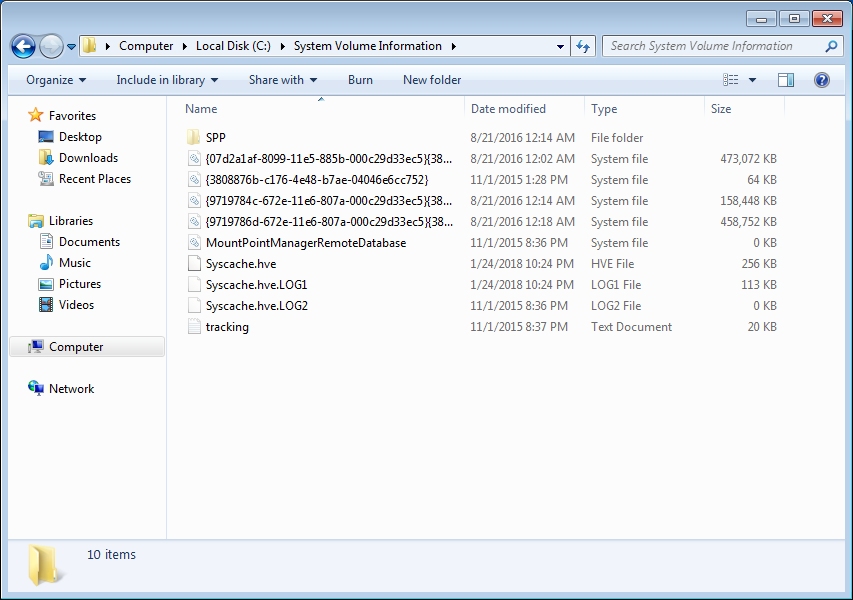
Then I turned off system protection ...:

... and deleted all restore points, and this is what I got:
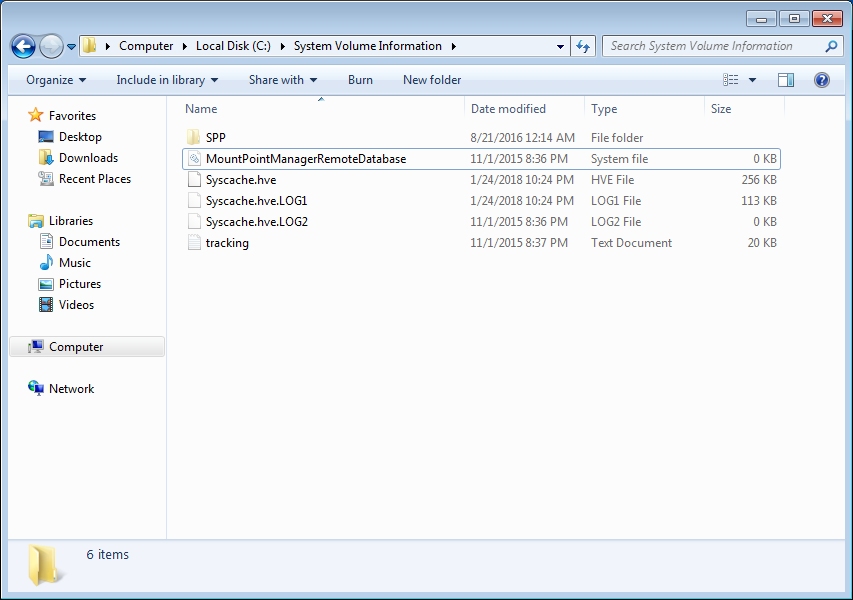
Then I reactivated restore points and created one, resulting in this:
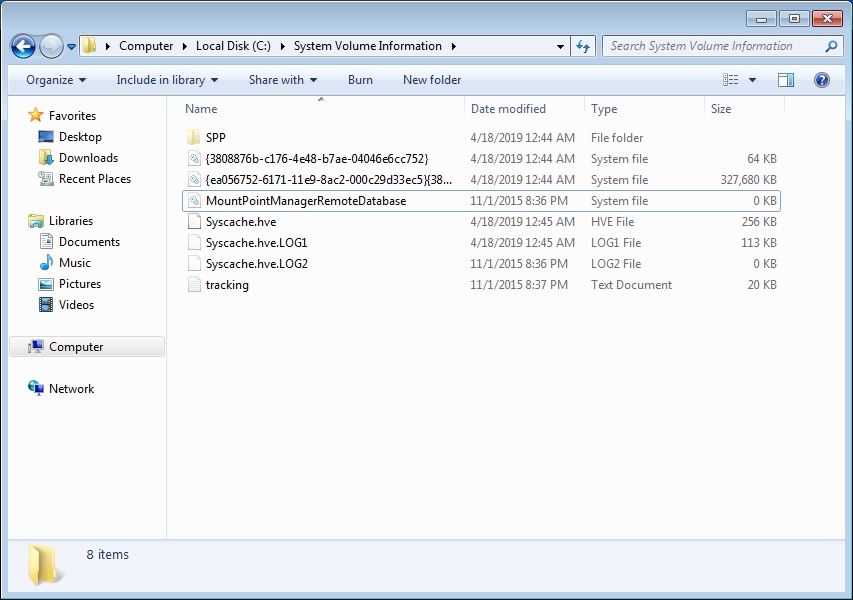
Restore points, yes, strange ideas about folder reproducing the file system, I don't think so.
PS: you can define how much of your disk is used to store restore points, so a larger percentage of disk space may be used for restore points.
Well, saying "I have seen cases" is not really an answer.
The real use of the System Volume Information folder is to hold the restore points and information about executable files.
To see if it was true I used a virtual machine and looked at its System Volume Information folder. This is what it looked like:
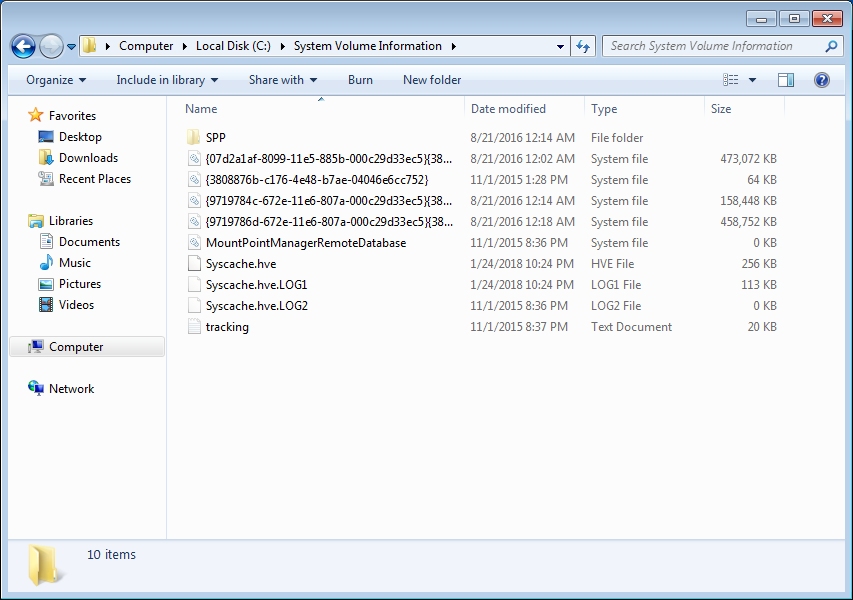
Then I turned off system protection ...:

... and deleted all restore points, and this is what I got:
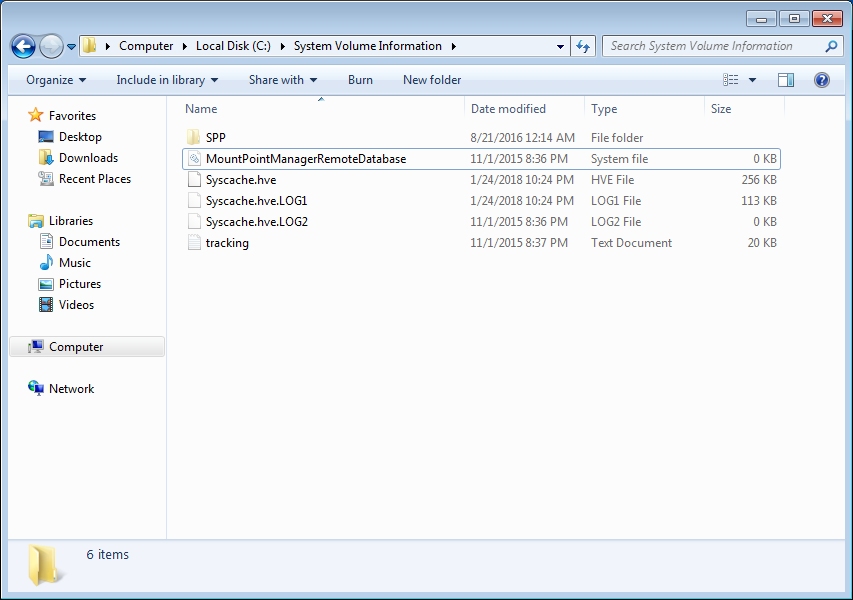
Then I reactivated restore points and created one, resulting in this:
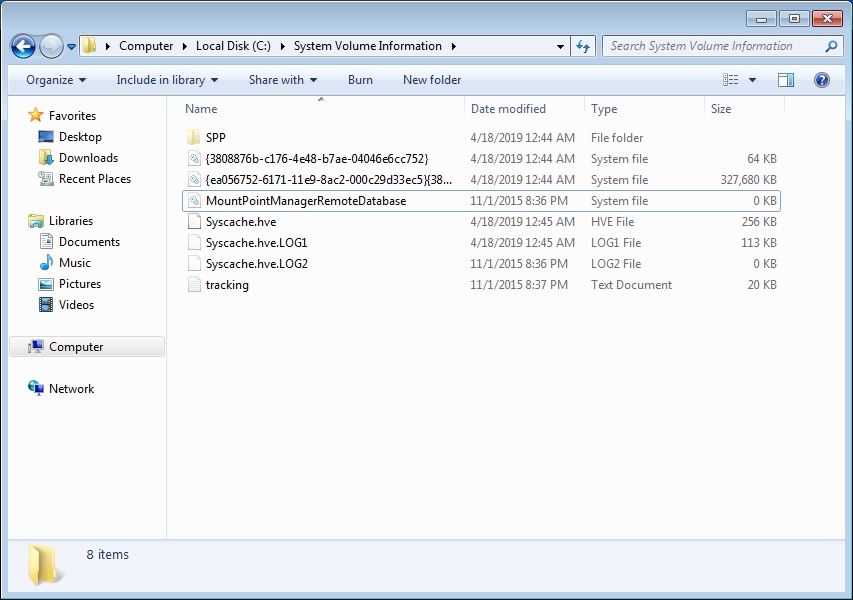
Restore points, yes, strange ideas about folder reproducing the file system, I don't think so.
PS: you can define how much of your disk is used to store restore points, so a larger percentage of disk space may be used for restore points.
a reply to: ArMaP
I was about to come back one last time and put forward one last possibility
One could install 40 VMs (running various NOSes) and actually have a System Volume Information folder of 159Gb.
But , that would require (at a minimum) :
80Gb of RAM (common desktops max out at either 64 or 128)
40 Cores (or 20 Cores with 40 threads which would be very taxing on those 20 cores if you can even use Hyperthreading for those VMs. AMD has an upcoming CMT tech that will help in VMs)
And , of course , around 159gb of HDD space (not counting swap space for the swap file)
As a matter of fact , I dont know of any high perf servers that could run 40
But , I feel this has turned from a debate into more of an argument
I was about to come back one last time and put forward one last possibility
One could install 40 VMs (running various NOSes) and actually have a System Volume Information folder of 159Gb.
But , that would require (at a minimum) :
80Gb of RAM (common desktops max out at either 64 or 128)
40 Cores (or 20 Cores with 40 threads which would be very taxing on those 20 cores if you can even use Hyperthreading for those VMs. AMD has an upcoming CMT tech that will help in VMs)
And , of course , around 159gb of HDD space (not counting swap space for the swap file)
As a matter of fact , I dont know of any high perf servers that could run 40
But , I feel this has turned from a debate into more of an argument
originally posted by: Gothmog
a reply to: ArMaP
I was about to come back one last time and put forward one last possibility
One could install 40 VMs (running various NOSes) and actually have a System Volume Information folder of 159Gb.
You only need to allow enough disk space for restore points and make several of those. 10% of a 2TB disk allows 200GB of restore points.
originally posted by: ArMaP
originally posted by: Gothmog
a reply to: ArMaP
I was about to come back one last time and put forward one last possibility
One could install 40 VMs (running various NOSes) and actually have a System Volume Information folder of 159Gb.
You only need to allow enough disk space for restore points and make several of those. 10% of a 2TB disk allows 200GB of restore points.
Is that default ? No
Remember , one would have to change that off defaults
To sum up this entire fiasco :
If you are new enough to computers , and have to ask a question such as the OP, my answer is always no.
I may give the worst case scenario.
Posting screenshots of one's system means absolutely zilch
Knowing how to change the recovery point size of Windows means zilch
Figuring out the exact answer of what the OP is dealing with means everything
I could have went into a deep problem determination with the OP.
I chose not to
I could have requested a number of logs
I chose not to
I could go into a long , involved debate with you on the issue , yet I did not PD the issue to any extent
I choose not to
NEVER , EVER "guess" at what is happening on someone else's computer system
Like I said , way back in this thread , there are ways to clean folders (proper ways , I believe were my words) other than randomly deleting them
Do you agree or no ?
Is it truly better for me to tell someone a proper method , or lead them to find out on their own ?
The best lessons learned are the ones self-taught
I do not feel any need to continue
edit on 4/17/19 by Gothmog because: (no reason given)
originally posted by: Gothmog
NEVER , EVER "guess" at what is happening on someone else's computer system
There's no need to guess, it's a system folder created by Microsoft operating systems since Windows 7 (if I'm not mistaken).
Like I said , way back in this thread , there are ways to clean folders (proper ways , I believe were my words) other than randomly deleting them
Do you agree or no ?
I agree, that's why I posted my screenshots, to show that doing it the right way we can free that space.
Is it truly better for me to tell someone a proper method , or lead them to find out on their own ?
By pointing them in the wrong direction, like you did when you said that "The entire pointer system to each and every file on the hard drive is located in the System Volume Information "folder"" and that "The folder is 0 bytes due to it being stored on Track 0 of the HDD .The folder itself is a "virtual folder""?
The best lessons learned are the ones self-taught
I agree.
I do not feel any need to continue
And I do have to sleep, it's getting to late here, I have to get up in less than 4 hours.

new topics
-
Happy St George's day you bigots!
Breaking Alternative News: 9 minutes ago -
TLDR post about ATS and why I love it and hope we all stay together somewhere
General Chit Chat: 1 hours ago -
Hate makes for strange bedfellows
US Political Madness: 3 hours ago -
Who guards the guards
US Political Madness: 5 hours ago -
Has Tesla manipulated data logs to cover up auto pilot crash?
Automotive Discussion: 7 hours ago
top topics
-
Hate makes for strange bedfellows
US Political Madness: 3 hours ago, 12 flags -
CIA botched its handling of sexual assault allegations, House intel report says
Breaking Alternative News: 17 hours ago, 11 flags -
whistleblower Captain Bill Uhouse on the Kingman UFO recovery
Aliens and UFOs: 12 hours ago, 10 flags -
Who guards the guards
US Political Madness: 5 hours ago, 10 flags -
1980s Arcade
General Chit Chat: 14 hours ago, 6 flags -
Teenager makes chess history becoming the youngest challenger for the world championship crown
Other Current Events: 16 hours ago, 5 flags -
Deadpool and Wolverine
Movies: 15 hours ago, 4 flags -
TLDR post about ATS and why I love it and hope we all stay together somewhere
General Chit Chat: 1 hours ago, 3 flags -
Has Tesla manipulated data logs to cover up auto pilot crash?
Automotive Discussion: 7 hours ago, 2 flags -
Happy St George's day you bigots!
Breaking Alternative News: 9 minutes ago, 1 flags
active topics
-
UN warns Assange may be tortured if extradited to US
Whistle Blowers and Leaked Documents • 14 • : burritocat -
Happy St George's day you bigots!
Breaking Alternative News • 2 • : SprocketUK -
Hate makes for strange bedfellows
US Political Madness • 24 • : FlyersFan -
MULTIPLE SKYMASTER MESSAGES GOING OUT
World War Three • 97 • : Oldcarpy2 -
"We're All Hamas" Heard at Columbia University Protests
Social Issues and Civil Unrest • 239 • : network dude -
Mandela Effect - It Happened to Me!
The Gray Area • 113 • : chris_stibrany -
TLDR post about ATS and why I love it and hope we all stay together somewhere
General Chit Chat • 4 • : theatreboy -
Candidate TRUMP Now Has Crazy Judge JUAN MERCHAN After Him - The Stormy Daniels Hush-Money Case.
Political Conspiracies • 693 • : matafuchs -
1980s Arcade
General Chit Chat • 19 • : theatreboy -
The Fight for Election Integrity Continues -- Audits, Criminal Investigations, Legislative Reform
2024 Elections • 4142 • : IndieA
