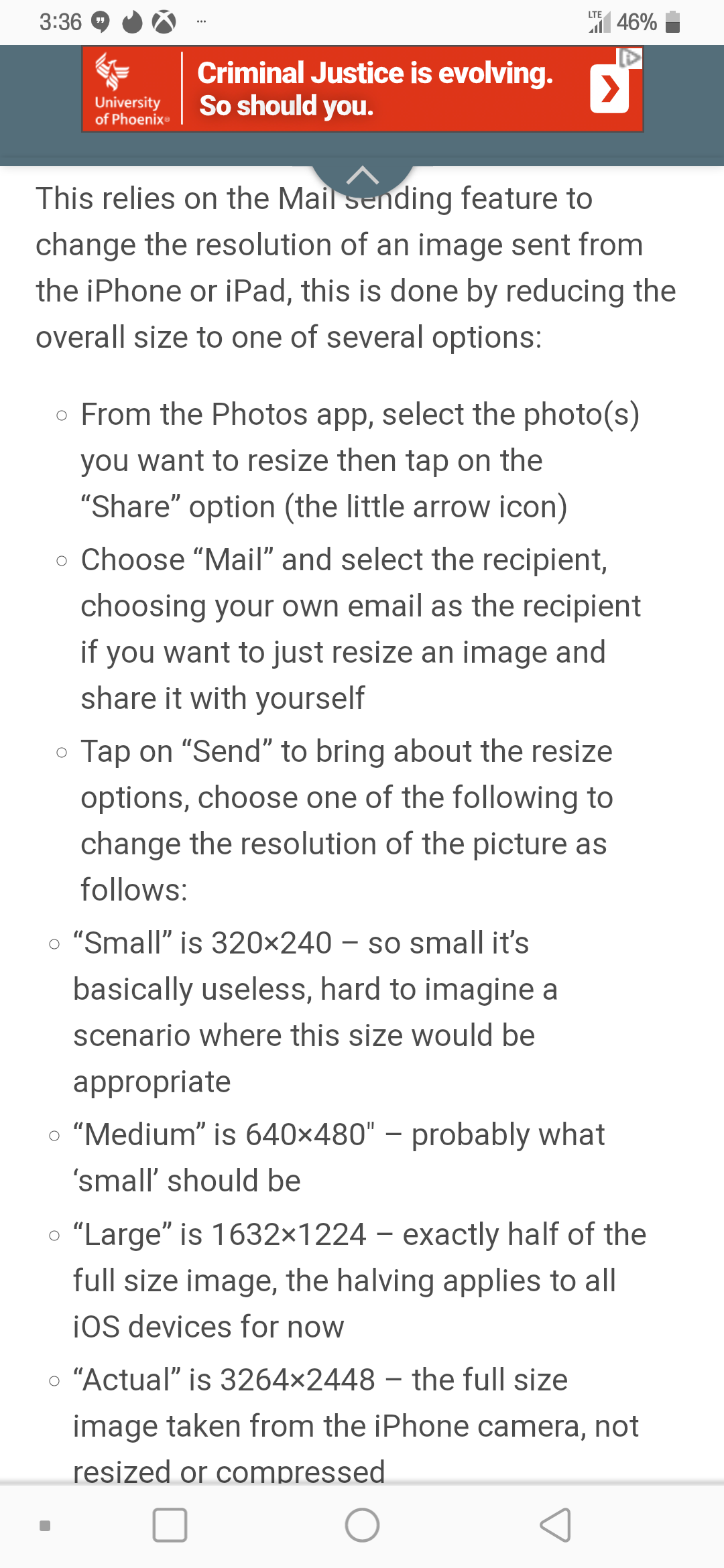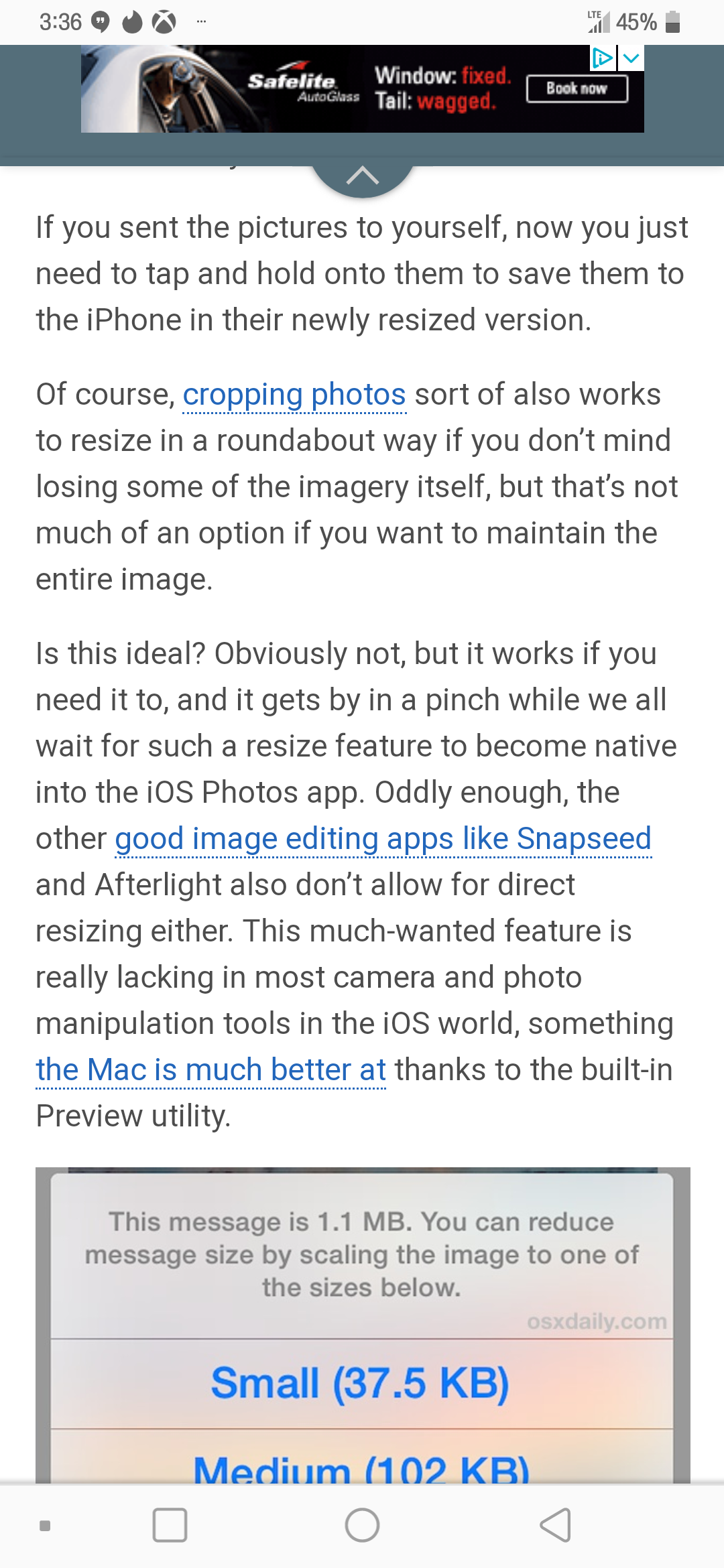It looks like you're using an Ad Blocker.
Please white-list or disable AboveTopSecret.com in your ad-blocking tool.
Thank you.
Some features of ATS will be disabled while you continue to use an ad-blocker.
share:
Okay, I’ve spent countless hours searching through old threads / posts on how to post pics on ATS from an iPad — to no avail. There are many
threads about posting pics, yet it seems the info goes dry when an iPad is brought up. The threads I came across were helpful, but then I hit a wall
in the last steps in the process. ATS doesn’t take the pics, they disappear when I hit the ‘cloud’ icon. It states ‘Only image files are
supported’. These are saved pics on my iPad, so I have no clue what this is supposed to mean.
Can someone PLEASE help me in figuring out how to do this? I’ve been wanting to make this thread for a long while now, but I didn’t want to sound like an idiot. Now, I don’t care anymore, just want to figure out how to do this. It seems something that should be so easy, is actually pretty complicated or — I’m just an moron. I’ll accept that response too, as long as I get my answers in the end.
Thank you in advance!
Can someone PLEASE help me in figuring out how to do this? I’ve been wanting to make this thread for a long while now, but I didn’t want to sound like an idiot. Now, I don’t care anymore, just want to figure out how to do this. It seems something that should be so easy, is actually pretty complicated or — I’m just an moron. I’ll accept that response too, as long as I get my answers in the end.
Thank you in advance!
edit on 2-4-2019 by KKLOCO because: (no reason given)
a reply to: KKLOCO
Are the files over 2mb?
Edit, if they are try to crop them or tone down the quality.
Also, it may not be the right file type depending on the original capture device... An easy way to circumvent that would be to take a screenshot and then crop out the top bar.
Are the files over 2mb?
Edit, if they are try to crop them or tone down the quality.
edit on 2-4-2019 by CriticalStinker because: (no reason given)
Also, it may not be the right file type depending on the original capture device... An easy way to circumvent that would be to take a screenshot and then crop out the top bar.
edit on 2-4-2019 by CriticalStinker because: (no reason given)
originally posted by: CriticalStinker
a reply to: KKLOCO
Are the files over 2mb?
Edit, if they are try to crop them or tone down the quality.
Also, it may not be the right file type depending on the original capture device... An easy way to circumvent that would be to take a screenshot and then crop out the top bar.
Thanks for the reply CS. I knew this thread would make me look dumb. Where do I find the file size of the pics? Most of them are screenshots from my iPad, pics taken from my iPhone XS or my old iPhone 7. Even when I’m pulling a pic from the internet it won’t take it.
a reply to: KKLOCO
I've had the same issue. It's with the file extension. ATS will not allow the .jpeg extension for some odd reason, and every image downloaded from the internet onto the ipad saves as .jpeg. Not sure why either ATS or ipad does this.
PNG files will work from ipad, however.
I've had the same issue. It's with the file extension. ATS will not allow the .jpeg extension for some odd reason, and every image downloaded from the internet onto the ipad saves as .jpeg. Not sure why either ATS or ipad does this.
PNG files will work from ipad, however.
a reply to: KKLOCO
Don't beat yourself up, I tried to upload pics from my phone which takes HDR pics so they're ten times the limit and don't take lol. This is how I know. Most phone cameras take high quality pictures at the expense of memory.
As for seeing their size you should be able to hold the image and click details or something of the sorts.
I've never had an iPad though.
Just did a a search and this how to pops up to check file size though those methods listed seem harder than they should be.
My experience in the past has been Apple is good at making hard things easy and easy things hard.
Don't beat yourself up, I tried to upload pics from my phone which takes HDR pics so they're ten times the limit and don't take lol. This is how I know. Most phone cameras take high quality pictures at the expense of memory.
As for seeing their size you should be able to hold the image and click details or something of the sorts.
I've never had an iPad though.
Just did a a search and this how to pops up to check file size though those methods listed seem harder than they should be.
My experience in the past has been Apple is good at making hard things easy and easy things hard.
a reply to: CriticalStinker
I found how to resize them. But it does not show what the current size is. And when I make them smaller, it still doesn’t take them.
You’re right, I love Apple and I hate them all the same.
I found how to resize them. But it does not show what the current size is. And when I make them smaller, it still doesn’t take them.
You’re right, I love Apple and I hate them all the same.
originally posted by: KKLOCO
a reply to: CriticalStinker
I found how to resize them. But it does not show what the current size is. And when I make them smaller, it still doesn’t take them.
You’re right, I love Apple and I hate them all the same.
That may not be the issue, simply what happened to be my last issue.
Tartuffe had what seemed to be intimate knowledge of this situation.
Hopefully he knows an easy way to convert without getting an additional app.
originally posted by: Tartuffe
a reply to: KKLOCO
I've had the same issue. It's with the file extension. ATS will not allow the .jpeg extension for some odd reason, and every image downloaded from the internet onto the ipad saves as .jpeg. Not sure why either ATS or ipad does this.
PNG files will work from ipad, however.
So are you saying that if it’s a jpeg I’m SOL? Or is there a way to convert a pic to PNG?
Damn this is complicated.
originally posted by: KKLOCO
originally posted by: Tartuffe
a reply to: KKLOCO
I've had the same issue. It's with the file extension. ATS will not allow the .jpeg extension for some odd reason, and every image downloaded from the internet onto the ipad saves as .jpeg. Not sure why either ATS or ipad does this.
PNG files will work from ipad, however.
So are you saying that if it’s a jpeg I’m SOL? Or is there a way to convert a pic to PNG?
Damn this is complicated.
link to app converter
originally posted by: CriticalStinker
originally posted by: KKLOCO
a reply to: CriticalStinker
I found how to resize them. But it does not show what the current size is. And when I make them smaller, it still doesn’t take them.
You’re right, I love Apple and I hate them all the same.
That may not be the issue, simply what happened to be my last issue.
Tartuffe had what seemed to be intimate knowledge of this situation.
Hopefully he knows an easy way to convert without getting an additional app.
Thanks bro, I appreciate you trying to help.
If I had hair I would pull it out right now. I’m not going to pull out my laptop every time I want to post a pic on here. It seems that all the advice on this subject is either for a PC or the like. Whatever happened to the good ole days of copy and paste... oh yeah, it won’t allow me to do that either from the iPad — not even showing a link to the image. I copy it from my photos, then go to paste, and nothing is there to paste. Only on ATS does it do this.
edit on 2-4-2019 by KKLOCO because: (no reason given)
a reply to: KKLOCO
No problem man. I had a lot of trouble with it at first, and still use my phone to do it as that's where most of my images are anyways... I've figured out what won't upload and have a easy system for it now that I've done it a bunch...
Check the link I sent you though, I've never used it but these days the apps make things painless enough... You probably should be able to hit a button and convert them.
No problem man. I had a lot of trouble with it at first, and still use my phone to do it as that's where most of my images are anyways... I've figured out what won't upload and have a easy system for it now that I've done it a bunch...
Check the link I sent you though, I've never used it but these days the apps make things painless enough... You probably should be able to hit a button and convert them.
a reply to: CriticalStinker
Well, you got me one step further. I downloaded that app and it showed that the photo was uploading and then completed. But after that, the pic disappears and doesn’t show in the que. This sh!t IS rocket science I guess...
Well, you got me one step further. I downloaded that app and it showed that the photo was uploading and then completed. But after that, the pic disappears and doesn’t show in the que. This sh!t IS rocket science I guess...
originally posted by: KKLOCO
originally posted by: Tartuffe
a reply to: KKLOCO
I've had the same issue. It's with the file extension. ATS will not allow the .jpeg extension for some odd reason, and every image downloaded from the internet onto the ipad saves as .jpeg. Not sure why either ATS or ipad does this.
PNG files will work from ipad, however.
So are you saying that if it’s a jpeg I’m SOL? Or is there a way to convert a pic to PNG?
Damn this is complicated.
Yes. I'm at a computer right now. when I change an image extension to .jpeg it gives me the same error. Try it on your laptop.
It was my understanding that ipads use .jpg format, not .jpeg format (which are essentially the same thing). So I'm not sure why mine saves images in .jpeg.
But ATS does not allow .jpeg images for whatever odd reason. All they would have to do is allow the filetype and our issues would disappear.
originally posted by: KKLOCO
a reply to: CriticalStinker
Well, you got me one step further. I downloaded that app and it showed that the photo was uploading and then completed. But after that, the pic disappears and doesn’t show in the que. This sh!t IS rocket science I guess...
If it shows it loading but then disappears that seems to be the file size is over 2mb... does that app let you select size outcome?
It doesn’t appear I can resize it from the app. It shows the file size as 3877 x 2181. I assume that’s too big? If so, what is the max size I can
use? I know you said 2 mb but how does that equate to the 3877 x 2181 figure? Sorry, I guess I am a tad computer illiterate.
originally posted by: Tartuffe
originally posted by: KKLOCO
originally posted by: Tartuffe
a reply to: KKLOCO
I've had the same issue. It's with the file extension. ATS will not allow the .jpeg extension for some odd reason, and every image downloaded from the internet onto the ipad saves as .jpeg. Not sure why either ATS or ipad does this.
PNG files will work from ipad, however.
So are you saying that if it’s a jpeg I’m SOL? Or is there a way to convert a pic to PNG?
Damn this is complicated.
Yes. I'm at a computer right now. when I change an image extension to .jpeg it gives me the same error. Try it on your laptop.
It was my understanding that ipads use .jpg format, not .jpeg format (which are essentially the same thing). So I'm not sure why mine saves images in .jpeg.
But ATS does not allow .jpeg images for whatever odd reason. All they would have to do is allow the filetype and our issues would disappear.
Interesting, I wonder if the jpg or jpeg take up more memory on the servers? It sure would be nice to get a mod in here to explain all this. From my own research, it seems that I’m not the only one with this issue.
a reply to: CriticalStinker
Well this all makes sense. I’ve done this before. I forgot it gives you an option to resize when saving or sending. THANK YOU!
But I got to say it — DAMN! This is a crap load of steps to take just to upload a pic. Where is the emoji with a gun to the head?
Well this all makes sense. I’ve done this before. I forgot it gives you an option to resize when saving or sending. THANK YOU!
But I got to say it — DAMN! This is a crap load of steps to take just to upload a pic. Where is the emoji with a gun to the head?
originally posted by: KKLOCO
a reply to: CriticalStinker
Well this all makes sense. I’ve done this before. I forgot it gives you an option to resize when saving or sending. THANK YOU!
But I got to say it — DAMN! This is a crap load of steps to take just to upload a pic. Where is the emoji with a gun to the head?
Haha, well it's always the hardest to fish the first time. I still have to go through a few steps on my phone when I want to upload images....
Screenshots on my phone almost always keep the file below 2mb... So even if I have a photo, a lot of the times I screenshot it then crop.
By the time you get the pic size down, and run it through some type of converter, you lose the moment. I haven’t been able to post a pic from my
iPhone or iPad, because every pic is both wrong size, and wrong extension. It’s too frustrating to change it all, and still not get the pic loaded.
It would be nice if they fixed this, but I’ve given up on that.
It would be nice if they fixed this, but I’ve given up on that.
new topics
-
Late Night with the Devil - a really good unusual modern horror film.
Movies: 19 minutes ago -
Cats Used as Live Bait to Train Ferocious Pitbulls in Illegal NYC Dogfighting
Social Issues and Civil Unrest: 1 hours ago -
The Good News According to Jesus - Episode 1
Religion, Faith, And Theology: 3 hours ago -
HORRIBLE !! Russian Soldier Drinking Own Urine To Survive In Battle
World War Three: 5 hours ago -
Bobiverse
Fantasy & Science Fiction: 8 hours ago -
Florida man's trip overseas ends in shock over $143,000 T-Mobile phone bill
Social Issues and Civil Unrest: 8 hours ago -
Former Labour minister Frank Field dies aged 81
People: 10 hours ago
top topics
-
President BIDEN Vows to Make Americans Pay More Federal Taxes in 2025 - Political Suicide.
2024 Elections: 17 hours ago, 19 flags -
Florida man's trip overseas ends in shock over $143,000 T-Mobile phone bill
Social Issues and Civil Unrest: 8 hours ago, 8 flags -
SETI chief says US has no evidence for alien technology. 'And we never have'
Aliens and UFOs: 12 hours ago, 7 flags -
This is our Story
General Entertainment: 15 hours ago, 4 flags -
Former Labour minister Frank Field dies aged 81
People: 10 hours ago, 4 flags -
Cats Used as Live Bait to Train Ferocious Pitbulls in Illegal NYC Dogfighting
Social Issues and Civil Unrest: 1 hours ago, 4 flags -
Bobiverse
Fantasy & Science Fiction: 8 hours ago, 3 flags -
HORRIBLE !! Russian Soldier Drinking Own Urine To Survive In Battle
World War Three: 5 hours ago, 2 flags -
Late Night with the Devil - a really good unusual modern horror film.
Movies: 19 minutes ago, 1 flags -
The Good News According to Jesus - Episode 1
Religion, Faith, And Theology: 3 hours ago, 0 flags
active topics
-
Silent Moments --In Memory of Beloved Member TDDA
Short Stories • 70 • : zosimov -
-@TH3WH17ERABB17- -Q- ---TIME TO SHOW THE WORLD--- -Part- --44--
Dissecting Disinformation • 650 • : angelchemuel -
Thousands Of Young Ukrainian Men Trying To Flee The Country To Avoid Conscription And The War
Other Current Events • 135 • : twistedpuppy -
President BIDEN Vows to Make Americans Pay More Federal Taxes in 2025 - Political Suicide.
2024 Elections • 89 • : DBCowboy -
Late Night with the Devil - a really good unusual modern horror film.
Movies • 0 • : devilhunter69 -
New whistleblower Jason Sands speaks on Twitter Spaces last night.
Aliens and UFOs • 52 • : 0bserver1 -
SETI chief says US has no evidence for alien technology. 'And we never have'
Aliens and UFOs • 33 • : 0bserver1 -
Mood Music Part VI
Music • 3099 • : BrucellaOrchitis -
HORRIBLE !! Russian Soldier Drinking Own Urine To Survive In Battle
World War Three • 20 • : budzprime69 -
Cats Used as Live Bait to Train Ferocious Pitbulls in Illegal NYC Dogfighting
Social Issues and Civil Unrest • 2 • : Cre8chaos79