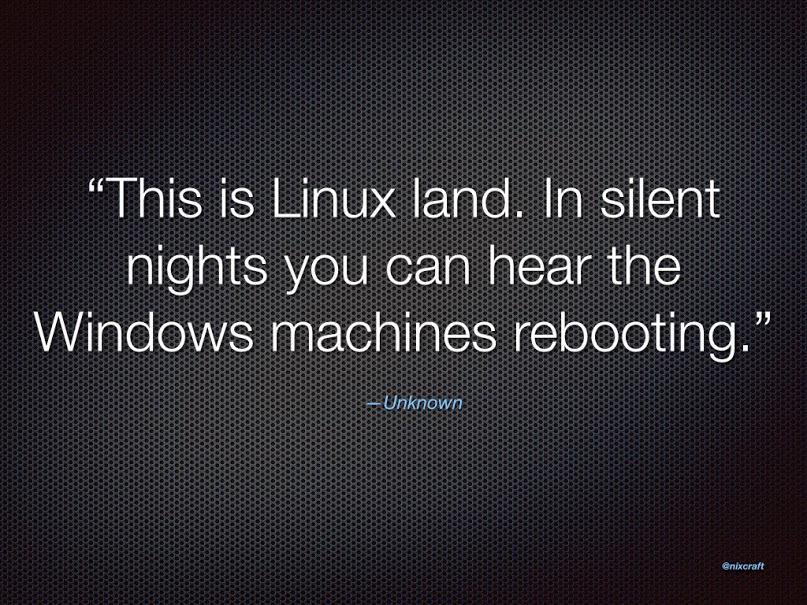It looks like you're using an Ad Blocker.
Please white-list or disable AboveTopSecret.com in your ad-blocking tool.
Thank you.
Some features of ATS will be disabled while you continue to use an ad-blocker.
3
share:
Since I started doing legitimate research, writing papers etc in college, I always used a Microsoft OS and MS Word. I was ALWAYS worried about the
BSOD happening after writing some good stuff and ti would be gone and I'd struggle to get it as good as the original. Well MS knew this was
happening so they started the auto-save function in MS Office. the problem with this is that it can save changes made (or edits) that you later want
to undo and that can screw you - now it doesn't happen a lot but has happened many times in my experiences.
I got used to hitting Ctrl+S every couple mins to save the doc for fear of a system lockup (just as bad as a BSOD when writing). I moved to Open Office buy kept MS operating systems and still had all the same issues.
When I switched to Linux a number of years ago I continued my habit of saving, but found that it was unnecessary. I now write 10x more than I did when I was a Microsoft OS user and still use open office or Libre Office and I can say I don't remember one time that I've lost work due to a system lockup or a program crashing or anything that was a problem with an MS OS. It is truly a life changing upgrade by switching to this OS and not having to worry if trying to paste a large amount of data (like 30 pages of text) into the Word/Writer program and having the program crash, the system freeze or the BSOD.
I have to say that it was never the computer not having enough resources as I always had cutting edge hardware (build my own and am an IT worker) so it should have run circles around the processes I was doing.
This also translates to working with video editing, graphic editing, CAD/CAM, and just about everything I have thrown at it.
Now my system does seem to slow when I have like 500-800 tabs open in Firefox over 10 windows (I use tree formatting so it's easy to see all the tabs open in each window) But when many of these tabs/pages have 50mb to 1GB+ of data on the tab, it is understandable that the program can get laggy/touchy. BUT, I right click the program on the task bar on the bottom and I can close any window or all of them and it runs like a fresh boot (well just about - its not quite as fast as there are other programs still open.
I'm anxious to upgrade to a new OS as I've been on Kubuntu 14.04.3 for almost 4 years w/o ever re-installing (record as longest MS install was just under 12 months before re-install was needed!). I need to decide what distro to use as I'm a KDE fan, use 4-7 monitors on one computer so I have to do some testing (recommendations suggested).
Having come from the IT world where everything but servers was Microsoft, i was worried about switching over and I have to say I haven't missed ANYTHING there and I used A LOT of programs only available on Microsoft. I started with VM's on my Linux system at first to run MS OS's at the same time Linux was running the OS and the VM's were just another app that looked like a whole other computer running Windows inside my Linux install. What amazing abilities! This can also be done with IOS, android and apple phone emulation in a VM - so you can clone your apple phone, android phone, apple computer, etc and run it inside your Linux machine so you have access to those operating systems all from one machine without having to reboot. I tried this on a Windows machine (Win 7 64 bit) and crashes happened about every 2-5 days vs my every 3-7 months with Linux (and that's b/c I didn't run updates I was supposed to).
Good times and one of my best decisions ever computer related. I still get a kick out of Microsoft users who bitch and moan about their computers all the time, I tell them "you can fix this with Linux and keep MS on the computer" and then they say "well it's not a problem really, you just have to get used to it.... SMDH in disgust - SO WHY DO THEY COMPLAIN!!!? Is it that they don't want to take suggestions from someone else who they feel superior to? I think that is why personally.
I got used to hitting Ctrl+S every couple mins to save the doc for fear of a system lockup (just as bad as a BSOD when writing). I moved to Open Office buy kept MS operating systems and still had all the same issues.
When I switched to Linux a number of years ago I continued my habit of saving, but found that it was unnecessary. I now write 10x more than I did when I was a Microsoft OS user and still use open office or Libre Office and I can say I don't remember one time that I've lost work due to a system lockup or a program crashing or anything that was a problem with an MS OS. It is truly a life changing upgrade by switching to this OS and not having to worry if trying to paste a large amount of data (like 30 pages of text) into the Word/Writer program and having the program crash, the system freeze or the BSOD.
I have to say that it was never the computer not having enough resources as I always had cutting edge hardware (build my own and am an IT worker) so it should have run circles around the processes I was doing.
This also translates to working with video editing, graphic editing, CAD/CAM, and just about everything I have thrown at it.
Now my system does seem to slow when I have like 500-800 tabs open in Firefox over 10 windows (I use tree formatting so it's easy to see all the tabs open in each window) But when many of these tabs/pages have 50mb to 1GB+ of data on the tab, it is understandable that the program can get laggy/touchy. BUT, I right click the program on the task bar on the bottom and I can close any window or all of them and it runs like a fresh boot (well just about - its not quite as fast as there are other programs still open.
I'm anxious to upgrade to a new OS as I've been on Kubuntu 14.04.3 for almost 4 years w/o ever re-installing (record as longest MS install was just under 12 months before re-install was needed!). I need to decide what distro to use as I'm a KDE fan, use 4-7 monitors on one computer so I have to do some testing (recommendations suggested).
Having come from the IT world where everything but servers was Microsoft, i was worried about switching over and I have to say I haven't missed ANYTHING there and I used A LOT of programs only available on Microsoft. I started with VM's on my Linux system at first to run MS OS's at the same time Linux was running the OS and the VM's were just another app that looked like a whole other computer running Windows inside my Linux install. What amazing abilities! This can also be done with IOS, android and apple phone emulation in a VM - so you can clone your apple phone, android phone, apple computer, etc and run it inside your Linux machine so you have access to those operating systems all from one machine without having to reboot. I tried this on a Windows machine (Win 7 64 bit) and crashes happened about every 2-5 days vs my every 3-7 months with Linux (and that's b/c I didn't run updates I was supposed to).
Good times and one of my best decisions ever computer related. I still get a kick out of Microsoft users who bitch and moan about their computers all the time, I tell them "you can fix this with Linux and keep MS on the computer" and then they say "well it's not a problem really, you just have to get used to it.... SMDH in disgust - SO WHY DO THEY COMPLAIN!!!? Is it that they don't want to take suggestions from someone else who they feel superior to? I think that is why personally.
I use mostly Windows machines, at work and at home, and I don't remember the last time I had one system hanging, only specific programs (and never
Word or Excel), and, if I'm not mistake, the last BSOD I had was two years ago, because of bad drivers.
Some years ago I had a computer (built by me) with Windows 2000 in which I even changed network cards without turning it off, it just worked. During the 5 years I used that computer I had one BSOD.
System stability is usually more a hardware problem than an OS problem, all modern OSs are extremely stable.
Some years ago I had a computer (built by me) with Windows 2000 in which I even changed network cards without turning it off, it just worked. During the 5 years I used that computer I had one BSOD.
System stability is usually more a hardware problem than an OS problem, all modern OSs are extremely stable.
If you wanted uptime then you should really speak to those people who ran VMS systems (its been retired now but was a DEC/Compaq OS) and a lot of the
people were there with uptimes of years for their machines as you could dynamically take down and upgrade a node and then pop it back on with
virtually no problems.
Every OS has its faults and windows is one in that has a lot of faults due to it allowing third party supported drivers as pretty much every OS developer will know that giving someone else that low level access and probably with a short time so they don't have time to test it properly will end in failure at some point.
Linux is good as its on a slower release schedule and theres plenty of peer reviews but its not perfect but would be a lot better if everytime a few dev's got into an arguement they wouldn't decide to fork the projects tree and have an hissy fit.
Every OS has its faults and windows is one in that has a lot of faults due to it allowing third party supported drivers as pretty much every OS developer will know that giving someone else that low level access and probably with a short time so they don't have time to test it properly will end in failure at some point.
Linux is good as its on a slower release schedule and theres plenty of peer reviews but its not perfect but would be a lot better if everytime a few dev's got into an arguement they wouldn't decide to fork the projects tree and have an hissy fit.
originally posted by: ArMaP
I use mostly Windows machines, at work and at home, and I don't remember the last time I had one system hanging, only specific programs (and never Word or Excel), and, if I'm not mistake, the last BSOD I had was two years ago, because of bad drivers.
Some years ago I had a computer (built by me) with Windows 2000 in which I even changed network cards without turning it off, it just worked. During the 5 years I used that computer I had one BSOD.
System stability is usually more a hardware problem than an OS problem, all modern OSs are extremely stable.
I'll have to disagree b/c I've taken machines that freeze or BSOD, move to Linux and never a problem again. I think it all depends upon how the comuter is used, how intensly it is used (2-3 hours a day, 4-6 or 10-12?) Then how much do you push it, do you have hundreds of web tabs open, maybe 20-30 apps running in background (photoshop, GIMP, Office, media players, more browsers - I usualy have 4 browsere each w/ a # ton of tabs/windows open, video rendering in background, system cleanup/scanning/etc) or do you have a few web pages open, outlook, a word and excel doc and maybe skype. Huge difference betweenm these 2 examples and the former is my normal every day comp use on Linux (oh, and 1-4 VM's running a slew of testing apps or running Windows apps that don't work well in Linux.
originally posted by: Maxatoria
If you wanted uptime then you should really speak to those people who ran VMS systems (its been retired now but was a DEC/Compaq OS) and a lot of the people were there with uptimes of years for their machines as you could dynamically take down and upgrade a node and then pop it back on with virtually no problems.
Every OS has its faults and windows is one in that has a lot of faults due to it allowing third party supported drivers as pretty much every OS developer will know that giving someone else that low level access and probably with a short time so they don't have time to test it properly will end in failure at some point.
Linux is good as its on a slower release schedule and there's plenty of peer reviews but its not perfect but would be a lot better if every time a few dev's got into an argument they wouldn't decide to fork the projects tree and have an hissy fit.
Is my HP blade system with 6 460GL6's adequate for running the VM's, or thr 9 Dell 2950's Gen III and 8 1950' Gen III's all running a HPC linux OS (688GB total RAM & 72 cores from 2.66Ghz to 3.2Ghz) , . It hasn't been running for some time since I moved to a single machine (I've had those machines for 10-11 years now). The biggest issue was the UPS as I needed a 12KW or 14400KVA UPS battery backup. Now I just need to figure out what to do with them, part out and maybe sell a few parts or just pull everything apart and scrap out.
That isn't the system that hasn't locked up, that machine is an i7 desktop 3770K w/ 32Gb ram - pretty awesome when cutting edge but a little aged now.
edit on 3 30 2018 by DigginFoTroof because: (no reason given)
a reply to: DigginFoTroof
VMS is a totally different OS and did run on specialist hardware but you can find emulators now (SIMH is one) and is quite a nice OS for those of us who like to tickle the ivory rather than wiggle the mouse.
I've spent hours farting around "identical systems" to find that they're two or more revisions and thus the drivers required are actually different.
The uptime hours probably should reflect the eras of the machines as well as with todays better power grid and better UPS's along with better system designs and should be mentioning that these were quite often three phase machines with high draws in the 60+ amp range per peripheral so a machine could be pulling a load of current at points.
VMS is a totally different OS and did run on specialist hardware but you can find emulators now (SIMH is one) and is quite a nice OS for those of us who like to tickle the ivory rather than wiggle the mouse.
I've spent hours farting around "identical systems" to find that they're two or more revisions and thus the drivers required are actually different.
The uptime hours probably should reflect the eras of the machines as well as with todays better power grid and better UPS's along with better system designs and should be mentioning that these were quite often three phase machines with high draws in the 60+ amp range per peripheral so a machine could be pulling a load of current at points.
originally posted by: DigginFoTroof
I'll have to disagree b/c I've taken machines that freeze or BSOD, move to Linux and never a problem again.
Maxatoria is right, I should have added "and drivers" as the problem is mostly hardware instability and the drivers made by the hardware makers. The problem Windows has (I think it still works that way) is that, because of performance problems with the new GUI (the same used on Windows 95), when they created Windows NT 4.0 (the basis for all modern versions of Windows) they changed graphics drivers (display and printer) to work in kernel mode, so any bad behaving driver could bring the system down.
I think it all depends upon how the comuter is used, how intensly it is used (2-3 hours a day, 4-6 or 10-12?)
No, that only slows the computer down, as it has to do several things at the same time.
If too much work brings the computer down then it's most likely from not being able to dissipate enough heat (a hardware problem again). Older versions of Windows weren't that good at telling the processor to execute specific instructions that lower the temperature, so that could influence the stability, but only a little.
The first time I tried Windows Vista (never had problems with it) it was on a computer with only 768 MB of memory, and I was able to open a 1.8 GB TIFF image in Photoshop on that computer with no problems, although it took a long time to open the image.
originally posted by: DigginFoTroof
... how intensly it is used (2-3 hours a day, 4-6 or 10-12?)
I forgot to say that my home computer works around 17 hours per day, my work computer is never turned off.
a reply to: ArMaP
Better on 24x7 which sounds daft as stopping and starting stuff leads to cooling and getting it working again can be a PITA and put wear and tear on the system, worked on a few mainframe sites and we NEVER spun them down unless it was a drive fail, might have a 2 week xmas break but the drives kept spinning.
Better on 24x7 which sounds daft as stopping and starting stuff leads to cooling and getting it working again can be a PITA and put wear and tear on the system, worked on a few mainframe sites and we NEVER spun them down unless it was a drive fail, might have a 2 week xmas break but the drives kept spinning.
I've been a full-time linux user at work now for about 10 years (software programmer). We do mostly java coding, and have been moving to first virtual
machines and now towards using docker for appliance builds, easier installations, etc. I hate using anything windows-based now. (I have to use windows
on my laptop for meetings, etc., and windows server for Active Directory testing).
Depending on your skill level, linux might be right for you. In some ways, still not for your average Joe user (especially on the desktop), but if you're interested, pretty much every distribution has a bootable usb or cd option that you can load up an try without changing anything on your laptop/workstation.
Ubuntu (and variants like kubuntu, etc.) are 'debian' based and very stable with tons and tons of documentation on the web. You can pretty much always find answers to questions for the ubuntu releases.
We write a lot of rpms on my team, so we use openSuSE as we're mostly writing code for SuSE Linux Enterprise. In some ways, not quite as user friendly as ubuntu, but not a 'bad' choice.
There are also some specialty-type distros like Kali linux (hacking, spoofing, network intrusion testing) that have a lot of tools, or mint that have a lot of drivers in them for dvd, etc.
One last note, there are a few of the small, bootable distros that are excellent if you want to have some anonymity while browsing, etc., and don't want to leave a footprint. You can boot them up, do your banking, web browsing, etc., then shut them down. Nothing saved (at least locally on the hard disk). My 2 cents.
Depending on your skill level, linux might be right for you. In some ways, still not for your average Joe user (especially on the desktop), but if you're interested, pretty much every distribution has a bootable usb or cd option that you can load up an try without changing anything on your laptop/workstation.
Ubuntu (and variants like kubuntu, etc.) are 'debian' based and very stable with tons and tons of documentation on the web. You can pretty much always find answers to questions for the ubuntu releases.
We write a lot of rpms on my team, so we use openSuSE as we're mostly writing code for SuSE Linux Enterprise. In some ways, not quite as user friendly as ubuntu, but not a 'bad' choice.
There are also some specialty-type distros like Kali linux (hacking, spoofing, network intrusion testing) that have a lot of tools, or mint that have a lot of drivers in them for dvd, etc.
One last note, there are a few of the small, bootable distros that are excellent if you want to have some anonymity while browsing, etc., and don't want to leave a footprint. You can boot them up, do your banking, web browsing, etc., then shut them down. Nothing saved (at least locally on the hard disk). My 2 cents.
edit on 30-3-2018 by jhin1place because: (no reason given)
a reply to: Maxatoria
Specially with my home computer, a HP a6000 that has a problem (common to this model, apparently) with its power supply: if I pull the plug from the power supply or if we get a general power failure then the computer doesn't start again, unless the power supply is heated with a hair drier.
Specially with my home computer, a HP a6000 that has a problem (common to this model, apparently) with its power supply: if I pull the plug from the power supply or if we get a general power failure then the computer doesn't start again, unless the power supply is heated with a hair drier.

a reply to: jhin1place
My biggest problem with Ubuntu is that terrible user interface they got some years ago.
At work we have three computers running Ubuntu, one an older version for a translation software and the other two are servers with SQL Server installed.
My biggest problem with Ubuntu is that terrible user interface they got some years ago.

At work we have three computers running Ubuntu, one an older version for a translation software and the other two are servers with SQL Server installed.
originally posted by: jhin1place
Depending on your skill level, linux might be right for you. In some ways, still not for your average Joe user (especially on the desktop), but if you're interested, pretty much every distribution has a bootable usb or cd option that you can load up an try without changing anything on your laptop/workstation.
Average Joe computer user here Or i spend a lot of time at computer, but i know very little about them. Most of your post was totally above my comprehension. I just surf online, listen to music, watch movies, play games and write. I use linux mint, switched away from ubuntu a few years ago. Fully graphical user interface just like windows. Very easy to update and use for purposes i mentioned.
One last note, there are a few of the small, bootable distros that are excellent if you want to have some anonymity while browsing, etc., and don't want to leave a footprint. You can boot them up, do your banking, web browsing, etc., then shut them down. Nothing saved (at least locally on the hard disk). My 2 cents.
"Tails or The Amnesic Incognito Live System is a security-focused Debian-based Linux distribution aimed at preserving privacy and anonymity" -Wikipedia
someone mentioned that on this forum and i gave it a try. It worked but i rather use hard drive installed mint than from USB stick because of performance speed.
originally posted by: Finspiracy
I use linux mint, switched away from ubuntu a few years ago. Fully graphical user interface just like windows. Very easy to update and use for purposes i mentioned.
Most of today's Linux distros are very easy to use, and people used to Windows find them relatively close in look and feel to feel at home. The biggest problems appear when people want to install hardware for which there aren't any Linux drivers (many hardware makers still ignore Linux) or incompatible software they were used to in Windows.
But it's just a question of learning, like everything else.

a reply to: ArMaP
Known that with quite a few machines and unless you know what you're doing you will have a Don King hairdo, probably a simple fix with a soldering iron and a few caps (in theory) but a quick look seems like a replacement PSU is not that expensive but given its age and probably HP using cheap caps as well on the MB its seems like you'd be better getting something from a skip as its a lot of soldering going to be required.
The general build quality seems a bit meh which aint that uncommon as they're built quite often for office use and if they last the 3 years they're under warranty then they'll of paid for themselves as they was very cheap to begin with.
Known that with quite a few machines and unless you know what you're doing you will have a Don King hairdo, probably a simple fix with a soldering iron and a few caps (in theory) but a quick look seems like a replacement PSU is not that expensive but given its age and probably HP using cheap caps as well on the MB its seems like you'd be better getting something from a skip as its a lot of soldering going to be required.
The general build quality seems a bit meh which aint that uncommon as they're built quite often for office use and if they last the 3 years they're under warranty then they'll of paid for themselves as they was very cheap to begin with.
new topics
-
Las Vegas UFO Spotting Teen Traumatized by Demon Creature in Backyard
Aliens and UFOs: 2 hours ago -
2024 Pigeon Forge Rod Run - On the Strip (Video made for you)
Automotive Discussion: 3 hours ago -
Gaza Terrorists Attack US Humanitarian Pier During Construction
Middle East Issues: 3 hours ago -
The functionality of boldening and italics is clunky and no post char limit warning?
ATS Freshman's Forum: 5 hours ago -
Meadows, Giuliani Among 11 Indicted in Arizona in Latest 2020 Election Subversion Case
Mainstream News: 5 hours ago -
Massachusetts Drag Queen Leads Young Kids in Free Palestine Chant
Social Issues and Civil Unrest: 5 hours ago -
Weinstein's conviction overturned
Mainstream News: 7 hours ago -
Supreme Court Oral Arguments 4.25.2024 - Are PRESIDENTS IMMUNE From Later Being Prosecuted.
Above Politics: 8 hours ago -
Krystalnacht on today's most elite Universities?
Social Issues and Civil Unrest: 8 hours ago -
Chris Christie Wishes Death Upon Trump and Ramaswamy
Politicians & People: 9 hours ago
top topics
-
Krystalnacht on today's most elite Universities?
Social Issues and Civil Unrest: 8 hours ago, 9 flags -
Supreme Court Oral Arguments 4.25.2024 - Are PRESIDENTS IMMUNE From Later Being Prosecuted.
Above Politics: 8 hours ago, 8 flags -
Weinstein's conviction overturned
Mainstream News: 7 hours ago, 7 flags -
University of Texas Instantly Shuts Down Anti Israel Protests
Education and Media: 11 hours ago, 6 flags -
Gaza Terrorists Attack US Humanitarian Pier During Construction
Middle East Issues: 3 hours ago, 5 flags -
Meadows, Giuliani Among 11 Indicted in Arizona in Latest 2020 Election Subversion Case
Mainstream News: 5 hours ago, 5 flags -
Massachusetts Drag Queen Leads Young Kids in Free Palestine Chant
Social Issues and Civil Unrest: 5 hours ago, 4 flags -
Las Vegas UFO Spotting Teen Traumatized by Demon Creature in Backyard
Aliens and UFOs: 2 hours ago, 3 flags -
Chris Christie Wishes Death Upon Trump and Ramaswamy
Politicians & People: 9 hours ago, 2 flags -
2024 Pigeon Forge Rod Run - On the Strip (Video made for you)
Automotive Discussion: 3 hours ago, 2 flags
active topics
-
The Acronym Game .. Pt.3
General Chit Chat • 7750 • : bally001 -
-@TH3WH17ERABB17- -Q- ---TIME TO SHOW THE WORLD--- -Part- --44--
Dissecting Disinformation • 681 • : MetalThunder -
Chris Christie Wishes Death Upon Trump and Ramaswamy
Politicians & People • 20 • : chr0naut -
Las Vegas UFO Spotting Teen Traumatized by Demon Creature in Backyard
Aliens and UFOs • 7 • : rickymouse -
Meadows, Giuliani Among 11 Indicted in Arizona in Latest 2020 Election Subversion Case
Mainstream News • 10 • : chr0naut -
Supreme Court Oral Arguments 4.25.2024 - Are PRESIDENTS IMMUNE From Later Being Prosecuted.
Above Politics • 75 • : Vermilion -
University student disciplined after saying veganism is wrong and gender fluidity is stupid
Education and Media • 50 • : watchitburn -
VP's Secret Service agent brawls with other agents at Andrews
Mainstream News • 55 • : CarlLaFong -
Cats Used as Live Bait to Train Ferocious Pitbulls in Illegal NYC Dogfighting
Social Issues and Civil Unrest • 23 • : Ravenwatcher -
Is there a hole at the North Pole?
ATS Skunk Works • 40 • : Oldcarpy2
3