It looks like you're using an Ad Blocker.
Please white-list or disable AboveTopSecret.com in your ad-blocking tool.
Thank you.
Some features of ATS will be disabled while you continue to use an ad-blocker.
9/13/2016 Windows 10 celebration!!! Latest Update Removes Printer, Scanner and Screws Up Start Menu
page: 2share:
originally posted by: seattlerat
I'm not sure why some users are not seeing the "Settings" option when right-clicking on Start Menu or Calender/Clock (not the Start Button, not the Notification Center).
Could you please explain what you mean by "right-clicking on Start Menu"?
Do you mean to click on the Start button and then right-click on the Start menu? If that's what you mean then that behaviour doesn't happen on my computer.
Also, right-clicking on the clock only shows the expected menu for that option, no "Settings" in there.
originally posted by: ArMaP
a reply to: ipsedixit
I don't have an "Ask me anything" area.
This might have something to do with the status of "Cortana". I think it is the "Cortana" "app" that is saying "Ask me anything". Maybe it needs to be "enabled" to show up as it does on my PC.
In any case, you are able to get to "Settings" and are able to get to "Start" within the settings folder.
edit on 17-9-2016 by ipsedixit because: (no reason given)
originally posted by: ipsedixit
This might have something to do with the status of "Cortana". I think it is the "Cortana" "app" that is saying "Ask me anything". Maybe it needs to be "enabled" to show up as it does on my PC.
Cortana doesn't work in Portuguese, so Cortana is disabled in the Portuguese versions of Windows 10.
In any case, you are able to get to "Settings" and are able to get to "Start" within the settings folder.
Sure I'm able to get to the "Settings", just not where seattlerat said.
a reply to: ArMaP
Here is a short video showing how to access the "Settings" menu by right-clicking on BLANK area on Start Menu, and then I show right-clicking on the clock which brings up "Quick Action Settings" from within the "Control Panel", from there you can click on "Home" and get to all the Control Panel options.
Here is a short video showing how to access the "Settings" menu by right-clicking on BLANK area on Start Menu, and then I show right-clicking on the clock which brings up "Quick Action Settings" from within the "Control Panel", from there you can click on "Home" and get to all the Control Panel options.
edit on 9172016 by seattlerat because: (no reason given)
a reply to: seattlerat
Thanks for the video.
This is what I see when I right-click the task bar.
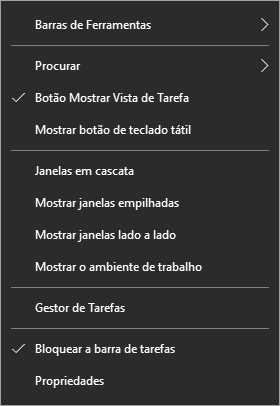
As this is from a Portuguese version, this is the translation, from top to bottom:
Toolbars
Search
Show Task View Button
Show touch keyboard button
Cascade windows
Show windows stacked
Show windows side by side
Show desktop
Task Manager
Lock task bar
Properties
When I click in "properties", as expected, I get the properties for the task bar.
Has this been the usual behaviour or was it added with the Anniversary Update?
Thanks for the video.

This is what I see when I right-click the task bar.
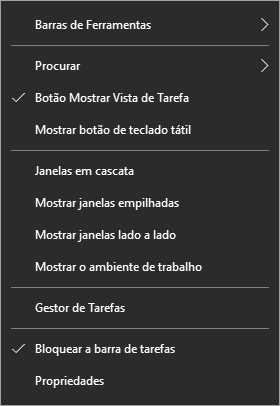
As this is from a Portuguese version, this is the translation, from top to bottom:
Toolbars
Search
Show Task View Button
Show touch keyboard button
Cascade windows
Show windows stacked
Show windows side by side
Show desktop
Task Manager
Lock task bar
Properties
When I click in "properties", as expected, I get the properties for the task bar.
Has this been the usual behaviour or was it added with the Anniversary Update?
a reply to: ArMaP
That's odd, I knew there were a few differences from US version in builds designed for other countries & languages, but I thought the layout of options remained basically the same. I believe this was added in a recent build just to make it even easier to get to the "Settings". You can also easily get to settings by right-clicking on Desktop and choosing "Personalize", then there should be another button called "Home" that takes you to the main settings page.
Do you by chance use CCleaner or other application to "clean" registry? Sometimes these will disturb Windows making it behave erratically and even though an option shows that it is enabled it does not exhibit the expected behavior. Sometimes running the sfc & dsim commands can help clear these up... Here is an article that details just how to do that. LINK
That's odd, I knew there were a few differences from US version in builds designed for other countries & languages, but I thought the layout of options remained basically the same. I believe this was added in a recent build just to make it even easier to get to the "Settings". You can also easily get to settings by right-clicking on Desktop and choosing "Personalize", then there should be another button called "Home" that takes you to the main settings page.
Do you by chance use CCleaner or other application to "clean" registry? Sometimes these will disturb Windows making it behave erratically and even though an option shows that it is enabled it does not exhibit the expected behavior. Sometimes running the sfc & dsim commands can help clear these up... Here is an article that details just how to do that. LINK
originally posted by: seattlerat
I believe this was added in a recent build just to make it even easier to get to the "Settings".
That many be the reason for the difference, as only the main languages get the updates on the official release date, and European Portuguese is not one of those languages.
For example, there was an update in November that corrected several bugs, including the only one that was affecting my computer, the start menu didn't show all programs if the Windows 10 upgrade was applied to a system with more than 1040 (I think it was) items in the Start menu, but I only got that update in January.
PS: the easiest way to reach the Settings is to click on the Start button and then click on Settings, or did they remove that option?
a reply to: ArMaP
It all makes sense, now. I suspect when you get the latest build the issue will be ironed out (I hope).
Actually, I believe the settings have moved again... here is a screenshot of the current location with latest US English build-

I hope you have a great weekend!
It all makes sense, now. I suspect when you get the latest build the issue will be ironed out (I hope).
Actually, I believe the settings have moved again... here is a screenshot of the current location with latest US English build-

I hope you have a great weekend!
originally posted by: seattlerat
It all makes sense, now. I suspect when you get the latest build the issue will be ironed out (I hope).
Let's hope so.

I hope you have a great weekend!
Thanks. The same to you.

new topics
-
George Knapp AMA on DI
Area 51 and other Facilities: 5 hours ago -
Not Aliens but a Nazi Occult Inspired and then Science Rendered Design.
Aliens and UFOs: 5 hours ago -
Louisiana Lawmakers Seek to Limit Public Access to Government Records
Political Issues: 7 hours ago -
The Tories may be wiped out after the Election - Serves them Right
Regional Politics: 8 hours ago -
So I saw about 30 UFOs in formation last night.
Aliens and UFOs: 10 hours ago -
Do we live in a simulation similar to The Matrix 1999?
ATS Skunk Works: 11 hours ago
top topics
-
BREAKING: O’Keefe Media Uncovers who is really running the White House
US Political Madness: 12 hours ago, 24 flags -
George Knapp AMA on DI
Area 51 and other Facilities: 5 hours ago, 19 flags -
Biden--My Uncle Was Eaten By Cannibals
US Political Madness: 13 hours ago, 18 flags -
Louisiana Lawmakers Seek to Limit Public Access to Government Records
Political Issues: 7 hours ago, 7 flags -
"We're All Hamas" Heard at Columbia University Protests
Social Issues and Civil Unrest: 13 hours ago, 7 flags -
Russian intelligence officer: explosions at defense factories in the USA and Wales may be sabotage
Weaponry: 17 hours ago, 6 flags -
So I saw about 30 UFOs in formation last night.
Aliens and UFOs: 10 hours ago, 5 flags -
The Tories may be wiped out after the Election - Serves them Right
Regional Politics: 8 hours ago, 3 flags -
Not Aliens but a Nazi Occult Inspired and then Science Rendered Design.
Aliens and UFOs: 5 hours ago, 3 flags -
Do we live in a simulation similar to The Matrix 1999?
ATS Skunk Works: 11 hours ago, 3 flags
active topics
-
The US Supreme Court Appears to Side With the January 6th 2021 Capitol Protestors.
Political Conspiracies • 48 • : hoobah -
BREAKING: O’Keefe Media Uncovers who is really running the White House
US Political Madness • 11 • : BingoMcGoof -
-@TH3WH17ERABB17- -Q- ---TIME TO SHOW THE WORLD--- -Part- --44--
Dissecting Disinformation • 532 • : cherokeetroy -
Elites disapearing
Political Conspiracies • 28 • : hoobah -
African "Newcomers" Tell NYC They Don't Like the Free Food or Shelter They've Been Given
Social Issues and Civil Unrest • 14 • : GENERAL EYES -
God is watching.
Politicians & People • 28 • : glend -
George Knapp AMA on DI
Area 51 and other Facilities • 19 • : Brotherman -
It has begun... Iran begins attack on Israel, launches tons of drones towards the country
World War Three • 881 • : cherokeetroy -
Candidate TRUMP Now Has Crazy Judge JUAN MERCHAN After Him - The Stormy Daniels Hush-Money Case.
Political Conspiracies • 384 • : WeMustCare -
Election Year 2024 - Interesting Election-Related Tidbits as They Happen.
2024 Elections • 64 • : Zanti Misfit
