It looks like you're using an Ad Blocker.
Please white-list or disable AboveTopSecret.com in your ad-blocking tool.
Thank you.
Some features of ATS will be disabled while you continue to use an ad-blocker.
share:
It looks like Shreddies or Chex cereal with a few pretzels thrown in.
Hard to tell, the resolution is terribly low quality. I don't see structures. It's like somebody zoomed in on a thumbnail image, which never works at showing detail, since all pixels are square
Hard to tell, the resolution is terribly low quality. I don't see structures. It's like somebody zoomed in on a thumbnail image, which never works at showing detail, since all pixels are square
Here you are :
www.uahirise.org...
You can check that the location is correct by looking at the original ESA image:
www.esa.int...
Odd that the 3D projection of the crater from ESA shown earlier doesn't have any buildings sticking up don't you think?
e2a: You could also just go to Google Earth, switch to the 'Mars' view and look at the CTX Mosaic in 'Global Maps'.
www.uahirise.org...
You can check that the location is correct by looking at the original ESA image:
www.esa.int...
Odd that the 3D projection of the crater from ESA shown earlier doesn't have any buildings sticking up don't you think?
e2a: You could also just go to Google Earth, switch to the 'Mars' view and look at the CTX Mosaic in 'Global Maps'.
edit on 26/8/2016 by
OneBigMonkeyToo because: extra info
Joining the pieces of the puzzle.
The video from the opening post uses this image, fist posted (as far as I know) on J. P. Skipper's site, Mars Anomaly Research, (apparently) closed now.
 (1)
(1)
That image is part of a bigger one, the one below, from ESA, available here (2).
(click the image for the full size version)
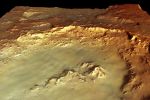 (3)
(3)
As we can see in the animation below, the image from the video is really part of the bigger image.
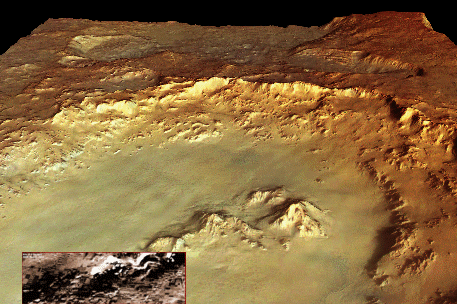 (4)
(4)
Taking that part of the bigger image we get this:
 (5)
(5)
In it we can see that the rectangular shapes were already present, they were only enhanced by some process (changing brightness, contrast and/or levels) to make them more visible, so that means that those shapes were really there in the ESA image.
Now, that ESA image is not a photo, it's a computer generated 3D image, generated with the data from the stereo camera aboard ESA's Mars Express, the HRSC. That camera takes several photos at the same time, working almost like a scanner head, taking photos line by line while orbiting Mars.
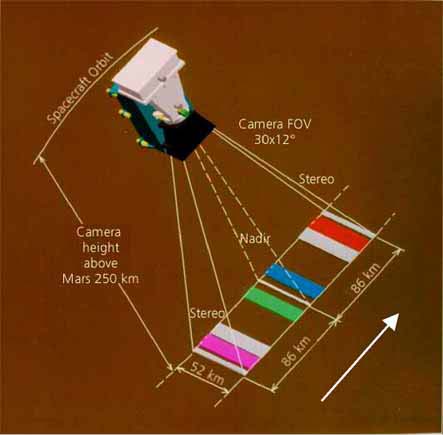 (6)
(6)
We can see that extreme photos correspond to the stereo images, and below is the explanation of how it works, taken from here (7).
With the stereo information they create 3D scenes that are useful to get an idea of the shape of the ground and allow them to rotate the view, resulting in a great way of seeing specific areas. People that work with 3D images know that the 3D image itself has no colour or texture, it's just like a unpainted clay figure, it only has one colour, so they apply a colour image on the 3D scene, and that colour image is made using the 3 photos taken from the red, the green and the blue filters (as explained on (7) above). Any fault in one of the photos will appear in the final colour image, and that's what happened in this case.
Looking at the page in (2) we can see that they say the photos were taken on orbit 533, so if we take at look at the PDS (Planetary Data System, where data from most space missions and from several space agencies is published) here (8) and go to the directory for orbit 533 we can get the original photos in IMG format, the format used by the PDS.
In page (8) above, the "browse" directory has smaller versions of the images in JPG format, so they can be browsed by anyone, the IMG images are in the "data" directory, so, if you want to get the original, full size images, go to the "data" directory, then to directory "0533" and download files h0533_0000_bl2.img, h0533_0000_gr2.img and h0533_0000_re2.img, corresponding to the photos for the blue, green and red filters. Open them in any program that can read IMG files, like NASAView or the ISIS suite (both free to download, but ISIS works only in Unix-like system).
These are cropped versions of the 3 images referenced above, after being converted to PNG with ISIS.
(click the thumbnail for the full size view)
h0533_0000_re2.img (red channel) (9)

h0533_0000_gr2.img (green channel) (10)

h0533_0000_bl2.img (blue channel) (11)

We can see that all those images have those rectangles, so it's natural that the resulting colour image would have those.
Now, if we rotate those images and try to superimpose them on image (5) we get something like this:
From the red filter, (12)
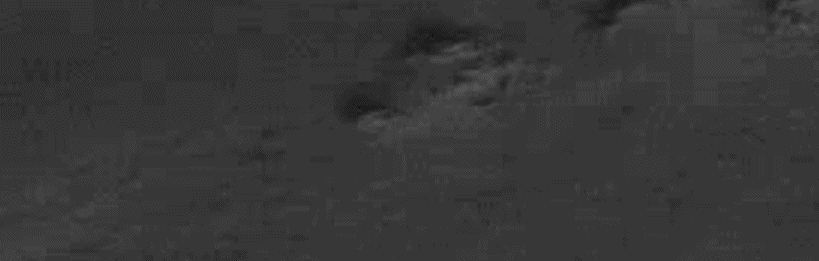
the green filter (13)

and the blue filter (14).

We can see several rectangular shapes, and I think I can recognise some of them from the 3D image, showing that they were added to the image from the individual components.
Now, as seen in (7), the camera also takes a nadir photo, and that photo has a higher resolution (29.3 metres per pixel, while the photo from the red filter has a resolution of 139 metres per pixel, the photo from the green filter 114.9 and the photo from the blue filter 120.1), so I also downloaded it, it's image h0533_0000_nd2.img.
As this image is much bigger I can only upload a smaller area, that you can see bellow.
(click for full size)
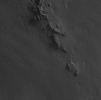 (15)
(15)
In this photo there are no visible rectangular shapes, so let us superimpose it on image (5). We get this:
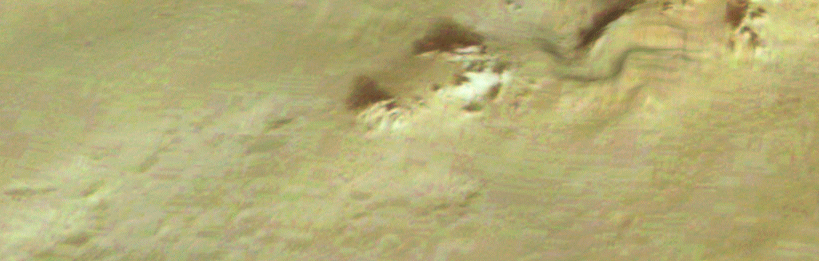 (16)
(16)
As we can see, there are no noticeable rectangular shapes visible anywhere on the nadir image, only some bad pixels resulting from the fact that the GIF animation being limited to 256 colours.
Now, are there other higher resolution photos from this area?
There's a site I use frequently when looking for photos from Mars, Mars Global Data Access (17), so looking at the map for HiRISE photos, the ones with higher resolution available now (usually 0.25 metres per pixel) I could find only photos PSP_004132_1435, ESP_012742_1435 and ESP_012531_1435, but they are too small at that resolution to show something I can recognise from the ESA photo, as you can see below.
Photo PSP_004132_1435 (18)
(click for full size)

Photo ESP_012742_1435 (19)
(click for full size)

Photo ESP_012742_1435 (20)
(click for full size)

As I couldn't find any photo from HiRISE I looked for photos from the Context camera aboard Mars Reconnaissance Orbiter, and found photo B07_012531_1437_XN_36S036W (21) (with a resolution of 6.91 metres per pixel) and photo B08_012742_1437_XN_36S036W (22) (6.13 metres per pixel). Neither shows any sign of rectangular features, as seen below, superimposed on image (5).
Photo B07_012531_1437_XN_36S036W
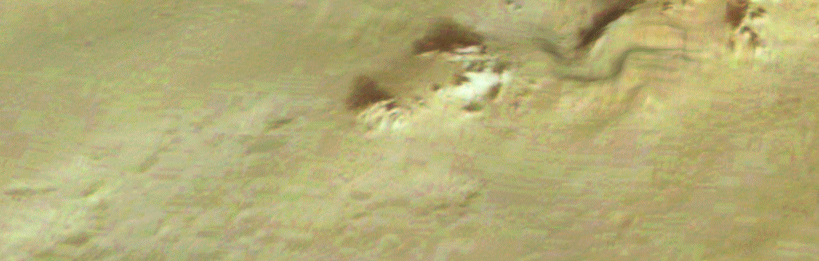
Photo B08_012742_1437_XN_36S036W
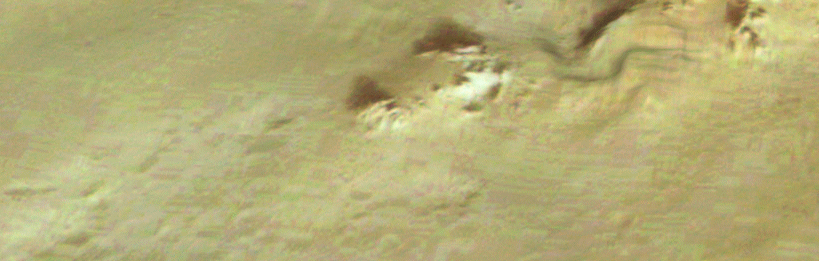

The video from the opening post uses this image, fist posted (as far as I know) on J. P. Skipper's site, Mars Anomaly Research, (apparently) closed now.

That image is part of a bigger one, the one below, from ESA, available here (2).
(click the image for the full size version)
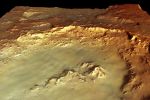 (3)
(3) As we can see in the animation below, the image from the video is really part of the bigger image.
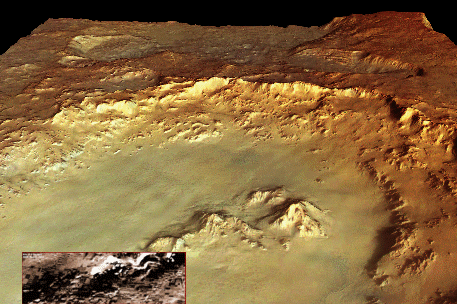
Taking that part of the bigger image we get this:

In it we can see that the rectangular shapes were already present, they were only enhanced by some process (changing brightness, contrast and/or levels) to make them more visible, so that means that those shapes were really there in the ESA image.
Now, that ESA image is not a photo, it's a computer generated 3D image, generated with the data from the stereo camera aboard ESA's Mars Express, the HRSC. That camera takes several photos at the same time, working almost like a scanner head, taking photos line by line while orbiting Mars.
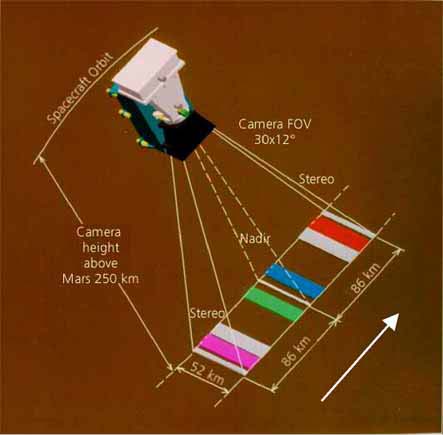
We can see that extreme photos correspond to the stereo images, and below is the explanation of how it works, taken from here (7).
The principle of stereo observations is to get a downward, backward and a foreward-view of an object. From this different views one can derive 3D information via photogrammetry. Therefore the CCD-lines are installed in such a way, that one line looks forwards (+18.9°) and one backwards (-18.9°), while the Nadir-channel looks perpendicular to the surface. The two photometry-channels are looking forwards and backwards at a slightly smaller angle. They provide brightness information for the determination of the structure of the Martian soil. Additionally they can be used to improve the information of the stereo-channels. The spectral range of the photometric and stereo-channels is 675 +/- 90 nm. More details in this table.
With the stereo information they create 3D scenes that are useful to get an idea of the shape of the ground and allow them to rotate the view, resulting in a great way of seeing specific areas. People that work with 3D images know that the 3D image itself has no colour or texture, it's just like a unpainted clay figure, it only has one colour, so they apply a colour image on the 3D scene, and that colour image is made using the 3 photos taken from the red, the green and the blue filters (as explained on (7) above). Any fault in one of the photos will appear in the final colour image, and that's what happened in this case.
Looking at the page in (2) we can see that they say the photos were taken on orbit 533, so if we take at look at the PDS (Planetary Data System, where data from most space missions and from several space agencies is published) here (8) and go to the directory for orbit 533 we can get the original photos in IMG format, the format used by the PDS.
In page (8) above, the "browse" directory has smaller versions of the images in JPG format, so they can be browsed by anyone, the IMG images are in the "data" directory, so, if you want to get the original, full size images, go to the "data" directory, then to directory "0533" and download files h0533_0000_bl2.img, h0533_0000_gr2.img and h0533_0000_re2.img, corresponding to the photos for the blue, green and red filters. Open them in any program that can read IMG files, like NASAView or the ISIS suite (both free to download, but ISIS works only in Unix-like system).
These are cropped versions of the 3 images referenced above, after being converted to PNG with ISIS.
(click the thumbnail for the full size view)
h0533_0000_re2.img (red channel) (9)

h0533_0000_gr2.img (green channel) (10)

h0533_0000_bl2.img (blue channel) (11)

We can see that all those images have those rectangles, so it's natural that the resulting colour image would have those.
Now, if we rotate those images and try to superimpose them on image (5) we get something like this:
From the red filter, (12)
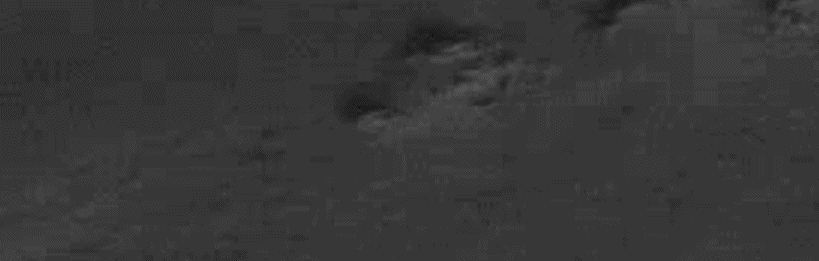
the green filter (13)

and the blue filter (14).

We can see several rectangular shapes, and I think I can recognise some of them from the 3D image, showing that they were added to the image from the individual components.
Now, as seen in (7), the camera also takes a nadir photo, and that photo has a higher resolution (29.3 metres per pixel, while the photo from the red filter has a resolution of 139 metres per pixel, the photo from the green filter 114.9 and the photo from the blue filter 120.1), so I also downloaded it, it's image h0533_0000_nd2.img.
As this image is much bigger I can only upload a smaller area, that you can see bellow.
(click for full size)
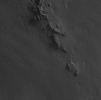 (15)
(15) In this photo there are no visible rectangular shapes, so let us superimpose it on image (5). We get this:
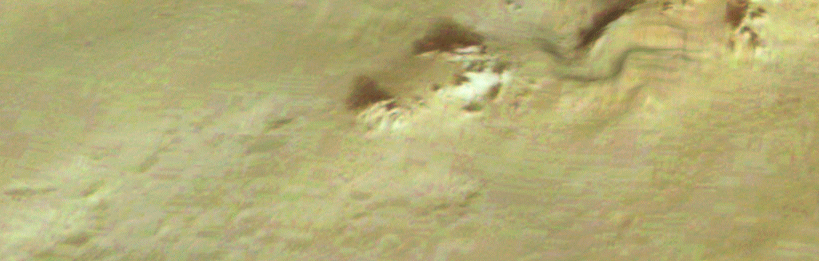
As we can see, there are no noticeable rectangular shapes visible anywhere on the nadir image, only some bad pixels resulting from the fact that the GIF animation being limited to 256 colours.
Now, are there other higher resolution photos from this area?
There's a site I use frequently when looking for photos from Mars, Mars Global Data Access (17), so looking at the map for HiRISE photos, the ones with higher resolution available now (usually 0.25 metres per pixel) I could find only photos PSP_004132_1435, ESP_012742_1435 and ESP_012531_1435, but they are too small at that resolution to show something I can recognise from the ESA photo, as you can see below.
Photo PSP_004132_1435 (18)
(click for full size)

Photo ESP_012742_1435 (19)
(click for full size)

Photo ESP_012742_1435 (20)
(click for full size)

As I couldn't find any photo from HiRISE I looked for photos from the Context camera aboard Mars Reconnaissance Orbiter, and found photo B07_012531_1437_XN_36S036W (21) (with a resolution of 6.91 metres per pixel) and photo B08_012742_1437_XN_36S036W (22) (6.13 metres per pixel). Neither shows any sign of rectangular features, as seen below, superimposed on image (5).
Photo B07_012531_1437_XN_36S036W
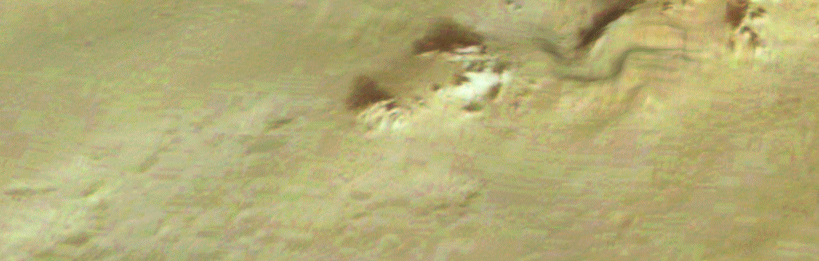
Photo B08_012742_1437_XN_36S036W
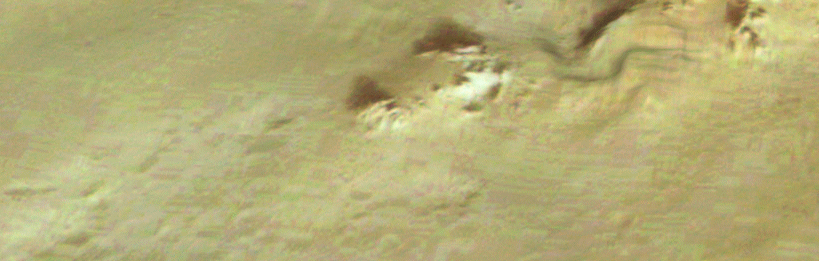
edit on 27/8/2016 by ArMaP because: (no reason given)
(continued from the previous post)
My conclusion: those rectangular shapes are only image artefacts, probably caused by too few levels of grey on the images from the red, green and blue filters used to create a colour images used as a texture over the 3D computer-generated image.

My conclusion: those rectangular shapes are only image artefacts, probably caused by too few levels of grey on the images from the red, green and blue filters used to create a colour images used as a texture over the 3D computer-generated image.
originally posted by: klassless
So it ain't over 'til the corpulent lady sings.

originally posted by: ArMaP
(continued from the previous post)
My conclusion: those rectangular shapes are only image artefacts, probably caused by too few levels of grey on the images from the red, green and blue filters used to create a colour images used as a texture over the 3D computer-generated image.
originally posted by: klassless
So it ain't over 'til the corpulent lady sings.
ArMaP you're priceless! Thank you for a very nice ending.
new topics
-
How does my computer know
Education and Media: 1 hours ago -
USO 10 miles west of caladesi island, Clearwater beach Florida
Aliens and UFOs: 5 hours ago
top topics
-
Running Through Idiot Protestors Who Block The Road
Rant: 16 hours ago, 12 flags -
Tesla cutting 14,000 jobs
Global Meltdown: 15 hours ago, 6 flags -
Israel ufo shoot down drones?
Aliens and UFOs: 15 hours ago, 6 flags -
USO 10 miles west of caladesi island, Clearwater beach Florida
Aliens and UFOs: 5 hours ago, 6 flags -
Abortions in first 12 weeks should be legalised in Germany, commission says
Medical Issues & Conspiracies: 14 hours ago, 5 flags -
On this Day in History, April 15, 1865, Abraham Lincoln Passed Away.
General Chit Chat: 15 hours ago, 4 flags -
How does my computer know
Education and Media: 1 hours ago, 0 flags
