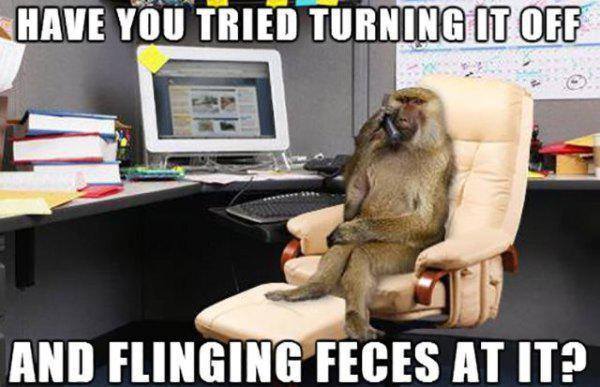It looks like you're using an Ad Blocker.
Please white-list or disable AboveTopSecret.com in your ad-blocking tool.
Thank you.
Some features of ATS will be disabled while you continue to use an ad-blocker.
2
share:
I am on a Macbook Air. I have a hotspot activated on Sprint service on a Galaxy S4. While it works, it barely does. I cannot update PRL or Profile on
the phone, so I only have 3g data when I should be getting 4gLTE. I cannot play WoW, I can barely use the internet. Any suggestions on how to get this
to work better? I'm about to call Sprint to try to get my $50 back because this is B.S.
Make sure the cell has good signal, could be as simple as that.
On the other hand the issue could be that your PC is using the WIFI signal in some sort of "economy" mode. I don't use apple, so I'm not sure if the OS has that option, but if it does the system might be throttling the connection to conserve DATA. That could be changed in the PC's network connection configuration, if this is the case.
As last explanation that I can think about, if the Sprint service is an "unlimited" DATA service it could be that Sprint itself is throttling the service on their own end. This happens generally after a set quantity of GB DATA is used, like 10GB at full LTE speed and the rest will be on 3G speeds for example.
Also, resetting the hotspot profile may work.
Hope this helps.
On the other hand the issue could be that your PC is using the WIFI signal in some sort of "economy" mode. I don't use apple, so I'm not sure if the OS has that option, but if it does the system might be throttling the connection to conserve DATA. That could be changed in the PC's network connection configuration, if this is the case.
As last explanation that I can think about, if the Sprint service is an "unlimited" DATA service it could be that Sprint itself is throttling the service on their own end. This happens generally after a set quantity of GB DATA is used, like 10GB at full LTE speed and the rest will be on 3G speeds for example.
Also, resetting the hotspot profile may work.
Hope this helps.
edit on 7/26/2016 by efabian because: grammar fix
edit on 7/26/2016 by efabian because: (no reason
given)
Try this to update your prl ECT....##update#
The update is spelled in correlation to the number
Send
Or
Talk
Whatever your phone uses. I used to work for sprint.
-Kolapse
The update is spelled in correlation to the number
Send
Or
Talk
Whatever your phone uses. I used to work for sprint.
-Kolapse
edit on 26-7-2016 by Kolapse because: (no reason given)
UPDATE
Oh Wifi, how I hath missed thee. I just got it installed today, and it's so fast. I'm on cloud nine lol
I ended up calling Sprint last night, and customer service was kind and helpful as usual. I have to bring it into the store, because they think that my actual phone needs to be reconfigured. As long as I do that, they will refund me the unused data. I already had $10 credited to my account, and yeah all in all a very good experience from Sprint. I've been with them for over a decade, and it's nice to see that their good customer service doesn't change.
Anyway, thank you everyone here for being awesome. I ended up giving up in the end, but I greatly appreciate your input ^_^
Thread Resolved
Oh Wifi, how I hath missed thee. I just got it installed today, and it's so fast. I'm on cloud nine lol
I ended up calling Sprint last night, and customer service was kind and helpful as usual. I have to bring it into the store, because they think that my actual phone needs to be reconfigured. As long as I do that, they will refund me the unused data. I already had $10 credited to my account, and yeah all in all a very good experience from Sprint. I've been with them for over a decade, and it's nice to see that their good customer service doesn't change.
Anyway, thank you everyone here for being awesome. I ended up giving up in the end, but I greatly appreciate your input ^_^
Thread Resolved
edit on 27-7-2016 by rukia because: (no reason given)
new topics
-
The Mystery Drones and Government Lies
Other Current Events: 50 minutes ago -
Pelosi injured in Luxembourg
Other Current Events: 7 hours ago -
Nov 2024 - Former President Barack Hussein Obama Has Lost His Aura.
US Political Madness: 9 hours ago
top topics
-
Pelosi injured in Luxembourg
Other Current Events: 7 hours ago, 13 flags -
Something better
Dissecting Disinformation: 14 hours ago, 8 flags -
Nov 2024 - Former President Barack Hussein Obama Has Lost His Aura.
US Political Madness: 9 hours ago, 7 flags -
More Ons?
Political Conspiracies: 17 hours ago, 6 flags -
Friday thoughts
General Chit Chat: 17 hours ago, 5 flags -
Canada Post strike ended by the Government of Canada
Mainstream News: 17 hours ago, 4 flags -
The Witcher IV — Cinematic Reveal Trailer | The Game Awards 2024
Video Games: 17 hours ago, 3 flags -
The Mystery Drones and Government Lies
Other Current Events: 50 minutes ago, 3 flags
active topics
-
The Mystery Drones and Government Lies
Other Current Events • 4 • : nugget1 -
One out of every 20 Canadians Dies by Euthanasia
Medical Issues & Conspiracies • 21 • : TzarChasm -
A Bunch of Maybe Drones Just Flew Across Hillsborough County
Aircraft Projects • 74 • : anned1 -
Pelosi injured in Luxembourg
Other Current Events • 17 • : chiefsmom -
Magic Vaporizing Ray Gun Claim - More Proof You Can't Believe Anything Hamas Says
War On Terrorism • 21 • : FlyersFan -
What Am I Hearing
General Chit Chat • 13 • : charlest2 -
Something better
Dissecting Disinformation • 19 • : GENERAL EYES -
They Know
Aliens and UFOs • 76 • : Kangawoo2 -
Drones everywhere in New Jersey
Aliens and UFOs • 113 • : WeMustCare -
Top Sci Fi/Horror Crossover Movies
Movies • 14 • : GotterDameron23
2