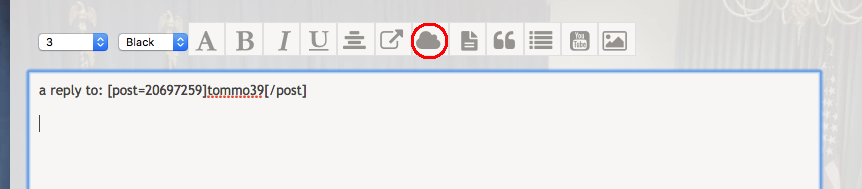It looks like you're using an Ad Blocker.
Please white-list or disable AboveTopSecret.com in your ad-blocking tool.
Thank you.
Some features of ATS will be disabled while you continue to use an ad-blocker.
2
share:
When starting a new topic and i want to ADD an outside comment, i cannot find the "EX-TAG". Any help appreciated, thanks.
a reply to: tommo39
I will add also that Zaphod's suggestion (typing in the tags by hand) is more convenient than the cloud if you have pasted in your text already.
The cloud demands that you type all the text into a small box. Typing brackets round what you've got is so much easier.
I will add also that Zaphod's suggestion (typing in the tags by hand) is more convenient than the cloud if you have pasted in your text already.
The cloud demands that you type all the text into a small box. Typing brackets round what you've got is so much easier.
I agree that typing the ex tags is easy, however you're not forced into putting anything into that box in fact that's a very bad idea if your external source text has more than one paragraph. You shouldn't be "typing" the external source in most cases anyway, it should be mostly copy and paste though a couple of times I've quoted from a book that I couldn't cite online where i has to type but that's rare.
originally posted by: DISRAELI
The cloud demands that you type all the text into a small box. Typing brackets round what you've got is so much easier.
Here's a tip on a better way to use the cloud icon, click it and then click ok without copying or pasting, or typing anything. Then you will have the word "Text" between the ex-tags. Copy the external material, then highlight that word "text", right click and choose "paste". That keeps the paragraph format intact if the external source has 2 paragraphs, pasting the text into the little box doesn't.
edit on 201659 by Arbitrageur because: clarification
new topics
-
Krystalnacht on today's most elite Universities?
Social Issues and Civil Unrest: 8 minutes ago -
Chris Christie Wishes Death Upon Trump and Ramaswamy
Politicians & People: 35 minutes ago -
University of Texas Instantly Shuts Down Anti Israel Protests
Education and Media: 2 hours ago -
Any one suspicious of fever promotions events, major investor Goldman Sachs card only.
The Gray Area: 4 hours ago -
God's Righteousness is Greater than Our Wrath
Religion, Faith, And Theology: 9 hours ago
top topics
-
VP's Secret Service agent brawls with other agents at Andrews
Mainstream News: 13 hours ago, 10 flags -
Cats Used as Live Bait to Train Ferocious Pitbulls in Illegal NYC Dogfighting
Social Issues and Civil Unrest: 17 hours ago, 8 flags -
Nearly 70% Of Americans Want Talks To End War In Ukraine
Political Issues: 14 hours ago, 5 flags -
Sunak spinning the sickness figures
Other Current Events: 14 hours ago, 5 flags -
Electrical tricks for saving money
Education and Media: 12 hours ago, 4 flags -
Late Night with the Devil - a really good unusual modern horror film.
Movies: 16 hours ago, 3 flags -
Any one suspicious of fever promotions events, major investor Goldman Sachs card only.
The Gray Area: 4 hours ago, 2 flags -
Krystalnacht on today's most elite Universities?
Social Issues and Civil Unrest: 8 minutes ago, 2 flags -
University of Texas Instantly Shuts Down Anti Israel Protests
Education and Media: 2 hours ago, 1 flags -
God's Righteousness is Greater than Our Wrath
Religion, Faith, And Theology: 9 hours ago, 0 flags
active topics
-
University of Texas Instantly Shuts Down Anti Israel Protests
Education and Media • 29 • : CriticalStinker -
I Guess Cloud Seeding Works
Fragile Earth • 41 • : WaESN -
D.C. Court of Appeals made a horrible ruling against Trump
US Political Madness • 320 • : WeMustCare -
Krystalnacht on today's most elite Universities?
Social Issues and Civil Unrest • 1 • : FlyersFan -
New whistleblower Jason Sands speaks on Twitter Spaces last night.
Aliens and UFOs • 58 • : Ophiuchus1 -
SETI chief says US has no evidence for alien technology. 'And we never have'
Aliens and UFOs • 63 • : andy06shake -
Nearly 70% Of Americans Want Talks To End War In Ukraine
Political Issues • 61 • : YourFaceAgain -
Chris Christie Wishes Death Upon Trump and Ramaswamy
Politicians & People • 3 • : ImagoDei -
Hate makes for strange bedfellows
US Political Madness • 45 • : YourFaceAgain -
Post A Funny (T&C Friendly) Pic Part IV: The LOL awakens!
General Chit Chat • 7134 • : baddmove
2