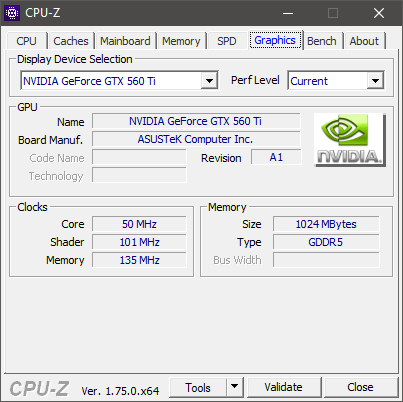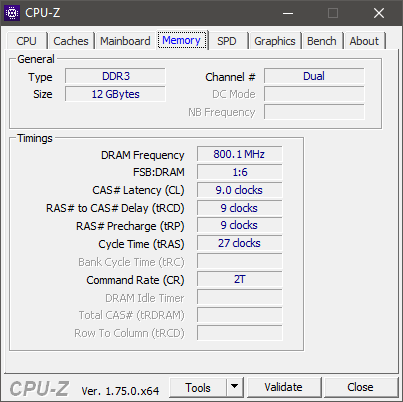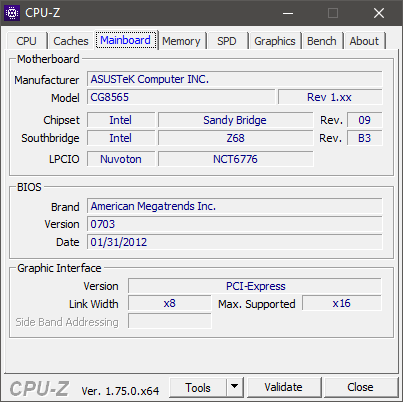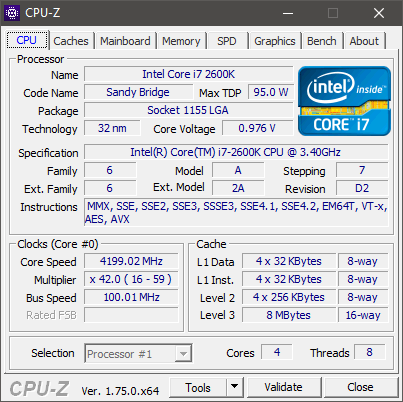It looks like you're using an Ad Blocker.
Please white-list or disable AboveTopSecret.com in your ad-blocking tool.
Thank you.
Some features of ATS will be disabled while you continue to use an ad-blocker.
share:
A few years ago I got my first desktop, now it seems the GPU is antiquated and perhaps latter this year ill replace it, i was wondering if you people
know hows it works, how do i know if my motherboard will be compatible with a new card?
so right now i got gtx 560 ti and the motherboard model is cg8565, i guess it got plenty of room in there and the power source is 700w, what you think i can put in there?
I don't know nothing else about this
ETA, maybe this the motherboard? www.asus.com...
so right now i got gtx 560 ti and the motherboard model is cg8565, i guess it got plenty of room in there and the power source is 700w, what you think i can put in there?
I don't know nothing else about this
ETA, maybe this the motherboard? www.asus.com...
edit on 9-4-2016 by Indigent because: (no reason given)
a reply to: Indigent
Download cpuz, or cpuid, free programs, they will give you all the specs on your hardware so you can better explain what motherboard you have and what the current socket is for the motherboard, and all the info people will need to better help you. Also type of ram and speed
Download cpuz, or cpuid, free programs, they will give you all the specs on your hardware so you can better explain what motherboard you have and what the current socket is for the motherboard, and all the info people will need to better help you. Also type of ram and speed
a reply to: Indigent
Your motherboard is actually an Asus P8Z68-V, if you've got the Asus Rog Cg8565
Your CPU is the i7 2600k right ?
It's going to bottleneck whatever GPU you get, which is pretty much any of the top cards in single setup, your 700W won't cope if you want to go crossfire or SLI though. Also your motherboard being PCI 2.0 means you'll never get full bandwidth on the PCI 3.0 cards but they will work on PCI 2.0 but effectively 50% less bandwidth
There's some new cards coming out soon which will probably bring prices of current top end cards down, but for the CPU you have currently I'd say just get an R9 370
What are you using it for btw ? I'm guessing you don't really want to play the latest games ?
Your motherboard is actually an Asus P8Z68-V, if you've got the Asus Rog Cg8565
Your CPU is the i7 2600k right ?
It's going to bottleneck whatever GPU you get, which is pretty much any of the top cards in single setup, your 700W won't cope if you want to go crossfire or SLI though. Also your motherboard being PCI 2.0 means you'll never get full bandwidth on the PCI 3.0 cards but they will work on PCI 2.0 but effectively 50% less bandwidth
There's some new cards coming out soon which will probably bring prices of current top end cards down, but for the CPU you have currently I'd say just get an R9 370
What are you using it for btw ? I'm guessing you don't really want to play the latest games ?
a reply to: EternalSolace
I'm not concerned by that at the moment, i want to know if for example I get a GTX980TI will it work in my rig?
is my motherboard obsolete too or can i slap any modern gpu (nvidia gpu)
I'm not concerned by that at the moment, i want to know if for example I get a GTX980TI will it work in my rig?
is my motherboard obsolete too or can i slap any modern gpu (nvidia gpu)
a reply to: Indigent
Your PCIE slot should work with any of the above. The 980ti might push your PSU however. The sweet-spot Nvidia GPU right now is the 970 ( $300-ish ) and it would work fine with your system.
My advice, however, would be to hold off a few months. June is likely to bring us new lines from both AMD and Nvidia and that will open up either a better price for existing cards or what stands to be some really substantial gains in performance with the new lines ( The new cards will have some amazing VRAM improvements and small microarchitecture )
Your PCIE slot should work with any of the above. The 980ti might push your PSU however. The sweet-spot Nvidia GPU right now is the 970 ( $300-ish ) and it would work fine with your system.
My advice, however, would be to hold off a few months. June is likely to bring us new lines from both AMD and Nvidia and that will open up either a better price for existing cards or what stands to be some really substantial gains in performance with the new lines ( The new cards will have some amazing VRAM improvements and small microarchitecture )
a reply to: Indigent
I'm running a GTX960 OC on this machine ( 2 gig variant ) and, to be honest, the VRAM gets slammed in most AAA games. The 970 has 4 Gb of VRAM ( 3.5 usable ) and is just a hair more expensive than a 4 gig 960.
Even then... 4 gigs isn't going to have a long shelf life with AAA titles.
I'm running a GTX960 OC on this machine ( 2 gig variant ) and, to be honest, the VRAM gets slammed in most AAA games. The 970 has 4 Gb of VRAM ( 3.5 usable ) and is just a hair more expensive than a 4 gig 960.
Even then... 4 gigs isn't going to have a long shelf life with AAA titles.
a reply to: Indigent
Yeah GTX960 will work, ANY card will work but your Mobo being 2.0 means you'll be getting half a card effectively.
You'll need a new mobo which means new socket so you'll need a new CPU, you could probably salvage the RAM and Hard Drive, I'd advise a new PSU as well.
You're basically looking at a new rig
Yeah GTX960 will work, ANY card will work but your Mobo being 2.0 means you'll be getting half a card effectively.
You'll need a new mobo which means new socket so you'll need a new CPU, you could probably salvage the RAM and Hard Drive, I'd advise a new PSU as well.
You're basically looking at a new rig
a reply to: Hefficide
That's good advice to wait a bit longer. Nvidia'sGP100 Pascal GTX 1080(?) is right around the corner. That will mean some good deals
on the GTX900 series cards pretty soon.
That said, if a new card is needed immediately, I'd suggest a 750ti for the time being. It's a cheap and decent mid range card that will work until they're ready for a whole new build.
That's good advice to wait a bit longer. Nvidia's
That said, if a new card is needed immediately, I'd suggest a 750ti for the time being. It's a cheap and decent mid range card that will work until they're ready for a whole new build.
edit on 4/9/2016 by EternalSolace because: (no reason given)
Yeah my old pc served me well, i was hoping to get a 150-200€ gpu with more vram and get a new pc in 2018
I want to play dark souls 3
Thanks for the help everyone
I want to play dark souls 3
Thanks for the help everyone
Good god!
A $500 video card....ugh
I think I'll stick to my X box 360
A $500 video card....ugh
I think I'll stick to my X box 360
a reply to: Indigent
You could get the new Nvidia shield, subscribe to Geforce Now and play DS3 via streaming from their gaming cloud when they get it on there. It's probably the only way you're realistically going to be able to play DS3 without a brand new rig and it would probably cost a little more than a new card but it would spread of the 2 years via subscription to geforce Now.
You could get the new Nvidia shield, subscribe to Geforce Now and play DS3 via streaming from their gaming cloud when they get it on there. It's probably the only way you're realistically going to be able to play DS3 without a brand new rig and it would probably cost a little more than a new card but it would spread of the 2 years via subscription to geforce Now.
Maybe I'm having a moment...
How are you running 12 GBs of RAM in dual channel? Unless 8 of the 12 are a combination of two 4 GB sticks and you have a third 4 GB stick, I'm at a loss.
Does CPUZ display dual channel as long as 2 out of 4 banks are dual?
How are you running 12 GBs of RAM in dual channel? Unless 8 of the 12 are a combination of two 4 GB sticks and you have a third 4 GB stick, I'm at a loss.
Does CPUZ display dual channel as long as 2 out of 4 banks are dual?
edit on 9-4-2016 by eisegesis because: (no reason given)
a reply to: eisegesis
my pc got 4 ram slots, 3 with 4gb and 1 empty
a reply to: Discotech
Coop must be horrible streaming, my pc is actually ok for this game the recommended:
I just need the card, other is fine
my pc got 4 ram slots, 3 with 4gb and 1 empty
a reply to: Discotech
Coop must be horrible streaming, my pc is actually ok for this game the recommended:
Recommended Requirements
OS: Windows® 7 SP1 64bit, Windows® 8.1 64bit, Windows® 10 64bit
CPU: Intel Core i7 2600 3.4 GHz / AMD FX-8350 4.0GHz
Memory: 8 GB RAM
Graphics: NVIDIA® GeForce® GTX 970
I just need the card, other is fine
a reply to: Indigent
With a little research, I found my answer. For anyone interested,
Link
With a little research, I found my answer. For anyone interested,
If the mobo supports flex mode it will run the two sticks in dual channel and the odd third stick in single channel mode, if it doesn't support flex mode then all 3 sticks will run in single channel mode, which will be a slight performance hit that you prob won't notice w/ 12 GB
Link
new topics
-
Biden pardons 39 and commutes 1500 sentences…
Mainstream News: 4 hours ago -
Jan 6th truth is starting to leak out.
US Political Madness: 5 hours ago -
Deep state control - How your tax dollars are used to censor and brainwash
Propaganda Mill: 6 hours ago -
DONALD J. TRUMP - TIME's Most Extraordinary Person of the Year 2024.
Mainstream News: 6 hours ago -
Top Sci Fi/Horror Crossover Movies
Movies: 9 hours ago -
Magic Vaporizing Ray Gun Claim - More Proof You Can't Believe Anything Hamas Says
War On Terrorism: 10 hours ago -
One out of every 20 Canadians Dies by Euthanasia
Medical Issues & Conspiracies: 10 hours ago -
USS Liberty - I had no idea. Candace Owen Interview
US Political Madness: 10 hours ago
top topics
-
USS Liberty - I had no idea. Candace Owen Interview
US Political Madness: 10 hours ago, 18 flags -
Jan 6th truth is starting to leak out.
US Political Madness: 5 hours ago, 17 flags -
DONALD J. TRUMP - TIME's Most Extraordinary Person of the Year 2024.
Mainstream News: 6 hours ago, 8 flags -
Magic Vaporizing Ray Gun Claim - More Proof You Can't Believe Anything Hamas Says
War On Terrorism: 10 hours ago, 7 flags -
Top Sci Fi/Horror Crossover Movies
Movies: 9 hours ago, 7 flags -
Biden pardons 39 and commutes 1500 sentences…
Mainstream News: 4 hours ago, 7 flags -
One out of every 20 Canadians Dies by Euthanasia
Medical Issues & Conspiracies: 10 hours ago, 6 flags -
Deep state control - How your tax dollars are used to censor and brainwash
Propaganda Mill: 6 hours ago, 4 flags
active topics
-
DONALD J. TRUMP - TIME's Most Extraordinary Person of the Year 2024.
Mainstream News • 19 • : WeMustCare -
-@TH3WH17ERABB17- -Q- ---TIME TO SHOW THE WORLD--- -Part- --44--
Dissecting Disinformation • 3646 • : duncanagain -
Jan 6th truth is starting to leak out.
US Political Madness • 14 • : BeyondKnowledge3 -
Top Sci Fi/Horror Crossover Movies
Movies • 7 • : Bluntone22 -
Drones everywhere in New Jersey
Aliens and UFOs • 81 • : WeMustCare -
Will all hell break out? Jersey drones - blue beam
Aliens and UFOs • 60 • : WeMustCare -
During Our Covid-19 National Emergency the CDC Says it's OK to Infect Others with Covid-19.
Diseases and Pandemics • 22 • : WeMustCare -
USS Liberty - I had no idea. Candace Owen Interview
US Political Madness • 26 • : grey580 -
President-Elect DONALD TRUMP's 2nd-Term Administration Takes Shape.
Political Ideology • 325 • : xuenchen -
Biden pardons 39 and commutes 1500 sentences…
Mainstream News • 14 • : WeMustCare