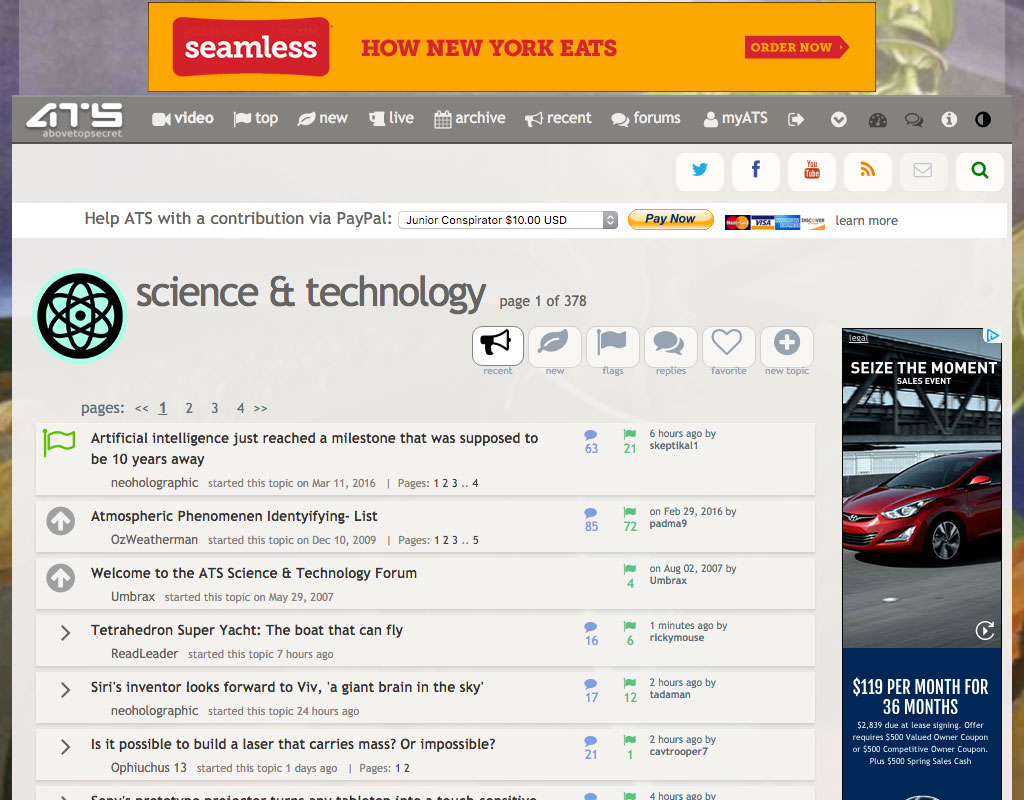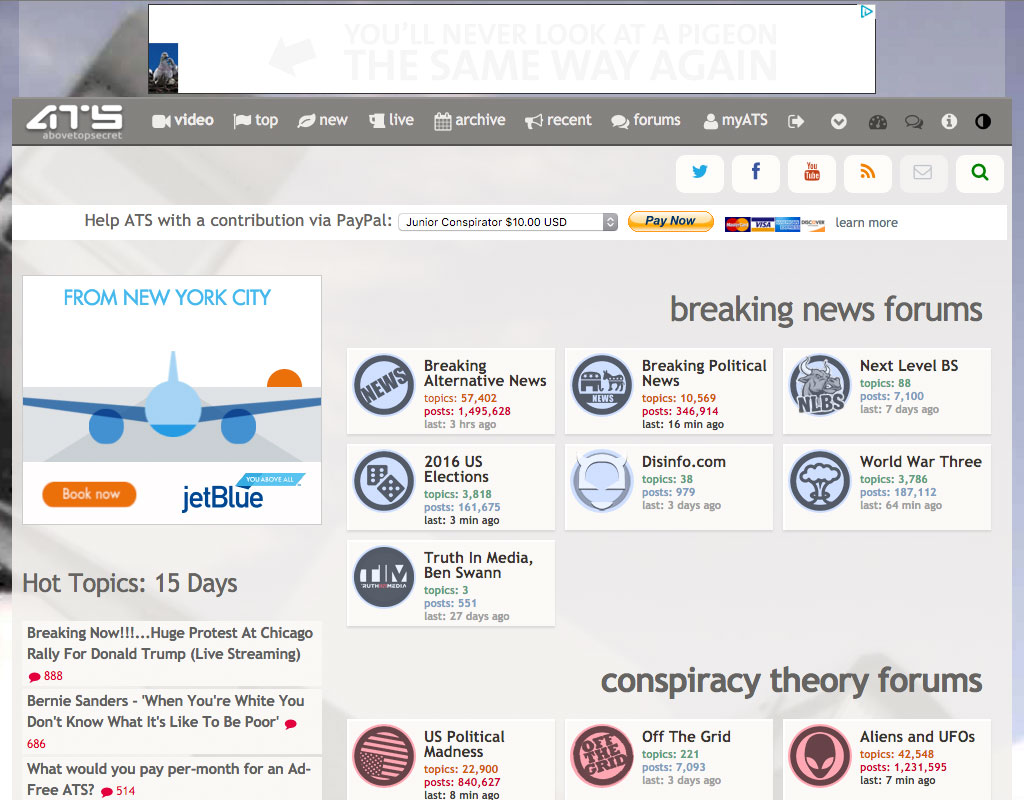It looks like you're using an Ad Blocker.
Please white-list or disable AboveTopSecret.com in your ad-blocking tool.
Thank you.
Some features of ATS will be disabled while you continue to use an ad-blocker.
3
share:
Would it be possible to make this index a little more narrow? I often browse on a computer with a horizontal resolution of 1024 and the page width in
the css looks to be about 1030 pixels wide. This results in the column with the hot topics, staff members, etc and the column with the forum indexes
to stack on top of each other, and results in about 9 page downs worth of content that has to be scrolled past to get to the forum links.
It has been this way for a few weeks now, but with the recent css changes this seemed like a decent enough time to bring it up.
It has been this way for a few weeks now, but with the recent css changes this seemed like a decent enough time to bring it up.
a reply to: mysterioustranger
Zooming out does fix it, but that makes the text small. At a 100% page zoom there's a problem. The page shouldn't have to be viewed at 75% zoom or whatever the first tick out is in Firefox for a proper layout. I use default font sizes, and as I said 1024 horizontal resolution.
Zooming out does fix it, but that makes the text small. At a 100% page zoom there's a problem. The page shouldn't have to be viewed at 75% zoom or whatever the first tick out is in Firefox for a proper layout. I use default font sizes, and as I said 1024 horizontal resolution.
a reply to: Aazadan
If half has been corrected...it wouldnt hurt to try larger font sizes to see if it balances out.
All this is kinda deep stuff to bother with because I just do nothing special, have no special devices, and never have such issues.
We do though have to once in a great while adjust our pages, fonts and resolutions.
Good luck to you. Let us know when you resolve it so others can benefit!
Thanks
If half has been corrected...it wouldnt hurt to try larger font sizes to see if it balances out.
All this is kinda deep stuff to bother with because I just do nothing special, have no special devices, and never have such issues.
We do though have to once in a great while adjust our pages, fonts and resolutions.
Good luck to you. Let us know when you resolve it so others can benefit!
Thanks
edit on 15-3-2016 by mysterioustranger because: durn phone...or too fast fingers!
originally posted by: SkepticOverlord
a reply to: Aazadan
Everything should fit normally.
This is a forum index in a 1024 wide browser (Chrome) window:
I'm talking about the page that lists all of the forums.
a reply to: SkepticOverlord
That is not how it looks on mine. I can take a screenshot if you would like. If I zoom out a bit it will fit like that, but at the default zoom level it gets a second vertical scroll bar on the side and that's just wide enough to screw up the page layout. Using Windows 10, Firefox 44.0.2, with default font sizes. It also happens with my Linux install on the same machine, it doesn't have the extra scroll bar in that case but the layout is equally messed up. It is only on the /forum/index.php page and only when logged in, when logged out it appears as it should.
That is not how it looks on mine. I can take a screenshot if you would like. If I zoom out a bit it will fit like that, but at the default zoom level it gets a second vertical scroll bar on the side and that's just wide enough to screw up the page layout. Using Windows 10, Firefox 44.0.2, with default font sizes. It also happens with my Linux install on the same machine, it doesn't have the extra scroll bar in that case but the layout is equally messed up. It is only on the /forum/index.php page and only when logged in, when logged out it appears as it should.
new topics
-
Any one suspicious of fever promotions events, major investor Goldman Sachs card only.
The Gray Area: 1 hours ago -
God's Righteousness is Greater than Our Wrath
Religion, Faith, And Theology: 6 hours ago -
Electrical tricks for saving money
Education and Media: 9 hours ago -
VP's Secret Service agent brawls with other agents at Andrews
Mainstream News: 10 hours ago -
Sunak spinning the sickness figures
Other Current Events: 11 hours ago -
Nearly 70% Of Americans Want Talks To End War In Ukraine
Political Issues: 11 hours ago
top topics
-
VP's Secret Service agent brawls with other agents at Andrews
Mainstream News: 10 hours ago, 9 flags -
Cats Used as Live Bait to Train Ferocious Pitbulls in Illegal NYC Dogfighting
Social Issues and Civil Unrest: 14 hours ago, 8 flags -
Electrical tricks for saving money
Education and Media: 9 hours ago, 4 flags -
Nearly 70% Of Americans Want Talks To End War In Ukraine
Political Issues: 11 hours ago, 3 flags -
Sunak spinning the sickness figures
Other Current Events: 11 hours ago, 3 flags -
Late Night with the Devil - a really good unusual modern horror film.
Movies: 13 hours ago, 2 flags -
Any one suspicious of fever promotions events, major investor Goldman Sachs card only.
The Gray Area: 1 hours ago, 2 flags -
The Good News According to Jesus - Episode 1
Religion, Faith, And Theology: 16 hours ago, 1 flags -
God's Righteousness is Greater than Our Wrath
Religion, Faith, And Theology: 6 hours ago, 0 flags
active topics
-
Nearly 70% Of Americans Want Talks To End War In Ukraine
Political Issues • 22 • : lincolnriley -
The Acronym Game .. Pt.3
General Chit Chat • 7747 • : F2d5thCavv2 -
HORRIBLE !! Russian Soldier Drinking Own Urine To Survive In Battle
World War Three • 37 • : FlyersFan -
Any one suspicious of fever promotions events, major investor Goldman Sachs card only.
The Gray Area • 3 • : seekshelter -
God's Righteousness is Greater than Our Wrath
Religion, Faith, And Theology • 13 • : andy06shake -
-@TH3WH17ERABB17- -Q- ---TIME TO SHOW THE WORLD--- -Part- --44--
Dissecting Disinformation • 662 • : F2d5thCavv2 -
SETI chief says US has no evidence for alien technology. 'And we never have'
Aliens and UFOs • 61 • : andy06shake -
The Reality of the Laser
Military Projects • 47 • : F2d5thCavv2 -
Definitive 9.11 Pentagon EVIDENCE.
9/11 Conspiracies • 423 • : Lazy88 -
Election Year 2024 - Interesting Election-Related Tidbits as They Happen.
2024 Elections • 73 • : Threadbarer
3