It looks like you're using an Ad Blocker.
Please white-list or disable AboveTopSecret.com in your ad-blocking tool.
Thank you.
Some features of ATS will be disabled while you continue to use an ad-blocker.
3
share:
When I try to upload a picture and click on the picture button to do so, a small box comes up which doesn't offer any link/option to upload, copy and
paste and seems pretty much dead.
It's an empty block box with only an "x" option to close.
Anyone else experiencing this?
It's an empty block box with only an "x" option to close.
Anyone else experiencing this?
a reply to: MysticPearl
I can't tell if 'anybody else' is experiencing this, of course - but I'm not. This is how mine looks:
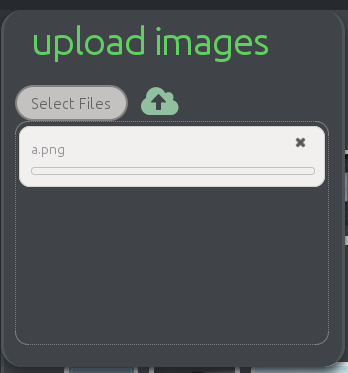
.. and it works. Did you switch browsers recently?
I can't tell if 'anybody else' is experiencing this, of course - but I'm not. This is how mine looks:
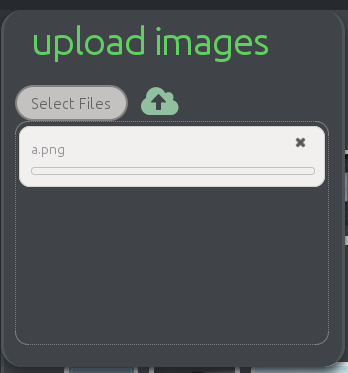
.. and it works. Did you switch browsers recently?
a reply to: MysticPearl
Yes. Using a smartphone. Thanks for bringing this up. I also don't see a way to upload an avatar/member pic from a smartphone.
Yes. Using a smartphone. Thanks for bringing this up. I also don't see a way to upload an avatar/member pic from a smartphone.
Think I might have phrased it wrong. Where you upload as you showed above, I already have a picture I uploaded a while ago. I can upload there.
But when I post in a thread and click to on the "add a picture" link, a dead box shows up.
But when I post in a thread and click to on the "add a picture" link, a dead box shows up.
a reply to: WhiteWingedMonolith
Hmm, I use chrome too. But I used to post pics all the time using chrome.
You get a white box, I get a black box but can't do anything with it.
Hmm, I use chrome too. But I used to post pics all the time using chrome.
You get a white box, I get a black box but can't do anything with it.
originally posted by: MysticPearl
Think I might have phrased it wrong. Where you upload as you showed above, I already have a picture I uploaded a while ago. I can upload there.
But when I post in a thread and click to on the "add a picture" link, a dead box shows up.
I don't have any pictures uploaded yet due to the box not ever being fully complete; although the page itself appears to have completed loading.
Thanks to the picture just posted, I can see how it is supposed to look and work.
originally posted by: MysticPearl
a reply to: WhiteWingedMonolith
Hmm, I use chrome too. But I used to post pics all the time using chrome.
You get a white box, I get a black box but can't do anything with it.
That's interesting. I'll check back and see if there's more info. Thanks again for bringing it up.
a reply to: MysticPearl
Is this what you're seeing?
Or no?
Did you get it figured out?
THAT pic is really really big...sry
Is this what you're seeing?
Or no?
Did you get it figured out?
THAT pic is really really big...sry
edit on 12-3-2016 by TNMockingbird because: (no reason given)
edit on 12-3-2016 by
TNMockingbird because: removed gigantic photo
Scratch the white box. It is indeed a black one. Just tested it now. Black with an x.
a reply to: TNMockingbird
Mine looks more like ForteanOrg's pic but a black box with an x on the right side and nothing more.
Mine looks more like ForteanOrg's pic but a black box with an x on the right side and nothing more.
a reply to: WhiteWingedMonolith
Thank you for asking this. I have the exact problem. I have never been able to upload anything into that black box.....
All I get is the white enclosed area with an x. I use Google Chrome.
Thank you for asking this. I have the exact problem. I have never been able to upload anything into that black box.....
originally posted by: WhiteWingedMonolith
a reply to: TNMockingbird
Mine looks more like ForteanOrg's pic but a black box with an x on the right side and nothing more.
Seems that's what a few of us have.
The box gives no option but to close it.
Another thing I did, was to 'Improve power usage' in 'control panel' on my computer. Prior to that trying to click on the (v circle) was hit and
miss. Now it hits virtually every time. I chose the higher power setting, it also sped up my computer some. Someone more savvy with computers might
expound on this, but I found some improvement. At least I feel it did....
a reply to: MysticPearl
Has anyone from the site contacted you? Is that how it works? I envisioned a question being asked and an administrator responding (if no proper answer is given) so we don't have these issues, but it doesn't seem that way.
How the heck are we supposed to get an answer?
Has anyone from the site contacted you? Is that how it works? I envisioned a question being asked and an administrator responding (if no proper answer is given) so we don't have these issues, but it doesn't seem that way.
How the heck are we supposed to get an answer?
new topics
-
HORRIBLE !! Russian Soldier Drinking Own Urine To Survive In Battle
World War Three: 15 minutes ago -
Bobiverse
Fantasy & Science Fiction: 3 hours ago -
Florida man's trip overseas ends in shock over $143,000 T-Mobile phone bill
Social Issues and Civil Unrest: 3 hours ago -
Former Labour minister Frank Field dies aged 81
People: 5 hours ago -
SETI chief says US has no evidence for alien technology. 'And we never have'
Aliens and UFOs: 7 hours ago -
This is our Story
General Entertainment: 9 hours ago
top topics
-
President BIDEN Vows to Make Americans Pay More Federal Taxes in 2025 - Political Suicide.
2024 Elections: 12 hours ago, 15 flags -
One Flame Throwing Robot Dog for Christmas Please!
Weaponry: 16 hours ago, 6 flags -
SETI chief says US has no evidence for alien technology. 'And we never have'
Aliens and UFOs: 7 hours ago, 5 flags -
Florida man's trip overseas ends in shock over $143,000 T-Mobile phone bill
Social Issues and Civil Unrest: 3 hours ago, 5 flags -
Ditching physical money
History: 16 hours ago, 4 flags -
Don't take advantage of people just because it seems easy it will backfire
Rant: 16 hours ago, 4 flags -
Former Labour minister Frank Field dies aged 81
People: 5 hours ago, 4 flags -
Ode to Artemis
General Chit Chat: 12 hours ago, 3 flags -
Bobiverse
Fantasy & Science Fiction: 3 hours ago, 3 flags -
This is our Story
General Entertainment: 9 hours ago, 3 flags
active topics
-
President BIDEN Vows to Make Americans Pay More Federal Taxes in 2025 - Political Suicide.
2024 Elections • 64 • : xuenchen -
Florida man's trip overseas ends in shock over $143,000 T-Mobile phone bill
Social Issues and Civil Unrest • 3 • : xuenchen -
HORRIBLE !! Russian Soldier Drinking Own Urine To Survive In Battle
World War Three • 3 • : Bluntone22 -
-@TH3WH17ERABB17- -Q- ---TIME TO SHOW THE WORLD--- -Part- --44--
Dissecting Disinformation • 641 • : Thoughtful3 -
SETI chief says US has no evidence for alien technology. 'And we never have'
Aliens and UFOs • 28 • : Ophiuchus1 -
University student disciplined after saying veganism is wrong and gender fluidity is stupid
Education and Media • 46 • : YourFaceAgain -
Ditching physical money
History • 17 • : SprocketUK -
The Reality of the Laser
Military Projects • 39 • : Scratchpost -
Who are the Russians?
New World Order • 201 • : DISBOLD -
Geddy Lee in Conversation with Alex Lifeson - My Effin’ Life
People • 5 • : underpass61
3
