It looks like you're using an Ad Blocker.
Please white-list or disable AboveTopSecret.com in your ad-blocking tool.
Thank you.
Some features of ATS will be disabled while you continue to use an ad-blocker.
5
share:
So my Avatar gif and Signature gif have both done a runner, just as I refreshed a current page. So in the My Account page I put in a new copy of my
Avatar and hit submit, up pops an alert talking about a new album page and a link to go there, except that the link goes to the home page, not any
'new album' page.. was there any need for this change, never mind the link not working?
Oh, that's just a virus the BTS : Avatar Creations 2016 (official avatar
creation/request thread) implied to get more traffic and make more avatars and sigs
originally posted by: ReadLeader
a reply to: smurfy
Hmmmmm... this is weird Smurf. Did you try to re-upload to your pics again and then copy the url again??
Yes did that for just the Avatar picture below,
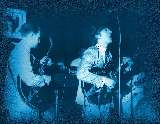
It works in this text box, not in the account section where you place the code, instead you get this message;
YOUR AVATAR MUST NOW BE HOSTED THROUGH YOUR PHOTO ALBUM ON OUR MEDIA PORTAL.
[Click here] to access your photo album page, or [here] to learn more. however if you do click where instructed you end up at the home page, even though the http link says 'My pictures'
In any case why just me thus far?
the small icon below is the remains of my signature gif, here.
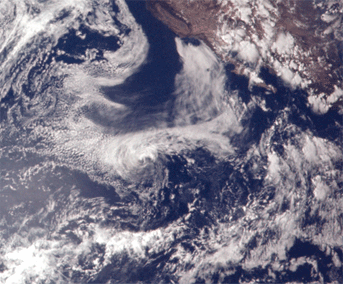
edit on 9-3-2016 by smurfy because: Text.
originally posted by: smurfy
originally posted by: ReadLeader
a reply to: smurfy
Hmmmmm... this is weird Smurf. Did you try to re-upload to your pics again and then copy the url again??
Yes did that for just the Avatar picture below,
It works in this text box, not in the account section where you place the code, instead you get this message;
YOUR AVATAR MUST NOW BE HOSTED THROUGH YOUR PHOTO ALBUM ON OUR MEDIA PORTAL.
[Click here] to access your photo album page, or [here] to learn more. however if you do click where instructed you end up at the home page, even though the http link says 'My pictures'
In any case why just me thus far?
the small icon below is the remains of my signature gif.
Did you upload from your computer (phone/tablet)? It has to come form there. If you can see it in your album, you click on ;make this my avatar', you shouldn't be dealing with codes for the avatar pic.
You click on the pic and then on the tiny person icon above the pic.
edit on 9-3-2016 by reldra because: (no reason given)
edit on 9-3-2016 by reldra because: (no reason given)
originally posted by: reldra
Did you upload from your computer (phone/tablet)? It has to come form there. If you can see it in your album, you click on ;make this my avatar', you shouldn't be dealing with codes for the avatar pic.
You click on the pic and then on the tiny person icon above the pic.
I already had the pictures, had them for ages, and the Avatar picture has been a feature for years. Then they disappeared today.
edit on
9-3-2016 by smurfy because: Text.
Well thanks guys for those who gave their time and posts to reply, no thanks to a deafening silence from the admin for any albeit unsolicited replies.
originally posted by: Springer
a reply to: smurfy
Sounds like you have an ad blocker running in your browser. Do a search for S.O.'s thread(s) on these things.
If that's not it I have to think you got a new browser that doesn't play nice with ATS.
Thanks for that Springer, I will dig into SO's stuff, but for now I just want to show you what I am presented with.
Below is my account page with a new upload for an Avatar. when you press the submit button (arrowed) you get the message as seen, (arrowed) the two underlined pieces of text are live links.
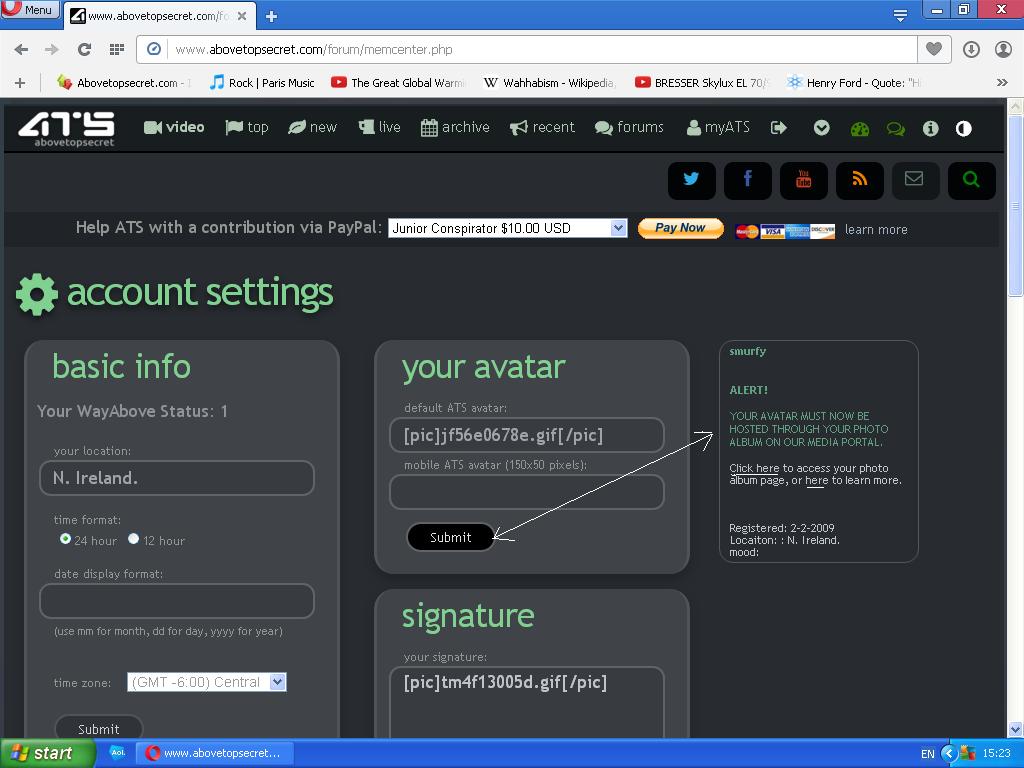
files.abovetopsecret.com...
If I press either of those all I get is what's below, the index page, including plenty of ads.
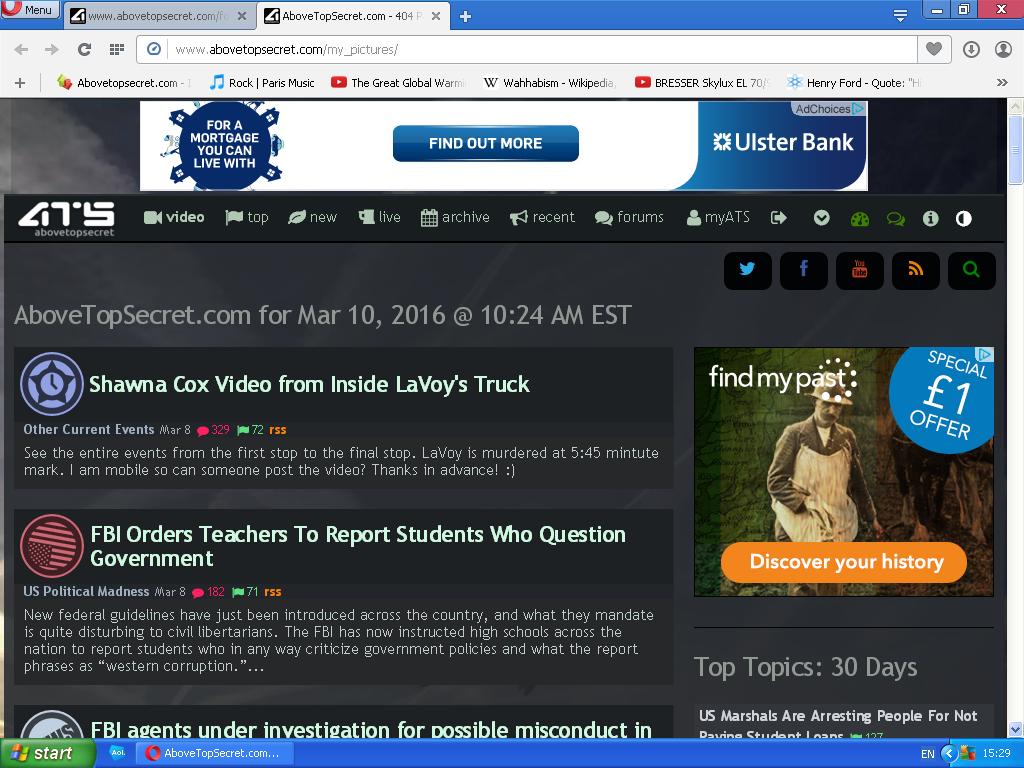
files.abovetopsecret.com...
Below here, is another look at the index page with an arrow pointing toward the headers, looking at them you will see the HTTP text describng the page as my-pictures/index, and above that again an ATS 404 heading
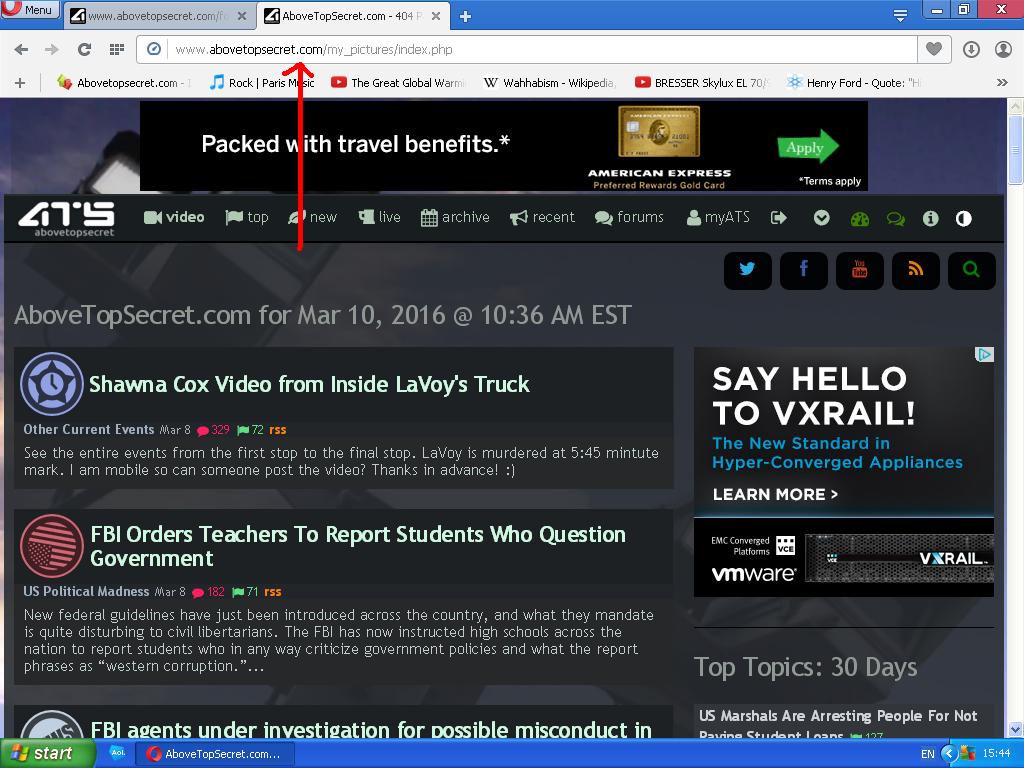
files.abovetopsecret.com...
So basically the link given from my account doesn't work, but in any case it doesn't explain why my Avatar and signature pictures disappeared yesterday, they have been fine for a long time, the Avatar was there for years. This browser is opera, and it isn't adblocking as you can see, and neither is AOL's browser which I never use for ATS anyway.
new topics
-
This is our Story
General Entertainment: 49 minutes ago -
President BIDEN Vows to Make Americans Pay More Federal Taxes in 2025 - Political Suicide.
2024 Elections: 3 hours ago -
Ode to Artemis
General Chit Chat: 3 hours ago -
Ditching physical money
History: 7 hours ago -
One Flame Throwing Robot Dog for Christmas Please!
Weaponry: 7 hours ago -
Don't take advantage of people just because it seems easy it will backfire
Rant: 7 hours ago -
VirginOfGrand says hello
Introductions: 8 hours ago -
Should Biden Replace Harris With AOC On the 2024 Democrat Ticket?
2024 Elections: 9 hours ago -
University student disciplined after saying veganism is wrong and gender fluidity is stupid
Education and Media: 11 hours ago
top topics
-
Hate makes for strange bedfellows
US Political Madness: 17 hours ago, 20 flags -
University student disciplined after saying veganism is wrong and gender fluidity is stupid
Education and Media: 11 hours ago, 12 flags -
Police clash with St George’s Day protesters at central London rally
Social Issues and Civil Unrest: 14 hours ago, 9 flags -
President BIDEN Vows to Make Americans Pay More Federal Taxes in 2025 - Political Suicide.
2024 Elections: 3 hours ago, 8 flags -
TLDR post about ATS and why I love it and hope we all stay together somewhere
General Chit Chat: 15 hours ago, 7 flags -
Should Biden Replace Harris With AOC On the 2024 Democrat Ticket?
2024 Elections: 9 hours ago, 6 flags -
Don't take advantage of people just because it seems easy it will backfire
Rant: 7 hours ago, 4 flags -
One Flame Throwing Robot Dog for Christmas Please!
Weaponry: 7 hours ago, 4 flags -
God lived as a Devil Dog.
Short Stories: 13 hours ago, 3 flags -
Ditching physical money
History: 7 hours ago, 3 flags
active topics
-
Police clash with St George’s Day protesters at central London rally
Social Issues and Civil Unrest • 37 • : SprocketUK -
New whistleblower Jason Sands speaks on Twitter Spaces last night.
Aliens and UFOs • 48 • : baablacksheep1 -
Russia Ukraine Update Thread - part 3
World War Three • 5718 • : Freeborn -
Hate makes for strange bedfellows
US Political Madness • 40 • : 19Bones79 -
Lawsuit Seeks to ‘Ban the Jab’ in Florida
Diseases and Pandemics • 29 • : Cre8chaos79 -
TLDR post about ATS and why I love it and hope we all stay together somewhere
General Chit Chat • 8 • : Cre8chaos79 -
This is our Story
General Entertainment • 0 • : BrotherKinsMan -
British TV Presenter Refuses To Use Guest's Preferred Pronouns
Education and Media • 126 • : Asher47 -
Why to avoid TikTok
Education and Media • 17 • : mooncake -
The Superstition of Full Moons Filling Hospitals Turns Out To Be True!
Medical Issues & Conspiracies • 22 • : mooncake
5
