It looks like you're using an Ad Blocker.
Please white-list or disable AboveTopSecret.com in your ad-blocking tool.
Thank you.
Some features of ATS will be disabled while you continue to use an ad-blocker.
share:
YOUTUBE:
There has not been a recent, or even very helpful guide on how to embed YouTube videos, & so I shall attempt to make this thread easy & straightforward. PLZ embed a video of your choice as practice!
If you go to the URL of the video & copy the numbers/letters after the "Watch="::In this case::
KmpMO2dJQ6Q
The full link for comparitive purposes: m.youtube.com...
Then you click the "YouTube" button at the end of the font line above your post, & paste!
Easy peasy!
AVATARS:
At the top of ATS is a bar with "Video" & ends with "MyATS",
Click the DOWN ARROW two spaces to the right of MyATS, then click "UPLOAD". Here you can upload any pictures from your phone/computer!
Once uploaded, there will be (3) Copyable Links underneath the photo. The TOP link is the one you want! Copy/Paste this link!
Click the down arrow again, & click "Account".
The top right box says "Your Avatar", Paste the link into the Default Avatar box, & VOILA! You're part of the cool kids club.
You use this same link to post pictures/memes directly into threads!
There has not been a recent, or even very helpful guide on how to embed YouTube videos, & so I shall attempt to make this thread easy & straightforward. PLZ embed a video of your choice as practice!
If you go to the URL of the video & copy the numbers/letters after the "Watch="::In this case::
KmpMO2dJQ6Q
The full link for comparitive purposes: m.youtube.com...
Then you click the "YouTube" button at the end of the font line above your post, & paste!
Easy peasy!
AVATARS:
At the top of ATS is a bar with "Video" & ends with "MyATS",
Click the DOWN ARROW two spaces to the right of MyATS, then click "UPLOAD". Here you can upload any pictures from your phone/computer!
Once uploaded, there will be (3) Copyable Links underneath the photo. The TOP link is the one you want! Copy/Paste this link!
Click the down arrow again, & click "Account".
The top right box says "Your Avatar", Paste the link into the Default Avatar box, & VOILA! You're part of the cool kids club.
You use this same link to post pictures/memes directly into threads!
edit on 21-3-2015 by Eunuchorn because: (no reason
given)
edit on 21-3-2015 by Eunuchorn because: (no reason given)
Hmm..
Didn't work..
I hope others get it though.
It should work though.
Problem on my end is memory. It does not take much. I'm on a tablet. So it rough on memory.
Thanks for posting this for the ones who can!
Didn't work..
I hope others get it though.
edit on 21-3-2015 by Bigburgh because: (no reason given)
It should work though.
Problem on my end is memory. It does not take much. I'm on a tablet. So it rough on memory.
Thanks for posting this for the ones who can!
edit on 21-3-2015 by Bigburgh because: (no reason given)
I have more trouble making mine work.
See,it doesn't seem to work with me for some reason.
edit on 21-3-2015 by Dimithae because: added a line
edit on 21-3-2015 by
Dimithae because: Try again
I GOT IT!!!!!!
edit on 21-3-2015 by Dimithae because: added a line
Arrrrrrrgh Barney..........
Thanks for the tips I have wanted to make a thread but am a novice, I know, I know every one will say "go to the freshman's page" or some other place to find out how to do all those things but............ Could you also maybe say how to post a link of just writing , say a newspaper article or a website. Thanks ...
Oh and how come my avatar appears upside down when i post from my phone but not on iPad.
Thanks for the tips I have wanted to make a thread but am a novice, I know, I know every one will say "go to the freshman's page" or some other place to find out how to do all those things but............ Could you also maybe say how to post a link of just writing , say a newspaper article or a website. Thanks ...
Oh and how come my avatar appears upside down when i post from my phone but not on iPad.
edit on 21-3-2015 by Cloudbuster because: add a
extra question sorry
no that didn't work prob my naff phone couldn't be me.
originally posted by: Cloudbuster
a reply to: Cloudbuster
YjSFujG6Uhg
Does that work, sorry trying on my fairly average phone.
youtu.be...
originally posted by: Cloudbuster
no that didn't work prob my naff phone couldn't be me.
originally posted by: Cloudbuster
a reply to: Cloudbuster
YjSFujG6Uhg
Does that work, sorry trying on my fairly average phone.
Try that if not work I give up for now try with iPad later.
originally posted by: Cloudbuster
youtu.be...
originally posted by: Cloudbuster
no that didn't work prob my naff phone couldn't be me.
originally posted by: Cloudbuster
a reply to: Cloudbuster
YjSFujG6Uhg
Does that work, sorry trying on my fairly average phone.
Try that if not work I give up for now try with iPad later.
Yay I i think it worked can someone pleas check it I'd work s let me know.
a reply to: Cloudbuster
Well, I believe if you copy the text from a website, you can just use basic html code to make it appear as quotes.
The html text is:
[ quote ] text [ /quote ]
^ no spaces when you do it.
Well, I believe if you copy the text from a website, you can just use basic html code to make it appear as quotes.
insert any text here
The html text is:
[ quote ] text [ /quote ]
^ no spaces when you do it.
For you tube links, it appears it will say
"Watchv?=" then the part you want to copy/paste.
The html code for YouTube is
[ yvid ] Letter/Numbers [ /yvid ]
^ no spaces when you do it
"Watchv?=" then the part you want to copy/paste.
The html code for YouTube is
[ yvid ] Letter/Numbers [ /yvid ]
^ no spaces when you do it
CANNOT EDIT ORIGINAL POST
ADDENDUM::::
TO SET A PICTURE AS AVATAR, USE THE
3rd LINK UNDER THE PICTURE.
Use the first link to post pics directly into threads.
My bad, I was a little drunk at the time of writing & being hit on by some materialistic long term conditioned hott girl.
ADDENDUM::::
TO SET A PICTURE AS AVATAR, USE THE
3rd LINK UNDER THE PICTURE.
Use the first link to post pics directly into threads.
My bad, I was a little drunk at the time of writing & being hit on by some materialistic long term conditioned hott girl.
If you want to have your "avatar" full sized then you use mini profile background, avatar itself should then be transparent and empty gif image
Download empty gif image HERE, upload to your files in ATS and set it as a avatar.
Use full size image with actual picture as a mini profile background
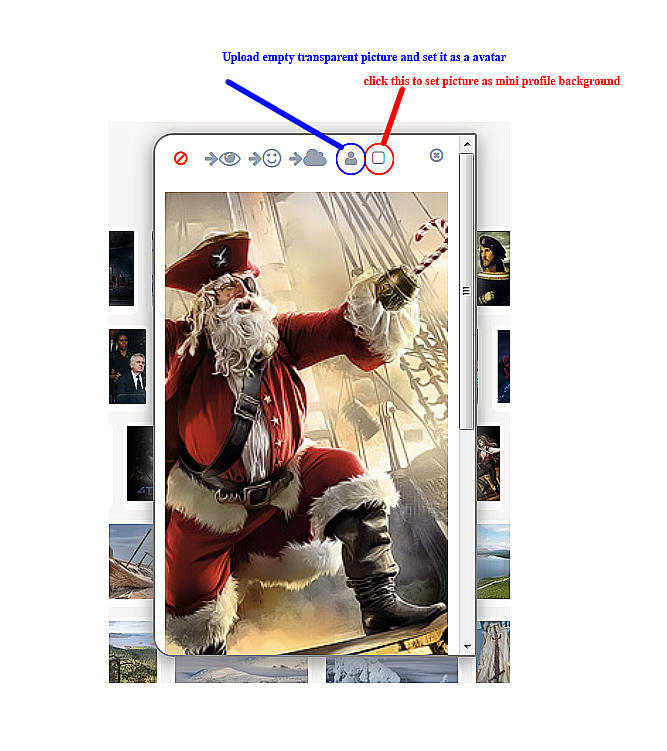
Download empty gif image HERE, upload to your files in ATS and set it as a avatar.
Use full size image with actual picture as a mini profile background
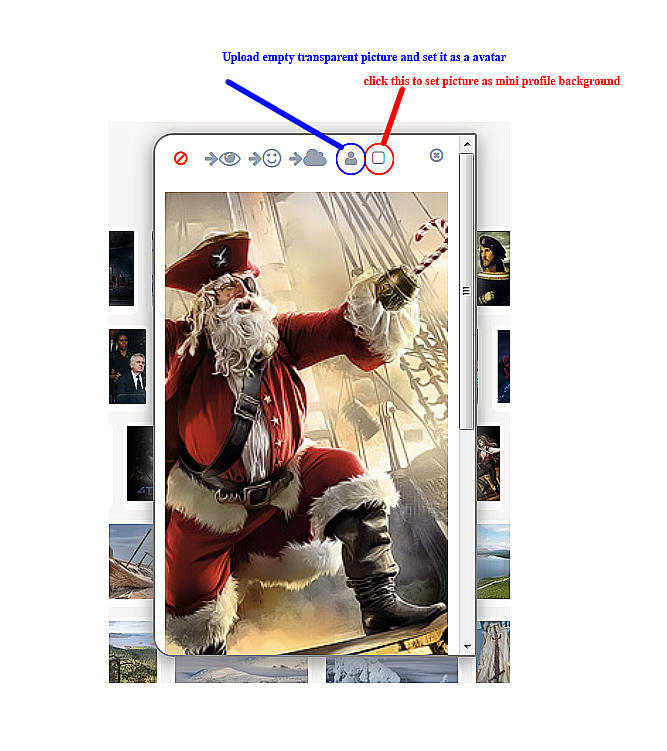
edit on 21-3-2015 by dollukka because: typo
new topics
-
Canada Banning more Shovels
General Chit Chat: 1 hours ago -
A priest who sexually assaulted a sleeping man on a train has been jailed for 16 months.
Social Issues and Civil Unrest: 7 hours ago -
The goal of UFO's/ fallen angels doesn't need to be questioned - It can be discerned
Aliens and UFOs: 7 hours ago
top topics
-
Jan 6th truth is starting to leak out.
US Political Madness: 14 hours ago, 22 flags -
DONALD J. TRUMP - TIME's Most Extraordinary Person of the Year 2024.
Mainstream News: 14 hours ago, 9 flags -
Top Sci Fi/Horror Crossover Movies
Movies: 17 hours ago, 8 flags -
Biden pardons 39 and commutes 1500 sentences…
Mainstream News: 12 hours ago, 8 flags -
Deep state control - How your tax dollars are used to censor and brainwash
Propaganda Mill: 14 hours ago, 4 flags -
The goal of UFO's/ fallen angels doesn't need to be questioned - It can be discerned
Aliens and UFOs: 7 hours ago, 3 flags -
A priest who sexually assaulted a sleeping man on a train has been jailed for 16 months.
Social Issues and Civil Unrest: 7 hours ago, 2 flags -
Canada Banning more Shovels
General Chit Chat: 1 hours ago, 2 flags
active topics
-
Jan 6th truth is starting to leak out.
US Political Madness • 19 • : ADVISOR -
-@TH3WH17ERABB17- -Q- ---TIME TO SHOW THE WORLD--- -Part- --44--
Dissecting Disinformation • 3651 • : duncanagain -
And Here Come the Excuses!!
General Conspiracies • 196 • : cherokeetroy -
Canada Banning more Shovels
General Chit Chat • 0 • : 727Sky -
Drones everywhere in New Jersey
Aliens and UFOs • 89 • : KrustyKrab -
Top Sci Fi/Horror Crossover Movies
Movies • 9 • : BeyondKnowledge3 -
The goal of UFO's/ fallen angels doesn't need to be questioned - It can be discerned
Aliens and UFOs • 6 • : BeyondKnowledge3 -
A priest who sexually assaulted a sleeping man on a train has been jailed for 16 months.
Social Issues and Civil Unrest • 9 • : BeyondKnowledge3 -
CNNs DON LEMON hints that Zucker's Disgraced Exit May Doom His Black Gay Primetime Anchorship.
Education and Media • 46 • : WeMustCare -
DONALD J. TRUMP - TIME's Most Extraordinary Person of the Year 2024.
Mainstream News • 25 • : WeMustCare
