It looks like you're using an Ad Blocker.
Please white-list or disable AboveTopSecret.com in your ad-blocking tool.
Thank you.
Some features of ATS will be disabled while you continue to use an ad-blocker.
5
share:
There is a changing your password thread up, that people keep reading that explains changing your password in the old ATS, and then others have
responded explaining how to change it in the new ATS 5/3 as people were needing help. But our responses are later down, and people are trying to
follow those old instructions first, which is getting them no where and very confusing.
Therefore, if you are trying to change your password in 2014 and beyond, this thread is for you!
You need to get to your "account" page in order to change various settings, of which password is one. Look up at the top of your ATS page here. There is a down arrow toward the right, next to your profile icon; Shown and circled in the picture below.
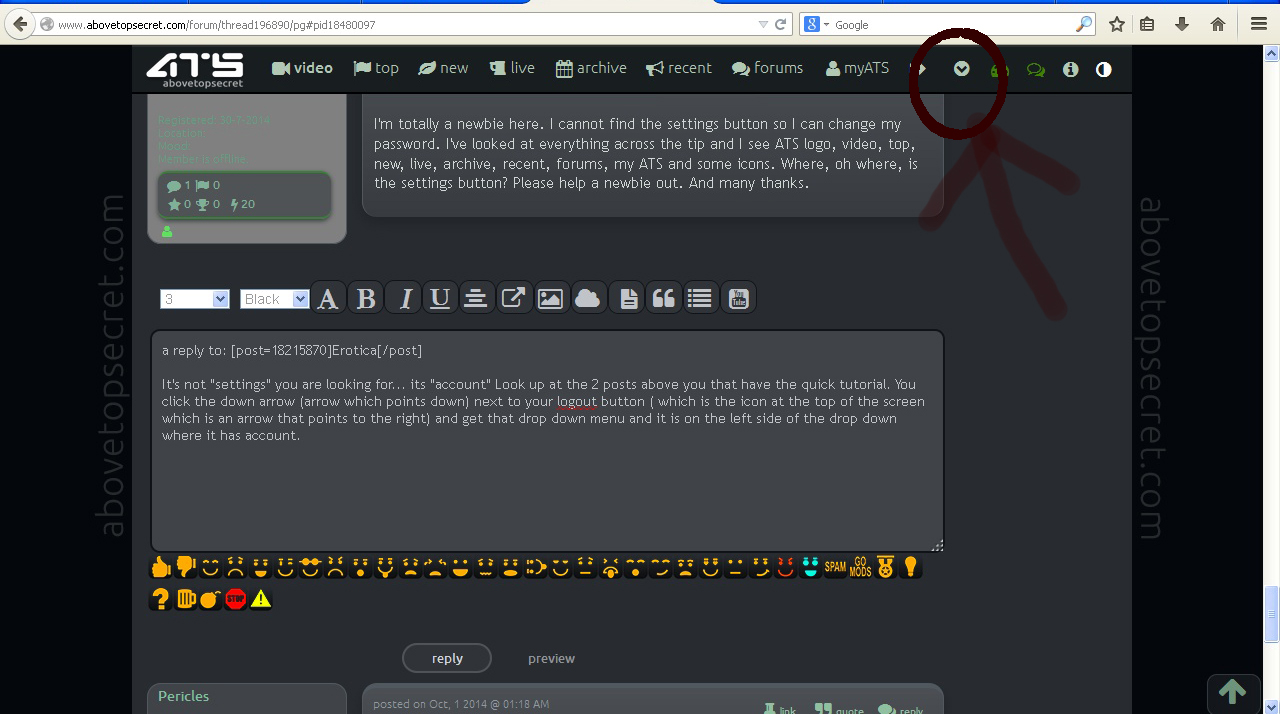
You click that down arrow which is circled above, and you will see that drop down menu come up. Account is to your left, right next to messages. Shown and circled in the picture below:
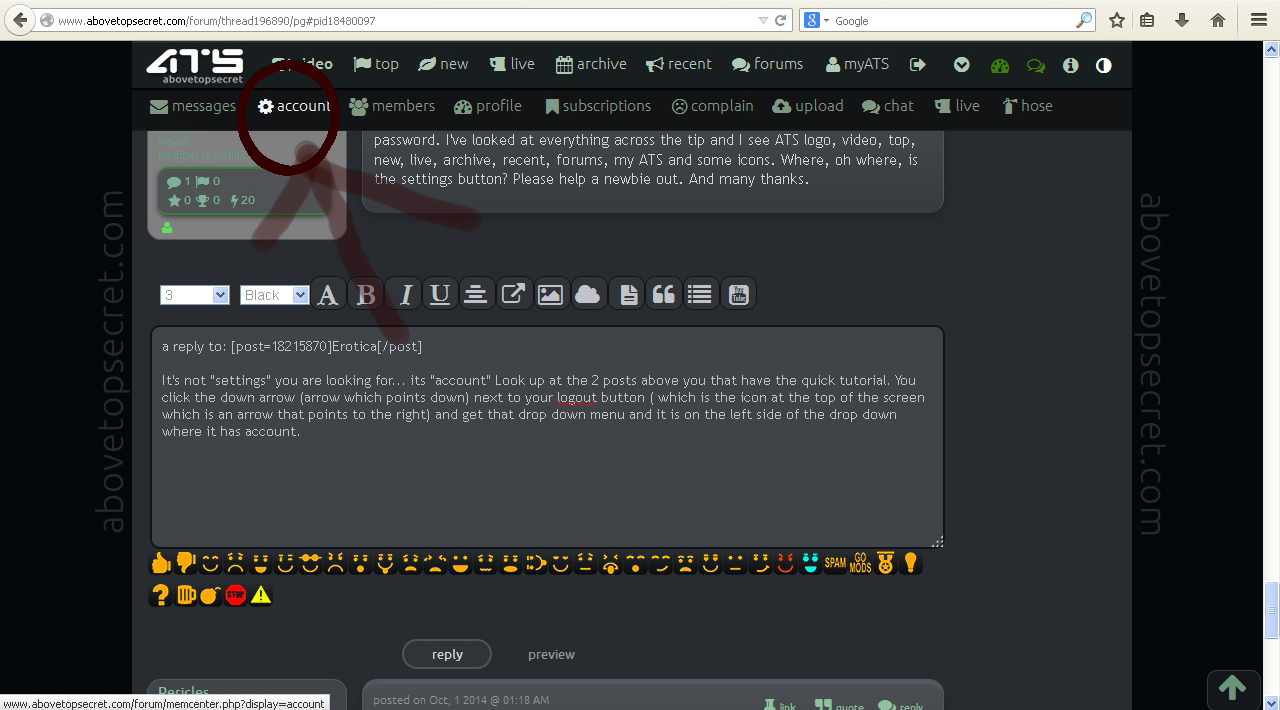
You click on "account" And then you will have a new page open. This has all of your settings etc. Scroll down the page until you see "password" :
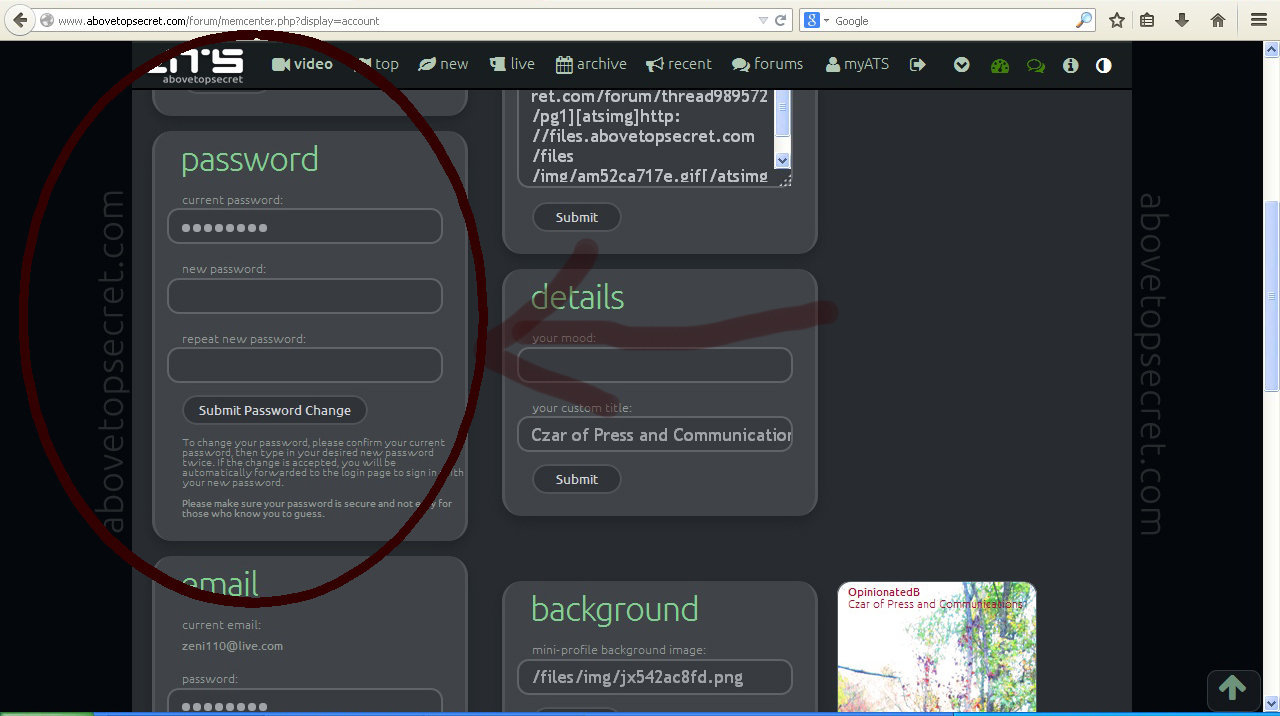
Then you will put in your old password and what you would like to change it to. Once you are finished you will need to save your new settings by clicking where it says "Submit Password Change"
You should be good to go after that!
Therefore, if you are trying to change your password in 2014 and beyond, this thread is for you!
You need to get to your "account" page in order to change various settings, of which password is one. Look up at the top of your ATS page here. There is a down arrow toward the right, next to your profile icon; Shown and circled in the picture below.
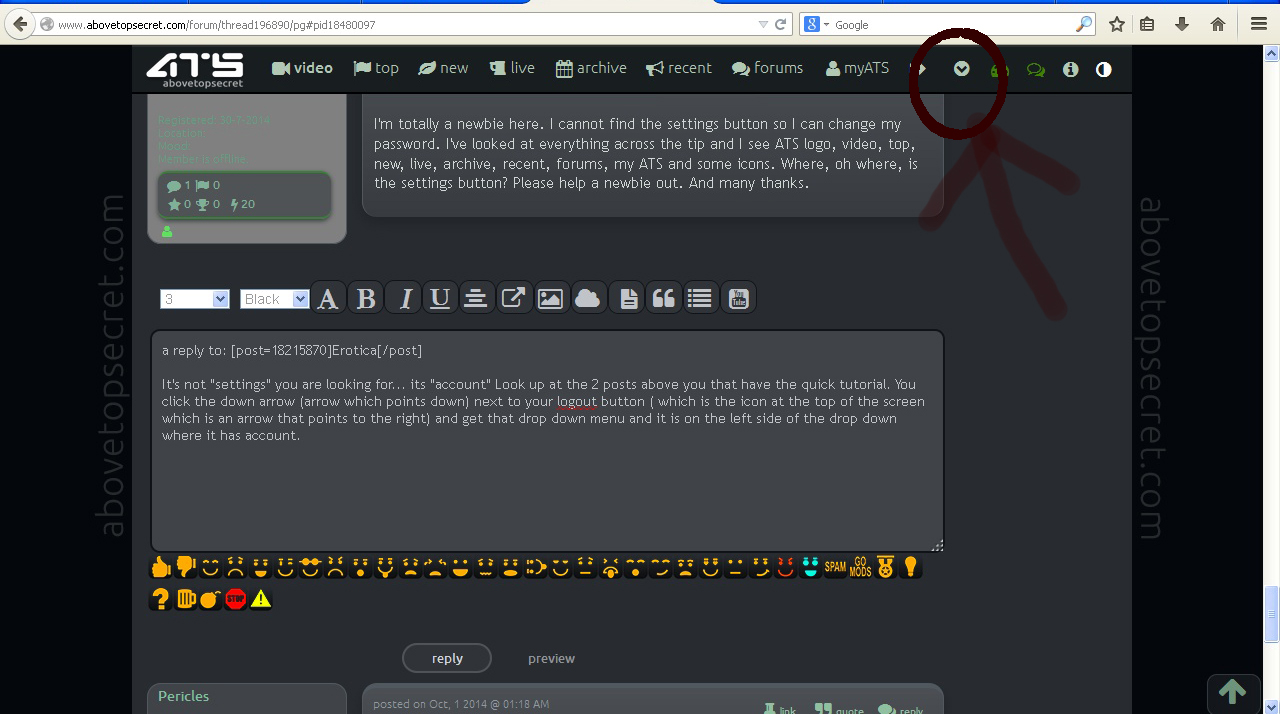
You click that down arrow which is circled above, and you will see that drop down menu come up. Account is to your left, right next to messages. Shown and circled in the picture below:
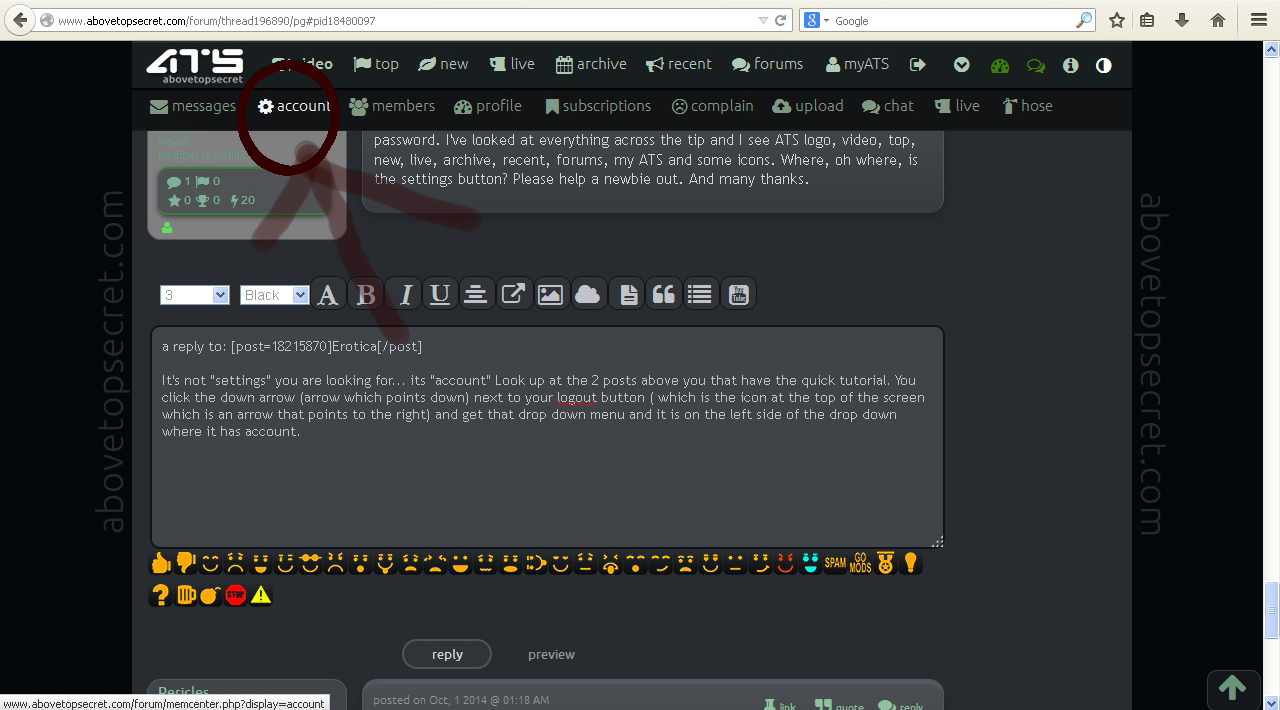
You click on "account" And then you will have a new page open. This has all of your settings etc. Scroll down the page until you see "password" :
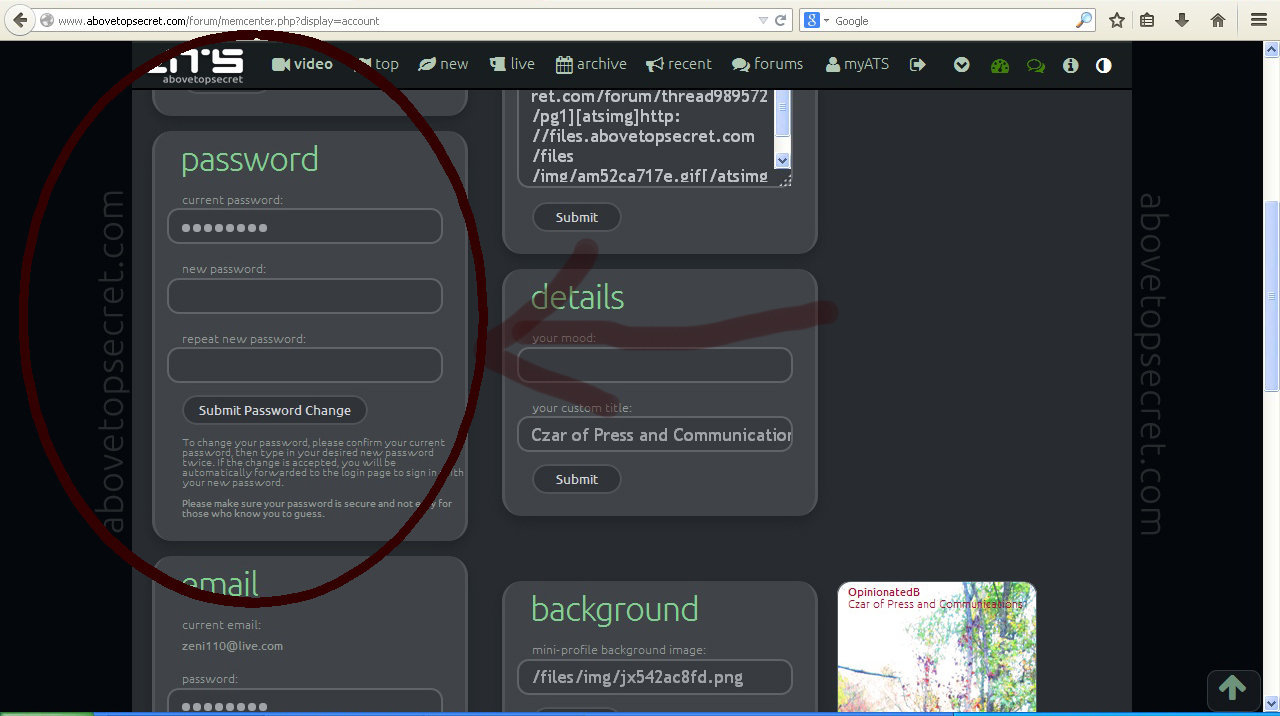
Then you will put in your old password and what you would like to change it to. Once you are finished you will need to save your new settings by clicking where it says "Submit Password Change"
You should be good to go after that!
new topics
-
Biden--My Uncle Was Eaten By Cannibals
US Political Madness: 36 minutes ago -
"We're All Hamas" Heard at Columbia University Protests
Social Issues and Civil Unrest: 37 minutes ago -
The good, the Bad and the Ugly!
Diseases and Pandemics: 2 hours ago -
Russian intelligence officer: explosions at defense factories in the USA and Wales may be sabotage
Weaponry: 4 hours ago -
African "Newcomers" Tell NYC They Don't Like the Free Food or Shelter They've Been Given
Social Issues and Civil Unrest: 5 hours ago -
Russia Flooding
Other Current Events: 7 hours ago -
MULTIPLE SKYMASTER MESSAGES GOING OUT
World War Three: 7 hours ago -
Two Serious Crimes Committed by President JOE BIDEN that are Easy to Impeach Him For.
US Political Madness: 8 hours ago -
911 emergency lines are DOWN across multiple states
Breaking Alternative News: 8 hours ago -
Former NYT Reporter Attacks Scientists For Misleading Him Over COVID Lab-Leak Theory
Education and Media: 10 hours ago
5
