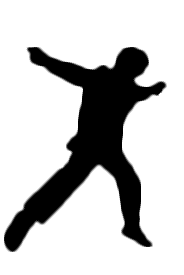It looks like you're using an Ad Blocker.
Please white-list or disable AboveTopSecret.com in your ad-blocking tool.
Thank you.
Some features of ATS will be disabled while you continue to use an ad-blocker.
share:
edit on 2014-03-06T06:05:15-06:00amThu, 06 Mar 2014 06:05:15 -06006405America/Chicago by carzie because: no reason
reply to post by carzie
after some consideration I think that image need re-cropping, lots of white artefacts I noticed from the last entry I did, which im also noticing on yours, any volunteers ?
mini contest to see if anyone can crop it so its a clean as clean can be when converted to a gif or png
funBox
after some consideration I think that image need re-cropping, lots of white artefacts I noticed from the last entry I did, which im also noticing on yours, any volunteers ?
mini contest to see if anyone can crop it so its a clean as clean can be when converted to a gif or png
funBox
Hi everyone, This is my first contest. I am learning photoshop, I am in the 9th grade and love creating stuff with photoshop.

reply to post by jaredcoy
Hey I like that, I like the colors going on, awesome shades of green
Hey I like that, I like the colors going on, awesome shades of green
edit on 6-3-2014 by Lysergic because: (no reason given)
reply to post by funbox
Here is the image as a png. I cut it out as best I could, but it was a small image...
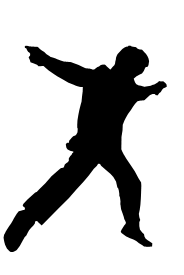
Here is the image as a png. I cut it out as best I could, but it was a small image...
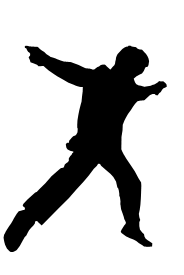
reply to post by carzie
perfect , You Win
not a single white artefact ,
your prize ,.. ill star every post you have ever written
funBox
perfect , You Win
not a single white artefact ,
your prize ,.. ill star every post you have ever written
funBox
reply to post by funbox
if you cut it out "close enough" with a little bit of white, you can then just go into the blending options on the layer and do a "Color Overlay" to black. Then all pixels are turned black
if you cut it out "close enough" with a little bit of white, you can then just go into the blending options on the layer and do a "Color Overlay" to black. Then all pixels are turned black
reply to post by bigfatfurrytexan
ill give it a whirl on the original and compare it to the cropped version carzie did , but no stars for you if its better , I don't have a spare 6 weeks ,
gif

png24

hmmm im glad you were beaten to the punch
it seems like there was a little aliasing on the originals , I never spotted it, but the overlay seems to have done the trick nice shortcut to a crisp edge
funBox
ill give it a whirl on the original and compare it to the cropped version carzie did , but no stars for you if its better , I don't have a spare 6 weeks ,
gif

png24

hmmm im glad you were beaten to the punch
it seems like there was a little aliasing on the originals , I never spotted it, but the overlay seems to have done the trick nice shortcut to a crisp edge
funBox
edit on 6-3-2014 by funbox because: www.
reply to post by bigfatfurrytexan
Thanks BFFT for the TIP on cutting out images,
that will be very helpful for me.
Cheers
Ektar
Thanks BFFT for the TIP on cutting out images,
that will be very helpful for me.
Cheers
Ektar
reply to post by bigfatfurrytexan
Yep, that's what I did, I had some strays and did a color overlay...
Yep, that's what I did, I had some strays and did a color overlay...
reply to post by bigfatfurrytexan
whose jaredcoy ? , and why would he make it easier for me ?
funBox
whose jaredcoy ? , and why would he make it easier for me ?
funBox
reply to post by jaredcoy
I am proud of my son !!!!! How many stars can I give him
I am proud of my son !!!!! How many stars can I give him
edit on 2014-03-06T20:10:56-06:00pmThu, 06 Mar 2014 20:10:56
-06006410America/Chicago by carzie because: (no reason given)
reply to post by bigfatfurrytexan
dam im so unobservant sorry Jarodcoy , I see you in the thread
ive changed my mind Bigfatfurrytexan
you cant beat the pentool under any circumstances , the overlay did an impressive job , but compare the 0 tolerance edge from a nice shaped line
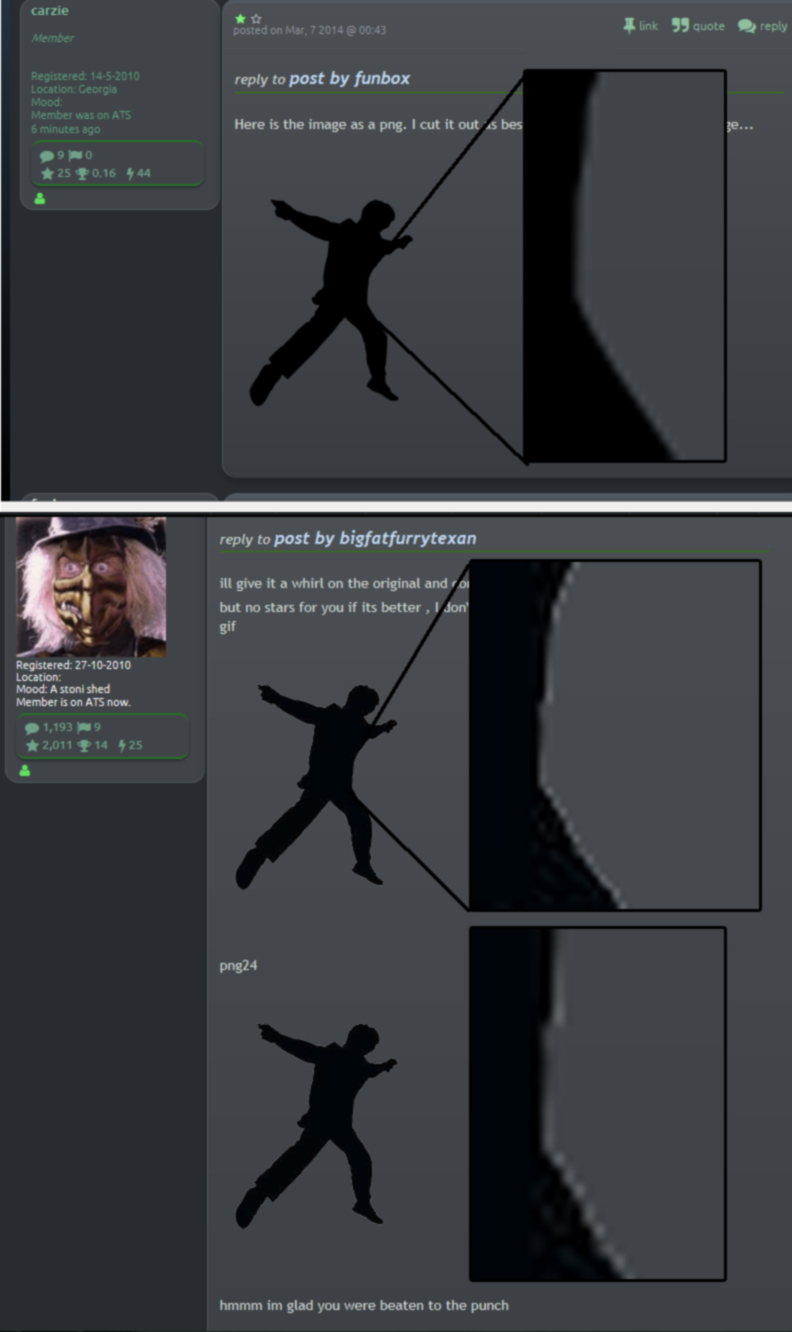
funBox
dam im so unobservant sorry Jarodcoy , I see you in the thread
ive changed my mind Bigfatfurrytexan
you cant beat the pentool under any circumstances , the overlay did an impressive job , but compare the 0 tolerance edge from a nice shaped line
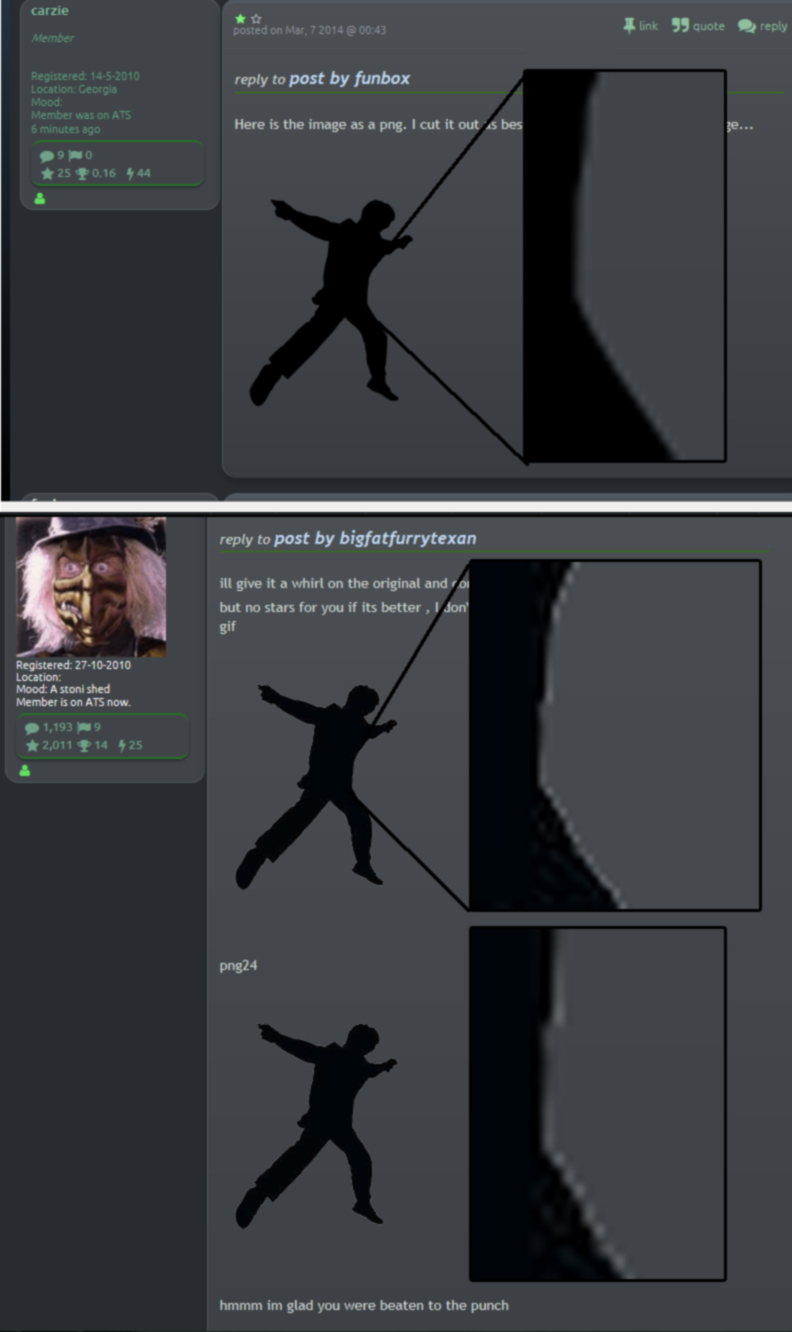
funBox
edit on 6-3-2014 by funbox because: spelling wolves
reply to post by funbox
another way to do it is to go to image> exposure, and turn the exposure all the way to 0. Itll remove all light from the layer and render it completely black.
if you have something like grey, then you have an aliasing problem. I am not real bueno with anti alias.
another way to do it is to go to image> exposure, and turn the exposure all the way to 0. Itll remove all light from the layer and render it completely black.
if you have something like grey, then you have an aliasing problem. I am not real bueno with anti alias.
reply to post by bigfatfurrytexan
maybe you should pop over to the Curiosity: Potential Anomalies (Update 01/2014) all sort of image artefacts over there and some great explanations of how they appear
bit of a long read , but im sure you're used to that
funBox
maybe you should pop over to the Curiosity: Potential Anomalies (Update 01/2014) all sort of image artefacts over there and some great explanations of how they appear
bit of a long read , but im sure you're used to that
funBox
new topics
-
Israel attacking Iran again.
Middle East Issues: 12 minutes ago -
Michigan school district cancels lesson on gender identity and pronouns after backlash
Education and Media: 16 minutes ago -
When an Angel gets his or her wings
Religion, Faith, And Theology: 1 hours ago -
Comparing the theology of Paul and Hebrews
Religion, Faith, And Theology: 1 hours ago -
Pentagon acknowledges secret UFO project, the Kona Blue program | Vargas Reports
Aliens and UFOs: 2 hours ago -
Boston Dynamics say Farewell to Atlas
Science & Technology: 3 hours ago -
I hate dreaming
Rant: 3 hours ago -
Man sets himself on fire outside Donald Trump trial
Mainstream News: 5 hours ago -
Biden says little kids flip him the bird all the time.
Politicians & People: 5 hours ago -
The Democrats Take Control the House - Look what happened while you were sleeping
US Political Madness: 6 hours ago
top topics
-
The Democrats Take Control the House - Look what happened while you were sleeping
US Political Madness: 6 hours ago, 16 flags -
In an Historic First, In N Out Burger Permanently Closes a Location
Mainstream News: 8 hours ago, 14 flags -
Biden says little kids flip him the bird all the time.
Politicians & People: 5 hours ago, 8 flags -
A man of the people
Medical Issues & Conspiracies: 13 hours ago, 8 flags -
Man sets himself on fire outside Donald Trump trial
Mainstream News: 5 hours ago, 7 flags -
Pentagon acknowledges secret UFO project, the Kona Blue program | Vargas Reports
Aliens and UFOs: 2 hours ago, 5 flags -
4 plans of US elites to defeat Russia
New World Order: 15 hours ago, 4 flags -
Sheetz facing racial discrimination lawsuit for considering criminal history in hiring
Social Issues and Civil Unrest: 6 hours ago, 3 flags -
Boston Dynamics say Farewell to Atlas
Science & Technology: 3 hours ago, 3 flags -
Are you ready for the return of Jesus Christ? Have you been cleansed by His blood?
Religion, Faith, And Theology: 11 hours ago, 3 flags
active topics
-
Israel attacking Iran again.
Middle East Issues • 4 • : Freeborn -
Michigan school district cancels lesson on gender identity and pronouns after backlash
Education and Media • 2 • : MetalThunder -
Candidate TRUMP Now Has Crazy Judge JUAN MERCHAN After Him - The Stormy Daniels Hush-Money Case.
Political Conspiracies • 402 • : Zanti Misfit -
The Democrats Take Control the House - Look what happened while you were sleeping
US Political Madness • 62 • : Kaiju666 -
Thousands Of Young Ukrainian Men Trying To Flee The Country To Avoid Conscription And The War
Other Current Events • 50 • : DBCowboy -
I hate dreaming
Rant • 6 • : Hecate666 -
Israeli Missile Strikes in Iran, Explosions in Syria + Iraq
World War Three • 102 • : DumbNut -
Man sets himself on fire outside Donald Trump trial
Mainstream News • 32 • : cherokeetroy -
Pentagon acknowledges secret UFO project, the Kona Blue program | Vargas Reports
Aliens and UFOs • 5 • : Ophiuchus1 -
-@TH3WH17ERABB17- -Q- ---TIME TO SHOW THE WORLD--- -Part- --44--
Dissecting Disinformation • 546 • : MetalThunder