It looks like you're using an Ad Blocker.
Please white-list or disable AboveTopSecret.com in your ad-blocking tool.
Thank you.
Some features of ATS will be disabled while you continue to use an ad-blocker.
share:
I am building a rig for the first time and just need some advice about the kind of computer it will be once it's finished, have I bought parts that
will work together and will it hold up to games like Eve Online etc. Here is the spec list.
Gigabyte AMD 78LMT-USB3 AM3+ DDR3 £49.93
AMD A6 5400K Black Edition CPU 3.6GHZ, 1MB Cache, 2Core, HD7540D, Socket FM2, 65W £23.00
ARTIC RED 650W ATX PSU - SATA - MOLEX - PFC & 120mm FAN POWER SUPPLY £18.95
Sentinel Mesh Black PC Gaming Case With Front 120 mm Red LED Fan USB3 Toolless £35.57
KILLER SCORPION BLUE Optical Wired PRO Gaming Mouse USB £5.70
Sapphire ATI Radeon HD4870 (512 MB) DDR5 256-bit Graphics Card £13.20
Corsair XMS3 2GB DDR3 1333 MHz Heatsink 2x1GB and 2GB PC3-10600U £5.98
Excelstor Jupiter 160GB SATA 2 Model J8160S (cant remember price but was under £30).
Gigabyte AMD 78LMT-USB3 AM3+ DDR3 £49.93
AMD A6 5400K Black Edition CPU 3.6GHZ, 1MB Cache, 2Core, HD7540D, Socket FM2, 65W £23.00
ARTIC RED 650W ATX PSU - SATA - MOLEX - PFC & 120mm FAN POWER SUPPLY £18.95
Sentinel Mesh Black PC Gaming Case With Front 120 mm Red LED Fan USB3 Toolless £35.57
KILLER SCORPION BLUE Optical Wired PRO Gaming Mouse USB £5.70
Sapphire ATI Radeon HD4870 (512 MB) DDR5 256-bit Graphics Card £13.20
Corsair XMS3 2GB DDR3 1333 MHz Heatsink 2x1GB and 2GB PC3-10600U £5.98
Excelstor Jupiter 160GB SATA 2 Model J8160S (cant remember price but was under £30).
Beast of a video card! Draws around 150 watts but your power supply choice seems adequate.
You need to bump your ram numbers up a little if 2GB is where you are at.
Only other thing I would throw at it would be a solid state hard drive as the prices have dropped considerably over the last year. By far the biggest bang for the buck when your hard drive puts up a better windows index score than your processor!
But what you have listed now should provide you with some respectable performance for what you will be using it for.
PM me if you need any help.
Ak
ps. I own a computer repair company servicing medical hardware and software...
You need to bump your ram numbers up a little if 2GB is where you are at.
Only other thing I would throw at it would be a solid state hard drive as the prices have dropped considerably over the last year. By far the biggest bang for the buck when your hard drive puts up a better windows index score than your processor!
But what you have listed now should provide you with some respectable performance for what you will be using it for.
PM me if you need any help.
Ak
ps. I own a computer repair company servicing medical hardware and software...
That in theory will run EVE but it wont look (in the words of a mate of mine) "The sex".
I would suggest plugging some more money into the PC and buying newer bits. Nothing wrong with Quad Core, a £100-£150 gfx card. Its all well and good buying for one game but after a while you might wanna play something else which needs more umph!
I made the mistake of paying £60 for my original gfx card because it ran MW3 top end, now on Ghosts I have to turn everything down. Works fine on EVE and WoW but if I want to play newer games and make it look "the sex" I know I made the wrong choice when building
I would suggest plugging some more money into the PC and buying newer bits. Nothing wrong with Quad Core, a £100-£150 gfx card. Its all well and good buying for one game but after a while you might wanna play something else which needs more umph!
I made the mistake of paying £60 for my original gfx card because it ran MW3 top end, now on Ghosts I have to turn everything down. Works fine on EVE and WoW but if I want to play newer games and make it look "the sex" I know I made the wrong choice when building
reply to post by Tindalos2013
Personally I'd stay away from AMD ... I know they are generally more bang for your buck, but in today's world intel is the way to go. Although, with the build you have now, you'd need to pretty much change everything lol. I've just known a lot of my friends have big problems with AMDs when overclocking, or putting heavy loads on them.
Also, I am not sure how much you are into gaming, but splurge on a decent mouse, at least Roccat or a Razer elite seires, it makes a world of a difference.
And if you do go AMD, water cooling is cheap, cheap now days, you can get a Corsair 120MM rad, with two decent push-pull fans for under 200 (well in your case 100 pounds). Building a PC is tough now days, so much variety it's unreal. Took me a good month to build a good decent computer for my parents.
Personally I'd stay away from AMD ... I know they are generally more bang for your buck, but in today's world intel is the way to go. Although, with the build you have now, you'd need to pretty much change everything lol. I've just known a lot of my friends have big problems with AMDs when overclocking, or putting heavy loads on them.
Also, I am not sure how much you are into gaming, but splurge on a decent mouse, at least Roccat or a Razer elite seires, it makes a world of a difference.
And if you do go AMD, water cooling is cheap, cheap now days, you can get a Corsair 120MM rad, with two decent push-pull fans for under 200 (well in your case 100 pounds). Building a PC is tough now days, so much variety it's unreal. Took me a good month to build a good decent computer for my parents.
edit on 14-2-2014 by strongfp because: (no reason given)
strongfp
reply to post by Tindalos2013
Personally I'd stay away from AMD ... I know they are generally more bang for your buck, but in today's world intel is the way to go.
Intel is the way to go? Last time I checked Intel doesn't have an "in house" GPU company working along side their CPU design team. I think the AMD/ATI merger has put Intel in a tough spot. Intel is simply unable to do what AMD can do with ATI on board. Many of us stay away from Intel for good reason. Yes they do make a great CPU, but the cost to performance ratio is certainly not Intel's strong suit. I've got 6 computers running Phenom II 6 core processors and never had a problem. My sons are gamers and push their rigs pretty hard, and I've overclocked many AMD cpu's and again, never had a problem. Oh yea one last thing, who was it again who holds the world's record for CPU speed? Yep, AMD @ 8.429 GHz
OP stick with the AMD CPU, with the money you'll save you can upgrade some other components in your rig.
reply to post by Nucleardoom
This! And not to mention, the reasons you specify are also why AMD's APU's (CPU with integrated GPU) are powering the newest Xbox and PS4.
This! And not to mention, the reasons you specify are also why AMD's APU's (CPU with integrated GPU) are powering the newest Xbox and PS4.
reply to post by Nucleardoom
Typical response from someone who knows computers in an out.
Judging from this guys perspective and money he is putting into his rig, he doesn't understand the more advanced side of the PC world. Yes, in the higher end of the scale of things AMD can compete with Intel, and even out perform, but that's like trying to tell a a guy who drives Hyundai Accent that he would be better off with a Ford Taurus SHO. Or telling a guy who races LMP1 he's better off just trying to race in F1.
And from a gamer perspective, anything over 3.2Ghz is pretty much useless, especially with a kick ass card and lots of memory. So top end processor speeds that are like 5+ ghz really don't mean anything, yet.
From what I understand a well, is that AMD's super high processors aren't even practical. Bottom line, intel is always better for gaming, it's been proven many times to get higher frame rates with the right hardware, and little overclocking, which in turn is safer, more user friendly, and uses less power.
Typical response from someone who knows computers in an out.
Judging from this guys perspective and money he is putting into his rig, he doesn't understand the more advanced side of the PC world. Yes, in the higher end of the scale of things AMD can compete with Intel, and even out perform, but that's like trying to tell a a guy who drives Hyundai Accent that he would be better off with a Ford Taurus SHO. Or telling a guy who races LMP1 he's better off just trying to race in F1.
And from a gamer perspective, anything over 3.2Ghz is pretty much useless, especially with a kick ass card and lots of memory. So top end processor speeds that are like 5+ ghz really don't mean anything, yet.
From what I understand a well, is that AMD's super high processors aren't even practical. Bottom line, intel is always better for gaming, it's been proven many times to get higher frame rates with the right hardware, and little overclocking, which in turn is safer, more user friendly, and uses less power.
edit on 14-2-2014 by strongfp because: (no reason given)
I was going to say, the 2 core cpu is OK and it will run a few games, but only really be fast on linux. 4-6 cores in a cpu is a good idea for a
computer. AMD 3+, we are more conservative and use 8 gigs ram BUT, if you like spending a bit more, 16 gigs and 32 gigs would really made the
computer snazzy in games.
For example, a 6 core AMD FX 6100, 3.3 ghz is 107.00 on tiger direct canada version.
For example, a 6 core AMD FX 6100, 3.3 ghz is 107.00 on tiger direct canada version.
edit on 14-2-2014 by Unity_99 because: (no reason
given)
Unity_99
I was going to say, the 2 core cpu is OK and it will run a few games, but only really be fast on linux. 4-6 cores in a cpu is a good idea for a computer. AMD 3+, we are more conservative and use 8 gigs ram BUT, if you like spending a bit more, 16 gigs and 32 gigs would really made the computer snazzy in games.
For example, a 6 core AMD FX 6100, 3.3 ghz is 107.00 on tiger direct canada version.edit on 14-2-2014 by Unity_99 because: (no reason given)
There are some CPU-intense games, something like Skyrim comes to mind, but mostly additional cores are wasted on games.
That said, I agree that a 4 core processor would be superior. But I wouldn't worry about having 6 or 8 cores or even be terribly concerned about multithreading. For gaming, anyway.
For the OP, to save money on a build, I'd focus on finding good chips on cards produced by off-brand manufacturers, just be sure to carefully evaluate user reviews to make sure the thing is still reliable. I'm an intel/nvidia guy myself, just out of habit. For me, an i5 4670k with an nvidia 760 or 660ti would be a good combo to thrash games on the cheap.
I don't know the components you picked, but if you're spending $15 on a video card, it has to be either outdated or underpowered. It's important to remember that while you don't need to go bleeding edge, newer generations of video chipsets will get you brand new drivers that will potentially play better with newer games. If I was considering a $15 video card, I would just leave it out and let the CPU handle graphics. But I wouldn't do that for a gaming rig at all.
edit on 14-2-2014 by TheBlackTiger because: (no reason given)
The thing to remember about building--or not--is that the parts will become obsolete very quickly. Graphics cards have about a six-month turn at the
top of the heap before a new one comes out, and they can be the most expensive piece of the rig. So I think you need to plan for the fact that
whatever you build won't be the fastest forever, or even for very long. So you need to build the rig to maintain the edge as long as possible. Some
thoughts with that in mind, rather than "here's the best gpu":
1.) Newegg is a great place to shop. Their service is fast and efficient and the cost is very close to as cheap as you can get anywhere. Although I did not get everything from newegg last time, the majority of my rig was from there.
2.) Ample cooling is key. Buy a case that allows it. It's not just about the number of fans, but about space and flow. Some cases do a much better job of addressing this than others, and bigger, in this case, is normally better. ANYTHING you can do to reduce heat is a good thing. You might even consider a water-cooled CPU.
3.) Buy as much fast RAM as will fit. It's cheap. And it's not just about memory addressing. The BEST way to speed up a game is to establish a RAM disk. Second best is a solid state, but be careful that it's a fast one because speed varies on these tremendously. If you're using Windows, be sure and get the 64 bit version, which addresses more memory.
4.) You're not going to be wanting to buy GPUs every six months, so be sure the one you do get has sufficient output for whatever you do have or may have in the future. That means DVI output, for example. It would be a drag to get a fancy GPU that had only VGA and S-video connectors. That's a bottleneck you don't want to face.
5.) I don't think you need the largest hard drives in the world unless you're into dozens of gigabyte-level games, but what you do get should be the fastest available. A lot of gamers' complaints about lag have nothing to do with the server involved, but are a result of a slow PC.
6.) Should go without saying that a faster Internet connection is better, but I did not realize HOW fast a difference it made until I switched from an agonizingly slow Centurylink DSL at 1.5mbps (which not too long ago was considered very fast and was very expensive) to a cable connection that was 50 times faster. All I can say is "Wow!" Best thing I ever did.
Just some stuff that really isn't hardware related that might be important to you.
1.) Newegg is a great place to shop. Their service is fast and efficient and the cost is very close to as cheap as you can get anywhere. Although I did not get everything from newegg last time, the majority of my rig was from there.
2.) Ample cooling is key. Buy a case that allows it. It's not just about the number of fans, but about space and flow. Some cases do a much better job of addressing this than others, and bigger, in this case, is normally better. ANYTHING you can do to reduce heat is a good thing. You might even consider a water-cooled CPU.
3.) Buy as much fast RAM as will fit. It's cheap. And it's not just about memory addressing. The BEST way to speed up a game is to establish a RAM disk. Second best is a solid state, but be careful that it's a fast one because speed varies on these tremendously. If you're using Windows, be sure and get the 64 bit version, which addresses more memory.
4.) You're not going to be wanting to buy GPUs every six months, so be sure the one you do get has sufficient output for whatever you do have or may have in the future. That means DVI output, for example. It would be a drag to get a fancy GPU that had only VGA and S-video connectors. That's a bottleneck you don't want to face.
5.) I don't think you need the largest hard drives in the world unless you're into dozens of gigabyte-level games, but what you do get should be the fastest available. A lot of gamers' complaints about lag have nothing to do with the server involved, but are a result of a slow PC.
6.) Should go without saying that a faster Internet connection is better, but I did not realize HOW fast a difference it made until I switched from an agonizingly slow Centurylink DSL at 1.5mbps (which not too long ago was considered very fast and was very expensive) to a cable connection that was 50 times faster. All I can say is "Wow!" Best thing I ever did.
Just some stuff that really isn't hardware related that might be important to you.
reply to post by Tindalos2013
Ive been building my own rigs for about 20 years now, I'm still no pro tho cause they change stuff all the time!!
IMHO - You want a much better video card (Nvidia for me every time, don't buy the latest, get a budget mid range one) and AT LEAST 4GB of Ram for Windows ALONE!!! I'd personally aim for 8 or 12GB if you can afford it.
(Bare in mind you'll need a 64bit copy of Windows and a mobo taht supports it to actually use anything over 4Gb of ram)
Again, if you can afford it, I'd go for an Intel chip too. I've not used an AMD since my last one melted itself to the motherboard (and that even wasn't with overclocking!) - AMD will be fine of course, but in my personal experience that age old saying 'you get what you pay for' comes into play here.
Ive been building my own rigs for about 20 years now, I'm still no pro tho cause they change stuff all the time!!
IMHO - You want a much better video card (Nvidia for me every time, don't buy the latest, get a budget mid range one) and AT LEAST 4GB of Ram for Windows ALONE!!! I'd personally aim for 8 or 12GB if you can afford it.
(Bare in mind you'll need a 64bit copy of Windows and a mobo taht supports it to actually use anything over 4Gb of ram)
Again, if you can afford it, I'd go for an Intel chip too. I've not used an AMD since my last one melted itself to the motherboard (and that even wasn't with overclocking!) - AMD will be fine of course, but in my personal experience that age old saying 'you get what you pay for' comes into play here.
edit on 14-2-2014 by Beavers because: (no reason given)
double post
edit on 14-2-2014 by Beavers because: (no reason given)
All the advice has been quite helpful. I made the rookie mistake of aiming for cheap hardware bought from auction sites. I'll finish this build as
best as I can and see how it runs. I'll post the results in this thread also with pics.
Also have will have to invest in a new monitor to replace a years old Hanns-G VGA, and a mechanical gaming keyboard too.
Also have will have to invest in a new monitor to replace a years old Hanns-G VGA, and a mechanical gaming keyboard too.
reply to post by Tindalos2013
You could spend the $100 of the mechanical keyboard on like 8gb ram or a big upgrade somewhere else in the build though
Customizing the rig is a very exciting part of the process and there is just no right answer, you could agonize over your choices for so long that it would all be obsolete
You could spend the $100 of the mechanical keyboard on like 8gb ram or a big upgrade somewhere else in the build though
Customizing the rig is a very exciting part of the process and there is just no right answer, you could agonize over your choices for so long that it would all be obsolete
reply to post by TheBlackTiger
At the moment my decisions kinda feel like this quote from Fear and Loathing in Las Vegas.
"Now this was a superior machine. Ten grand worth of gimmicks and high-priced special effects. The rear windows lit up with a touch like frogs in a dynamite pond. The dashboard was full of esoteric lights and dials and meters that I would never understand."
At the moment my decisions kinda feel like this quote from Fear and Loathing in Las Vegas.
"Now this was a superior machine. Ten grand worth of gimmicks and high-priced special effects. The rear windows lit up with a touch like frogs in a dynamite pond. The dashboard was full of esoteric lights and dials and meters that I would never understand."
reply to post by Tindalos2013
Hahahaha
If you get overwhelmed, Newegg does have a "DIY kit" section (it might not be called exactly that). It has systems or partial systems at many pricepoints that you can use to get a "best of both worlds" of buying a computer that someone else did the research on, but also getting to build it yourself and saving money on upgrades like RAM that the big companies rip you off on.
Overall I'd say buy what you can afford, then as soon as you get it don't read anything about new hardware ever until it's time to do this process again. Otherwise you will suffer upgrade-obsession.
Hahahaha
If you get overwhelmed, Newegg does have a "DIY kit" section (it might not be called exactly that). It has systems or partial systems at many pricepoints that you can use to get a "best of both worlds" of buying a computer that someone else did the research on, but also getting to build it yourself and saving money on upgrades like RAM that the big companies rip you off on.
Overall I'd say buy what you can afford, then as soon as you get it don't read anything about new hardware ever until it's time to do this process again. Otherwise you will suffer upgrade-obsession.
edit on 15-2-2014 by TheBlackTiger because: (no reason given)
reply to post by Tindalos2013
Tindalos2013
I would recommend a larger hardrive like 1 terabyte or at least 500gb.
The video card should be at least 1 gb memory like the AMD Radeon 6450 ddr3.
Everything else is okay. If you install more than 4 gb ram you will need a 64 bit operating system to see memory above 4 gb.
32 bit systems by microsoft only see upto 4 gb ram.
Tindalos2013
I would recommend a larger hardrive like 1 terabyte or at least 500gb.
The video card should be at least 1 gb memory like the AMD Radeon 6450 ddr3.
Everything else is okay. If you install more than 4 gb ram you will need a 64 bit operating system to see memory above 4 gb.
32 bit systems by microsoft only see upto 4 gb ram.
These pics are what I have bought so far. As for the graphics card and memory I had been out bid and have decided to leave it that way.
I should mention that I'm in the U.K so buying from Newegg is a no go. Scan and YoYoTech are similar and based in the UK.
Also the case came with lots of screw types and I can figure out what goes where except for some thin black ones, three times the length of the smaller M3 types, which have a tiny thread at the tip.

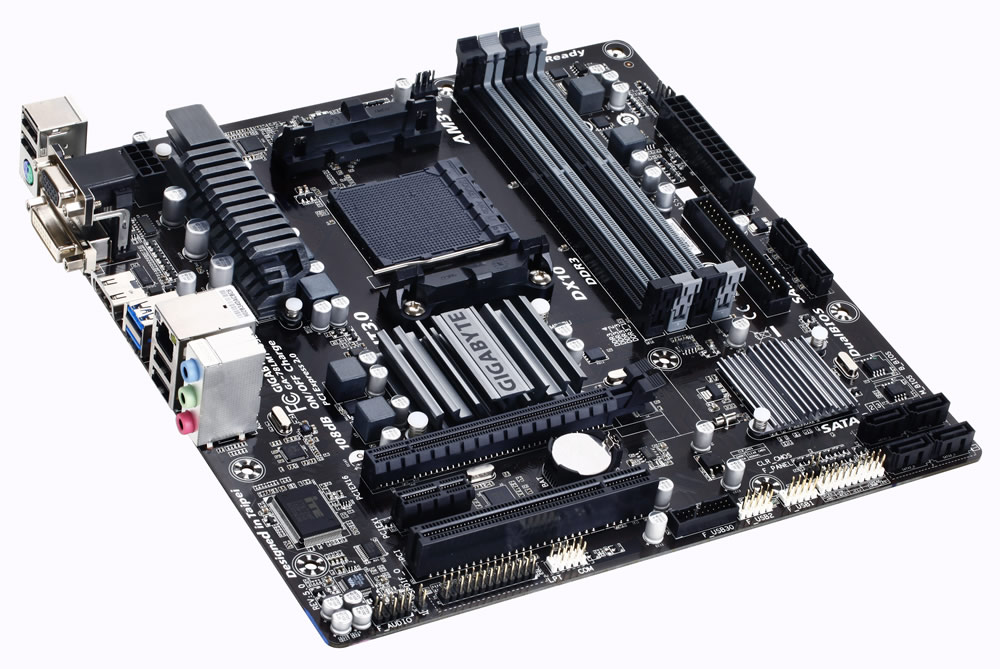

I should mention that I'm in the U.K so buying from Newegg is a no go. Scan and YoYoTech are similar and based in the UK.
Also the case came with lots of screw types and I can figure out what goes where except for some thin black ones, three times the length of the smaller M3 types, which have a tiny thread at the tip.

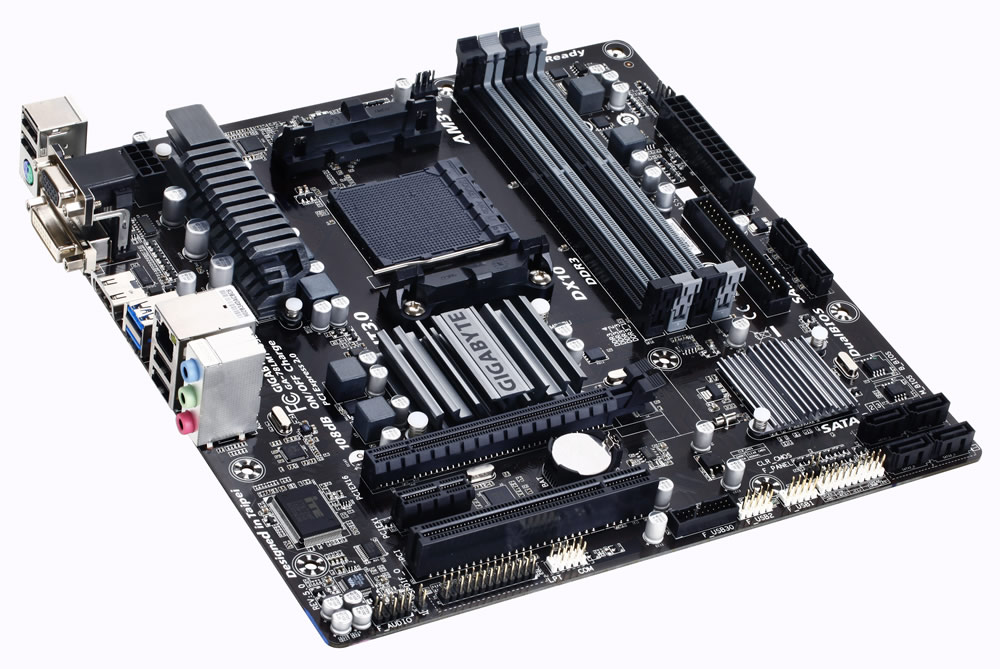

I have realized the purpose of the long screws. They are to secure the case fan.
new topics
-
Bobiverse
Fantasy & Science Fiction: 2 hours ago -
Florida man's trip overseas ends in shock over $143,000 T-Mobile phone bill
Social Issues and Civil Unrest: 2 hours ago -
Former Labour minister Frank Field dies aged 81
People: 5 hours ago -
SETI chief says US has no evidence for alien technology. 'And we never have'
Aliens and UFOs: 6 hours ago -
This is our Story
General Entertainment: 9 hours ago -
President BIDEN Vows to Make Americans Pay More Federal Taxes in 2025 - Political Suicide.
2024 Elections: 11 hours ago
top topics
-
President BIDEN Vows to Make Americans Pay More Federal Taxes in 2025 - Political Suicide.
2024 Elections: 11 hours ago, 14 flags -
Should Biden Replace Harris With AOC On the 2024 Democrat Ticket?
2024 Elections: 17 hours ago, 6 flags -
One Flame Throwing Robot Dog for Christmas Please!
Weaponry: 16 hours ago, 6 flags -
Florida man's trip overseas ends in shock over $143,000 T-Mobile phone bill
Social Issues and Civil Unrest: 2 hours ago, 5 flags -
Don't take advantage of people just because it seems easy it will backfire
Rant: 16 hours ago, 4 flags -
Ditching physical money
History: 15 hours ago, 4 flags -
SETI chief says US has no evidence for alien technology. 'And we never have'
Aliens and UFOs: 6 hours ago, 4 flags -
Former Labour minister Frank Field dies aged 81
People: 5 hours ago, 4 flags -
Ode to Artemis
General Chit Chat: 12 hours ago, 3 flags -
This is our Story
General Entertainment: 9 hours ago, 3 flags
active topics
-
-@TH3WH17ERABB17- -Q- ---TIME TO SHOW THE WORLD--- -Part- --44--
Dissecting Disinformation • 640 • : Thoughtful3 -
Who are the Russians?
New World Order • 201 • : DISBOLD -
Geddy Lee in Conversation with Alex Lifeson - My Effin’ Life
People • 5 • : underpass61 -
Ditching physical money
History • 16 • : twistedpuppy -
President BIDEN Vows to Make Americans Pay More Federal Taxes in 2025 - Political Suicide.
2024 Elections • 59 • : DISBOLD -
Europe declares war on Russia?
World War Three • 68 • : DISBOLD -
Tucker Carlson UFOs are piloted by spiritual entities with bases under the ocean and the ground
Aliens and UFOs • 44 • : DISBOLD -
Found this website, interesting! "THE GLOBAL SOURCING ASSOCIATION"
New World Order • 8 • : DISBOLD -
"We're All Hamas" Heard at Columbia University Protests
Social Issues and Civil Unrest • 273 • : FlyersFan -
The Reality of the Laser
Military Projects • 38 • : 5thHead

