It looks like you're using an Ad Blocker.
Please white-list or disable AboveTopSecret.com in your ad-blocking tool.
Thank you.
Some features of ATS will be disabled while you continue to use an ad-blocker.
share:
So, I was reading my e-mail and all of a sudden a box pops up that basically says (I kid you not)
' 'Google would like to control the computer you are currently using' '
There was a 'clicky' that said something like, 'download application'
and another 'clicky' that said, "Deny"....
Now all of that is paraphrased, because the only words I specifically remember were "Google", "control", "computer", and "Deny"..
...but I know I am not mistaken in what that pop-up box was asking me...
Anyone know anything about this?
p.s. mods I wasn't sure where to put this, please move wherever you like...
' 'Google would like to control the computer you are currently using' '
There was a 'clicky' that said something like, 'download application'
and another 'clicky' that said, "Deny"....
Now all of that is paraphrased, because the only words I specifically remember were "Google", "control", "computer", and "Deny"..
...but I know I am not mistaken in what that pop-up box was asking me...
Anyone know anything about this?
p.s. mods I wasn't sure where to put this, please move wherever you like...
edit on 6-2-2014 by lostgirl because: addendum
lostgirl
So, I was reading my e-mail and all of a sudden a box pops up that basically says (I kid you not)
' 'Google would like to control the computer you are currently using' '
Without seeing a screenshot it could be a few things:
1. Malware/phishing attempt
2. A valid control asking to download
3. Did I say a malware/phishing attempt?
reply to post by lostgirl
All i got when I went to Google was:
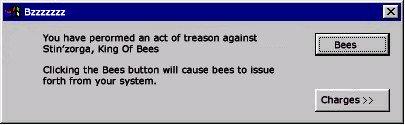
OP sounds likes a malware scam of some type. You may need to run an AV scan on the system. Never click a box like that, kill it with task manager.
All i got when I went to Google was:
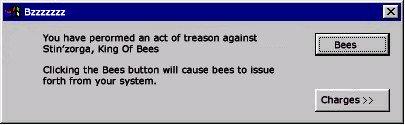
OP sounds likes a malware scam of some type. You may need to run an AV scan on the system. Never click a box like that, kill it with task manager.
Before you go any further - If you don’t have Malwarebytes? Get it.
It’s free and is SOOOO good at removing creepy spyware, malware, virus, etc.
Here's the link and GOOD LUCK!
Malwarebytes
Before I go?
There's also Spybot - Search & Destroy - again FREE - and if you download and install both of these, run them independently and still have a problem? Let us know!
Again, GOOD LUCK!
peace
It’s free and is SOOOO good at removing creepy spyware, malware, virus, etc.
Here's the link and GOOD LUCK!
Malwarebytes
Before I go?
There's also Spybot - Search & Destroy - again FREE - and if you download and install both of these, run them independently and still have a problem? Let us know!
Again, GOOD LUCK!
peace
reply to post by opethPA
It sure didn't seem like anything that 'innocent'...I mean, it wasn't like a pop-up advertisement...You couldn't ignore it and continue doing anything...
It just didn't have that "phishing" 'look' to it...looked very 'official', like when you get Adobe or Windows 'updates'...Or the boxes that ask if you want to do your software back-ups and you click 'now' or 'later'...
There was no 'X' in a corner to just close out of it, you had to either agree to the 'installation' (again don't remember wording in first 'clicky') or you could "Deny"...
It sure didn't seem like anything that 'innocent'...I mean, it wasn't like a pop-up advertisement...You couldn't ignore it and continue doing anything...
It just didn't have that "phishing" 'look' to it...looked very 'official', like when you get Adobe or Windows 'updates'...Or the boxes that ask if you want to do your software back-ups and you click 'now' or 'later'...
There was no 'X' in a corner to just close out of it, you had to either agree to the 'installation' (again don't remember wording in first 'clicky') or you could "Deny"...
Bassago
reply to post by lostgirl
All i got when I went to Google was:
OP sounds likes a malware scam of some type. You may need to run an AV scan on the system. Never click a box like that, kill it with task manager.
No..the box didn't look like that at all, I mean it really looked 'officially' "Google" and unfortunately, I have no idea how to do anything with a "task manager"...
But thank you for the warning!
lostgirl
reply to post by opethPA
It just didn't have that "phishing" 'look' to it...looked very 'official', like when you get Adobe or Windows 'updates'...Or the boxes that ask if you want to do your software back-ups and you click 'now' or 'later'...
That is the point of good phishing attempts, they look exactly like you would expect them too (there is no such thing as a phishing look). If they did not, no one would ever click them. If google was trying to do something nefarious, why would they ask? Why not say content update or something to the affect.
edit on 6-2-2014 by faradaycage because: (no reason given)
silo13
Before you go any further - If you don’t have Malwarebytes? Get it.
It’s free and is SOOOO good at removing creepy spyware, malware, virus, etc.
Here's the link and GOOD LUCK!
Malwarebytes
Before I go?
There's also Spybot - Search & Destroy - again FREE - and if you download and install both of these, run them independently and still have a problem? Let us know!
Again, GOOD LUCK!
peace
Thank you so much for these links!!! I will have to get the house IT (my husband) on it!
faradaycage
lostgirl
reply to post by opethPA
It just didn't have that "phishing" 'look' to it...looked very 'official', like when you get Adobe or Windows 'updates'...Or the boxes that ask if you want to do your software back-ups and you click 'now' or 'later'...
That is the point of good phishing attempts, they look exactly like you would expect them too. If they did not, no one would ever click them. If google was trying to do something nefarious, why would they ask? Why not say content update or something to the affect.
Well, but wouldn't the 'phish-er' be breaking copywrite law by using the "Google" branding?
edit on 6-2-2014 by lostgirl because:
spelling
reply to post by lostgirl
Are you being serious? You have to be a troll... right? Someone that is breaking hacking and terrorist laws by trying to hack your computer and you think they are worried about copy right law?
Are you being serious? You have to be a troll... right? Someone that is breaking hacking and terrorist laws by trying to hack your computer and you think they are worried about copy right law?
Hands down the safest way to maintain your computer is to only go to porn sites you trust...seriously..thats it...you dont even need spyware
protection....
Hi.
Next time a similar thing happens, hit Alt F4
It will fastly close the program you are using, protecting you hopefully !
I am serious !!
You said
When/if that happens again, do hit Alt F4.
One day I was at my PC, and the mouse's arrow began to move ALONE.
I IMMEDIATELY unplugged the modem!! closed the PC normaly
and I reBOOTed in Linux !!
I RARELY surf on the web with WinXP. . . I do it mostly in Linux !!!!
!! WAY much safer !!
Blue skies.
Next time a similar thing happens, hit Alt F4
It will fastly close the program you are using, protecting you hopefully !
I am serious !!
You said
That IS exactly what "they" want: to seem official !
...looked official...
When/if that happens again, do hit Alt F4.
One day I was at my PC, and the mouse's arrow began to move ALONE.
I IMMEDIATELY unplugged the modem!! closed the PC normaly
and I reBOOTed in Linux !!
I RARELY surf on the web with WinXP. . . I do it mostly in Linux !!!!
!! WAY much safer !!
Blue skies.
reply to post by cosmicexplorer
I agree, I do not have any active virus scanner ( and have not in many years) and only run scans about once a month and they never find anything. I use torrent sites and download just about every kind of file, I am just smart about it.
I agree, I do not have any active virus scanner ( and have not in many years) and only run scans about once a month and they never find anything. I use torrent sites and download just about every kind of file, I am just smart about it.
faradaycage
reply to post by lostgirl
Are you being serious? You have to be a troll... right? Someone that is breaking hacking and terrorist laws by trying to hack your computer and you think they are worried about copy right law?
LOLOLOL!!
No I'm not a troll....I'm a technology challenged, middle-aged, housewife!
I have no idea, except that it was very, very weird and utterly unlike anything that has ever 'popped up' on my computer screen...
reply to post by C-JEAN
Thank you!!!! I will remember that "Alt F4"....
Uuuhmmm....I don't have an "Alt" button...what else might it be labeled? "command"? "control"? "option"?
Thank you!!!! I will remember that "Alt F4"....
Uuuhmmm....I don't have an "Alt" button...what else might it be labeled? "command"? "control"? "option"?
edit on 6-2-2014 by lostgirl
because: oh dear
P.S. Everyone, I was not on any 'odd' websites, just checking Yahoo mailbox...
reply to post by lostgirl
If you are on a PC, the alt button is on both sides of the spacebar.. on a Mac the command (apple key) W closes the current window and command (apple key) Q quits the current application
If you are on a PC, the alt button is on both sides of the spacebar.. on a Mac the command (apple key) W closes the current window and command (apple key) Q quits the current application
lostgirl
reply to post by opethPA
It sure didn't seem like anything that 'innocent'...I mean, it wasn't like a pop-up advertisement...You couldn't ignore it and continue doing anything...
It just didn't have that "phishing" 'look' to it...looked very 'official', like when you get Adobe or Windows 'updates'...Or the boxes that ask if you want to do your software back-ups and you click 'now' or 'later'...
There was no 'X' in a corner to just close out of it, you had to either agree to the 'installation' (again don't remember wording in first 'clicky') or you could "Deny"...
Everything you describe indicates that it's malware.
Why? BECAUSE ITS MALWARE
lostgirl
faradaycage
lostgirl
reply to post by opethPA
It just didn't have that "phishing" 'look' to it...looked very 'official', like when you get Adobe or Windows 'updates'...Or the boxes that ask if you want to do your software back-ups and you click 'now' or 'later'...
That is the point of good phishing attempts, they look exactly like you would expect them too. If they did not, no one would ever click them. If google was trying to do something nefarious, why would they ask? Why not say content update or something to the affect.
Well, but wouldn't the 'phish-er' be breaking copywrite law by using the "Google" branding?edit on 6-2-2014 by lostgirl because: spelling
This is the most innocent thing I've heard here in a while.
faradaycage
reply to post by cosmicexplorer
I agree, I do not have any active virus scanner ( and have not in many years) and only run scans about once a month and they never find anything. I use torrent sites and download just about every kind of file, I am just smart about it.
I got my antivirus from a torrent site hahaha
Im the same way though, I leave it uninstalled, but occasionally I install it to run a scan.
If you know what to look for, malware virus programs etc are relatively easy to dodge.
new topics
-
Who guards the guards
US Political Madness: 1 hours ago -
Has Tesla manipulated data logs to cover up auto pilot crash?
Automotive Discussion: 3 hours ago -
whistleblower Captain Bill Uhouse on the Kingman UFO recovery
Aliens and UFOs: 8 hours ago -
1980s Arcade
General Chit Chat: 10 hours ago -
Deadpool and Wolverine
Movies: 11 hours ago
top topics
-
Lawsuit Seeks to ‘Ban the Jab’ in Florida
Diseases and Pandemics: 15 hours ago, 20 flags -
Starburst galaxy M82 - Webb Vs Hubble
Space Exploration: 17 hours ago, 13 flags -
CIA botched its handling of sexual assault allegations, House intel report says
Breaking Alternative News: 13 hours ago, 8 flags -
15 Unhealthiest Sodas On The Market
Health & Wellness: 17 hours ago, 6 flags -
whistleblower Captain Bill Uhouse on the Kingman UFO recovery
Aliens and UFOs: 8 hours ago, 6 flags -
1980s Arcade
General Chit Chat: 10 hours ago, 4 flags -
Deadpool and Wolverine
Movies: 11 hours ago, 4 flags -
Teenager makes chess history becoming the youngest challenger for the world championship crown
Other Current Events: 12 hours ago, 3 flags -
Who guards the guards
US Political Madness: 1 hours ago, 1 flags -
Has Tesla manipulated data logs to cover up auto pilot crash?
Automotive Discussion: 3 hours ago, 0 flags
active topics
-
Has Tesla manipulated data logs to cover up auto pilot crash?
Automotive Discussion • 2 • : seekshelter -
Candidate TRUMP Now Has Crazy Judge JUAN MERCHAN After Him - The Stormy Daniels Hush-Money Case.
Political Conspiracies • 622 • : Lazy88 -
Scientists Say Even Insects May Be Sentient
Science & Technology • 55 • : AdultMaleHumanUK -
"We're All Hamas" Heard at Columbia University Protests
Social Issues and Civil Unrest • 201 • : TheWoker -
-@TH3WH17ERABB17- -Q- ---TIME TO SHOW THE WORLD--- -Part- --44--
Dissecting Disinformation • 610 • : Justoneman -
Lawsuit Seeks to ‘Ban the Jab’ in Florida
Diseases and Pandemics • 24 • : VariedcodeSole -
23,000 Dead People Registered Within a Two Week Period In One State
US Political Madness • 40 • : IndieA -
whistleblower Captain Bill Uhouse on the Kingman UFO recovery
Aliens and UFOs • 7 • : pianopraze -
CIA botched its handling of sexual assault allegations, House intel report says
Breaking Alternative News • 6 • : watchitburn -
They Killed Dr. Who for Good
Rant • 63 • : grey580
