It looks like you're using an Ad Blocker.
Please white-list or disable AboveTopSecret.com in your ad-blocking tool.
Thank you.
Some features of ATS will be disabled while you continue to use an ad-blocker.
share:
miscommunication via reply function and quote function at this very moment is enough for me to bail on the thread before I go into b*itc mode, which
is far from safe mode, in addition to absolutely no communication or responses from op.
as I was saying previously before you educated me on "troubleshooting 101"
is the way the op worded her monitor issues was easily read as the monitor had a power source but was not registering a functionable state in respect to the actual "computer" which, as I said, would likely not be a hardware problem. SOOOooo... starting your computer in safe mode and using command prompt on start up... in safe mode... via f8....COULD POSSIBLY still be effetive if the monitor wasn't registering function in respect to the "computer" the same way using ctl-alt-delete is used when a computer is completely unresponsive after its already finished booting. It could be worth a fair shot.
But now that i'm thoroughly annoyed, I'm out. And suggest OP calls an actual tech person which will gather OS, IP, ISP and hardware component information before speaking with them. AKA Actual Communication.
Cheers. 83
as I was saying previously before you educated me on "troubleshooting 101"
is the way the op worded her monitor issues was easily read as the monitor had a power source but was not registering a functionable state in respect to the actual "computer" which, as I said, would likely not be a hardware problem. SOOOooo... starting your computer in safe mode and using command prompt on start up... in safe mode... via f8....COULD POSSIBLY still be effetive if the monitor wasn't registering function in respect to the "computer" the same way using ctl-alt-delete is used when a computer is completely unresponsive after its already finished booting. It could be worth a fair shot.
But now that i'm thoroughly annoyed, I'm out. And suggest OP calls an actual tech person which will gather OS, IP, ISP and hardware component information before speaking with them. AKA Actual Communication.
Cheers. 83
Wow lol! You guys all went off the deep end and I think you scared away the OP. With all that over tech talk and over inflated ego's.
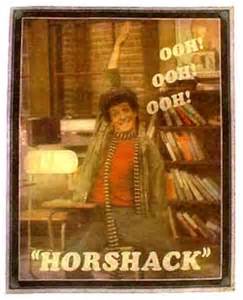
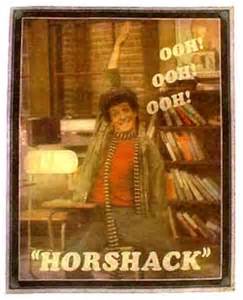
edit on 1/26/14 by proob4 because: (no reason given)
proob4
Wow lol! You guys all went off the deep end and I think you scared away the OP. With all that over tech talk and over inflated ego's.edit on 1/26/14 by proob4 because: (no reason given)
GOD!@! less talk about egos and more about is it plugged in (this is me poking fun at myself)
unb3k44n7
reply to post by opethPA
The op said the monitor wasn't registering the computers existence, which wouldn't be an indication of a hardware problem. And then she goes to say it won't turn on. Turn on how, by not being a black screen? or more literally not turning on by showing no indication of electricity running through it anymore? The OP needs to be more specific. it can only be one or the other.
But anyways, you help her then.
edit on 1/26/2014 by unb3k44n7 because: (no reason given)
The tower is on.
When the tower activates, it also turns on the keyboard, speakers, and mouse.
Doesn't do anything for the monitor, though.
Its weird, because the monitor works fine for my laptop.
edit on Xx72570731PM17 by XxNightAngelusxX because: (no reason given)
opethPA
proob4
Wow lol! You guys all went off the deep end and I think you scared away the OP. With all that over tech talk and over inflated ego's.edit on 1/26/14 by proob4 because: (no reason given)
GOD!@! less talk about egos and more about is it plugged in (this is me poking fun at myself)
LOL, I gave you a star for that. He he he.
I would suggest going to a specialist forum site that deals with computers.
I have had some serious problems on the past and they have always eventually solved the issue for me.
I have had some serious problems on the past and they have always eventually solved the issue for me.
XxNightAngelusxX
The tower is on.
When the tower acticated, it also turns on the keyboard, speakers, and mouse.
Doesn't do anything for the monitor, though.
Its weird, because the monitor works fine for my laptop.
Great so you know the monitor works because you have plugged that into another computer..that eliminates one possible problem.
Is their only 1 video port on the computer?
b14warrior
I would suggest going to a specialist forum site that deals with computers.
I have had some serious problems on the past and they have always eventually solved the issue for me.
What's the difference between those sites and those of us posting on this thread? Every idea people have suggested here has been valid. The fact that you are troubleshooting based off info someone is giving you levels an already even playing field.
Does the OP have the abilitymeans to take the machine to a local store or a friend that does this for a living?
edit on
2014pAmerica/Chicago3107ppm by opethPA because: (no reason given)
XxNightAngelusxX
unb3k44n7
reply to post by opethPA
The op said the monitor wasn't registering the computers existence, which wouldn't be an indication of a hardware problem. And then she goes to say it won't turn on. Turn on how, by not being a black screen? or more literally not turning on by showing no indication of electricity running through it anymore? The OP needs to be more specific. it can only be one or the other.
But anyways, you help her then.
edit on 1/26/2014 by unb3k44n7 because: (no reason given)
The tower is on.
When the tower activates, it also turns on the keyboard, speakers, and mouse.
Doesn't do anything for the monitor, though.
Its weird, because the monitor works fine for my laptop.
edit on Xx72570731PM17 by XxNightAngelusxX because: (no reason given)
when you turn it on, do you hear a beep, two beeps or no beeps?
undo
XxNightAngelusxX
unb3k44n7
reply to post by opethPA
The op said the monitor wasn't registering the computers existence, which wouldn't be an indication of a hardware problem. And then she goes to say it won't turn on. Turn on how, by not being a black screen? or more literally not turning on by showing no indication of electricity running through it anymore? The OP needs to be more specific. it can only be one or the other.
But anyways, you help her then.
edit on 1/26/2014 by unb3k44n7 because: (no reason given)
The tower is on.
When the tower activates, it also turns on the keyboard, speakers, and mouse.
Doesn't do anything for the monitor, though.
Its weird, because the monitor works fine for my laptop.
edit on Xx72570731PM17 by XxNightAngelusxX because: (no reason given)
when you turn it on, do you hear a beep, two beeps or no beeps?
A single beep.
And the tower, to answer another poster's question, has two ports. I tried them both.
XxNightAngelusxX
undo
XxNightAngelusxX
unb3k44n7
reply to post by opethPA
The op said the monitor wasn't registering the computers existence, which wouldn't be an indication of a hardware problem. And then she goes to say it won't turn on. Turn on how, by not being a black screen? or more literally not turning on by showing no indication of electricity running through it anymore? The OP needs to be more specific. it can only be one or the other.
But anyways, you help her then.
edit on 1/26/2014 by unb3k44n7 because: (no reason given)
The tower is on.
When the tower activates, it also turns on the keyboard, speakers, and mouse.
Doesn't do anything for the monitor, though.
Its weird, because the monitor works fine for my laptop.
edit on Xx72570731PM17 by XxNightAngelusxX because: (no reason given)
when you turn it on, do you hear a beep, two beeps or no beeps?
A single beep.
And the tower, to answer another poster's question, has two ports. I tried them both.
check to make sure it's not in sleep mode or standby mode.
reply to post by opethPA
I was simply pointing out that he may have more luck with a site dedicated to this type of thing.
When I last had problems I posted on a site that dealt solely with computer problems and instead of a bunch of suggestions from a few people that knew a bit I was given step by step instructions on how to diagnose. They sent me home made programs that ran through everything that my computer had hardware wise and analysed everything on my hard drive then they solved the problem.
Just thought that rather than spend a few days on a conspiracy site that may or may not have a few experts to answer such a question he may have more luck in an area where he is guaranteed to find experts with the right expert knowledge.
opethPA
b14warrior
I would suggest going to a specialist forum site that deals with computers.
I have had some serious problems on the past and they have always eventually solved the issue for me.
What's the difference between those sites and those of us posting on this thread? Every idea people have suggested here has been valid. The fact that you are troubleshooting based off info someone is giving you levels an already even playing field.
Does the OP have the abilitymeans to take the machine to a local store or a friend that does this for a living?edit on 2014pAmerica/Chicago3107ppm by opethPA because: (no reason given)
I was simply pointing out that he may have more luck with a site dedicated to this type of thing.
When I last had problems I posted on a site that dealt solely with computer problems and instead of a bunch of suggestions from a few people that knew a bit I was given step by step instructions on how to diagnose. They sent me home made programs that ran through everything that my computer had hardware wise and analysed everything on my hard drive then they solved the problem.
Just thought that rather than spend a few days on a conspiracy site that may or may not have a few experts to answer such a question he may have more luck in an area where he is guaranteed to find experts with the right expert knowledge.
Alright, I unplugged the tower for a day. Now, the monitor is reading the tower just fine, but I still can't use it because its stuck displaying a
message saying; "Press any key to boot from cd or dvd."
I have no idea what that means. Pressing all the keys does literally nothing.
What now? Aaaaaaugh.
I have no idea what that means. Pressing all the keys does literally nothing.
What now? Aaaaaaugh.
i think it means you need to take a few classes op try the f8 key and start in safe mode when booting up or go to ebay and buy some discs for
computer repair
XxNightAngelusxX
Alright, I unplugged the tower for a day. Now, the monitor is reading the tower just fine, but I still can't use it because its stuck displaying a message saying; "Press any key to boot from cd or dvd."
I have no idea what that means. Pressing all the keys does literally nothing.
What now? Aaaaaaugh.
Do you hear the hard drive spinning up? If you take the side off you can hear it , chances are you can hear it through the case.
Did you double check to make sure you don't have a disc in the CD/DVD drive?
XxNightAngelusxX
Alright, I unplugged the tower for a day. Now, the monitor is reading the tower just fine, but I still can't use it because its stuck displaying a message saying; "Press any key to boot from cd or dvd."
I have no idea what that means. Pressing all the keys does literally nothing.
What now? Aaaaaaugh.
almost sounds like its asking you to install an operating system, as if it doesn't recognize that you have windows or whatever, installed on it. do you have a windows disk to install on it? like windows xp, windows 7 or windows 8?
new topics
-
God lived as a Devil Dog.
Short Stories: 6 minutes ago -
Happy St George's day you bigots!
Breaking Alternative News: 1 hours ago -
TLDR post about ATS and why I love it and hope we all stay together somewhere
General Chit Chat: 2 hours ago -
Hate makes for strange bedfellows
US Political Madness: 4 hours ago -
Who guards the guards
US Political Madness: 7 hours ago -
Has Tesla manipulated data logs to cover up auto pilot crash?
Automotive Discussion: 9 hours ago
top topics
-
Hate makes for strange bedfellows
US Political Madness: 4 hours ago, 14 flags -
whistleblower Captain Bill Uhouse on the Kingman UFO recovery
Aliens and UFOs: 14 hours ago, 11 flags -
Who guards the guards
US Political Madness: 7 hours ago, 10 flags -
1980s Arcade
General Chit Chat: 16 hours ago, 7 flags -
Deadpool and Wolverine
Movies: 17 hours ago, 4 flags -
TLDR post about ATS and why I love it and hope we all stay together somewhere
General Chit Chat: 2 hours ago, 3 flags -
Has Tesla manipulated data logs to cover up auto pilot crash?
Automotive Discussion: 9 hours ago, 2 flags -
Happy St George's day you bigots!
Breaking Alternative News: 1 hours ago, 2 flags -
God lived as a Devil Dog.
Short Stories: 6 minutes ago, 1 flags
active topics
-
Candidate TRUMP Now Has Crazy Judge JUAN MERCHAN After Him - The Stormy Daniels Hush-Money Case.
Political Conspiracies • 720 • : xuenchen -
TLDR post about ATS and why I love it and hope we all stay together somewhere
General Chit Chat • 6 • : Mantiss2021 -
Happy St George's day you bigots!
Breaking Alternative News • 10 • : BedevereTheWise -
God lived as a Devil Dog.
Short Stories • 0 • : BrotherKinsMan -
"We're All Hamas" Heard at Columbia University Protests
Social Issues and Civil Unrest • 240 • : TzarChasm -
-@TH3WH17ERABB17- -Q- ---TIME TO SHOW THE WORLD--- -Part- --44--
Dissecting Disinformation • 615 • : daskakik -
whistleblower Captain Bill Uhouse on the Kingman UFO recovery
Aliens and UFOs • 16 • : pianopraze -
1980s Arcade
General Chit Chat • 21 • : chris_stibrany -
Hate makes for strange bedfellows
US Political Madness • 30 • : nugget1 -
Who guards the guards
US Political Madness • 3 • : theatreboy
