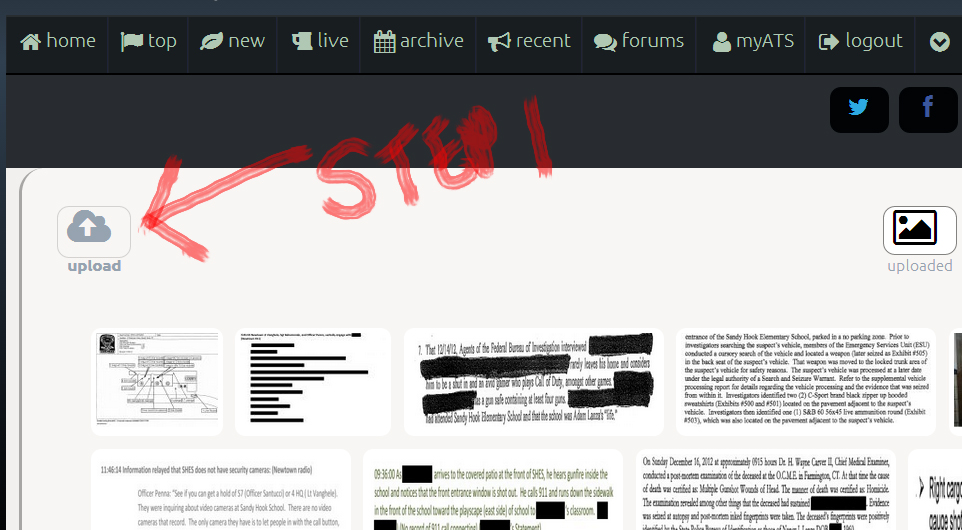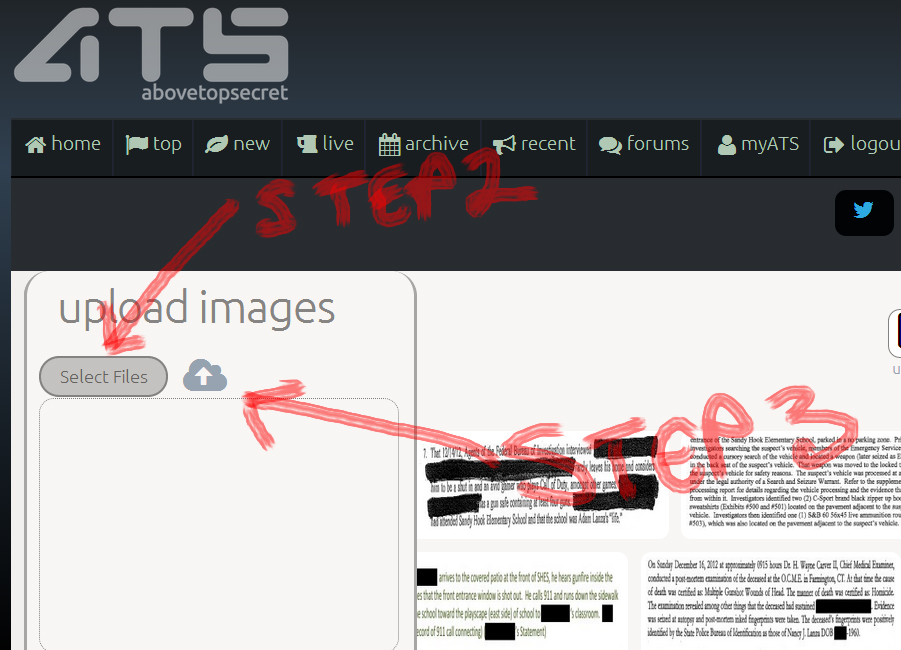It looks like you're using an Ad Blocker.
Please white-list or disable AboveTopSecret.com in your ad-blocking tool.
Thank you.
Some features of ATS will be disabled while you continue to use an ad-blocker.
0
share:
Can anyone explain why when attempting to upload photos, on the new version, they will not?
Now, searching and going back to the board questions, it directs us a link to the old TOOLS menu and UPLOADS on the OLD layout...where from there...it worked.
So with finding TOOLS on the new layout (of course)...TOOLS doesnt seem to be there.
Ok, no real issue. Ive just copied the link to the OLD way and thats cool...by why is that necessary?
Just curious. And thanks in advance. MS
Now, searching and going back to the board questions, it directs us a link to the old TOOLS menu and UPLOADS on the OLD layout...where from there...it worked.
So with finding TOOLS on the new layout (of course)...TOOLS doesnt seem to be there.
Ok, no real issue. Ive just copied the link to the OLD way and thats cool...by why is that necessary?
Just curious. And thanks in advance. MS
edit on 09-22-2013 by mysterioustranger because: edit
Left-click on the down arrow just to the right of "Log Out" in the band at the top. You should get another band of options below, & "Upload" is
just below & to the left of the down-arrow. It's pretty intuitive from that point onward. Hope this helps.
reply to post by mysterioustranger
I upload images just fine. Are you clicking the 'up arrow' after you select the file?
Can you test this. Here is an image I uploaded successfully. Download it and try to upload it.
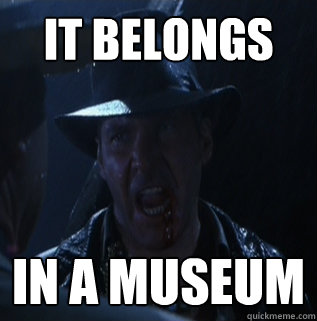
I upload images just fine. Are you clicking the 'up arrow' after you select the file?
Can you test this. Here is an image I uploaded successfully. Download it and try to upload it.
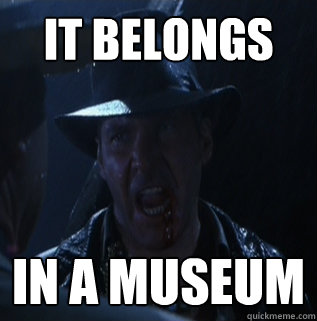
edit on 24-1-2014 by Lucid Lunacy because: (no reason given)
Im aware of the correct procedure. Thank you all. Today at home on my laptop...its fine. Works like its supposed to.
It apparently is my work PC....which thinking about this morning...doesn't surprise me.
Thanks much
MS
It apparently is my work PC....which thinking about this morning...doesn't surprise me.
Thanks much
MS
This upload business is getting silly. First it is working and then it isn't. Now it isnt for me. This is after I started the other thread.
For some reason, some of my browsers allow me to go as far as selecting the file I want to upload, but then when I press the "go do it" button, it doesn't do anything. This browser wont even allow the dropdown menu line from the down-arrow to be shown today, although yesterday the dropdown was showing just not uploading the file.
Now today, I cannot see my messages again. I can see that I have one, and I can see the list of messages, but clicking on one of them does not show it in the right panel.
I think it must be the way these are being programmed because there are _javascript errors on the page and obviously my browser is not up to date. Maybe yours is an older one too?
I am sure they will get there... just that it is frustrating to see your messages and not be able to read them and to select your file you need to uploload and not be able to upload it.
Post Preview button does not work either, but it did work yesterday. Reply button works though so I will just have to edit it if I make a mistake.
For some reason, some of my browsers allow me to go as far as selecting the file I want to upload, but then when I press the "go do it" button, it doesn't do anything. This browser wont even allow the dropdown menu line from the down-arrow to be shown today, although yesterday the dropdown was showing just not uploading the file.
Now today, I cannot see my messages again. I can see that I have one, and I can see the list of messages, but clicking on one of them does not show it in the right panel.
I think it must be the way these are being programmed because there are _javascript errors on the page and obviously my browser is not up to date. Maybe yours is an older one too?
I am sure they will get there... just that it is frustrating to see your messages and not be able to read them and to select your file you need to uploload and not be able to upload it.
Post Preview button does not work either, but it did work yesterday. Reply button works though so I will just have to edit it if I make a mistake.
reply to post by qmantoo
Okay I am a web developer and I've done tech support prior to that. So I am willing to help! What browser are you using and what version is your browser? Also, have you tested this in a different browser?
So update it.
You need to understand that web technologies progress and browsers update continuously to support those technologies. Yes us developers try to accommodate to old browsers but we can't succumb to really old versions and people too stubborn to update. We develop new site and do so with new web technology. Please update!
Okay I am a web developer and I've done tech support prior to that. So I am willing to help! What browser are you using and what version is your browser? Also, have you tested this in a different browser?
I think it must be the way these are being programmed because there are __javascript errors on the page and obviously my browser is not up to date
So update it.
You need to understand that web technologies progress and browsers update continuously to support those technologies. Yes us developers try to accommodate to old browsers but we can't succumb to really old versions and people too stubborn to update. We develop new site and do so with new web technology. Please update!
edit on 26-1-2014 by Lucid Lunacy because: (no reason given)
new topics
-
Is the origin for the Eye of Horus the pineal gland?
General Conspiracies: 59 minutes ago -
Man sets himself on fire outside Donald Trump trial
Mainstream News: 1 hours ago -
Biden says little kids flip him the bird all the time.
2024 Elections: 1 hours ago -
The Democrats Take Control the House - Look what happened while you were sleeping
US Political Madness: 1 hours ago -
Sheetz facing racial discrimination lawsuit for considering criminal history in hiring
Social Issues and Civil Unrest: 1 hours ago -
In an Historic First, In N Out Burger Permanently Closes a Location
Mainstream News: 3 hours ago -
MH370 Again....
Disaster Conspiracies: 4 hours ago -
Are you ready for the return of Jesus Christ? Have you been cleansed by His blood?
Religion, Faith, And Theology: 6 hours ago -
Chronological time line of open source information
History: 8 hours ago -
A man of the people
Diseases and Pandemics: 9 hours ago
top topics
-
Israeli Missile Strikes in Iran, Explosions in Syria + Iraq
World War Three: 17 hours ago, 19 flags -
In an Historic First, In N Out Burger Permanently Closes a Location
Mainstream News: 3 hours ago, 14 flags -
The Democrats Take Control the House - Look what happened while you were sleeping
US Political Madness: 1 hours ago, 8 flags -
Thousands Of Young Ukrainian Men Trying To Flee The Country To Avoid Conscription And The War
Other Current Events: 14 hours ago, 7 flags -
Iran launches Retalliation Strike 4.18.24
World War Three: 17 hours ago, 6 flags -
A man of the people
Diseases and Pandemics: 9 hours ago, 5 flags -
12 jurors selected in Trump criminal trial
US Political Madness: 17 hours ago, 4 flags -
4 plans of US elites to defeat Russia
New World Order: 11 hours ago, 4 flags -
Man sets himself on fire outside Donald Trump trial
Mainstream News: 1 hours ago, 4 flags -
Biden says little kids flip him the bird all the time.
2024 Elections: 1 hours ago, 3 flags
active topics
-
Man sets himself on fire outside Donald Trump trial
Mainstream News • 12 • : xuenchen -
4 plans of US elites to defeat Russia
New World Order • 35 • : Oldcarpy2 -
12 jurors selected in Trump criminal trial
US Political Madness • 74 • : Xtrozero -
George Knapp AMA on DI
Area 51 and other Facilities • 26 • : nerbot -
Sheetz facing racial discrimination lawsuit for considering criminal history in hiring
Social Issues and Civil Unrest • 6 • : chiefsmom -
Is the origin for the Eye of Horus the pineal gland?
General Conspiracies • 1 • : ARM19688 -
Thousands Of Young Ukrainian Men Trying To Flee The Country To Avoid Conscription And The War
Other Current Events • 25 • : twistedpuppy -
Silent Moments --In Memory of Beloved Member TDDA
Short Stories • 46 • : Encia22 -
The Democrats Take Control the House - Look what happened while you were sleeping
US Political Madness • 15 • : matafuchs -
Are you ready for the return of Jesus Christ? Have you been cleansed by His blood?
Religion, Faith, And Theology • 17 • : TheValeyard
0