It looks like you're using an Ad Blocker.
Please white-list or disable AboveTopSecret.com in your ad-blocking tool.
Thank you.
Some features of ATS will be disabled while you continue to use an ad-blocker.
2
share:
Hey all,
Im having a little issue with the mini-profile back ground
I changed my avatar to a new longer one that i would like to use as the mini-profile and have no main avatar pic.
seems not to like it when i paste in the ATS pic pink from my uploads, can anyone help me out?
may thanks
Biigs
Im having a little issue with the mini-profile back ground
I changed my avatar to a new longer one that i would like to use as the mini-profile and have no main avatar pic.
seems not to like it when i paste in the ATS pic pink from my uploads, can anyone help me out?
may thanks
Biigs
edit on 19-1-2014 by Biigs because: spelling as always
reply to post by Biigs
Hi,
Just click on my signature, there on the first page of the thread, you can find a guide with pictures explaining how to do it.
Here is my short version:
Go to account---and in Avatar paste this:
files.abovetopsecret.com... click save.
Then go to the picture you want, open it and click on the green square.
Hi,
Just click on my signature, there on the first page of the thread, you can find a guide with pictures explaining how to do it.
Here is my short version:
Go to account---and in Avatar paste this:
files.abovetopsecret.com... click save.
Then go to the picture you want, open it and click on the green square.
edit on 19/1/2014 by Rainbowresidue because: spelling
thanks i ffound the link how to add it, but the pic is longer than that, oes it not auto size or is that just about making the transparent gif
biggere?
reply to post by Biigs
I don't know what's going on, sorry. This always works for the people I help out the Avatar creations board. Go there and ask for help, they might know what happened, and can help you .
I don't know what's going on, sorry. This always works for the people I help out the Avatar creations board. Go there and ask for help, they might know what happened, and can help you .
reply to post by Rainbowresidue
I understand now it was that my gif was too small, i will tweak it all to look right now thank you for your help
I understand now it was that my gif was too small, i will tweak it all to look right now thank you for your help
reply to post by Rainbowresidue
Are you able to help me with an avatar?
I have tried, and tried and cannot seem to get it. I can send you the pic that I'd like to use if possible.
Thanks!
Are you able to help me with an avatar?
I have tried, and tried and cannot seem to get it. I can send you the pic that I'd like to use if possible.
Thanks!
reply to post by QueenofSpades
 download this [save copy to your computer] then upload it to ATS in the upload center from the drop down ATS menu.
download this [save copy to your computer] then upload it to ATS in the upload center from the drop down ATS menu.
once you are done uploading it, click this button on the end as below. and thats it.
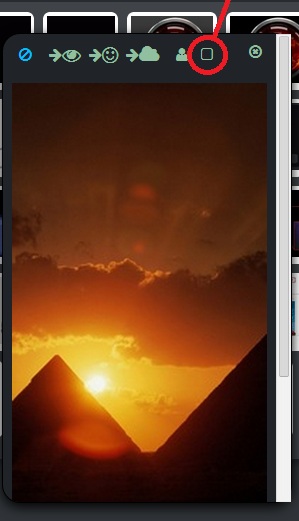
Im so sorry: you also have to use a "transparent gif" for your main avatar to make the background work, to do this save this file [below] and upload it, then set it as your main avatar in the account section.
LINK
I actually think you could just copy that URL and paste that in, mine should work for both of us.

once you are done uploading it, click this button on the end as below. and thats it.
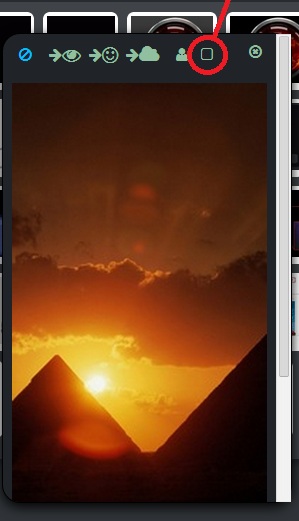
Im so sorry: you also have to use a "transparent gif" for your main avatar to make the background work, to do this save this file [below] and upload it, then set it as your main avatar in the account section.
LINK
I actually think you could just copy that URL and paste that in, mine should work for both of us.
edit on 21-1-2014 by Biigs because: (no reason given)
reply to post by Biigs
Goodmorning, and THANKS!
I'm just now logging in from yesterday, and I'm about to try it.
Goodmorning, and THANKS!
I'm just now logging in from yesterday, and I'm about to try it.
reply to post by Biigs
Hmmmm...I still can't get it to upload properly. I wasn't even able to see a 'green square'. I may have to shrink my screen down or something...are you able to upload it to my profile, or is there a team that can?
Thanks!
Hmmmm...I still can't get it to upload properly. I wasn't even able to see a 'green square'. I may have to shrink my screen down or something...are you able to upload it to my profile, or is there a team that can?
Thanks!
reply to post by QueenofSpades
Once the pic is uploaded the window appears with the options automatically. If not, but it did upload, click on it and it would bring up the window with the options along the top.
For the second part (transparent gif), you can just copy the link location in my post and past it in to account settngs, "your avatar" section, "default avatar" and click submit.
Once the pic is uploaded the window appears with the options automatically. If not, but it did upload, click on it and it would bring up the window with the options along the top.
For the second part (transparent gif), you can just copy the link location in my post and past it in to account settngs, "your avatar" section, "default avatar" and click submit.
reply to post by Biigs
Trust me, you're giving great instructions; my image just never uploads. Her are my steps:
(circle with v in the middle) next to 'logout'
Upload (a cloud with arrow in it)
click on upload (in a cloud with arrow in it)
click in "Browse
"My Pictures" from computer appear
Select picture
Click on Upload that is on the other side of browse box
NOTHING
See, I read that it shold appear in the white box, but it never does.
select picture
Trust me, you're giving great instructions; my image just never uploads. Her are my steps:
(circle with v in the middle) next to 'logout'
Upload (a cloud with arrow in it)
click on upload (in a cloud with arrow in it)
click in "Browse
"My Pictures" from computer appear
Select picture
Click on Upload that is on the other side of browse box
NOTHING
See, I read that it shold appear in the white box, but it never does.
select picture
reply to post by QueenofSpades
Did you save the avatar background picture to your hard drive first?
seems you get stuck on selecting it or somthing....
anyone?
Did you save the avatar background picture to your hard drive first?
seems you get stuck on selecting it or somthing....
anyone?
new topics
-
Las Vegas UFO Spotting Teen Traumatized by Demon Creature in Backyard
Aliens and UFOs: 3 hours ago -
2024 Pigeon Forge Rod Run - On the Strip (Video made for you)
Automotive Discussion: 4 hours ago -
Gaza Terrorists Attack US Humanitarian Pier During Construction
Middle East Issues: 4 hours ago -
The functionality of boldening and italics is clunky and no post char limit warning?
ATS Freshman's Forum: 5 hours ago -
Meadows, Giuliani Among 11 Indicted in Arizona in Latest 2020 Election Subversion Case
Mainstream News: 6 hours ago -
Massachusetts Drag Queen Leads Young Kids in Free Palestine Chant
Social Issues and Civil Unrest: 6 hours ago -
Weinstein's conviction overturned
Mainstream News: 7 hours ago -
Supreme Court Oral Arguments 4.25.2024 - Are PRESIDENTS IMMUNE From Later Being Prosecuted.
Above Politics: 9 hours ago -
Krystalnacht on today's most elite Universities?
Social Issues and Civil Unrest: 9 hours ago -
Chris Christie Wishes Death Upon Trump and Ramaswamy
Politicians & People: 9 hours ago
top topics
-
Krystalnacht on today's most elite Universities?
Social Issues and Civil Unrest: 9 hours ago, 9 flags -
Supreme Court Oral Arguments 4.25.2024 - Are PRESIDENTS IMMUNE From Later Being Prosecuted.
Above Politics: 9 hours ago, 8 flags -
Weinstein's conviction overturned
Mainstream News: 7 hours ago, 7 flags -
University of Texas Instantly Shuts Down Anti Israel Protests
Education and Media: 12 hours ago, 6 flags -
Massachusetts Drag Queen Leads Young Kids in Free Palestine Chant
Social Issues and Civil Unrest: 6 hours ago, 5 flags -
Gaza Terrorists Attack US Humanitarian Pier During Construction
Middle East Issues: 4 hours ago, 5 flags -
Meadows, Giuliani Among 11 Indicted in Arizona in Latest 2020 Election Subversion Case
Mainstream News: 6 hours ago, 5 flags -
Las Vegas UFO Spotting Teen Traumatized by Demon Creature in Backyard
Aliens and UFOs: 3 hours ago, 3 flags -
Chris Christie Wishes Death Upon Trump and Ramaswamy
Politicians & People: 9 hours ago, 2 flags -
2024 Pigeon Forge Rod Run - On the Strip (Video made for you)
Automotive Discussion: 4 hours ago, 2 flags
active topics
-
British TV Presenter Refuses To Use Guest's Preferred Pronouns
Education and Media • 163 • : rigel4 -
SHORT STORY WRITERS CONTEST -- April 2024 -- TIME -- TIME2024
Short Stories • 23 • : DontTreadOnMe -
Meadows, Giuliani Among 11 Indicted in Arizona in Latest 2020 Election Subversion Case
Mainstream News • 13 • : xuenchen -
-@TH3WH17ERABB17- -Q- ---TIME TO SHOW THE WORLD--- -Part- --44--
Dissecting Disinformation • 684 • : daskakik -
Any one suspicious of fever promotions events, major investor Goldman Sachs card only.
The Gray Area • 10 • : Caver78 -
University of Texas Instantly Shuts Down Anti Israel Protests
Education and Media • 200 • : cherokeetroy -
Chris Christie Wishes Death Upon Trump and Ramaswamy
Politicians & People • 21 • : WhitewaterSquirrel -
Supreme Court Oral Arguments 4.25.2024 - Are PRESIDENTS IMMUNE From Later Being Prosecuted.
Above Politics • 78 • : chr0naut -
The Acronym Game .. Pt.3
General Chit Chat • 7750 • : bally001 -
Las Vegas UFO Spotting Teen Traumatized by Demon Creature in Backyard
Aliens and UFOs • 7 • : rickymouse
2
