It looks like you're using an Ad Blocker.
Please white-list or disable AboveTopSecret.com in your ad-blocking tool.
Thank you.
Some features of ATS will be disabled while you continue to use an ad-blocker.
share:
reply to post by Char-Lee
ahh ok , those shadows are impenetrable , almost solid black , as if some clipping has been done previous, the shadowed areas must get some light from the surrounding areas , first time I've seen this on a colour photo, usually ive seen it on the greyscale , from the navs
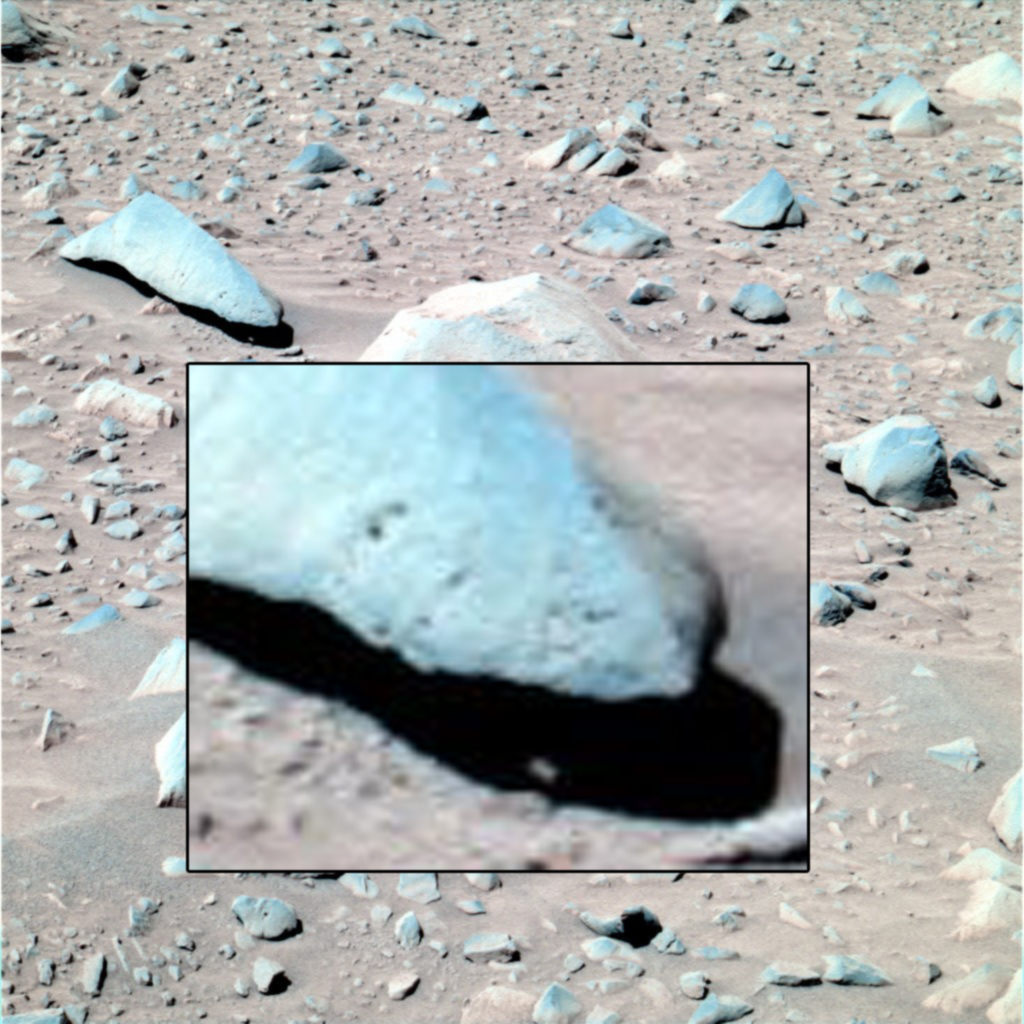
and found the other , kinda sharp looking , not a bowling ball then

funBox
ahh ok , those shadows are impenetrable , almost solid black , as if some clipping has been done previous, the shadowed areas must get some light from the surrounding areas , first time I've seen this on a colour photo, usually ive seen it on the greyscale , from the navs
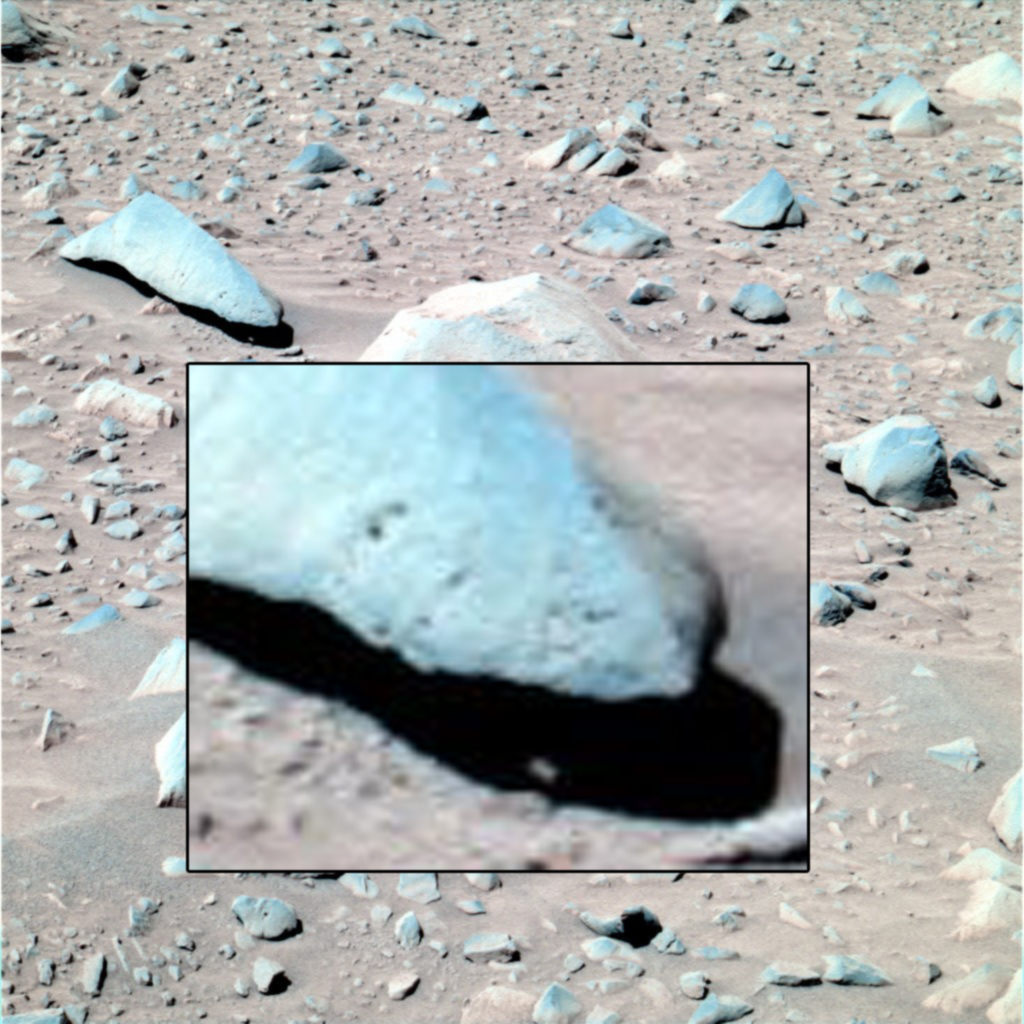
and found the other , kinda sharp looking , not a bowling ball then

funBox
edit on 15-3-2014 by funbox because: wolven score a turkey
reply to post by funbox
Ah! yes a little odd isn't it though, interesting shape!
and found the other , kinda sharp looking , not a bowling ball then
Ah! yes a little odd isn't it though, interesting shape!
reply to post by Char-Lee
dam im tired , ive only just realised these are all from spirit , is curiosity all dryed up on new photos Char-Lee?
funBox
dam im tired , ive only just realised these are all from spirit , is curiosity all dryed up on new photos Char-Lee?
funBox
funbox
reply to post by Char-Lee
dam im tired , ive only just realised these are all from spirit , is curiosity all dryed up on new photos Char-Lee?
funBox
I had saved these because i saw interesting things in them but had no time to check...I still have more too.
The Curiosity ones are so hard to see for me this time like they seem more blurred and so many of the same one over and over, but i went through them all again, the new ones I mean. never hurts to look more than once at them all.
I have a dumb question...when I select a tool in a photo program, how do i deselect it? Clicking it again doesn't work I have been closing the whole thing and starting over when that happens :-)
reply to post by Char-Lee
just had a look in the nav ... hmmm kinda familiar eh
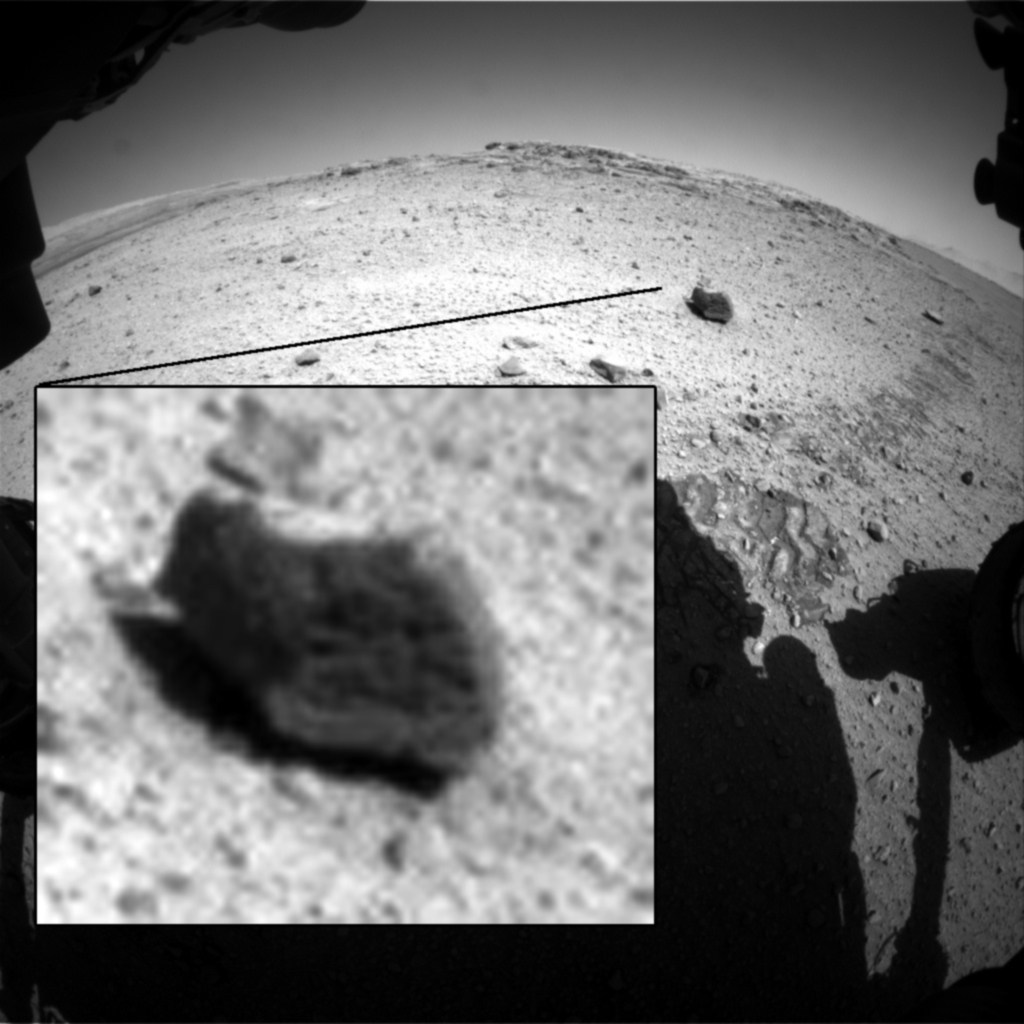
front nav sol 571
funBOx
just had a look in the nav ... hmmm kinda familiar eh
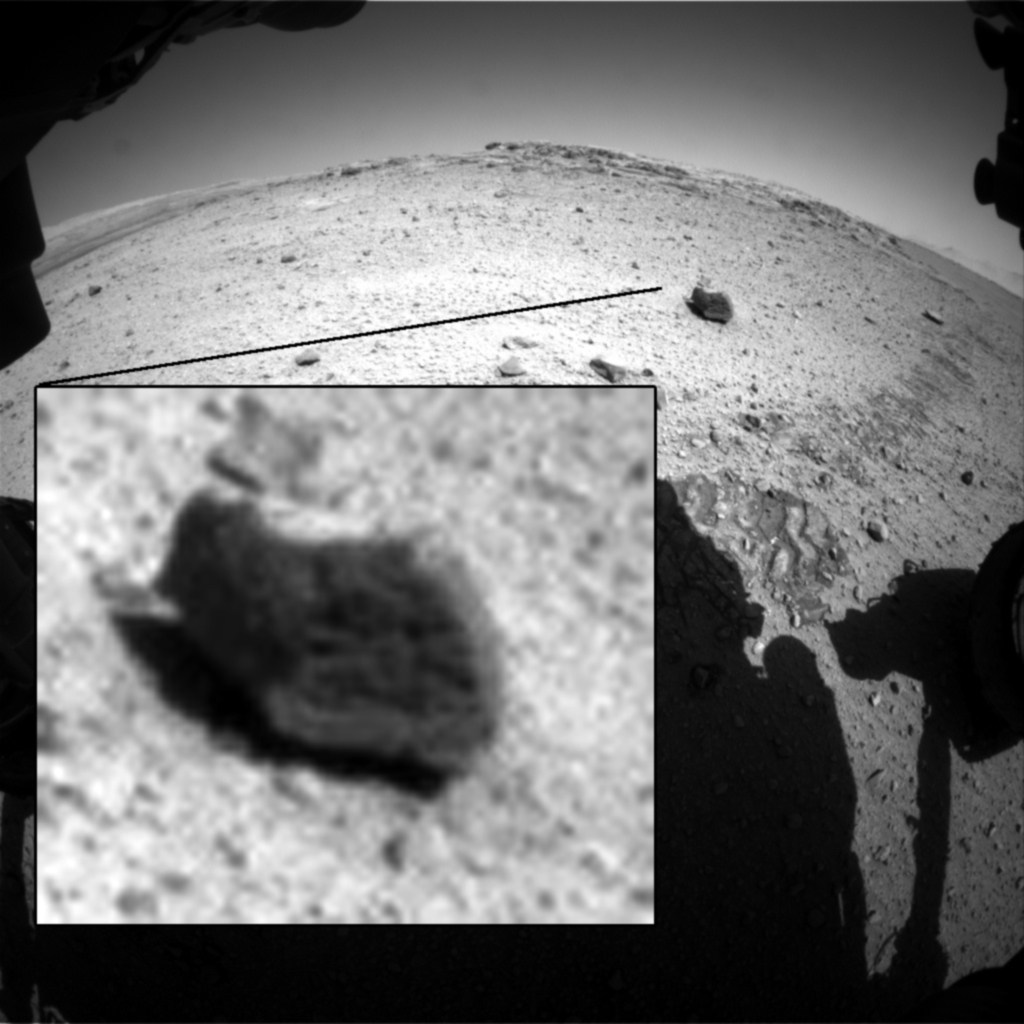
front nav sol 571
funBOx
Char-Lee
I have a dumb question...when I select a tool in a photo program, how do i deselect it? Clicking it again doesn't work I have been closing the whole thing and starting over when that happens :-)
Select something else.
Usually, the first option is the default tool (or just a pointer), selecting that (or any other) deselects whatever is selected at the time.
Char-Lee
I have a dumb question...when I select a tool in a photo program, how do i deselect it? Clicking it again doesn't work I have been closing the whole thing and starting over when that happens :-)
lets say I select the paint brush, do you mean to change to another tool?
because they are not on off , to change the tool just select another
no dumb questions ever I think ... *funBox rethinks,*
hmm I just thought up a few though
funBox
ArMaP
Char-Lee
I have a dumb question...when I select a tool in a photo program, how do i deselect it? Clicking it again doesn't work I have been closing the whole thing and starting over when that happens :-)
Select something else.
Usually, the first option is the default tool (or just a pointer), selecting that (or any other) deselects whatever is selected at the time.
Thanks I hate it! I wish I could just deselect it!
funbox
Char-Lee
I have a dumb question...when I select a tool in a photo program, how do i deselect it? Clicking it again doesn't work I have been closing the whole thing and starting over when that happens :-)
lets say I select the paint brush, do you mean to change to another tool?
because they are not on off , to change the tool just select another
no dumb questions ever I think ... *funBox rethinks,*
hmm I just thought up a few though
funBox
What i keep doing is trying to crop a part because I don't know how else to show it, but sometimes i hit the pen or something and can't get back to select to crop...I guess since they don't name the tools with labels i don't know which one I am using to crop! Dumb! You know if I would just read up on how it works but i am too lazy to do it :-)
funbox
reply to post by Char-Lee
ill make a key for you if you do a print screen of the tool box
funBox
Very kind of you. Thanks.
What did you think of the design rocks I added to my post on the previous page I mean? Do they look just normal to you?
edit on 15-3-2014 by
Char-Lee because: (no reason given)
reply to post by Char-Lee
it looks like a little (but almost certainly deadly) spider, I wondered when some prey was going to turn up
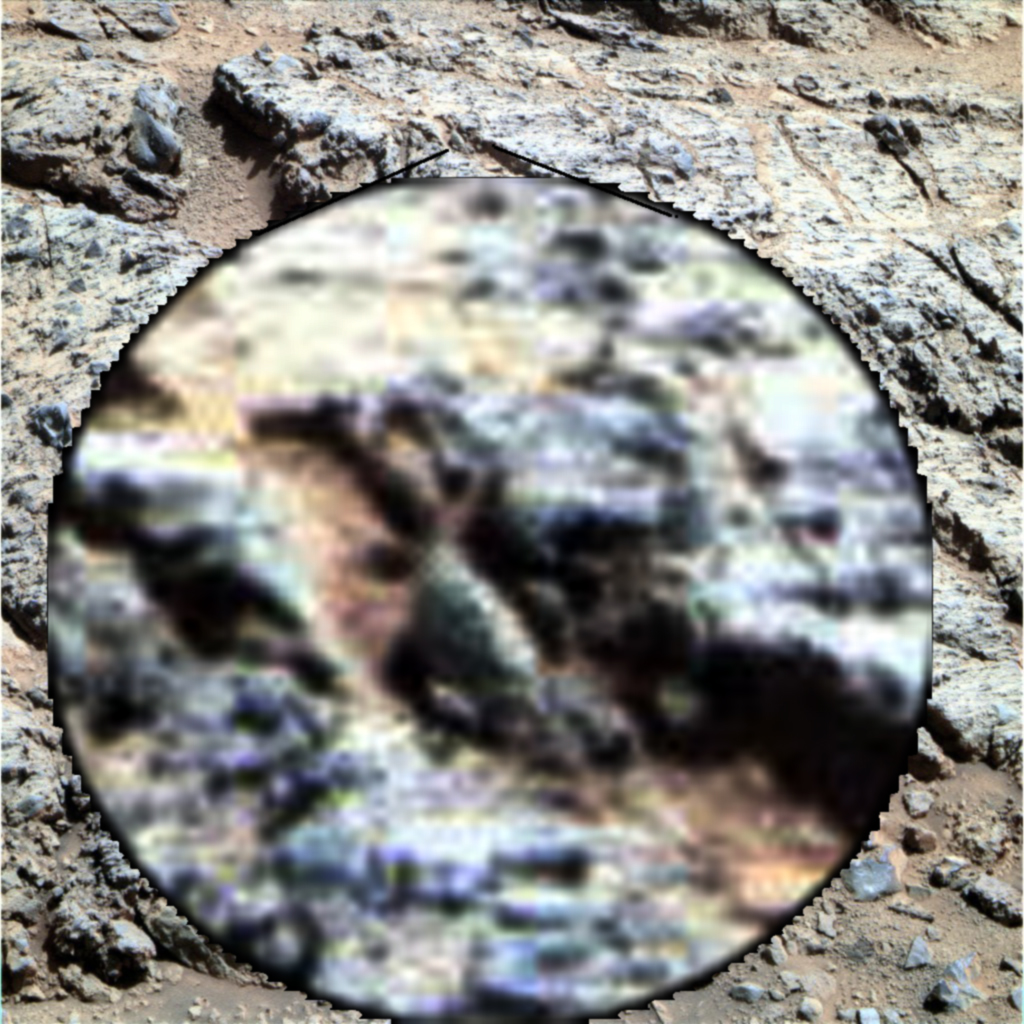
funBox
it looks like a little (but almost certainly deadly) spider, I wondered when some prey was going to turn up
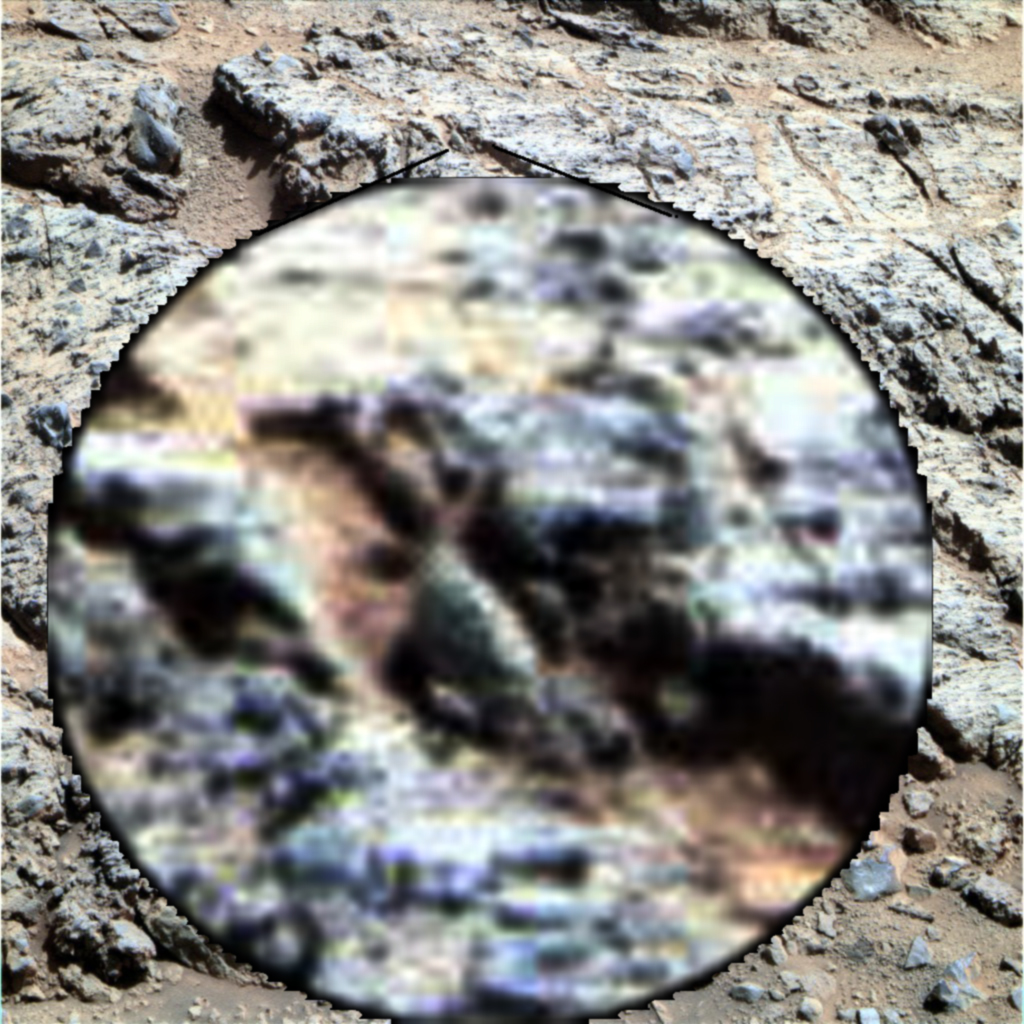
funBox
edit on 15-3-2014 by funbox because: added wolfy extras
ArMaP
reply to post by funbox
That's why I use the photos from the PDS when I can.
So that means the light spot is a rock under the other rock?
reply to post by Char-Lee
ahh , so not the crack then ? , although it looks like its taken a hit from the robotic arm/drill

funbox
ahh , so not the crack then ? , although it looks like its taken a hit from the robotic arm/drill

funbox
new topics
-
Las Vegas UFO Spotting Teen Traumatized by Demon Creature in Backyard
Aliens and UFOs: 26 minutes ago -
2024 Pigeon Forge Rod Run - On the Strip (Video made for you)
Automotive Discussion: 1 hours ago -
Gaza Terrorists Attack US Humanitarian Pier During Construction
Middle East Issues: 1 hours ago -
The functionality of boldening and italics is clunky and no post char limit warning?
ATS Freshman's Forum: 2 hours ago -
Meadows, Giuliani Among 11 Indicted in Arizona in Latest 2020 Election Subversion Case
Mainstream News: 3 hours ago -
Massachusetts Drag Queen Leads Young Kids in Free Palestine Chant
Social Issues and Civil Unrest: 3 hours ago -
Weinstein's conviction overturned
Mainstream News: 4 hours ago -
Supreme Court Oral Arguments 4.25.2024 - Are PRESIDENTS IMMUNE From Later Being Prosecuted.
Above Politics: 6 hours ago -
Krystalnacht on today's most elite Universities?
Social Issues and Civil Unrest: 6 hours ago -
Chris Christie Wishes Death Upon Trump and Ramaswamy
Politicians & People: 7 hours ago
top topics
-
Krystalnacht on today's most elite Universities?
Social Issues and Civil Unrest: 6 hours ago, 8 flags -
Weinstein's conviction overturned
Mainstream News: 4 hours ago, 6 flags -
University of Texas Instantly Shuts Down Anti Israel Protests
Education and Media: 9 hours ago, 6 flags -
Supreme Court Oral Arguments 4.25.2024 - Are PRESIDENTS IMMUNE From Later Being Prosecuted.
Above Politics: 6 hours ago, 5 flags -
Massachusetts Drag Queen Leads Young Kids in Free Palestine Chant
Social Issues and Civil Unrest: 3 hours ago, 4 flags -
Meadows, Giuliani Among 11 Indicted in Arizona in Latest 2020 Election Subversion Case
Mainstream News: 3 hours ago, 4 flags -
Chris Christie Wishes Death Upon Trump and Ramaswamy
Politicians & People: 7 hours ago, 2 flags -
Any one suspicious of fever promotions events, major investor Goldman Sachs card only.
The Gray Area: 11 hours ago, 2 flags -
Gaza Terrorists Attack US Humanitarian Pier During Construction
Middle East Issues: 1 hours ago, 2 flags -
2024 Pigeon Forge Rod Run - On the Strip (Video made for you)
Automotive Discussion: 1 hours ago, 1 flags
active topics
-
The functionality of boldening and italics is clunky and no post char limit warning?
ATS Freshman's Forum • 9 • : JonnyC555 -
Las Vegas UFO Spotting Teen Traumatized by Demon Creature in Backyard
Aliens and UFOs • 2 • : Ophiuchus1 -
Candidate TRUMP Now Has Crazy Judge JUAN MERCHAN After Him - The Stormy Daniels Hush-Money Case.
Political Conspiracies • 783 • : Threadbarer -
Gaza Terrorists Attack US Humanitarian Pier During Construction
Middle East Issues • 19 • : Consvoli -
Sunak spinning the sickness figures
Other Current Events • 21 • : Xtrozero -
Nearly 70% Of Americans Want Talks To End War In Ukraine
Political Issues • 87 • : Xtrozero -
University of Texas Instantly Shuts Down Anti Israel Protests
Education and Media • 187 • : Irishhaf -
God's Righteousness is Greater than Our Wrath
Religion, Faith, And Theology • 30 • : confuzedcitizen -
Chris Christie Wishes Death Upon Trump and Ramaswamy
Politicians & People • 19 • : DontTreadOnMe -
Supreme Court Oral Arguments 4.25.2024 - Are PRESIDENTS IMMUNE From Later Being Prosecuted.
Above Politics • 60 • : Annee






