It looks like you're using an Ad Blocker.
Please white-list or disable AboveTopSecret.com in your ad-blocking tool.
Thank you.
Some features of ATS will be disabled while you continue to use an ad-blocker.
share:
I'm trying to upload a video to my youtube account but it says I need to convert it. I'm so clueless on how to do this. I took the video with my
camera and loaded it to iPhoto.
I am using iPhoto to upload to youtube and under "info" on iPhoto it says this:
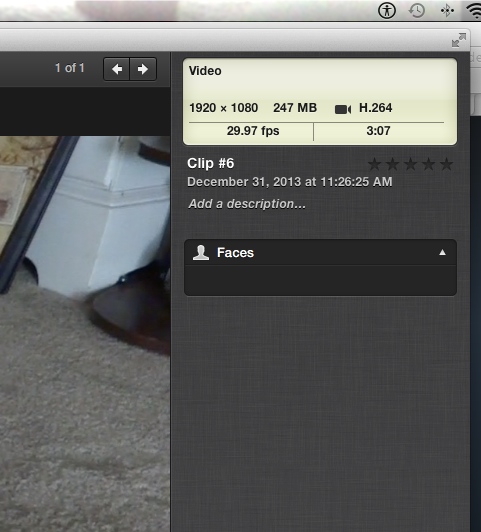
And youtube tells me to do one of these and I have no idea which one to click on because I don't know the format from iPhoto.
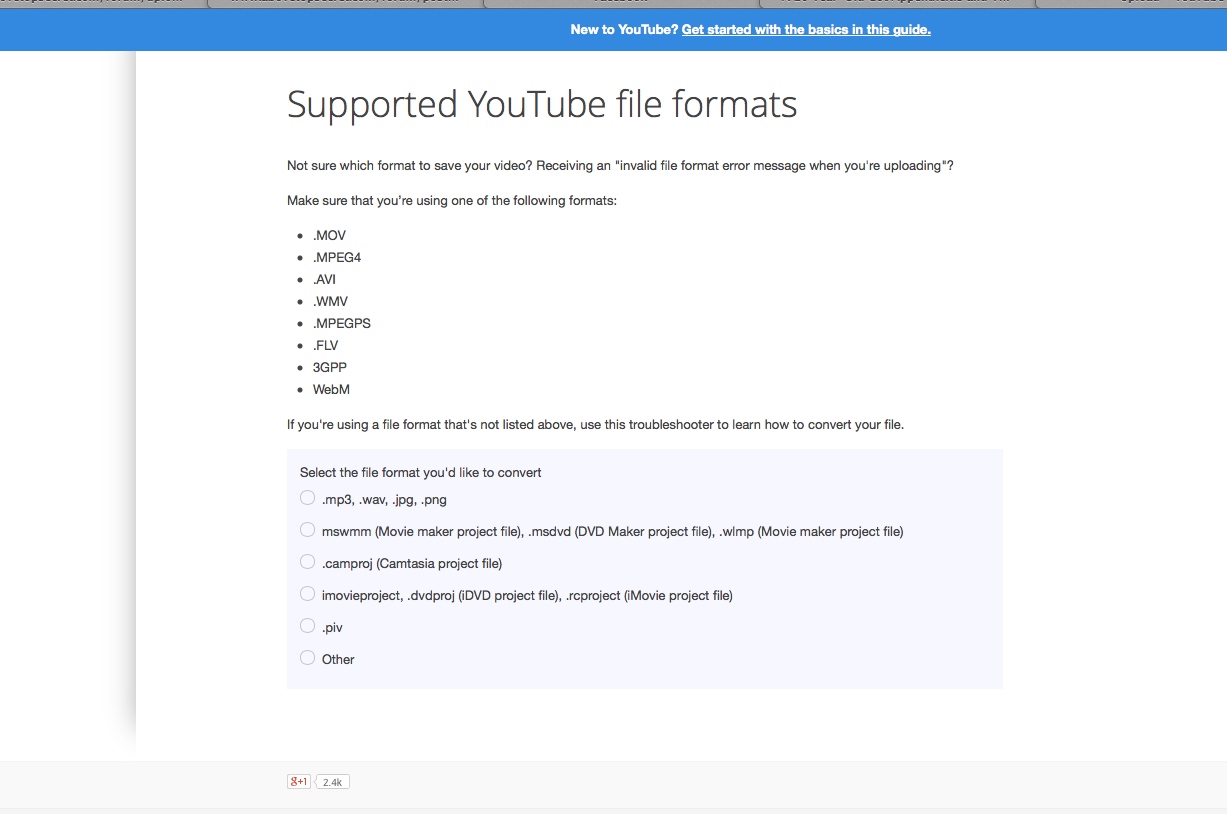
Thanks in advance
Just remember I am NOT computer savy so be specific
I am using iPhoto to upload to youtube and under "info" on iPhoto it says this:
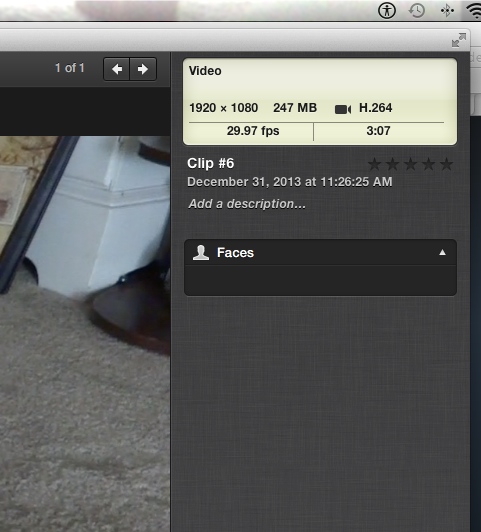
And youtube tells me to do one of these and I have no idea which one to click on because I don't know the format from iPhoto.
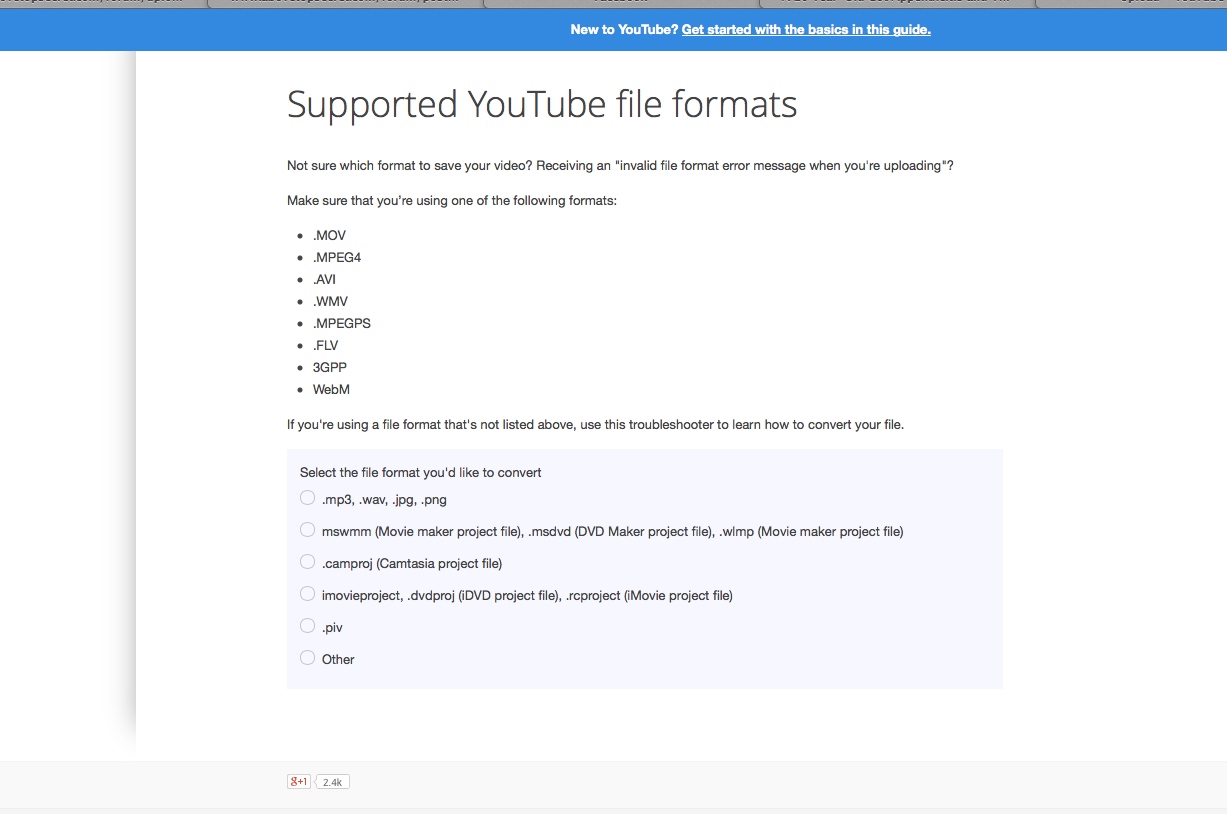
Thanks in advance
Just remember I am NOT computer savy so be specific
You should be able to just run it through a standard media converter.
I like to use ConverterLite, which is completely free.
Just download and install it, then drag your video into the program window. All you have to do then is choose the format you'd like, then the quality, and press convert!
It's pretty user friendly but if you get stuck just let me know.
I like to use ConverterLite, which is completely free.
Just download and install it, then drag your video into the program window. All you have to do then is choose the format you'd like, then the quality, and press convert!
It's pretty user friendly but if you get stuck just let me know.
reply to post by mblahnikluver
www.zamzar.com
This site can be used to convert files. Just pick one from the list that matches with one of the formats advised by youtube, fill in your email address, and you're good to go. It's not a program like the one in the post above mine, but it certainly works just as well unless you don't have internet access. It's pretty convenient because a lot of downloadable converters try and slip unnecessary programs like McCafee or download enhancers in with the one you're trying to get. That doesn't happen with zamzar.
Also, for future reference, right clicking the file and clicking "properties" will show you the file format. It's the ".xyz" part, but obviously won't say "xyz". It'll say ".wmd" or ".avi" or ".mp4" or something like that. It's basically a tag that indicates how the information inside is supposed to be processed.
www.zamzar.com
This site can be used to convert files. Just pick one from the list that matches with one of the formats advised by youtube, fill in your email address, and you're good to go. It's not a program like the one in the post above mine, but it certainly works just as well unless you don't have internet access. It's pretty convenient because a lot of downloadable converters try and slip unnecessary programs like McCafee or download enhancers in with the one you're trying to get. That doesn't happen with zamzar.
Also, for future reference, right clicking the file and clicking "properties" will show you the file format. It's the ".xyz" part, but obviously won't say "xyz". It'll say ".wmd" or ".avi" or ".mp4" or something like that. It's basically a tag that indicates how the information inside is supposed to be processed.
edit on 31-12-2013 by AfterInfinity because: (no reason given)
reply to post by mblahnikluver
Dangit.
I'm just bumping b/c I don't use iphone. I could point you to this,
hope it helps?
Dangit.
I'm just bumping b/c I don't use iphone. I could point you to this,
hope it helps?
reply to post by AfterInfinity
Right clicking does not do anything.
I'm on an iMac if that means anything.
Right clicking does not do anything.
I'm on an iMac if that means anything.
reply to post by mblahnikluver
Oh, right. I hate macs. Press the control key and click at the same time. Apple technology... *mutter mutter*
If you want an easier method, you can adjust your settings via the instructions found in this link:
www.wikihow.com...
Oh, right. I hate macs. Press the control key and click at the same time. Apple technology... *mutter mutter*
If you want an easier method, you can adjust your settings via the instructions found in this link:
www.wikihow.com...
edit on 31-12-2013 by AfterInfinity because: (no reason given)
reply to post by mblahnikluver
Here is what you do, first take your Mac and throw it into the garbage. Next, go buy a PC with Windows 8. Once you get that set up and realize how buggy it is, throw that PC into the garbage. Next you'll want to go search the dump for your Mac, once you find it, install windows 95 on it and after 3 hours and 14 minutes of searching for incompatible drivers, remove Windows 95 and go back to using Mac OS.
Hope I helped.
PS I was going to reccomend this but you have Mac and there's no Mac version of that software.
Here is what you do, first take your Mac and throw it into the garbage. Next, go buy a PC with Windows 8. Once you get that set up and realize how buggy it is, throw that PC into the garbage. Next you'll want to go search the dump for your Mac, once you find it, install windows 95 on it and after 3 hours and 14 minutes of searching for incompatible drivers, remove Windows 95 and go back to using Mac OS.
Hope I helped.
PS I was going to reccomend this but you have Mac and there's no Mac version of that software.
ValerieDivusen
You should be able to just run it through a standard media converter.
I like to use ConverterLite, which is completely free.
Just download and install it, then drag your video into the program window. All you have to do then is choose the format you'd like, then the quality, and press convert!
It's pretty user friendly but if you get stuck just let me know.
It isn't compatible on a Mac it says. I prefer not to download anything.
Thank you though.
loveguy
reply to post by mblahnikluver
Dangit.
I'm just bumping b/c I don't use iphone. I could point you to this,
hope it helps?
It's not an iPhone. I have an iMac desktop and use iPhoto for pics and videos. I took the video with my regular camera, not a phone.
Thanks
AfterInfinity
reply to post by mblahnikluver
Oh, right. I hate macs. Press the control key and click at the same time. Apple technology... *mutter mutter*
You can right click on a Mac now it just doesn't do anything when I do it on the video.
I have that wireless magic mouse and you can turn on the "right click" feature on the mouse. Pretty neat
kx12x
reply to post by mblahnikluver
Here is what you do, first take your Mac and throw it into the garbage. Next, go buy a PC with Windows 8. Once you get that set up and realize how buggy it is, throw that PC into the garbage. Next you'll want to go search the dump for your Mac, once you find it, install windows 95 on it and after 3 hours and 14 minutes of searching for incompatible drivers, remove Windows 95 and go back to using Mac OS.
There's always someone who makes the PC vs Mac comment
reply to post by mblahnikluver
Either way, use the zamzar site I posted. Www.Zamzar.com Basically, you go to the site and it gives you three fields. The first field is where you either paste a url to download and convert, or you upload a file of your own. The second field gives you a number of formats you can convert the file to, but only one at a time. The third field is the email you want the converted file sent to you.
After you open the email containing the download link for the converted file, you want to read carefully where it says "alternatively, click here to download your converted file blah blah blah". Click the link and click the download button. Voila, you have a file that should be ready for Youtube upload.
Either way, use the zamzar site I posted. Www.Zamzar.com Basically, you go to the site and it gives you three fields. The first field is where you either paste a url to download and convert, or you upload a file of your own. The second field gives you a number of formats you can convert the file to, but only one at a time. The third field is the email you want the converted file sent to you.
After you open the email containing the download link for the converted file, you want to read carefully where it says "alternatively, click here to download your converted file blah blah blah". Click the link and click the download button. Voila, you have a file that should be ready for Youtube upload.
edit on 31-12-2013 by AfterInfinity because: (no reason given)
reply to post by kx12x
You have no idea how hard I laughed. Stick with Windows XP or Windows 7. They are both pretty decent.
You have no idea how hard I laughed. Stick with Windows XP or Windows 7. They are both pretty decent.
reply to post by AfterInfinity
I just tried that and it sent me an email stating it had a problem converting my file.
Ugh... could it be how my camera is set up for recording?
I just tried that and it sent me an email stating it had a problem converting my file.
Ugh... could it be how my camera is set up for recording?
reply to post by mblahnikluver
It's because you're using a Mac.
All jokes aside, what is the file extension on your video? What three or four letters follow the last period?
It's because you're using a Mac.
All jokes aside, what is the file extension on your video? What three or four letters follow the last period?
Just find out what the file extention is that your trying to convert. For example, .avi.. Then google "avi to ???" converter.
Firepiston
Firepiston
reply to post by FirePiston
I'm actually really interested to find out what extension zamzar had a problem with. I can't remember the last time zamzar failed me.
I'm actually really interested to find out what extension zamzar had a problem with. I can't remember the last time zamzar failed me.
reply to post by mblahnikluver
Look at how the file is saved.
it should be an mp4 and that can simply be uploaded to youtube.
Look at how the file is saved.
it should be an mp4 and that can simply be uploaded to youtube.
1. Drag the video to your desktop.
2. Open YouTube.
3. Click upload.
4. Navigate to file and click upload.
If YT doesn't like the file type:
1. Open iMovie
2. File - Import Movie
3. Once clip is imported, make a project out of it
4. Go to the share menu, click YouTube
It should automatically upload and convert the video once you log into google.
If it fails, you can export the video out of iMovie and then try to upload it through your browser again.
Hope that works for you.
2. Open YouTube.
3. Click upload.
4. Navigate to file and click upload.
If YT doesn't like the file type:
1. Open iMovie
2. File - Import Movie
3. Once clip is imported, make a project out of it
4. Go to the share menu, click YouTube
It should automatically upload and convert the video once you log into google.
If it fails, you can export the video out of iMovie and then try to upload it through your browser again.
Hope that works for you.
new topics
-
Pentagon acknowledges secret UFO project, the Kona Blue program | Vargas Reports
Aliens and UFOs: 39 minutes ago -
Boston Dynamics say Farewell to Atlas
Science & Technology: 47 minutes ago -
I hate dreaming
Rant: 1 hours ago -
Is the origin for the Eye of Horus the pineal gland?
Philosophy and Metaphysics: 3 hours ago -
Man sets himself on fire outside Donald Trump trial
Mainstream News: 3 hours ago -
Biden says little kids flip him the bird all the time.
2024 Elections: 3 hours ago -
The Democrats Take Control the House - Look what happened while you were sleeping
US Political Madness: 4 hours ago -
Sheetz facing racial discrimination lawsuit for considering criminal history in hiring
Social Issues and Civil Unrest: 4 hours ago -
In an Historic First, In N Out Burger Permanently Closes a Location
Mainstream News: 6 hours ago -
MH370 Again....
Disaster Conspiracies: 6 hours ago
top topics
-
In an Historic First, In N Out Burger Permanently Closes a Location
Mainstream News: 6 hours ago, 14 flags -
The Democrats Take Control the House - Look what happened while you were sleeping
US Political Madness: 4 hours ago, 10 flags -
Thousands Of Young Ukrainian Men Trying To Flee The Country To Avoid Conscription And The War
Other Current Events: 16 hours ago, 8 flags -
A man of the people
Medical Issues & Conspiracies: 11 hours ago, 8 flags -
Man sets himself on fire outside Donald Trump trial
Mainstream News: 3 hours ago, 7 flags -
Biden says little kids flip him the bird all the time.
2024 Elections: 3 hours ago, 6 flags -
4 plans of US elites to defeat Russia
New World Order: 13 hours ago, 4 flags -
Is the origin for the Eye of Horus the pineal gland?
Philosophy and Metaphysics: 3 hours ago, 4 flags -
Sheetz facing racial discrimination lawsuit for considering criminal history in hiring
Social Issues and Civil Unrest: 4 hours ago, 3 flags -
Are you ready for the return of Jesus Christ? Have you been cleansed by His blood?
Religion, Faith, And Theology: 8 hours ago, 3 flags
active topics
-
-@TH3WH17ERABB17- -Q- ---TIME TO SHOW THE WORLD--- -Part- --44--
Dissecting Disinformation • 543 • : SideEyeEverything1 -
Elites disapearing
Political Conspiracies • 33 • : 0bserver1 -
Man sets himself on fire outside Donald Trump trial
Mainstream News • 29 • : ByeByeAmericanPie -
Fossils in Greece Suggest Human Ancestors Evolved in Europe, Not Africa
Origins and Creationism • 78 • : strongfp -
Pentagon acknowledges secret UFO project, the Kona Blue program | Vargas Reports
Aliens and UFOs • 2 • : Macenroe1982 -
In an Historic First, In N Out Burger Permanently Closes a Location
Mainstream News • 8 • : KrustyKrab -
12 jurors selected in Trump criminal trial
US Political Madness • 104 • : Annee -
Russian intelligence officer: explosions at defense factories in the USA and Wales may be sabotage
Weaponry • 175 • : Freeborn -
Thousands Of Young Ukrainian Men Trying To Flee The Country To Avoid Conscription And The War
Other Current Events • 36 • : Xtrozero -
Are you ready for the return of Jesus Christ? Have you been cleansed by His blood?
Religion, Faith, And Theology • 19 • : glend
