It looks like you're using an Ad Blocker.
Please white-list or disable AboveTopSecret.com in your ad-blocking tool.
Thank you.
Some features of ATS will be disabled while you continue to use an ad-blocker.
share:
As it turns out, trying to replicate natural media -- especially dry soft pastels -- in Photoshop is a lot more time-consuming than I expected.
Perhaps because I still need lots of practice with the overwhelming myriad of tools/settings/effects with Photoshop brushes.
More updates coming soon.
More updates coming soon.
reply to post by SkepticOverlord
There are tutorials online that can guide you through just about anything. But I think that it is easier to aim for photorealism than to aim for realistic art media. You can just simply do a filter effect, and that is easy. But it looks easy with the results.
Good luck...i'd be interested to see your results. Dolluka is working on some similar type stuff (trying to emulate the Grand Theft Auto artwork).
There are tutorials online that can guide you through just about anything. But I think that it is easier to aim for photorealism than to aim for realistic art media. You can just simply do a filter effect, and that is easy. But it looks easy with the results.
Good luck...i'd be interested to see your results. Dolluka is working on some similar type stuff (trying to emulate the Grand Theft Auto artwork).
reply to post by bigfatfurrytexan
Tutorials schmutorials.
Actually, I enrolled in www.chrisoatley.com... - very nice structured art courses for digital artists.
I really want to emulate the "painterly" look and feel of some of the pastel on textured paper work I used to do, about 25 years ago. Sometimes I wonder if the insane number of tool tweaks possible in Photoshop is actually a barrier to achieving the results I hope for.
More experiments will soon tell.
Tutorials schmutorials.
Actually, I enrolled in www.chrisoatley.com... - very nice structured art courses for digital artists.
I really want to emulate the "painterly" look and feel of some of the pastel on textured paper work I used to do, about 25 years ago. Sometimes I wonder if the insane number of tool tweaks possible in Photoshop is actually a barrier to achieving the results I hope for.
More experiments will soon tell.
reply to post by SkepticOverlord
If you want texturized look, the key is in the texture setting in the brush. You need a good scan of the kind of paper you want to emulate in greyscale. Higher resolution the better, it looks cheesy and repeats if not. It's possible to add texture to it after the fact, but it never seems to look as good as textures added in the brush while painting.
If you want texturized look, the key is in the texture setting in the brush. You need a good scan of the kind of paper you want to emulate in greyscale. Higher resolution the better, it looks cheesy and repeats if not. It's possible to add texture to it after the fact, but it never seems to look as good as textures added in the brush while painting.
reply to post by SkepticOverlord
Yeah, i don't get much from tutorials, either. I just can't sit through videos....its not my media of choice.
I was "into" art, but didn't have much exposure to it. But I use it as an outlet when work is killing me.
At the end of the day, i sometimes remind myself of that whole "I don't know what I am doing" meme. And sometimes, not so much.
Regardless, I am interested to see how this skill set develops for you. Make sure you keep this thread alive as much as you can.
Yeah, i don't get much from tutorials, either. I just can't sit through videos....its not my media of choice.
I was "into" art, but didn't have much exposure to it. But I use it as an outlet when work is killing me.
At the end of the day, i sometimes remind myself of that whole "I don't know what I am doing" meme. And sometimes, not so much.
Regardless, I am interested to see how this skill set develops for you. Make sure you keep this thread alive as much as you can.
reply to post by TKDRL
Here's a close-up of my last finished "pastel" work in Photoshop.
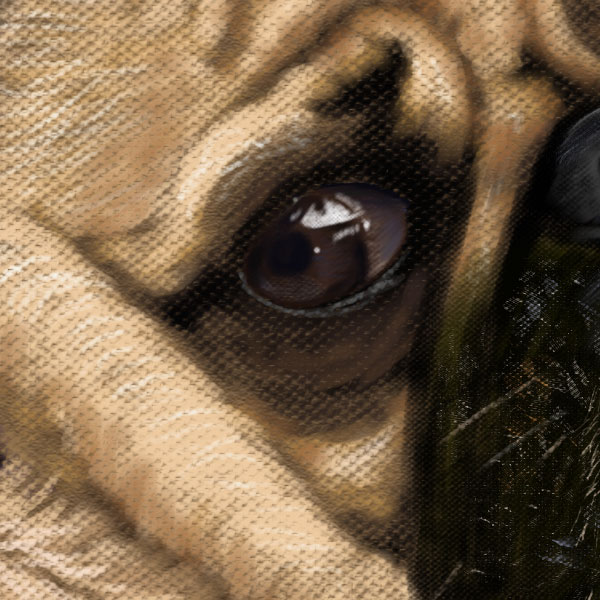
Not ideal, but getting close.
There are a long list of tweaks that go beyond just texture, but simulate a specific type of media on textured surfaces. (And yes, I have nice scans of several quality papers.)
Wetness, load, mix, flow, scatter/jitter, transfer, build-up, etc. all contribute to the final look when using a pressure sensitive tablet.
The hardest part (and I think I cracked it tonight) is soft media pick-up. For example, in real natural media, when you pass a white conte crayon over a dark charcoal line, the soft crayon will mix with the charcoal dust for a bit. The same with one color soft pastel over another… there's blending/pick-up that favors the color of the pastel stick in your hand.
Here's a close-up of my last finished "pastel" work in Photoshop.
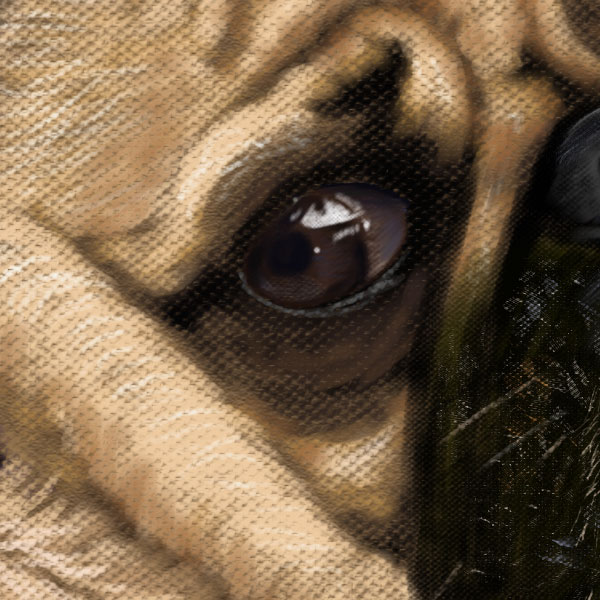
Not ideal, but getting close.
There are a long list of tweaks that go beyond just texture, but simulate a specific type of media on textured surfaces. (And yes, I have nice scans of several quality papers.)
Wetness, load, mix, flow, scatter/jitter, transfer, build-up, etc. all contribute to the final look when using a pressure sensitive tablet.
The hardest part (and I think I cracked it tonight) is soft media pick-up. For example, in real natural media, when you pass a white conte crayon over a dark charcoal line, the soft crayon will mix with the charcoal dust for a bit. The same with one color soft pastel over another… there's blending/pick-up that favors the color of the pastel stick in your hand.
reply to post by SkepticOverlord
That eyeball reflection is awesome
One tip I can give about making the texture "pop" a bit after you are done is this:
Make a duplicate layer and set the blend mode to multiply. Then use the high pass filter on the duplicate layer, you got to play with it though to find a good number on the high pass. It is always different for me depending on the resolution. It enhances the texture and also each stroke you put down. I hope I explained it good enough.
That eyeball reflection is awesome
One tip I can give about making the texture "pop" a bit after you are done is this:
Make a duplicate layer and set the blend mode to multiply. Then use the high pass filter on the duplicate layer, you got to play with it though to find a good number on the high pass. It is always different for me depending on the resolution. It enhances the texture and also each stroke you put down. I hope I explained it good enough.
SkepticOverlord
I really want to emulate the "painterly" look and feel of some of the pastel on textured paper work I used to do, about 25 years ago. Sometimes I wonder if the insane number of tool tweaks possible in Photoshop is actually a barrier to achieving the results I hope for.
More experiments will soon tell.
Have you tried Corel Painter? You should check out the demo and test out some of the brushes, the default ones are way more "painterly" than Photoshop's. I mainly use Photoshop because I do graphic design for work, but if I ever got a Cintiq I'd pick up a copy of Painter.
As for all the tool tweaks and options, it can be overwhelming at first, but once you find something you like you can save it out as a new brush. I strongly suggest building up a little library of custom brushes. The less time you spend fiddling with sliders and options is more time you can spend painting.
reply to post by freelance_zenarchist
Painter was crap in my experience. I tried it out, and it lagged like crazy, on a simple 2048 x 2048 canvas even. In photoshop, I can paint at 4 ft x 4 ft without lag, at 200 DPI.
Painter was crap in my experience. I tried it out, and it lagged like crazy, on a simple 2048 x 2048 canvas even. In photoshop, I can paint at 4 ft x 4 ft without lag, at 200 DPI.
reply to post by TKDRL
That's weird, was it an older version?
I think I used 10 and didn't have any problems.
That's weird, was it an older version?
I think I used 10 and didn't have any problems.
reply to post by SkepticOverlord
I have been wondering how I could integrate sketching in my travelling without taking along all the supplies and this technology might fit the bill. So, are you saying I would be able to sketch on this tablet where wifi does not exist, say, outside wifi-enabled buildings, but not in them? I'm not really not that tech-saavy.
I have been wondering how I could integrate sketching in my travelling without taking along all the supplies and this technology might fit the bill. So, are you saying I would be able to sketch on this tablet where wifi does not exist, say, outside wifi-enabled buildings, but not in them? I'm not really not that tech-saavy.
reply to post by freelance_zenarchist
It was about 4 months ago when I tried it out, newest version out when I tried it. My system is not very powerful and new, maybe it runs better on newer machines. Mine is only a 64bit duocore with 6 gigs of ram. I goggled around a bit and tried a bunch of the fixes out there, in the end just gave up and went back to PS.
It was about 4 months ago when I tried it out, newest version out when I tried it. My system is not very powerful and new, maybe it runs better on newer machines. Mine is only a 64bit duocore with 6 gigs of ram. I goggled around a bit and tried a bunch of the fixes out there, in the end just gave up and went back to PS.
freelance_zenarchist
Have you tried Corel Painter?
I have a full demo of Painter X3 - don't like it. Trying to learn a new UI is getting in the way of trying to make a painting/drawing. And there is significant lag when you begin a new piece with a high-res background (scan of Canson paper)… also, the "tool" cursor being offset from the actual cursor position feels wrong.
I have a nice palette of custom tool presets in Photoshop now… and finally a soft pastel that has nice painterly effects just like real ones. Will try to do a video that shows the results.
InTheLight
So, are you saying I would be able to sketch on this tablet where wifi does not exist
Yes, already have done several.
The key is getting the Wacom Creative Stylus… pressure sensitive with a few apps like Sketchbook Pro.
This was done on the iPad with the stylus:

edit on 31-12-2013 by SkepticOverlord because: (no reason given)
The iPad is amazing for art. (And everything else..heehee) I have more than a few apps for drawing,photo editing,and such, it's kind of sad because I
have to limit myself otherwise I'd buy every app in the store.
Like skeptic already mentioned SketchBook pro. Other good ones of note are:
Procreate
Paper by 53 --look at the stuff people make with it here - MadeWithPaper
Adobe Ideas - Vector work and layers
Tayasui Sketches - Artist creations
These are some that I have used and have enjoyed. I am trying to learn more drawing techniques. I have been playing a lot of Draw Something 2 which has a great community and talented artists whose work I envy a great deal. It's inspiring and I have made better work lately because of it. Though some stuff is just frustrating! I'd like to learn new techniques and I don't have very many good resources for help. I hope I can learn a thing or two around here.
Like skeptic already mentioned SketchBook pro. Other good ones of note are:
Procreate
Paper by 53 --look at the stuff people make with it here - MadeWithPaper
Adobe Ideas - Vector work and layers
Tayasui Sketches - Artist creations
These are some that I have used and have enjoyed. I am trying to learn more drawing techniques. I have been playing a lot of Draw Something 2 which has a great community and talented artists whose work I envy a great deal. It's inspiring and I have made better work lately because of it. Though some stuff is just frustrating! I'd like to learn new techniques and I don't have very many good resources for help. I hope I can learn a thing or two around here.
new topics
-
I hate dreaming
Rant: 37 minutes ago -
Is the origin for the Eye of Horus the pineal gland?
Philosophy and Metaphysics: 2 hours ago -
Man sets himself on fire outside Donald Trump trial
Mainstream News: 2 hours ago -
Biden says little kids flip him the bird all the time.
2024 Elections: 2 hours ago -
The Democrats Take Control the House - Look what happened while you were sleeping
US Political Madness: 3 hours ago -
Sheetz facing racial discrimination lawsuit for considering criminal history in hiring
Social Issues and Civil Unrest: 3 hours ago -
In an Historic First, In N Out Burger Permanently Closes a Location
Mainstream News: 5 hours ago -
MH370 Again....
Disaster Conspiracies: 5 hours ago -
Are you ready for the return of Jesus Christ? Have you been cleansed by His blood?
Religion, Faith, And Theology: 8 hours ago -
Chronological time line of open source information
History: 9 hours ago
top topics
-
In an Historic First, In N Out Burger Permanently Closes a Location
Mainstream News: 5 hours ago, 14 flags -
The Democrats Take Control the House - Look what happened while you were sleeping
US Political Madness: 3 hours ago, 10 flags -
Thousands Of Young Ukrainian Men Trying To Flee The Country To Avoid Conscription And The War
Other Current Events: 15 hours ago, 8 flags -
A man of the people
Medical Issues & Conspiracies: 10 hours ago, 8 flags -
Man sets himself on fire outside Donald Trump trial
Mainstream News: 2 hours ago, 7 flags -
Biden says little kids flip him the bird all the time.
2024 Elections: 2 hours ago, 6 flags -
4 plans of US elites to defeat Russia
New World Order: 12 hours ago, 4 flags -
Is the origin for the Eye of Horus the pineal gland?
Philosophy and Metaphysics: 2 hours ago, 4 flags -
Are you ready for the return of Jesus Christ? Have you been cleansed by His blood?
Religion, Faith, And Theology: 8 hours ago, 3 flags -
Sheetz facing racial discrimination lawsuit for considering criminal history in hiring
Social Issues and Civil Unrest: 3 hours ago, 3 flags
active topics
-
Post A Funny (T&C Friendly) Pic Part IV: The LOL awakens!
General Chit Chat • 7127 • : underpass61 -
12 jurors selected in Trump criminal trial
US Political Madness • 95 • : ImagoDei -
The Democrats Take Control the House - Look what happened while you were sleeping
US Political Madness • 24 • : Disgusted123 -
Man sets himself on fire outside Donald Trump trial
Mainstream News • 26 • : OnlyYouKnow2 -
Putin Compares Himself to Jesus Promoting Traditional Values Against the Satanic West
Mainstream News • 74 • : DumbNut -
Biden says little kids flip him the bird all the time.
2024 Elections • 11 • : Disgusted123 -
I hate dreaming
Rant • 2 • : FlyersFan -
America's Infant Mortality Rate Increases for the First Time in 20 Years
Medical Issues & Conspiracies • 22 • : BasicResearchMethods -
Thousands Of Young Ukrainian Men Trying To Flee The Country To Avoid Conscription And The War
Other Current Events • 28 • : Xtrozero -
Is the origin for the Eye of Horus the pineal gland?
Philosophy and Metaphysics • 4 • : JoelSnape
