It looks like you're using an Ad Blocker.
Please white-list or disable AboveTopSecret.com in your ad-blocking tool.
Thank you.
Some features of ATS will be disabled while you continue to use an ad-blocker.
share:
Vortiki
That doesn't exactly have practical uses for the everyday gamer. Those thousand dollar cards are more for studio work, like making games and movies. Impressive as it may be, I have lost my faith in AMD's "budget" cards, when I can spend a few more dollars and go Nvidia for considerable more BANG for my buck.
But isn't the new nVidia card you bought twice the price of the AMD?
I bought a second hand HD7970 earlier this year for the same price as amazon are selling the GTX 770 and i have been able to play ever game on full settings.
My backup pc has a ASUS 7770 and they do suck but for the price i didnt expect anything less.
edit on 14-11-2013 by PhoenixOD because: (no reason given)
You get what you pay for no matter what kind of gfx card you choose.
I bought myself an Gigabyte HD7950 Windforce card 1.5 years ago. It runs everything i want on high settings. I just purchased BF4 over the weekend, and i'm running it on ultra no problem (minus anistropic for now). Think the card was nearly $300 at the time.
Average about 50FPS
Max temp in game 46 degrees cel.
Overload temp is well over 100 degrees (i've only reached maybe 80 on the highest load stress test i can find). That is just at stock voltages and clocks too. I screwed up my main board so i'm running on a replacement right now which is half the quality, if not less.
I bought myself an Gigabyte HD7950 Windforce card 1.5 years ago. It runs everything i want on high settings. I just purchased BF4 over the weekend, and i'm running it on ultra no problem (minus anistropic for now). Think the card was nearly $300 at the time.
Average about 50FPS
Max temp in game 46 degrees cel.
Overload temp is well over 100 degrees (i've only reached maybe 80 on the highest load stress test i can find). That is just at stock voltages and clocks too. I screwed up my main board so i'm running on a replacement right now which is half the quality, if not less.
SasquatchHunter
Vortiki
SasquatchHunter
reply to post by Vortiki
I bought raedon card off Newegg for $35.00 and its been flawless.
I assume you aren't doing any graphically demanding gaming on high resolution monitors?
Dual monitors 22"LCD monitor using DVI 47" 1080P LCD TV HDMI. I can run PS with a fairly large painting, play music, have IE , Maya, all going at the same time without a hiccup. Stream 1080P crystal clear. No problems with UDK, Unity, or Cryengine while using multiple apps. This is 5 yr old computer with 4gig ram.
I might slow down in PS with something like 10,000x10,000 canvas and some huge brush but those are unrealistic settings
The only app I've had problems with is painter x3. I think there is something wrong with that app I have no idea I just checked out the trial.
Sorry, but I'm going to have to call you out on this because what you're saying is rather impossible if you consider CPU and GPUs from 5-years ago with only 4gig of ram. Running firefox and photoshop alone on a 1080p or 1200p monitor is going to push your ram to about 3gigs, and that's without a canvas or considering 64bit photoshop which would take more ram. It wouldn't take much before you were to start paging.
But putting ram aside, a CPU of 4-years ago would probably be at most an i5 which would certainly start to hiccup with Maya or any number-intensive application. You might be able to get away with it with a HD 6900 series (as someone previously mentioned) or an nvidia 400-series, particularly the 430 if my memory serves me right. However, that's all assuming that your computer is prepared for it.
The hard drive could be anything and hard drives haven't gotten that much faster in the past 4-years unless you're willing to spend over $200 for one. However...
You could still in theory be capable of running those applications smoothly if you're running windows XP, and older versions of those applications that were build for those times, so no CS6 or anything. I suppose a 4-year old computer to you could mean it had upgrades over the years, which doesn't really count as 4-years old. Lastly, you claim that you use "UDK, Unity, or Cryengine while using multiple apps" which to me sounds like a standard lie. But say it isn't, what does that mean? Does it mean you're running a game that utilizes one of those engines while you're using other apps? Couldn't you have simply just said that your computer is able to run.... Crysis? *puts on sunglasses* AWWW YEAAAAAAH!!!
reply to post by Em2013
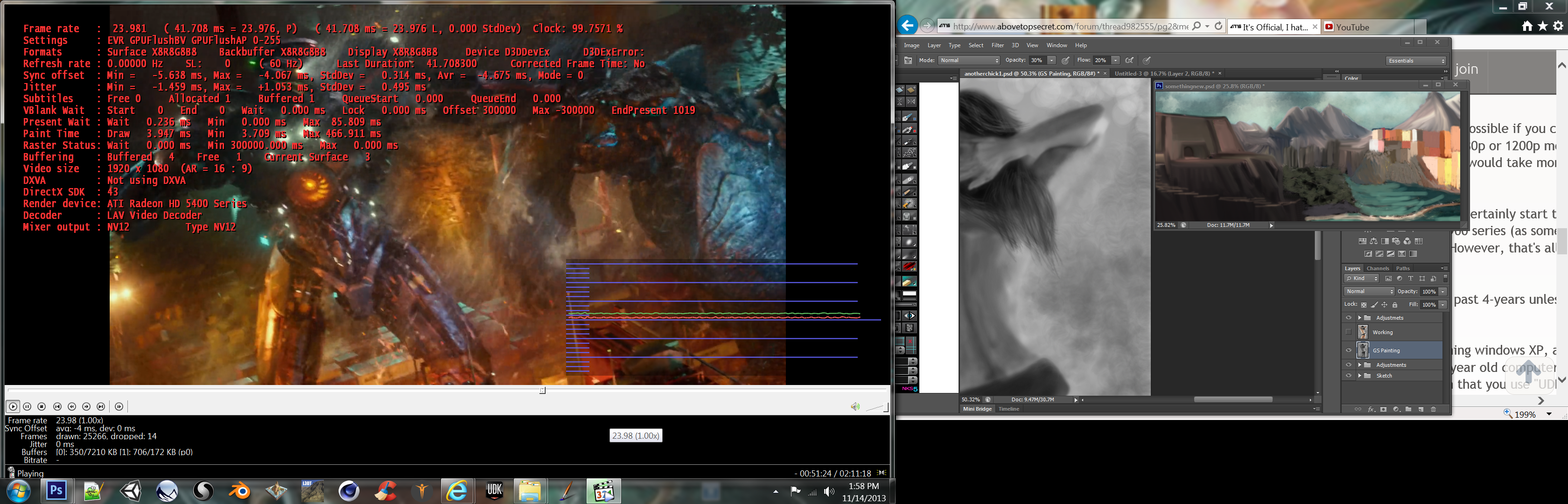
That's a 5yr old dual core budget PC 4gig ram $35 video card,and wireless card, with 2 paintings open, ATS, YOUTUBE, and a 1080p movie playing all at the same time. That works for me just fine. Maybe the things you guys do require $400 graphics cards and $1,000 processors I don't know.
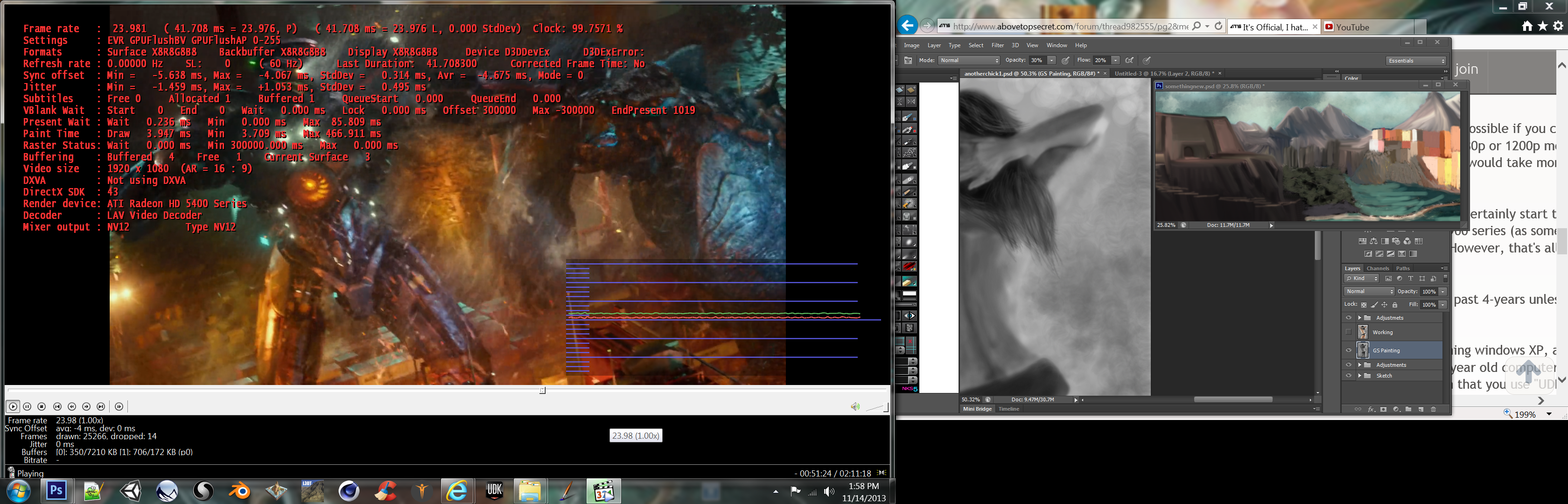
That's a 5yr old dual core budget PC 4gig ram $35 video card,and wireless card, with 2 paintings open, ATS, YOUTUBE, and a 1080p movie playing all at the same time. That works for me just fine. Maybe the things you guys do require $400 graphics cards and $1,000 processors I don't know.
SasquatchHunter
reply to post by Em2013
That's a 5yr old dual core budget PC 4gig ram $35 video card,and wireless card, with 2 paintings open, ATS, YOUTUBE, and a 1080p movie playing all at the same time. That works for me just fine. Maybe the things you guys do require $400 graphics cards and $1,000 processors I don't know.
Yes. The things at least that I do- DO require a Some fairly powerful hardware. Plus most people are content with their dual cores serving the purpose they need them for. I, personally, will ALWAYS require more power.
I try to keep my hardware up to par. I don't necessarily upgrade with every new chipset, but I never let myself get too far behind.
Vortiki
SasquatchHunter
reply to post by Em2013
That's a 5yr old dual core budget PC 4gig ram $35 video card,and wireless card, with 2 paintings open, ATS, YOUTUBE, and a 1080p movie playing all at the same time. That works for me just fine. Maybe the things you guys do require $400 graphics cards and $1,000 processors I don't know.
Yes. The things at least that I do- DO require a Some fairly powerful hardware. Plus most people are content with their dual cores serving the purpose they need them for. I, personally, will ALWAYS require more power.
I try to keep my hardware up to par. I don't necessarily upgrade with every new chipset, but I never let myself get too far behind.
I think waiting for a mere second for something to load is too much when talking about productivity. Like when using photoshop for example, when you end up with 200+ layers it starts to drag with a lower end computer. Unfortunately when designing videogame interfaces or websites, they require a lot of layers, and that means it's going to require a lot of CPU and GPU (not sure if APU makes a difference yet) and it's not just the number that matters but how quick they can get things done, how much information they can store into memory etc... Even the motherboard itself requires to be up to date in order to process all this information. If you don't do design then compiling takes forever. To compile BF4 it takes 15 minutes on a top of the line Xenon computer and this is a problem if there's an error in the code somewhere. Thankfully, servers are replacing computers and are compiling games/software on the fly while seeming to not have a need to compile.
~~~~~
I've never spent $1000 for a processor, in fact I've never spent more than $250 for one. Same with my current videocard the 6950 which I boosted to be a 6970 through a firmware hack. Bought it a few weeks after it released on a super sale for $250. Like I said before, black friday/cyber monday is around the corner, this is the perfect time to get parts if you need them before January, but if you can wait until January then do so because that's the cheapest time of the year to buy stuff. It's possible to build a high-end computer from top to bottom for less than $600 but you have to really put your frugal A-game on and it doesn't take just a few days to find those prices, it could take a good month. A lot of people will be returning videocards in January, that's your chance to grab a $600 videocard for half the price. =D
reply to post by Em2013
200 layers on PS is pretty unrealistic, however layers are less of a factor than other things. First comes the image size, if you have an image that is 60x60 pixels you can have 1000 layers it wont make much differences. If your image size is 2048 x 2048 you may start having problems with layers with 200+. Most paintings are done at twice their intended resoloution if you were doing something that you wanted to be 1920x1080 you would be working at some point in 3840x2160 and sizing it down at the end. If your working on something 10,000x10,000 pixels 200 layers is beyond realistic. PS can only use so much resources.
Then you have web vs print if it needs to be printed high quality small prints need 300ppi and working with large images and 200+ layers is going the crash the app on any machine.
If you tried anything like that in painter x3 it would freeze any system up, the brushes do loads more calculations than PS.
Do you mean AGPU? That's just a processor and GPU....
Your talking about building a multimillion dollar game by yourself on a home computer that has an entire team of developers, each person is working on specific tasks no one person is building the entire game. That's not how it works anyway. Games are broken up into levels, scenes, etc... Its not one large file that has to be rebuilt every time a change is made in a script. Again its just not reasonable in a home computer to talk about building a multimillion dollar game from scratch by yourself. Of course the studio has render farms. The individual team members many of them are likely to have lower budget home systems that they use to work on the game at home just fine if that's required.
200 layers on PS is pretty unrealistic, however layers are less of a factor than other things. First comes the image size, if you have an image that is 60x60 pixels you can have 1000 layers it wont make much differences. If your image size is 2048 x 2048 you may start having problems with layers with 200+. Most paintings are done at twice their intended resoloution if you were doing something that you wanted to be 1920x1080 you would be working at some point in 3840x2160 and sizing it down at the end. If your working on something 10,000x10,000 pixels 200 layers is beyond realistic. PS can only use so much resources.
Then you have web vs print if it needs to be printed high quality small prints need 300ppi and working with large images and 200+ layers is going the crash the app on any machine.
If you tried anything like that in painter x3 it would freeze any system up, the brushes do loads more calculations than PS.
Do you mean AGPU? That's just a processor and GPU....
Your talking about building a multimillion dollar game by yourself on a home computer that has an entire team of developers, each person is working on specific tasks no one person is building the entire game. That's not how it works anyway. Games are broken up into levels, scenes, etc... Its not one large file that has to be rebuilt every time a change is made in a script. Again its just not reasonable in a home computer to talk about building a multimillion dollar game from scratch by yourself. Of course the studio has render farms. The individual team members many of them are likely to have lower budget home systems that they use to work on the game at home just fine if that's required.
Well I just got my new card today and have installed it and it is running beautifully.
The thing is a literal monster, both in size and in power. I just got done with BF4 on Ultra settings and never broke 60 degrees c.
And quiet. This thing has twice as many fans as my 7770 and a fraction of the noise output.
All-in-all I see nothing but massive performance gains, it's liberating.
Compared to the 7770 which idled at around 50-55 degrees C, this one idles at a mere 35, non-flux temp.
As of right now the GPU boost clock is set to 1.11 GHz, memory clock at 7.01 GHz. I'm fairly certain ASUS' version of the card overclocks itself dynamically, as needed.
At the end of the day, I am impressed with this particular piece of hardware and Nvidia in general.
The thing is a literal monster, both in size and in power. I just got done with BF4 on Ultra settings and never broke 60 degrees c.
And quiet. This thing has twice as many fans as my 7770 and a fraction of the noise output.
All-in-all I see nothing but massive performance gains, it's liberating.
Compared to the 7770 which idled at around 50-55 degrees C, this one idles at a mere 35, non-flux temp.
As of right now the GPU boost clock is set to 1.11 GHz, memory clock at 7.01 GHz. I'm fairly certain ASUS' version of the card overclocks itself dynamically, as needed.
At the end of the day, I am impressed with this particular piece of hardware and Nvidia in general.
Vortiki
Well I just got my new card today and have installed it and it is running beautifully.
The thing is a literal monster, both in size and in power. I just got done with BF4 on Ultra settings and never broke 60 degrees c.
And quiet. This thing has twice as many fans as my 7770 and a fraction of the noise output.
All-in-all I see nothing but massive performance gains, it's liberating.
Compared to the 7770 which idled at around 50-55 degrees C, this one idles at a mere 35, non-flux temp.
As of right now the GPU boost clock is set to 1.11 GHz, memory clock at 7.01 GHz. I'm fairly certain ASUS' version of the card overclocks itself dynamically, as needed.
At the end of the day, I am impressed with this particular piece of hardware and Nvidia in general.
Very nice. I just dropped back in to see if your new card had arrived yet. I'm glad it all worked out for you. Like others have said, I suspect that you may have got a dodgy HD7770. If you still have it, XFX are usually pretty great about returns, even when you've removed the cooling assembly (I've returned one after having replaced thermal paste before), so it might be worth looking into if you want to on-sell the card or something.
The temps on that card look about right. I have an HD7970, and my temps are usually around 35 degrees idle, and about 70-75 under load.
I've had other cards that ran hotter - my HD4850 a while back ran at 45/90, my Geforce 7800 was about 45/80, and in my wife's PC, she has my old HD6870, which runs like it wants to burn the house down most of the time...
Me, though? I'm a bit more picky these days. I want cooling and SILENCE :p
My HD7970 still has a stock cooler on it, and it's loud as all crap unless the fan is operating below 40%... so I modded the BIOS to change the fan scaling (the controls in Catalyst didn't work for my card, go figure), and now I'm happy
have fun gaming!
Other than that - as long as you're happy with what you've got, who cares?
nVidia, AMD... both make great products, so it's not really that big of a deal.
Have fun!
new topics
-
Las Vegas UFO Spotting Teen Traumatized by Demon Creature in Backyard
Aliens and UFOs: 2 hours ago -
2024 Pigeon Forge Rod Run - On the Strip (Video made for you)
Automotive Discussion: 2 hours ago -
Gaza Terrorists Attack US Humanitarian Pier During Construction
Middle East Issues: 3 hours ago -
The functionality of boldening and italics is clunky and no post char limit warning?
ATS Freshman's Forum: 4 hours ago -
Meadows, Giuliani Among 11 Indicted in Arizona in Latest 2020 Election Subversion Case
Mainstream News: 5 hours ago -
Massachusetts Drag Queen Leads Young Kids in Free Palestine Chant
Social Issues and Civil Unrest: 5 hours ago -
Weinstein's conviction overturned
Mainstream News: 6 hours ago -
Supreme Court Oral Arguments 4.25.2024 - Are PRESIDENTS IMMUNE From Later Being Prosecuted.
Above Politics: 8 hours ago -
Krystalnacht on today's most elite Universities?
Social Issues and Civil Unrest: 8 hours ago -
Chris Christie Wishes Death Upon Trump and Ramaswamy
Politicians & People: 8 hours ago
top topics
-
Krystalnacht on today's most elite Universities?
Social Issues and Civil Unrest: 8 hours ago, 9 flags -
Weinstein's conviction overturned
Mainstream News: 6 hours ago, 7 flags -
Supreme Court Oral Arguments 4.25.2024 - Are PRESIDENTS IMMUNE From Later Being Prosecuted.
Above Politics: 8 hours ago, 6 flags -
University of Texas Instantly Shuts Down Anti Israel Protests
Education and Media: 10 hours ago, 6 flags -
Massachusetts Drag Queen Leads Young Kids in Free Palestine Chant
Social Issues and Civil Unrest: 5 hours ago, 4 flags -
Meadows, Giuliani Among 11 Indicted in Arizona in Latest 2020 Election Subversion Case
Mainstream News: 5 hours ago, 4 flags -
Chris Christie Wishes Death Upon Trump and Ramaswamy
Politicians & People: 8 hours ago, 2 flags -
Any one suspicious of fever promotions events, major investor Goldman Sachs card only.
The Gray Area: 12 hours ago, 2 flags -
Gaza Terrorists Attack US Humanitarian Pier During Construction
Middle East Issues: 3 hours ago, 2 flags -
2024 Pigeon Forge Rod Run - On the Strip (Video made for you)
Automotive Discussion: 2 hours ago, 1 flags
active topics
-
Supreme Court Oral Arguments 4.25.2024 - Are PRESIDENTS IMMUNE From Later Being Prosecuted.
Above Politics • 74 • : Threadbarer -
Meadows, Giuliani Among 11 Indicted in Arizona in Latest 2020 Election Subversion Case
Mainstream News • 9 • : Oldcarpy2 -
University student disciplined after saying veganism is wrong and gender fluidity is stupid
Education and Media • 50 • : watchitburn -
VP's Secret Service agent brawls with other agents at Andrews
Mainstream News • 55 • : CarlLaFong -
Cats Used as Live Bait to Train Ferocious Pitbulls in Illegal NYC Dogfighting
Social Issues and Civil Unrest • 23 • : Ravenwatcher -
-@TH3WH17ERABB17- -Q- ---TIME TO SHOW THE WORLD--- -Part- --44--
Dissecting Disinformation • 680 • : 777Vader -
Is there a hole at the North Pole?
ATS Skunk Works • 40 • : Oldcarpy2 -
Fossils in Greece Suggest Human Ancestors Evolved in Europe, Not Africa
Origins and Creationism • 89 • : whereislogic -
University of Texas Instantly Shuts Down Anti Israel Protests
Education and Media • 197 • : NorthOS -
Candidate TRUMP Now Has Crazy Judge JUAN MERCHAN After Him - The Stormy Daniels Hush-Money Case.
Political Conspiracies • 790 • : Oldcarpy2
