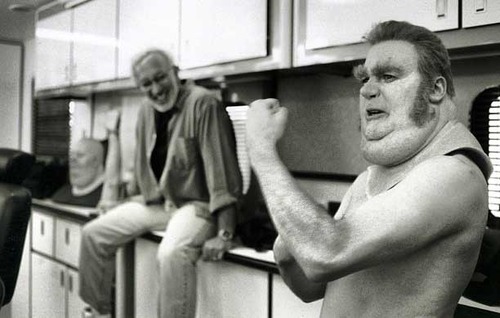It looks like you're using an Ad Blocker.
Please white-list or disable AboveTopSecret.com in your ad-blocking tool.
Thank you.
Some features of ATS will be disabled while you continue to use an ad-blocker.
1
share:
reply to post by spartacus699
Go into your profile, then click on the little white box with the black v on it that is next to the profile (speedometer picture) and upload pictures...
When you are writing your thread you click on the box (the box with the mountain and sun on it)to insert an image, pick which one you want and then it appears by magic......
Ask me if any probs.....
Go into your profile, then click on the little white box with the black v on it that is next to the profile (speedometer picture) and upload pictures...
When you are writing your thread you click on the box (the box with the mountain and sun on it)to insert an image, pick which one you want and then it appears by magic......
Ask me if any probs.....
edit on 29-10-2013 by davethebear because: (no reason given)
reply to post by davethebear
I've been stuck two years trying to do the same to no avail, so I'll give it another whirl.
Yep, still nothing. I've got picks uploaded in my library, but they don't show when I click the photo icon.
I guess I'm back to, "The hell with it" stage.
I've been stuck two years trying to do the same to no avail, so I'll give it another whirl.
Yep, still nothing. I've got picks uploaded in my library, but they don't show when I click the photo icon.
I guess I'm back to, "The hell with it" stage.
TDawgRex
reply to post by davethebear
I've been stuck two years trying to do the same to no avail, so I'll give it another whirl.
Yep, still nothing. I've got picks uploaded in my library, but they don't show when I click the photo icon.
I guess I'm back to, "The hell with it" stage.
Yeah, I have the same problem, the pics are there but they don't show up on the drop down menu to choose one. The thing that I do if I am on a pc is to open a separate tab and click on uploads, choose a pic that you want to add to a thread and copy the BBcode for use in the post. Then go to the tab where you are writing your thread and then add the BBcode, when you have finished writing the thread, click on edit and the pic should be there.
It's not that much more time consuming, it just means opening up another tab, but a damn sight quicker than the old way of having to use imageshack and getting the forum code. But saying that though, you can still use imageshack and add the forum code to your thread if you have no other way of doing it...
I hope I haven't blabbed on too much and this makes some kind of sense...
Cheers...
reply to post by davethebear
Thanks. I guess I'm going to have to go back and re-read the ATS Guide to BBcode thread. I find it frustrating that it is so easy to post a vid, but yet cannot post a pic. I was hoping that they would have fixed that feature with the new layout.
Thanks. I guess I'm going to have to go back and re-read the ATS Guide to BBcode thread. I find it frustrating that it is so easy to post a vid, but yet cannot post a pic. I was hoping that they would have fixed that feature with the new layout.
TDawgRex
reply to post by davethebear
Thanks. I guess I'm going to have to go back and re-read the ATS Guide to BBcode thread. I find it frustrating that it is so easy to post a vid, but yet cannot post a pic. I was hoping that they would have fixed that feature with the new layout.
Yeah, I think that things may work themselves out eventually with the new ATS, but I also cannot understand why pics cannot be added when using the drop down pics menu, quite bewildering really...
Anybody else got any answers as to why this pics drop down menu doesn't work so that you can add pics to a thread?
reply to post by TDawgRex
Maybe this will help: Using the new features and and functions of ATS.5/3 - Scroll down to the Image Uploads and Storage.
One nice new feature to take note of is the "public" folder. Once you move an image into that folder you can quick-select the image for posts.
If ya need more help, let me know!
Maybe this will help: Using the new features and and functions of ATS.5/3 - Scroll down to the Image Uploads and Storage.
One nice new feature to take note of is the "public" folder. Once you move an image into that folder you can quick-select the image for posts.
If ya need more help, let me know!
reply to post by OneisOne
I'll give a whirl later today after my nap. The old grey matter is pretty fuzzy right now.
Thanks!
I'll give a whirl later today after my nap. The old grey matter is pretty fuzzy right now.
Thanks!
reply to post by davethebear
The photos you want to use for that feature need to be moved over to the "public" folder. That is what makes the available for for the quick-select tool.
See link above.
The photos you want to use for that feature need to be moved over to the "public" folder. That is what makes the available for for the quick-select tool.
See link above.
reply to post by TDawgRex
When you Click the down button,(next to the logout button at the top of your screen) another line of clickable options appear. When they do you will see 'upload'. Click on upload and you will see in the upper right an arrow pointing up in a little cloud and when you click on that you can upload a picture by clicking Select Files, then after you have selected a file to upload you have to click on that up arrow that is next to select files in order to actually upload the file you just selected.
After you do that, you can click on the picture and copy the code underneath the picture and paste it in the post you want to.
When you Click the down button,(next to the logout button at the top of your screen) another line of clickable options appear. When they do you will see 'upload'. Click on upload and you will see in the upper right an arrow pointing up in a little cloud and when you click on that you can upload a picture by clicking Select Files, then after you have selected a file to upload you have to click on that up arrow that is next to select files in order to actually upload the file you just selected.
After you do that, you can click on the picture and copy the code underneath the picture and paste it in the post you want to.
edit on
29-10-2013 by OpinionatedB because: (no reason given)
OneisOne
reply to post by davethebear
The photos you want to use for that feature need to be moved over to the "public" folder. That is what makes the available for for the quick-select tool.
See link above.
Okay, thank you kindly...
I just thought that the pics would drop down in the menu if you had added them to your downloads, I didn't realise that they had to be in a specific place (such as public) in order to take from the menu...
But I will give it a whirl...
Thank you.....
they need to have it so you can grab a URL, click "add image" and it will allow you do add as part of an internet image, the same way it works sort
of with youtube videos. To download, then upload, then post, that's stupid
new topics
-
Is the origin for the Eye of Horus the pineal gland?
General Conspiracies: 1 hours ago -
Man sets himself on fire outside Donald Trump trial
Mainstream News: 1 hours ago -
Biden says little kids flip him the bird all the time.
2024 Elections: 1 hours ago -
The Democrats Take Control the House - Look what happened while you were sleeping
US Political Madness: 2 hours ago -
Sheetz facing racial discrimination lawsuit for considering criminal history in hiring
Social Issues and Civil Unrest: 2 hours ago -
In an Historic First, In N Out Burger Permanently Closes a Location
Mainstream News: 4 hours ago -
MH370 Again....
Disaster Conspiracies: 5 hours ago -
Are you ready for the return of Jesus Christ? Have you been cleansed by His blood?
Religion, Faith, And Theology: 7 hours ago -
Chronological time line of open source information
History: 8 hours ago -
A man of the people
Medical Issues & Conspiracies: 9 hours ago
top topics
-
In an Historic First, In N Out Burger Permanently Closes a Location
Mainstream News: 4 hours ago, 14 flags -
The Democrats Take Control the House - Look what happened while you were sleeping
US Political Madness: 2 hours ago, 9 flags -
A man of the people
Medical Issues & Conspiracies: 9 hours ago, 8 flags -
Thousands Of Young Ukrainian Men Trying To Flee The Country To Avoid Conscription And The War
Other Current Events: 15 hours ago, 7 flags -
Biden says little kids flip him the bird all the time.
2024 Elections: 1 hours ago, 6 flags -
Man sets himself on fire outside Donald Trump trial
Mainstream News: 1 hours ago, 5 flags -
12 jurors selected in Trump criminal trial
US Political Madness: 17 hours ago, 4 flags -
4 plans of US elites to defeat Russia
New World Order: 11 hours ago, 4 flags -
Are you ready for the return of Jesus Christ? Have you been cleansed by His blood?
Religion, Faith, And Theology: 7 hours ago, 3 flags -
Sheetz facing racial discrimination lawsuit for considering criminal history in hiring
Social Issues and Civil Unrest: 2 hours ago, 3 flags
active topics
-
Thousands Of Young Ukrainian Men Trying To Flee The Country To Avoid Conscription And The War
Other Current Events • 27 • : Xtrozero -
Is the origin for the Eye of Horus the pineal gland?
General Conspiracies • 2 • : nugget1 -
12 jurors selected in Trump criminal trial
US Political Madness • 86 • : ImagoDei -
911 emergency lines are DOWN across multiple states
Breaking Alternative News • 8 • : nugget1 -
Marjorie Taylor Greene Files Motion to Vacate Speaker Mike Johnson
US Political Madness • 64 • : interupt42 -
The Democrats Take Control the House - Look what happened while you were sleeping
US Political Madness • 20 • : CriticalStinker -
Man sets himself on fire outside Donald Trump trial
Mainstream News • 17 • : FlyersFan -
Biden says little kids flip him the bird all the time.
2024 Elections • 8 • : Astrocometus -
Are you ready for the return of Jesus Christ? Have you been cleansed by His blood?
Religion, Faith, And Theology • 18 • : mysterioustranger -
Israeli Missile Strikes in Iran, Explosions in Syria + Iraq
World War Three • 101 • : CarlLaFong
1