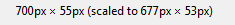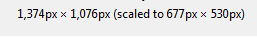It looks like you're using an Ad Blocker.
Please white-list or disable AboveTopSecret.com in your ad-blocking tool.
Thank you.
Some features of ATS will be disabled while you continue to use an ad-blocker.
2
share:
Well, I'm putting together a real good thread I think folks will like right now and I've got a question on some infographics I'm making for it.
I've generally kept all my graphics at 550px for general reference at ATS. Anything wider seemed to bring scroll bars, although I never got to
testing precisely where the line was.
I was just off checking some random and recent images posted to see and I'm seeing some in Member Art in the range of 660px without scroll bar on the bottom for horizontal.
So, can someone definitively say what the pixel width is for images posted out of the ATS Image Vault into posts without triggering scroll bars?
Thanks!
I was just off checking some random and recent images posted to see and I'm seeing some in Member Art in the range of 660px without scroll bar on the bottom for horizontal.
So, can someone definitively say what the pixel width is for images posted out of the ATS Image Vault into posts without triggering scroll bars?
Thanks!
test



edit on 9.26.2013 by Zarniwoop because: (no reason given)

edit on 9.26.2013 by Zarniwoop because: (no reason given)
reply to post by Zarniwoop
I get 675px wide on that with my capture program.
Is that what you saved it as?
I get 675px wide on that with my capture program.
Is that what you saved it as?
Wait, are you saying that the images now automatically resize?
I use the ats tags, and always add ats=600x so it resizes the image to 600px.
Unless it's smaller, I don't want to stretch things.
Oo
I'll stick to what I know works, until they fix it, and it breaks.
test... pic code

-- Ok thats neat. I can use the actual codes now and not manually embed things, as it doesn't cut the image off or add scroll bars.
It..... WORKS.... oO
I use the ats tags, and always add ats=600x so it resizes the image to 600px.
Unless it's smaller, I don't want to stretch things.
Oo
I'll stick to what I know works, until they fix it, and it breaks.
test... pic code

-- Ok thats neat. I can use the actual codes now and not manually embed things, as it doesn't cut the image off or add scroll bars.
It..... WORKS.... oO
edit on 26-9-2013 by winofiend because: (no reason given)
Through process of elimination...

The max width and height is 677, and the scroll bar is no more.
ETA: Oops... forgot about responsive design.
Depending upon the device being used, the image can scale down more.
Like, if I decrease my browser window, it scales to 494. Likely that is the tablet size as well.

The max width and height is 677, and the scroll bar is no more.
ETA: Oops... forgot about responsive design.
Depending upon the device being used, the image can scale down more.
Like, if I decrease my browser window, it scales to 494. Likely that is the tablet size as well.
edit on 9.26.2013 by Zarniwoop because: (no
reason given)
Well, the help is certainly appreciated and I'm sure it'll be as helpful to others, too. It looks like the way images are handled has been improved
pretty dramatically over what it had been for the scroll-cropping. Nice discovery there!
I'm pretty sure SO said the images automatically size to whatever device it is you are using. If you're on your computer, they will appear bigger
and if you're on your phone, they will automatically re-size for whatever size screen you have.
If you use the image size codes to artificially size your image, it may get cut off on some devices. Its best to just use the first code from now on and allow the new ATS 5.3 to do all the heavy lifting for you.

If you use the image size codes to artificially size your image, it may get cut off on some devices. Its best to just use the first code from now on and allow the new ATS 5.3 to do all the heavy lifting for you.


new topics
-
University of Texas Instantly Shuts Down Anti Israel Protests
Education and Media: 40 minutes ago -
Any one suspicious of fever promotions events, major investor Goldman Sachs card only.
The Gray Area: 2 hours ago -
God's Righteousness is Greater than Our Wrath
Religion, Faith, And Theology: 7 hours ago -
Electrical tricks for saving money
Education and Media: 10 hours ago -
VP's Secret Service agent brawls with other agents at Andrews
Mainstream News: 11 hours ago
top topics
-
VP's Secret Service agent brawls with other agents at Andrews
Mainstream News: 11 hours ago, 9 flags -
Cats Used as Live Bait to Train Ferocious Pitbulls in Illegal NYC Dogfighting
Social Issues and Civil Unrest: 15 hours ago, 8 flags -
Nearly 70% Of Americans Want Talks To End War In Ukraine
Political Issues: 12 hours ago, 4 flags -
Electrical tricks for saving money
Education and Media: 10 hours ago, 4 flags -
Sunak spinning the sickness figures
Other Current Events: 12 hours ago, 3 flags -
Late Night with the Devil - a really good unusual modern horror film.
Movies: 14 hours ago, 2 flags -
Any one suspicious of fever promotions events, major investor Goldman Sachs card only.
The Gray Area: 2 hours ago, 2 flags -
The Good News According to Jesus - Episode 1
Religion, Faith, And Theology: 17 hours ago, 1 flags -
God's Righteousness is Greater than Our Wrath
Religion, Faith, And Theology: 7 hours ago, 0 flags -
University of Texas Instantly Shuts Down Anti Israel Protests
Education and Media: 40 minutes ago, 0 flags
active topics
-
Black mirror, what happened.
Television • 20 • : seekshelter -
Any one suspicious of fever promotions events, major investor Goldman Sachs card only.
The Gray Area • 5 • : BeyondKnowledge3 -
Nearly 70% Of Americans Want Talks To End War In Ukraine
Political Issues • 29 • : andy06shake -
God's Righteousness is Greater than Our Wrath
Religion, Faith, And Theology • 25 • : andy06shake -
Russia Ukraine Update Thread - part 3
World War Three • 5730 • : Arbitrageur -
VP's Secret Service agent brawls with other agents at Andrews
Mainstream News • 43 • : Hakaiju -
Everest-sized ‘Devil comet’ Pons-Brooks Visible Now
Space Exploration • 17 • : Compendium -
Nakedeye Mother of Dragons Comet Is Here!
Space Exploration • 5 • : Compendium -
HORRIBLE !! Russian Soldier Drinking Own Urine To Survive In Battle
World War Three • 38 • : BernnieJGato -
15 Unhealthiest Sodas On The Market
Health & Wellness • 43 • : JPRCrastney
2