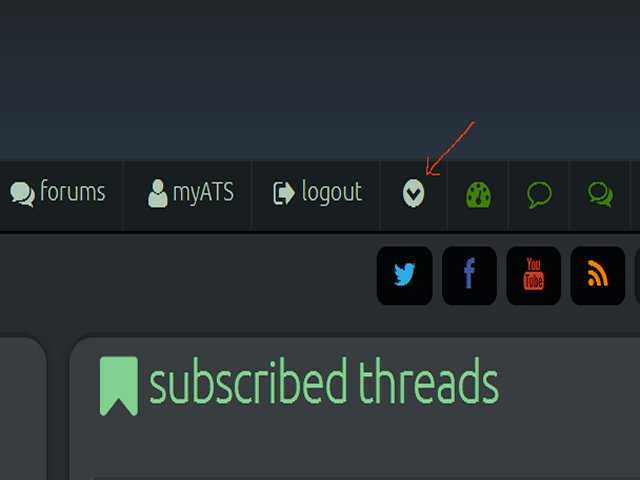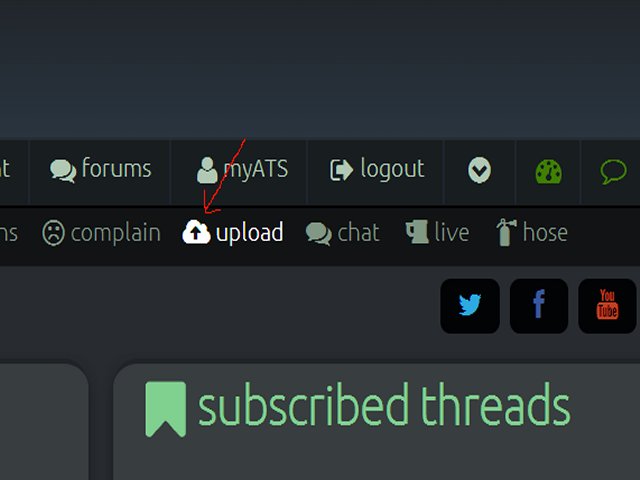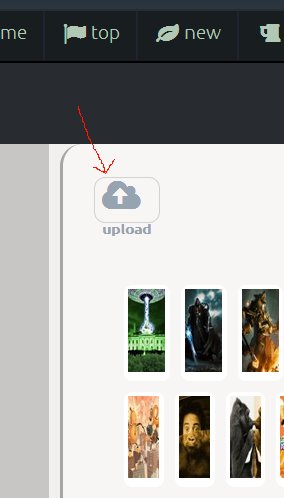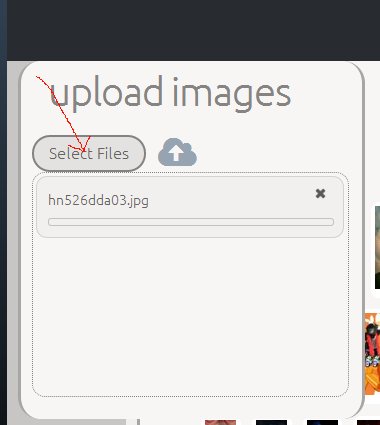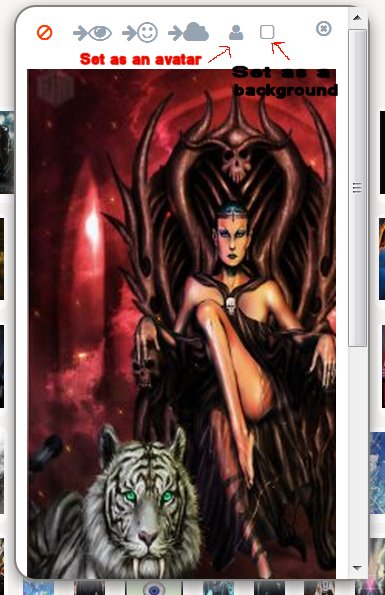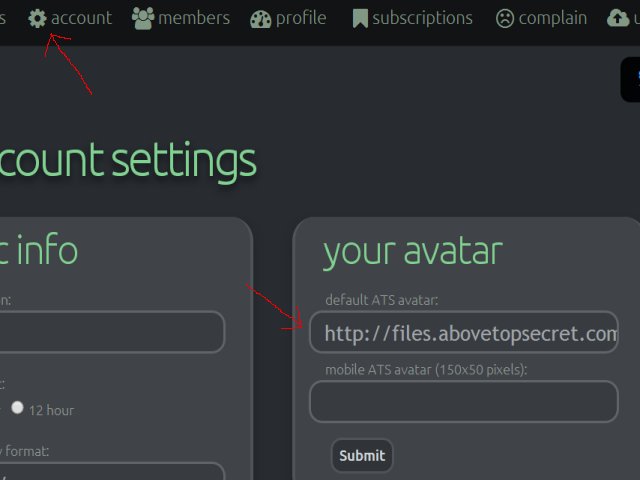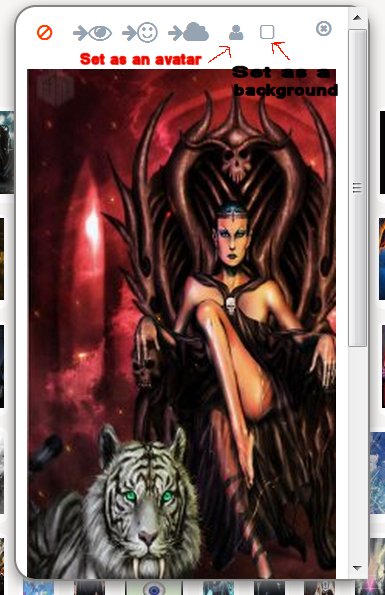It looks like you're using an Ad Blocker.
Please white-list or disable AboveTopSecret.com in your ad-blocking tool.
Thank you.
Some features of ATS will be disabled while you continue to use an ad-blocker.
share:
Can't get the size right ..! And i followed the instructions ..
Can anyone plz help me, i've been battleing with this for
hours now
Plz .. Need help!
-Splixfire
Can anyone plz help me, i've been battleing with this for
hours now
Plz .. Need help!
-Splixfire
edit on 28-7-2014 by Splixfire because: Needed to se if anything with my avatar had changed
a reply to: Splixfire
See below instructions from BTS Avatar Creations 2014
See below instructions from BTS Avatar Creations 2014
originally posted by: DontTreadOnMe
reply to post by Agarta, from the old thread
The following are step by step directions on how to set your new Avatar, Background, and/or Signature image. There are glitches that occur if some things are done out of order and you have not had an Avatar set already.
Avatar and Background
Between these lines is a transparent Avatar. If you are using a new background, highlight it and click to save to your computer.
or copy the following code: h ttp://files.abovetopsecret.com/files/img/ut4e7bd94d.gif
At the top of the main page, click on the small arrow (highlighted below) to reveal a drop down menu.
Select ‘upload’ (shown above) and it will go to this page;
You now need to upload your invisible gif to the site. Click the upload feature in the top left of the page to bring up this window;
Click on select files, and select the image from your computer.
IMPORTANT: To get the image to upload, you must then click the upload icon to activate it.
Once you have activated it, the picture will upload below the icon, and say 100% when it is finished. The images box will then close.
Locate and click on the invisible avatar picture. It should be at the top left, as it will be your newest upload. Then click on the small man icon as shown below to set it as your avatar.
Alternatively, if you wish to use the invisible gif code already posted, simply select the same drop down bar and select ‘account’ to the left (shown below). Then copy and paste the code into the ‘your avatar’ space as shown. Remember to remove the space between the h and the t at the beginning or the code will not work.
Now you need to place your background. Select and upload the image of your choosing by following the same steps above for avatar pictures above. Bring up the toolbar from the drop down arrow, and select ‘upload.’
Select the file from your computer, and then click on the cloud icon to begin the upload.
Once this is finished, click on the newly uploaded picture and select the small window icon (shown below) to set the image as your background.
You should now have a full length background with an invisible window in front.
a reply to: Sublimecraft
Got it
And by the way, thank you for the transperant image ..
Couldn't get mine to function
Got it
And by the way, thank you for the transperant image ..
Couldn't get mine to function
I realize this is an old thread, but can anyone tell me what the heck happened to my avatar that I have had since 2009? It's just.....gone all of a
sudden.
a reply to: Wookiep
Same thing happened to me recently too. Just upload again as per instruction. No idea what happened. Something must have changed.
I've seen a few members with broken picture icon so we are not the only ones.
Same thing happened to me recently too. Just upload again as per instruction. No idea what happened. Something must have changed.
I've seen a few members with broken picture icon so we are not the only ones.
edit on 5/30/2015 by Deaf Alien because: (no reason given)
a reply to: Deaf Alien
Weird. Thanks for the info Deaf Alien , the bad news is I no longer have that pic to upload it again.
Weird. Thanks for the info Deaf Alien , the bad news is I no longer have that pic to upload it again.
originally posted by: Sublimecraft
a reply to: Splixfire
You need to set a "transparent" image as your "avatar" then the background will show the full image.
now to sound like a total noob:
where does one get a transparent background image?
and of the size needed?
is there somewhere you can make things transparent?
Figured it out. Not sure how to delete the comment, so I just updated it.
In any case, thanks for putting up this thread! Very helpful.
edit on 1172015 by DEIKOBOL because: answered my own question
Sorry to post on this old thread but i am trying to put a more cropped version of my cat so it shows as my avatar but no matter what i do i have no
option to put it as avatar.
i even tried reuploading original photo and it wont have the avatar option anymore
is there anyway for an admin to delete my avatar
maybe then i will have the option again
i even tried reuploading original photo and it wont have the avatar option anymore
is there anyway for an admin to delete my avatar
maybe then i will have the option again
new topics
-
The Baloney aka BS Detection Kit
Social Issues and Civil Unrest: 33 seconds ago -
Suspected Iranian agent working for Pentagon while U.S. coordinated defense of Israel
US Political Madness: 13 minutes ago -
How does my computer know
Education and Media: 3 hours ago -
USO 10 miles west of caladesi island, Clearwater beach Florida
Aliens and UFOs: 7 hours ago
top topics
-
Tesla cutting 14,000 jobs
Global Meltdown: 16 hours ago, 6 flags -
Israel ufo shoot down drones?
Aliens and UFOs: 16 hours ago, 6 flags -
USO 10 miles west of caladesi island, Clearwater beach Florida
Aliens and UFOs: 7 hours ago, 6 flags -
Abortions in first 12 weeks should be legalised in Germany, commission says
Medical Issues & Conspiracies: 16 hours ago, 5 flags -
On this Day in History, April 15, 1865, Abraham Lincoln Passed Away.
General Chit Chat: 16 hours ago, 4 flags -
Suspected Iranian agent working for Pentagon while U.S. coordinated defense of Israel
US Political Madness: 13 minutes ago, 2 flags -
How does my computer know
Education and Media: 3 hours ago, 0 flags -
The Baloney aka BS Detection Kit
Social Issues and Civil Unrest: 33 seconds ago, 0 flags
active topics
-
The Baloney aka BS Detection Kit
Social Issues and Civil Unrest • 0 • : ADVISOR -
Running Through Idiot Protestors Who Block The Road
Rant • 46 • : FlyersFan -
Reason of the Existence
The Gray Area • 18 • : andy06shake -
Suspected Iranian agent working for Pentagon while U.S. coordinated defense of Israel
US Political Madness • 0 • : ADVISOR -
Are the 'Abrahamic Religions' all Really the Worshipping the Same Abrahamic God?
Conspiracies in Religions • 169 • : FlyersFan -
Fossils in Greece Suggest Human Ancestors Evolved in Europe, Not Africa
Origins and Creationism • 48 • : strongfp -
The most astonishing sustained dream world I have ever experienced - MMPORG virtual reality
The Gray Area • 9 • : andy06shake -
Congressional "Hush Fund" and Rape Culture of DC Politicians.
US Political Madness • 29 • : ADVISOR -
End of cash coming to uk soon
Political Issues • 122 • : andy06shake -
Putin Compares Himself to Jesus Promoting Traditional Values Against the Satanic West
Mainstream News • 67 • : andy06shake