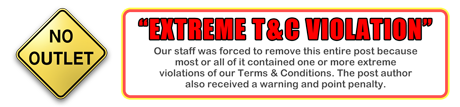It looks like you're using an Ad Blocker.
Please white-list or disable AboveTopSecret.com in your ad-blocking tool.
Thank you.
Some features of ATS will be disabled while you continue to use an ad-blocker.
2
share:
on the forum list. and change the size of the font being used?
edit on 8/30/2013 by catt3 because: (no reason given)
20b) Ad Blockers: As the Websites are provided as a free service, in part through the income of our advertising, you agree not to use "ad-blocking" software or similar built-in web browser options designed to obfuscate or block online advertising while using the Websites.
edit on 8/30/2013
by tothetenthpower because: (no reason given)
reply to post by thisguyrighthere
send me a message if you find a way to change the font in case I forget to check back on this thread. also is there anything like the firehose? new topics doesn't seem to do the same thing.
send me a message if you find a way to change the font in case I forget to check back on this thread. also is there anything like the firehose? new topics doesn't seem to do the same thing.
reply to post by catt3

I like sorting the post's on the "recent posts" page by using the various icons located here. Try it out.
Of course there's also using the "hot" and "top" buttons above.

I like sorting the post's on the "recent posts" page by using the various icons located here. Try it out.
Of course there's also using the "hot" and "top" buttons above.
reply to post by atsmediapro
I don't see anything but a blank oval on those 1st 2 icons you showed. I have tried different combinations of things and the closest I can get to the firehose shows the latest replies.
I don't see anything but a blank oval on those 1st 2 icons you showed. I have tried different combinations of things and the closest I can get to the firehose shows the latest replies.
reply to post by catt3
I see it is back to the old format right now. I do like this format a lot better. I can see more on a page. and don't have those huge forum icons on it.
I see it is back to the old format right now. I do like this format a lot better. I can see more on a page. and don't have those huge forum icons on it.
edit on 8/30/2013 by catt3 because: to add content.
new topics
-
Thousands Of Young Ukrainian Men Trying To Flee The Country To Avoid Conscription And The War
Other Current Events: 20 minutes ago -
12 jurors selected in Trump criminal trial
US Political Madness: 3 hours ago -
Iran launches Retalliation Strike 4.18.24
World War Three: 3 hours ago -
Israeli Missile Strikes in Iran, Explosions in Syria + Iraq
World War Three: 3 hours ago -
George Knapp AMA on DI
Area 51 and other Facilities: 9 hours ago -
Not Aliens but a Nazi Occult Inspired and then Science Rendered Design.
Aliens and UFOs: 9 hours ago -
Louisiana Lawmakers Seek to Limit Public Access to Government Records
Political Issues: 11 hours ago
top topics
-
BREAKING: O’Keefe Media Uncovers who is really running the White House
US Political Madness: 16 hours ago, 25 flags -
George Knapp AMA on DI
Area 51 and other Facilities: 9 hours ago, 24 flags -
Biden--My Uncle Was Eaten By Cannibals
US Political Madness: 17 hours ago, 19 flags -
Israeli Missile Strikes in Iran, Explosions in Syria + Iraq
World War Three: 3 hours ago, 13 flags -
"We're All Hamas" Heard at Columbia University Protests
Social Issues and Civil Unrest: 17 hours ago, 7 flags -
Louisiana Lawmakers Seek to Limit Public Access to Government Records
Political Issues: 11 hours ago, 7 flags -
Not Aliens but a Nazi Occult Inspired and then Science Rendered Design.
Aliens and UFOs: 9 hours ago, 5 flags -
So I saw about 30 UFOs in formation last night.
Aliens and UFOs: 14 hours ago, 5 flags -
Iran launches Retalliation Strike 4.18.24
World War Three: 3 hours ago, 5 flags -
Do we live in a simulation similar to The Matrix 1999?
ATS Skunk Works: 15 hours ago, 4 flags
2