It looks like you're using an Ad Blocker.
Please white-list or disable AboveTopSecret.com in your ad-blocking tool.
Thank you.
Some features of ATS will be disabled while you continue to use an ad-blocker.
6
share:
Hey guys,
Did a few artworks with photoshop, used the paint and splashed it about, then used the smudge tool to blend the colours together, used different layers for foreground/background and individual images... what do you think?
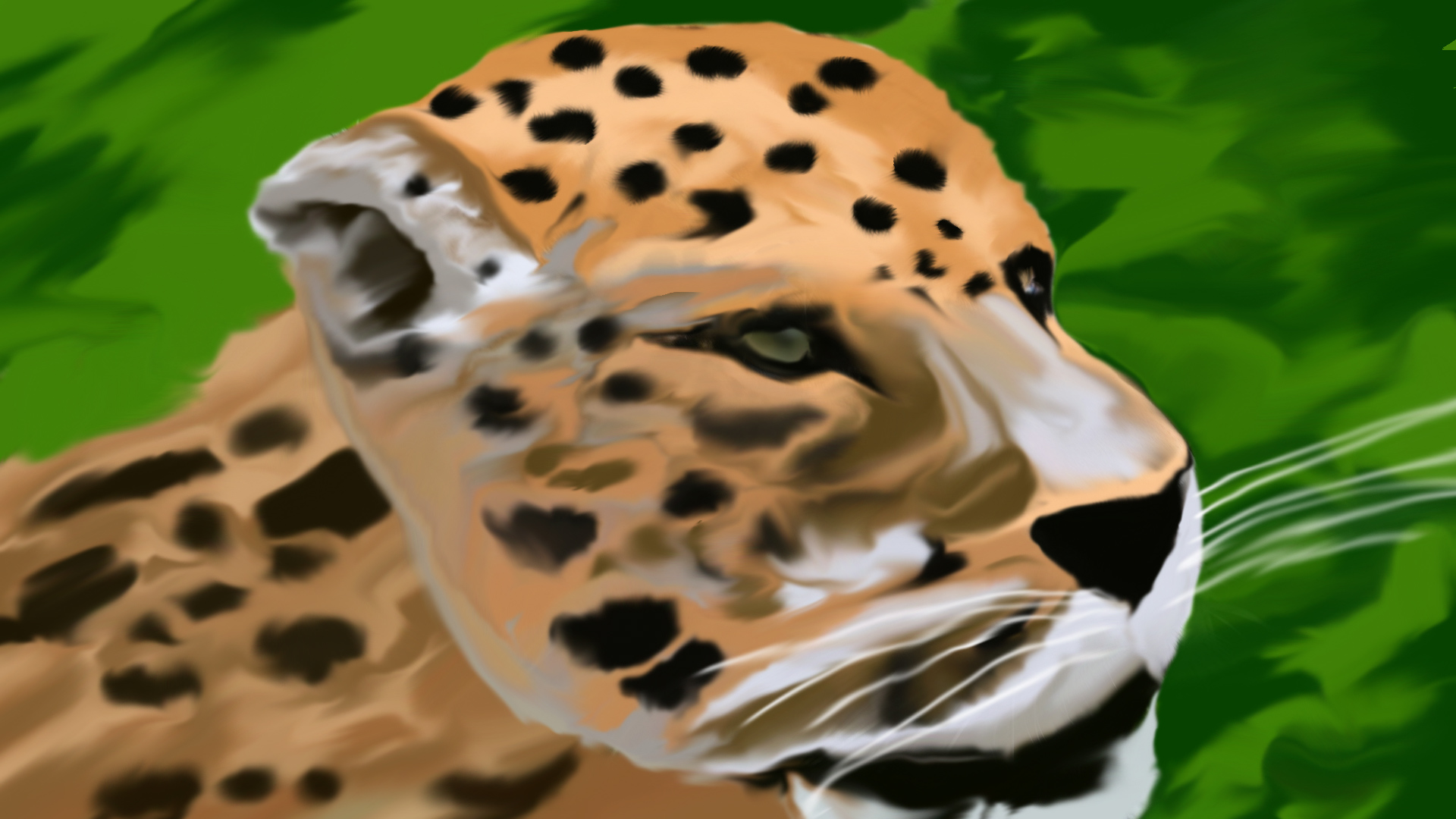

Did a few artworks with photoshop, used the paint and splashed it about, then used the smudge tool to blend the colours together, used different layers for foreground/background and individual images... what do you think?
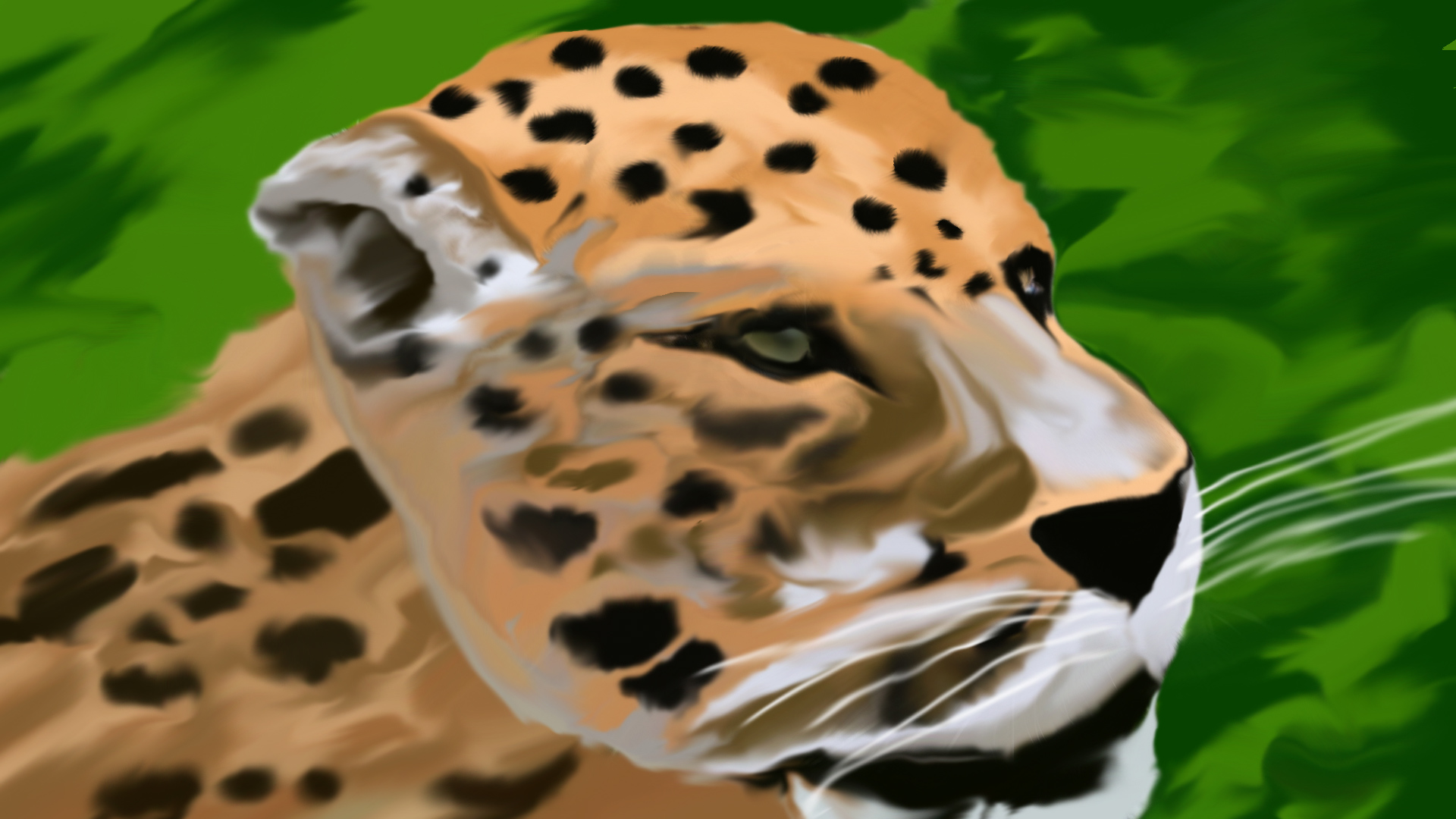

Thats awesome.
Did you freehand the cheetah or use a template of some sort to get proportions right.
Did you freehand the cheetah or use a template of some sort to get proportions right.
reply to post by iSHRED
I used a picture of a cheetah, and painted over the top of it, then I removed the image and used the smudge tool to spread the colours around....
I used a picture of a cheetah, and painted over the top of it, then I removed the image and used the smudge tool to spread the colours around....
.
Uhm art? Sorry but there's nothing of interest here.
You should google some real 'wacom' artists and
learn from them.
.
Uhm art? Sorry but there's nothing of interest here.
You should google some real 'wacom' artists and
learn from them.
.
Originally posted by snewpers
.
Uhm art? Sorry but there's nothing of interest here.
You should google some real 'wacom' artists and
learn from them.
.
Very supportive for my first two attempts! nice work
Originally posted by snewpers
.
Uhm art? Sorry but there's nothing of interest here.
You should google some real 'wacom' artists and
learn from them.
.
Get off ATS.
reply to post by iSHRED
.
Oh sorry...
Yes very nice work, I see he has mastered
the 'smudge' function. Now go look for the
pressure and skew function and draw over
another image.
Is this the arse kissing forum? He posts his
FIRST attempts and expects a parade?
pffft
.
.
Oh sorry...
Yes very nice work, I see he has mastered
the 'smudge' function. Now go look for the
pressure and skew function and draw over
another image.
Is this the arse kissing forum? He posts his
FIRST attempts and expects a parade?
pffft
.
Parade not expected, constructive criticism - yes, you seem to know a bit of photoshop so why not give some advice on how to use it instead of 'go
see real wacom artists on google' etc.. etc..
Originally posted by snewpers
reply to post by iSHRED
.
Oh sorry...
Yes very nice work, I see he has mastered
the 'smudge' function. Now go look for the
pressure and skew function and draw over
another image.
Is this the arse kissing forum? He posts his
FIRST attempts and expects a parade?
pffft
.
.
What would you like to know? How PhotoShop
works? There are books for that. How to use the
Intuos? Wacom has vids for that too. I can't tell
you how to make something worth while. You need
to find your own projects.
One bit of advise I'll give you, just for free. Please
stop drawing freehand. It's like airbrushing freehand;
very very difficult and you do need a massive amount
of talent and software knowledge to pull that off in a
professional manner. Most tools in PS don't even need
a wacom. Only the pressure sensitive/skew stuff.
if you're more into freehand/painting than 'painter' might
be a more suitable package for you. LINK, click GALLERY
My apologies for the grumpy comments before, but
owning a wacom does not make anyone an artist. I hear
and see that with every interview we take when we're
hiring 'graphic artists'.
.
What would you like to know? How PhotoShop
works? There are books for that. How to use the
Intuos? Wacom has vids for that too. I can't tell
you how to make something worth while. You need
to find your own projects.
One bit of advise I'll give you, just for free. Please
stop drawing freehand. It's like airbrushing freehand;
very very difficult and you do need a massive amount
of talent and software knowledge to pull that off in a
professional manner. Most tools in PS don't even need
a wacom. Only the pressure sensitive/skew stuff.
if you're more into freehand/painting than 'painter' might
be a more suitable package for you. LINK, click GALLERY
My apologies for the grumpy comments before, but
owning a wacom does not make anyone an artist. I hear
and see that with every interview we take when we're
hiring 'graphic artists'.
.
edit on 11-1-2013 by snewpers because: (no reason given)
Cool, i've been using photoshop using a mouse for ages, but decided a tablet so i could draw freehand, i will give painter a whirl, thanks
Originally posted by snewpers
.
What would you like to know? How PhotoShop
works? There are books for that. How to use the
Intuos? Wacom has vids for that too. I can't tell
you how to make something worth while. You need
to find your own projects.
One bit of advise I'll give you, just for free. Please
stop drawing freehand. It's like airbrushing freehand;
very very difficult and you do need a massive amount
of talent and software knowledge to pull that off in a
professional manner. Most tools in PS don't even need
a wacom. Only the pressure sensitive/skew stuff.
if you're more into freehand/painting than 'painter' might
be a more suitable package for you. LINK, click GALLERY
My apologies for the grumpy comments before, but
owning a wacom does not make anyone an artist. I hear
and see that with every interview we take when we're
hiring 'graphic artists'.
.edit on 11-1-2013 by snewpers because: (no reason given)
reply to post by Im a Marty
If you got CS5 or higher, than the mixer brush is great for painting. That is how I painted my gizmo.
If you got CS5 or higher, than the mixer brush is great for painting. That is how I painted my gizmo.
reply to post by TKDRL
.
Hmmm you've painted the Gremlin using
the mixer brush? Or did you use the MB to
apply some textures?
.
.
Hmmm you've painted the Gremlin using
the mixer brush? Or did you use the MB to
apply some textures?
.
reply to post by snewpers
Painted it. It's a pain in the ass to figure out the settings and what they do, once you got a few brushes set up you like, it's great for painting.
I am hoping to have time to start a new painting this weekend, I am going to try and do a tutorial at the same time to post here as I paint it. Can't do video, my computer is too old, but can do the screenshot type
Painted it. It's a pain in the ass to figure out the settings and what they do, once you got a few brushes set up you like, it's great for painting.
I am hoping to have time to start a new painting this weekend, I am going to try and do a tutorial at the same time to post here as I paint it. Can't do video, my computer is too old, but can do the screenshot type
new topics
-
Las Vegas UFO Spotting Teen Traumatized by Demon Creature in Backyard
Aliens and UFOs: 2 hours ago -
2024 Pigeon Forge Rod Run - On the Strip (Video made for you)
Automotive Discussion: 2 hours ago -
Gaza Terrorists Attack US Humanitarian Pier During Construction
Middle East Issues: 3 hours ago -
The functionality of boldening and italics is clunky and no post char limit warning?
ATS Freshman's Forum: 4 hours ago -
Meadows, Giuliani Among 11 Indicted in Arizona in Latest 2020 Election Subversion Case
Mainstream News: 5 hours ago -
Massachusetts Drag Queen Leads Young Kids in Free Palestine Chant
Social Issues and Civil Unrest: 5 hours ago -
Weinstein's conviction overturned
Mainstream News: 6 hours ago -
Supreme Court Oral Arguments 4.25.2024 - Are PRESIDENTS IMMUNE From Later Being Prosecuted.
Above Politics: 8 hours ago -
Krystalnacht on today's most elite Universities?
Social Issues and Civil Unrest: 8 hours ago -
Chris Christie Wishes Death Upon Trump and Ramaswamy
Politicians & People: 8 hours ago
top topics
-
Krystalnacht on today's most elite Universities?
Social Issues and Civil Unrest: 8 hours ago, 9 flags -
Weinstein's conviction overturned
Mainstream News: 6 hours ago, 7 flags -
Supreme Court Oral Arguments 4.25.2024 - Are PRESIDENTS IMMUNE From Later Being Prosecuted.
Above Politics: 8 hours ago, 6 flags -
University of Texas Instantly Shuts Down Anti Israel Protests
Education and Media: 10 hours ago, 6 flags -
Massachusetts Drag Queen Leads Young Kids in Free Palestine Chant
Social Issues and Civil Unrest: 5 hours ago, 4 flags -
Meadows, Giuliani Among 11 Indicted in Arizona in Latest 2020 Election Subversion Case
Mainstream News: 5 hours ago, 4 flags -
Gaza Terrorists Attack US Humanitarian Pier During Construction
Middle East Issues: 3 hours ago, 3 flags -
Chris Christie Wishes Death Upon Trump and Ramaswamy
Politicians & People: 8 hours ago, 2 flags -
Any one suspicious of fever promotions events, major investor Goldman Sachs card only.
The Gray Area: 13 hours ago, 2 flags -
2024 Pigeon Forge Rod Run - On the Strip (Video made for you)
Automotive Discussion: 2 hours ago, 1 flags
active topics
-
Supreme Court Oral Arguments 4.25.2024 - Are PRESIDENTS IMMUNE From Later Being Prosecuted.
Above Politics • 74 • : Threadbarer -
Meadows, Giuliani Among 11 Indicted in Arizona in Latest 2020 Election Subversion Case
Mainstream News • 9 • : Oldcarpy2 -
University student disciplined after saying veganism is wrong and gender fluidity is stupid
Education and Media • 50 • : watchitburn -
VP's Secret Service agent brawls with other agents at Andrews
Mainstream News • 55 • : CarlLaFong -
Cats Used as Live Bait to Train Ferocious Pitbulls in Illegal NYC Dogfighting
Social Issues and Civil Unrest • 23 • : Ravenwatcher -
-@TH3WH17ERABB17- -Q- ---TIME TO SHOW THE WORLD--- -Part- --44--
Dissecting Disinformation • 680 • : 777Vader -
Is there a hole at the North Pole?
ATS Skunk Works • 40 • : Oldcarpy2 -
Fossils in Greece Suggest Human Ancestors Evolved in Europe, Not Africa
Origins and Creationism • 89 • : whereislogic -
University of Texas Instantly Shuts Down Anti Israel Protests
Education and Media • 197 • : NorthOS -
Candidate TRUMP Now Has Crazy Judge JUAN MERCHAN After Him - The Stormy Daniels Hush-Money Case.
Political Conspiracies • 790 • : Oldcarpy2
6
