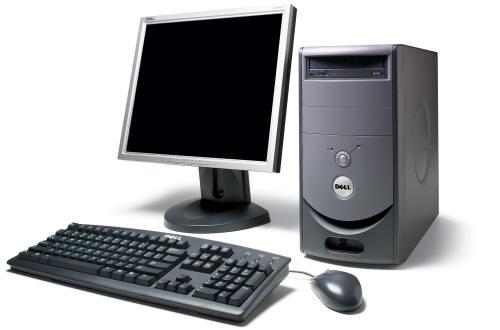It looks like you're using an Ad Blocker.
Please white-list or disable AboveTopSecret.com in your ad-blocking tool.
Thank you.
Some features of ATS will be disabled while you continue to use an ad-blocker.
3
share:
When i booted my PC today, Adobe's update popped up.
It isn't in my start-ups and i couldn't find in msconfig.exe as a service.
My question is, does anybody know, how i can prevent Adobe having access to my system from happening ?
I am using Microsoft Vista.
Thanks.
It isn't in my start-ups and i couldn't find in msconfig.exe as a service.
My question is, does anybody know, how i can prevent Adobe having access to my system from happening ?
I am using Microsoft Vista.
Thanks.
check the services tab in msconfig for an adobe update service or something named like that
Hold the windows key and press R. then type msconfig.exe
That should open it up
That should open it up
It's in your best interest to allow adobe to auto-update. Without it your machine won't get security updates as soon as they become available which
leaves you more open for attack. If you're really concerned about where your computer is phoning home to, installed something like Zone Alarm and
turn its logging all the way to 11.
Depending on the version of the updater there should be a preferences menu in the updater pop up itself where you can disable it.
All the other solutions I've seen for it involve registry hacks and things which I don't want to advise anyone to do
All the other solutions I've seen for it involve registry hacks and things which I don't want to advise anyone to do
edit on 18/12/12 by
davespanners because: (no reason given)
reply to post by davespanners
i disabled it several times. i think, you can only disable the current update. when there is a new update, it comes up again.
Depending on the version of the updater there should be a preferences menu in the updater pop up itself where you can disable it.
i disabled it several times. i think, you can only disable the current update. when there is a new update, it comes up again.
reply to post by boncho
are you saying, with other operating systems it is possible to stop the pop ups ?
funny thing is, i never had any troubles with vista, except that it needs much more ram than windows xp.
are you saying, with other operating systems it is possible to stop the pop ups ?
funny thing is, i never had any troubles with vista, except that it needs much more ram than windows xp.
Originally posted by icepack
reply to post by boncho
are you saying, with other operating systems it is possible to stop the pop ups ?
funny thing is, i never had any troubles with vista, except that it needs much more ram than windows xp.
Vista is actually a virus that was accidentally released by Msoft instead of the planned OS.
reply to post by icepack
Does this help?
If you don't have Flash installed - then it's going to try and install every time you access a web page that uses Flash - which is a LOT of web pages.
If you don't want Flash there are workarounds, but none that are as easy as "point/click"
Does this help?
If you don't have Flash installed - then it's going to try and install every time you access a web page that uses Flash - which is a LOT of web pages.
If you don't want Flash there are workarounds, but none that are as easy as "point/click"
reply to post by Hefficide
flashplayer is very mighty. why can't i use a alternative, like vlc instead of windows media player ?
flashplayer is very mighty. why can't i use a alternative, like vlc instead of windows media player ?
Yes...its normal. We all pretty much have Adobe or at least many of the sites we all go to use and we have to have it. Eventually, if you dont, favs
stuff and sites will not work.
About every 3rd request from them, months apart...I take it. Im already seeing an issue again with some YouTubes because of the latest, so Ill take the update today.
I wouldnt worry....but I'd expect some issues with sites if you dont because THEY are viewed via Adobe.
About every 3rd request from them, months apart...I take it. Im already seeing an issue again with some YouTubes because of the latest, so Ill take the update today.
I wouldnt worry....but I'd expect some issues with sites if you dont because THEY are viewed via Adobe.
if ...
you can install your browser as a 'portable' version,
[install in file folder instead of program folder]
that may stop it.
i assume you have unchecked all boxes in options that allow updating.
the updater is probably triggered by a 'super cookie' from adobe , so you can also try to 'deny all sites from storing information' in the flashplayer user interface in control panel.
you can install your browser as a 'portable' version,
[install in file folder instead of program folder]
that may stop it.
i assume you have unchecked all boxes in options that allow updating.
the updater is probably triggered by a 'super cookie' from adobe , so you can also try to 'deny all sites from storing information' in the flashplayer user interface in control panel.
reply to post by tinhattribunal
i can't find the flashplayer. i have searched my whole hd.
in the flashplayer user interface in control panel.
i can't find the flashplayer. i have searched my whole hd.
new topics
-
TLDR post about ATS and why I love it and hope we all stay together somewhere
General Chit Chat: 14 minutes ago -
Hate makes for strange bedfellows
US Political Madness: 2 hours ago -
Who guards the guards
US Political Madness: 5 hours ago -
Has Tesla manipulated data logs to cover up auto pilot crash?
Automotive Discussion: 6 hours ago -
whistleblower Captain Bill Uhouse on the Kingman UFO recovery
Aliens and UFOs: 11 hours ago
top topics
-
Hate makes for strange bedfellows
US Political Madness: 2 hours ago, 12 flags -
CIA botched its handling of sexual assault allegations, House intel report says
Breaking Alternative News: 16 hours ago, 11 flags -
whistleblower Captain Bill Uhouse on the Kingman UFO recovery
Aliens and UFOs: 11 hours ago, 10 flags -
Who guards the guards
US Political Madness: 5 hours ago, 8 flags -
1980s Arcade
General Chit Chat: 13 hours ago, 6 flags -
Teenager makes chess history becoming the youngest challenger for the world championship crown
Other Current Events: 15 hours ago, 4 flags -
Deadpool and Wolverine
Movies: 14 hours ago, 4 flags -
Has Tesla manipulated data logs to cover up auto pilot crash?
Automotive Discussion: 6 hours ago, 2 flags -
TLDR post about ATS and why I love it and hope we all stay together somewhere
General Chit Chat: 14 minutes ago, 1 flags
active topics
-
TLDR post about ATS and why I love it and hope we all stay together somewhere
General Chit Chat • 1 • : network dude -
The Fight for Election Integrity Continues -- Audits, Criminal Investigations, Legislative Reform
2024 Elections • 4140 • : IndieA -
SC Jack Smith is Using Subterfuge Tricks with Donald Trumps Upcoming Documents Trial.
Dissecting Disinformation • 103 • : Vermilion -
Hate makes for strange bedfellows
US Political Madness • 18 • : network dude -
Candidate TRUMP Now Has Crazy Judge JUAN MERCHAN After Him - The Stormy Daniels Hush-Money Case.
Political Conspiracies • 689 • : matafuchs -
Russia Ukraine Update Thread - part 3
World War Three • 5714 • : stu119 -
How ageing is" immune deficiency"
Medical Issues & Conspiracies • 27 • : RookQueen2 -
whistleblower Captain Bill Uhouse on the Kingman UFO recovery
Aliens and UFOs • 14 • : alldaylong -
"We're All Hamas" Heard at Columbia University Protests
Social Issues and Civil Unrest • 234 • : KrustyKrab -
IDF Intel Chief Resigns Over Hamas attack
Middle East Issues • 42 • : TheWoker
3