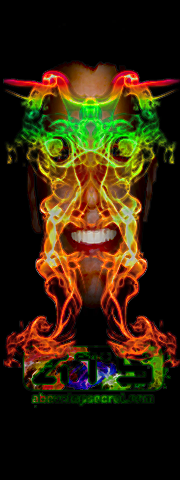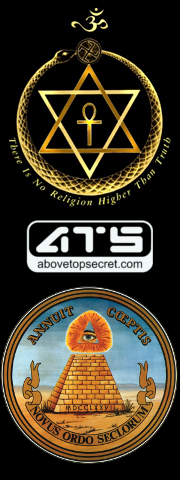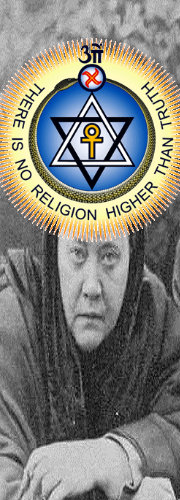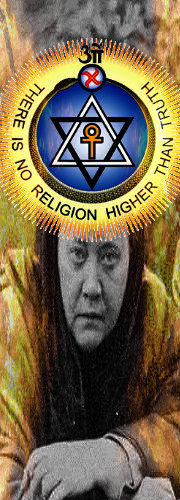It looks like you're using an Ad Blocker.
Please white-list or disable AboveTopSecret.com in your ad-blocking tool.
Thank you.
Some features of ATS will be disabled while you continue to use an ad-blocker.
share:
reply to post by Agarta
Thank you for the link! I'll post all future GIMP-related questions on that thread.
Thank you for the link! I'll post all future GIMP-related questions on that thread.
reply to post by bigfatfurrytexan
I agree, the second one has a more "distant" look to it. Again, thank you so much...I absolutely love them.
I agree, the second one has a more "distant" look to it. Again, thank you so much...I absolutely love them.
reply to post by FortAnthem
Thank you, FortAnthem
I read the OP in your thread "Fun with Pictures". Great information! I didn't know those things were still possible.
I can still remember the old ATS, where the text flowed around pictures, just like a magazine article. I haven't seen that for a long, long time.
Anyway, I saw what you did with the tags.
tags.
I quickly tried it on my post with the six avatars listed, and it worked nicely. I got two rows of three avatars in the ATS "post preview" window, when I was busy editing my post.
In the end, I didn't save the post/edit, because having these great avatars too close to one another, took something away from their greatness. So I decided to leave them as they were, one beneath the other.
Thank you very much for the information. I'm sure I will use this sometime in the future.
Regards
QMask
Thank you, FortAnthem
I read the OP in your thread "Fun with Pictures". Great information! I didn't know those things were still possible.
I can still remember the old ATS, where the text flowed around pictures, just like a magazine article. I haven't seen that for a long, long time.
Anyway, I saw what you did with the
I quickly tried it on my post with the six avatars listed, and it worked nicely. I got two rows of three avatars in the ATS "post preview" window, when I was busy editing my post.
In the end, I didn't save the post/edit, because having these great avatars too close to one another, took something away from their greatness. So I decided to leave them as they were, one beneath the other.
Thank you very much for the information. I'm sure I will use this sometime in the future.
Regards
QMask
Originally posted by FortAnthem
Originally posted by QMask
Question:
How do I post these in two rows of three avatars each?
I have seen others post more than one avatar per row.
It wastes space, having them all underneath each other.
You can find out how to stack images and do a whole lot of other cool things with your pics right here:
Fun with pictures
Thanks for sharing that topic great one
reply to post by QMask
Hows this for a start?

Hows this for a start?

edit on 25-1-2013 by Agarta because: (no reason given)
Originally posted by bigfatfurrytexan
reply to post by QMask
That one is wicked awesome. Starred.
-SAP-
something my son requested from me tonight for a desktop background:
I cropped it down for posting here (and removed the superfluous black on the outside)
I cropped it down for posting here (and removed the superfluous black on the outside)
I've been considering this for a while; but would it be possible for somebody to make a new avatar for me, based on the current avatar, of the
Theosophical society, logo? It would be greatly appreciated!!
reply to post by QMask

The two things are not really compatible. I am talking about a mask and friendliness.

reply to post by Sublimecraft
That is actually rather nice, I think I'll take it for now
Stars for you and your effort!
That is actually rather nice, I think I'll take it for now
Stars for you and your effort!
reply to post by Sublimecraft
Can you instruct me on a way to make the complete Avatar feature? For some reason it keeps getting cut off...
Can you instruct me on a way to make the complete Avatar feature? For some reason it keeps getting cut off...
reply to post by VeritasAequitas
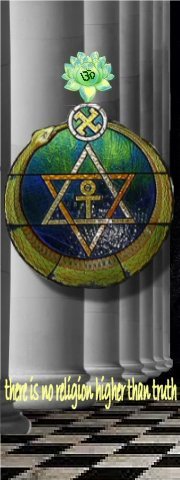
These are full sized backgrounds also. When you set the pic, click on "use as background."
Then use this line in the "use as avatar" space. (Remember to remove the space between the h and the t before you hit submit.
h ttp://files.abovetopsecret.com/files/img/pu4ffdf498.gif
It should give you the full background size.
edit: changed the first pass a little.
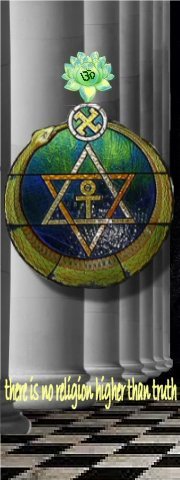
These are full sized backgrounds also. When you set the pic, click on "use as background."
Then use this line in the "use as avatar" space. (Remember to remove the space between the h and the t before you hit submit.
h ttp://files.abovetopsecret.com/files/img/pu4ffdf498.gif
It should give you the full background size.
edit: changed the first pass a little.
edit on 26/1/2013 by 74Templar because: added changed pic
reply to post by Sublimecraft
Is it possible to rearrange the ATS logo above the Theosophical one? I don't like how the Aum symbol clashes with my name; sorry if I might sound ungrateful!
If you can't, don't worry about it, I'll just learn to like it
Is it possible to rearrange the ATS logo above the Theosophical one? I don't like how the Aum symbol clashes with my name; sorry if I might sound ungrateful!
If you can't, don't worry about it, I'll just learn to like it
reply to post by VeritasAequitas
A bit of study into the theosophical society always has it's benefits...
Helps with the creative process...
A bit of study into the theosophical society always has it's benefits...
Helps with the creative process...
Something like this pillars of Boaz and Jachin in this

with the checkerboard of this

and the Theosophical emblem in the middle apposed to the priestess...
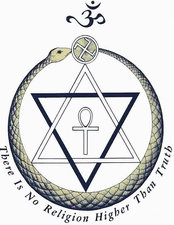
I like the ATS on there as well; makes me feel like I'm showing off pride in the side
Not sure how feasible any of this is guys, I've never done anything with Photoshop, just basic paint crap. I enjoy the Black and White, because it represents my strong belief and respect for the concepts and principles of duality.
If it's not possible, just let me know

with the checkerboard of this

and the Theosophical emblem in the middle apposed to the priestess...
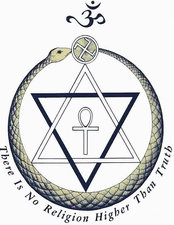
I like the ATS on there as well; makes me feel like I'm showing off pride in the side
Not sure how feasible any of this is guys, I've never done anything with Photoshop, just basic paint crap. I enjoy the Black and White, because it represents my strong belief and respect for the concepts and principles of duality.
If it's not possible, just let me know
edit on 26-1-2013 by VeritasAequitas because: (no reason given)
new topics
-
God's Righteousness is Greater than Our Wrath
Religion, Faith, And Theology: 1 hours ago -
Electrical tricks for saving money
Education and Media: 4 hours ago -
VP's Secret Service agent brawls with other agents at Andrews
Mainstream News: 6 hours ago -
Sunak spinning the sickness figures
Other Current Events: 6 hours ago -
Nearly 70% Of Americans Want Talks To End War In Ukraine
Political Issues: 6 hours ago -
Late Night with the Devil - a really good unusual modern horror film.
Movies: 8 hours ago -
Cats Used as Live Bait to Train Ferocious Pitbulls in Illegal NYC Dogfighting
Social Issues and Civil Unrest: 10 hours ago
top topics
-
Florida man's trip overseas ends in shock over $143,000 T-Mobile phone bill
Social Issues and Civil Unrest: 17 hours ago, 8 flags -
Cats Used as Live Bait to Train Ferocious Pitbulls in Illegal NYC Dogfighting
Social Issues and Civil Unrest: 10 hours ago, 8 flags -
VP's Secret Service agent brawls with other agents at Andrews
Mainstream News: 6 hours ago, 8 flags -
Bobiverse
Fantasy & Science Fiction: 17 hours ago, 3 flags -
HORRIBLE !! Russian Soldier Drinking Own Urine To Survive In Battle
World War Three: 14 hours ago, 3 flags -
Electrical tricks for saving money
Education and Media: 4 hours ago, 3 flags -
Nearly 70% Of Americans Want Talks To End War In Ukraine
Political Issues: 6 hours ago, 3 flags -
Sunak spinning the sickness figures
Other Current Events: 6 hours ago, 3 flags -
Late Night with the Devil - a really good unusual modern horror film.
Movies: 8 hours ago, 2 flags -
The Good News According to Jesus - Episode 1
Religion, Faith, And Theology: 12 hours ago, 1 flags
active topics
-
Electrical tricks for saving money
Education and Media • 4 • : Lumenari -
Cats Used as Live Bait to Train Ferocious Pitbulls in Illegal NYC Dogfighting
Social Issues and Civil Unrest • 19 • : WeMustCare -
VP's Secret Service agent brawls with other agents at Andrews
Mainstream News • 38 • : SchrodingersRat -
New whistleblower Jason Sands speaks on Twitter Spaces last night.
Aliens and UFOs • 54 • : Ophiuchus1 -
DONALD J. TRUMP - 2024 Candidate for President - His Communications to Americans and the World.
2024 Elections • 514 • : WeMustCare -
The Acronym Game .. Pt.3
General Chit Chat • 7744 • : bally001 -
Truth Social goes public, be careful not to lose your money
Mainstream News • 128 • : Astyanax -
Sunak spinning the sickness figures
Other Current Events • 5 • : glen200376 -
SETI chief says US has no evidence for alien technology. 'And we never have'
Aliens and UFOs • 44 • : MikeDeGrasseTyson -
HORRIBLE !! Russian Soldier Drinking Own Urine To Survive In Battle
World War Three • 31 • : budzprime69