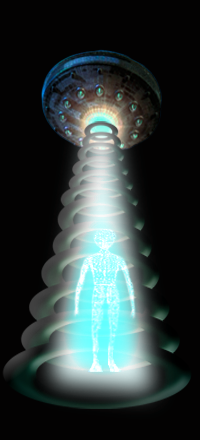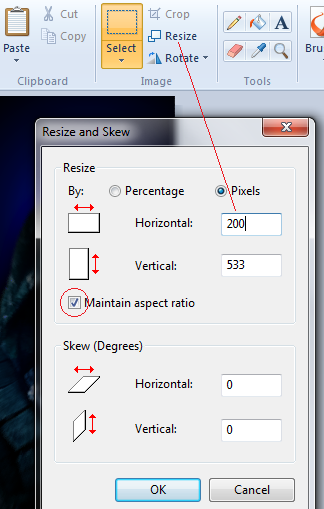It looks like you're using an Ad Blocker.
Please white-list or disable AboveTopSecret.com in your ad-blocking tool.
Thank you.
Some features of ATS will be disabled while you continue to use an ad-blocker.
share:
reply to post by snarky412
I think you got 'em backwards.
Clear .gif goes in the "Avatar" spot.
Big image goes in the "mini-profile" area.
ETA: Okay guys, need some help. I adjusted my clear BG and my avi but still getting a cut off pic...
What am I missing?? Or rather what am I doing wrong....
I think you got 'em backwards.
Clear .gif goes in the "Avatar" spot.
Big image goes in the "mini-profile" area.
Zarniwoop
reply to post by snarky412
ETA: Okay guys, need some help. I adjusted my clear BG and my avi but still getting a cut off pic...
What am I missing?? Or rather what am I doing wrong....
I think you got 'em backwards.
Clear .gif goes in the "Avatar" spot.
Big image goes in the "mini-profile" area.
Yeah, figured that part out....guess that's what happens when trying to watch football at the same time playing around with my avatar. LOL.
But my avi is still not right.
Still working on it
-----
ETA: YAY!! Finally got it. it helps when my attention is focused
The Houston Texans are getting their butts whooped by San Diego [7 to 21...3rd qtr.]
I picked them to win on my footballfrenzy picks ...bummer
edit on 9-9-2013 by snarky412 because: (no reason given)
reply to post by snarky412
Crap... I totally forgot football was on tonight!!!
Damn you, 5/3!!!
guess that's what happens when trying to watch football at the same time playing around with my avatar.
Crap... I totally forgot football was on tonight!!!
Damn you, 5/3!!!
Zarniwoop
reply to post by snarky412
guess that's what happens when trying to watch football at the same time playing around with my avatar.
Crap... I totally forgot football was on tonight!!!
Damn you, 5/3!!!
Texans won....31 to 28...whew!!
BTW, what are the dimensions for a banner the size of yours and BFFT?
I'm thinking of making me one with a link to this thread
reply to post by snarky412
From the OP...
From what I have seen, I don't think anything has changed.
OK.. See you in a few months... eh?
BTW, what are the dimensions for a banner the size of yours and BFFT?
From the OP...
ATS Signature Images should be no larger than 600 pixels wide by 70 pixels tall, with a maximum file size of 50kb.
From what I have seen, I don't think anything has changed.
edit on 10-9-2013 by Zarniwoop because: (no reason given)
Texans won....31 to 28...whew!!
OK.. See you in a few months... eh?
edit on 10-9-2013 by Zarniwoop because: (no reason given)
Hey there. Just wondering how you resize your avatar for the new ATS in ms paint? Surely it can't be that hard. Even for a technophobe like
me!!!...Many thanks
reply to post by Zarniwoop
What an absolute legend you are!...I will try this now. See how much of my head goes missing
..Thanks a lot
What an absolute legend you are!...I will try this now. See how much of my head goes missing
..Thanks a lot
reply to post by TheDoctor46
No problem
I think it's your lower half that will take the hit.
See how much of my head goes missing
No problem
I think it's your lower half that will take the hit.
Ok guys. HELP! I'm an idiot apparently. I messed around with my avatar and now I have this smaller version.
ARRRRRRGGGHHHH!!
I'm at a loss. Is it possible to add Avatar instructions into the Account page??? Would SO be up for that?
So here is what I need to know: What are the current dimensions, and what goes where in my account. (i.e. do I need to redo the clear background...gak - sorry to be dumb here but I don't know what I did...)
Please and Thanks,
AB
ARRRRRRGGGHHHH!!
I'm at a loss. Is it possible to add Avatar instructions into the Account page??? Would SO be up for that?
So here is what I need to know: What are the current dimensions, and what goes where in my account. (i.e. do I need to redo the clear background...gak - sorry to be dumb here but I don't know what I did...)
Please and Thanks,
AB
reply to post by AboveBoard
The instructions are on page one.....when I get the new dimensions officially, I'll gladly add them to the front page of this thread.
So, if anyone has the OFFICIAL dimensions, PM me please.
Did you make your background your avatar??
My amateur opinions...I bow to the Avatar Creators to help you on that.
The instructions are on page one.....when I get the new dimensions officially, I'll gladly add them to the front page of this thread.
So, if anyone has the OFFICIAL dimensions, PM me please.
Did you make your background your avatar??
My amateur opinions...I bow to the Avatar Creators to help you on that.
reply to post by AboveBoard
Hey Above... post your original version and I'll re-size for ya. (and it should go in the "background" section in your account and the transparent .gif should go in the "avatar" space)
ETA:
Here is the right size...
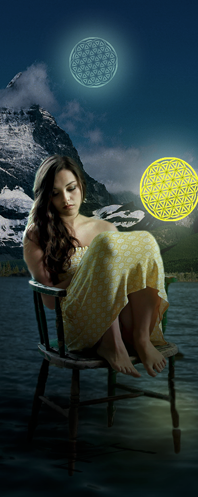
It might cut off a bit at the bottom. Try it on...
and put this, between the "-----" in the "avatar" space...
--------------------

--------------------
Hey Above... post your original version and I'll re-size for ya. (and it should go in the "background" section in your account and the transparent .gif should go in the "avatar" space)
ETA:
Here is the right size...
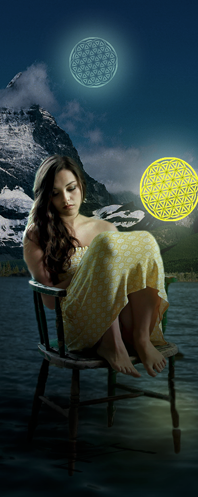
It might cut off a bit at the bottom. Try it on...
edit on 10-9-2013 by Zarniwoop because: (no reason given)
and put this, between the "-----" in the "avatar" space...
--------------------

--------------------
edit on 10-9-2013 by Zarniwoop because: (no reason given)
reply to post by Zarniwoop
Hey Zarni!
Thank you for your help!!! I did not have my "sleeping or sad" avatar in the right size for sure, so that is perfect.
Is it 200 x 540? If so, I have the smiling avatar in the right size, I believe, the problem is I've lost my clear gif for the background. That was my error. [facepalm!]
Can you slap me up one of those? Or point me to a post wherein it is?
And if the size has changed, I'll gladly put up my smiling lady of the lake for you to fix for me!!!
THANK YOU!!!
- AB
ETA - You've already done it!! I was on my mobile and didn't see it - PERFECT!!!! I'm good to go now!!
Thanks bunches - you are the best!!
Hey Zarni!
Thank you for your help!!! I did not have my "sleeping or sad" avatar in the right size for sure, so that is perfect.
Is it 200 x 540? If so, I have the smiling avatar in the right size, I believe, the problem is I've lost my clear gif for the background. That was my error. [facepalm!]
Can you slap me up one of those? Or point me to a post wherein it is?
And if the size has changed, I'll gladly put up my smiling lady of the lake for you to fix for me!!!
THANK YOU!!!
- AB
ETA - You've already done it!! I was on my mobile and didn't see it - PERFECT!!!! I'm good to go now!!
Thanks bunches - you are the best!!
edit on 10-9-2013 by AboveBoard because: (no reason given)
reply to post by AboveBoard
For your profile, that is the ticket
I posted the trans .gif for you above. If you want more help, PM me.
Is it 200 x 540?
For your profile, that is the ticket
I posted the trans .gif for you above. If you want more help, PM me.
reply to post by Zarniwoop
Um. ok. feeling small here. i can't grab the clear gif - i keep getting it as txt and not as a gif.
dang.
SENT YOU A PM... thanks!
Um. ok. feeling small here. i can't grab the clear gif - i keep getting it as txt and not as a gif.
dang.
SENT YOU A PM... thanks!
edit on 10-9-2013 by AboveBoard because: eta a ?
reply to post by AboveBoard
Here ya go... put this into the avatar section, minus the "#"
[#pic]ev522a6803.gif[#/pic]
Here ya go... put this into the avatar section, minus the "#"
[#pic]ev522a6803.gif[#/pic]
It appears the profile background dimensions changed again......my wolf is too low, as if SO took off some room off the bottom only.
Checking something....hang on.
Checking something....hang on.
reply to post by Druid42
Oh yeah... new length is 433-ish
ETA: Go with 440 to be safe
It appears the profile background dimensions changed again......my wolf is too low, as if SO took off some room off the bottom only.
Oh yeah... new length is 433-ish
ETA: Go with 440 to be safe
edit on 10-9-2013 by Zarniwoop because: (no reason given)
reply to post by Zarniwoop
I did some measurements at 800 % zoom. Display size is 198 x 440. There's a 1 pixel border, so technically, 200x 442. Though it's not official, were safe to go with 200 x 440, nice even numbers. SO has a 200 x 600 image now, but since it's placed upper left, anything on the bottom gets cut off at the 440 point.
People were complaining about wasted space, so thus the sizing change. I think we're gonna stay 200 x 440.
Time to switch avatars and animate one.
I did some measurements at 800 % zoom. Display size is 198 x 440. There's a 1 pixel border, so technically, 200x 442. Though it's not official, were safe to go with 200 x 440, nice even numbers. SO has a 200 x 600 image now, but since it's placed upper left, anything on the bottom gets cut off at the 440 point.
People were complaining about wasted space, so thus the sizing change. I think we're gonna stay 200 x 440.
Time to switch avatars and animate one.
edit on 9/10/13 by Druid42 because: forgot apostrophe, and a 4
edit on 9/10/13 by
Druid42 because: (no reason given)
new topics
-
University of Texas Instantly Shuts Down Anti Israel Protests
Education and Media: 1 hours ago -
Any one suspicious of fever promotions events, major investor Goldman Sachs card only.
The Gray Area: 3 hours ago -
God's Righteousness is Greater than Our Wrath
Religion, Faith, And Theology: 8 hours ago -
Electrical tricks for saving money
Education and Media: 11 hours ago
top topics
-
VP's Secret Service agent brawls with other agents at Andrews
Mainstream News: 12 hours ago, 10 flags -
Cats Used as Live Bait to Train Ferocious Pitbulls in Illegal NYC Dogfighting
Social Issues and Civil Unrest: 16 hours ago, 8 flags -
Nearly 70% Of Americans Want Talks To End War In Ukraine
Political Issues: 13 hours ago, 4 flags -
Sunak spinning the sickness figures
Other Current Events: 13 hours ago, 4 flags -
Electrical tricks for saving money
Education and Media: 11 hours ago, 4 flags -
Late Night with the Devil - a really good unusual modern horror film.
Movies: 15 hours ago, 2 flags -
Any one suspicious of fever promotions events, major investor Goldman Sachs card only.
The Gray Area: 3 hours ago, 2 flags -
University of Texas Instantly Shuts Down Anti Israel Protests
Education and Media: 1 hours ago, 1 flags -
God's Righteousness is Greater than Our Wrath
Religion, Faith, And Theology: 8 hours ago, 0 flags
active topics
-
Nearly 70% Of Americans Want Talks To End War In Ukraine
Political Issues • 39 • : Dandandat3 -
So this is what Hamas considers 'freedom fighting' ...
War On Terrorism • 260 • : network dude -
University of Texas Instantly Shuts Down Anti Israel Protests
Education and Media • 5 • : FlyersFan -
Hate makes for strange bedfellows
US Political Madness • 43 • : network dude -
Sunak spinning the sickness figures
Other Current Events • 13 • : Xtrozero -
Any one suspicious of fever promotions events, major investor Goldman Sachs card only.
The Gray Area • 7 • : seekshelter -
-@TH3WH17ERABB17- -Q- ---TIME TO SHOW THE WORLD--- -Part- --44--
Dissecting Disinformation • 663 • : MetalThunder -
Russia Ukraine Update Thread - part 3
World War Three • 5731 • : Freeborn -
President BIDEN Vows to Make Americans Pay More Federal Taxes in 2025 - Political Suicide.
2024 Elections • 137 • : CriticalStinker -
I think this life means something.
Philosophy and Metaphysics • 59 • : seekshelter