It looks like you're using an Ad Blocker.
Please white-list or disable AboveTopSecret.com in your ad-blocking tool.
Thank you.
Some features of ATS will be disabled while you continue to use an ad-blocker.
share:
reply to post by Sublimecraft
That image is pretty rockin'
It took me forever to get used to GIMP... I'm still learning new things all the time.
I wish BFFT would get off his arse and learn it so he could give us some pointers. (I think he works in MS PAINT)
ETA: God, I hate the old pic uploader since I got used to the new one.
I am getting used to GIMP, all thanks to this thread and the other one and a desire to be able to contribute to members requests more so than simply downloading existing images.
That image is pretty rockin'
It took me forever to get used to GIMP... I'm still learning new things all the time.
I wish BFFT would get off his arse and learn it so he could give us some pointers. (I think he works in MS PAINT)
ETA: God, I hate the old pic uploader since I got used to the new one.
edit on 8-9-2013 by Zarniwoop because: (no reason given)
reply to post by cody599
Sorry to hear that...Totally understand.
I had to remove it out of respect for another thread about a cancer sufferer,
It just didn't seem right
...But I gave it a damn good go
Sorry to hear that...Totally understand.
reply to post by Zarniwoop
Same here. That old thing is so dang clunky. I'm missing 5/3 really bad.
ETA: God, I hate the old pic uploader since I got used to the new one.
Same here. That old thing is so dang clunky. I'm missing 5/3 really bad.
reply to post by Druid42
Oooh... new avie... I like it!
Tell Sheep I said "Hi"
This new 5/3 back should work with the old Hangus ani to keep his feet on stage... at least until we figure things out further.

This post reminded me
Oooh... new avie... I like it!
Tell Sheep I said "Hi"
This new 5/3 back should work with the old Hangus ani to keep his feet on stage... at least until we figure things out further.

This post reminded me
edit on 8-9-2013 by Zarniwoop because: (no reason given)
Originally posted by Zarniwoop
reply to post by Sublimecraft
I am getting used to GIMP, all thanks to this thread and the other one and a desire to be able to contribute to members requests more so than simply downloading existing images.
That image is pretty rockin'
It took me forever to get used to GIMP... I'm still learning new things all the time.
I wish BFFT would get off his arse and learn it so he could give us some pointers. (I think he works in MS PAINT)
ETA: God, I hate the old pic uploader since I got used to the new one.edit on 8-9-2013 by Zarniwoop because: (no reason given)
I make my images by programming the pixels via ASCII code. Its arduous, but easier than learning GIMP.
I have been thinking...and I have a lot of avatars... And I am truly ignorant to the ways of any computer and sizing and what not... I can figure out
some things but gee I swear I look like a deer caught in headlights when someone tries to explain how to size something...and this I truly hate as
well.. I even look at pictures and my brain goes blank. I will blame my head injury for this..
So if anyone is willin to help me resize some avatars that I enjoy...that help would be much appreciated.
So if anyone is willin to help me resize some avatars that I enjoy...that help would be much appreciated.
reply to post by natalia
Hi Nat. It really depends on what program you use and/or have access to.
I can show you how to resize in GIMP or even Paint (since that comes with Windows)
The important thing in resizing is not to stretch, but rather scale maintaining a 1:1 ratio.
As soon as we have concrete dimensions for the new site, I'm sure either me or someone else will do a DIY tutorial for those who want to take a go at it.
ETA: I think I misread your post... If you want some resized for you, I'd be happy to... post 'em here or PM them
So if anyone is willin to help me resize some avatars that I enjoy...that help would be much appreciated.
Hi Nat. It really depends on what program you use and/or have access to.
I can show you how to resize in GIMP or even Paint (since that comes with Windows)
The important thing in resizing is not to stretch, but rather scale maintaining a 1:1 ratio.
As soon as we have concrete dimensions for the new site, I'm sure either me or someone else will do a DIY tutorial for those who want to take a go at it.
ETA: I think I misread your post... If you want some resized for you, I'd be happy to... post 'em here or PM them
edit on 9-9-2013 by Zarniwoop because: (no reason given)
reply to post by bigfatfurrytexan
That's nothing, I do my animations with punch cards. Here's my setup...
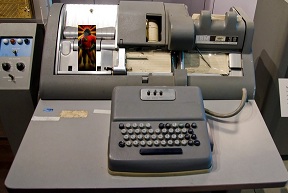
But seriously, you have dished out some awesome Photoshop pointers throughout this thread that I wish translated directly to GIMP.
I make my images by programming the pixels via ASCII code. Its arduous, but easier than learning GIMP.
That's nothing, I do my animations with punch cards. Here's my setup...
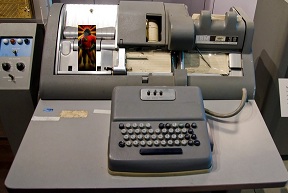
But seriously, you have dished out some awesome Photoshop pointers throughout this thread that I wish translated directly to GIMP.
reply to post by natalia
G'day Nat,
Take a look at this YT vid - its a bit blury but it will give you a quick tutorial on resizing using MS Paint (Microsoft)
If you have any pictures at all, spend a little time playing around and getting used to this "resize" function.
Pretty sure you will be able to take it from there, remember, the current Mini profile background size is:
180 pixels wide by 480 pixels high.
The new ATS version 5/3 is 200 pixels x 540 pixels BUT this may very well change.
Let us know how you go
www.youtube.com...
G'day Nat,
Take a look at this YT vid - its a bit blury but it will give you a quick tutorial on resizing using MS Paint (Microsoft)
If you have any pictures at all, spend a little time playing around and getting used to this "resize" function.
Pretty sure you will be able to take it from there, remember, the current Mini profile background size is:
180 pixels wide by 480 pixels high.
The new ATS version 5/3 is 200 pixels x 540 pixels BUT this may very well change.
Let us know how you go
www.youtube.com...
edit on 9-9-2013 by Sublimecraft because: I changed YT vid for windows 7 tutorial

I'm wearing my test template to see where we land on dimensions.
It seems the Avatar size has changed once again.
Now what is it?
Now what is it?
reply to post by Blue_Jay33
It looks to be 198X433 for your profile. The length jumps around a bit based on the display device, but I'd say 200X440 is a safe bet for the average user with a 1-line custom title. I've never seen the width vary from 198, but SO announced 200 at some point, so... better to be safe than sorry.
Now what is it?
It looks to be 198X433 for your profile. The length jumps around a bit based on the display device, but I'd say 200X440 is a safe bet for the average user with a 1-line custom title. I've never seen the width vary from 198, but SO announced 200 at some point, so... better to be safe than sorry.
My profile background which is a 205px × 480px animated gif is showing up cropped to a square shape...
I used this method to load it:
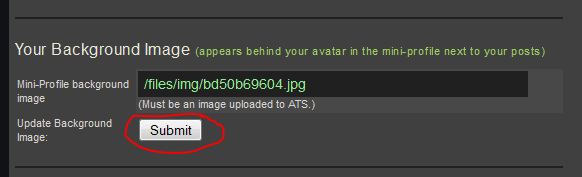
What the heck am I doing wrong?
I used this method to load it:
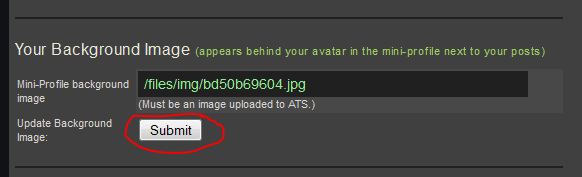
What the heck am I doing wrong?
reply to post by Murgatroid
Your picture shows a JPG in the mini-profile background section.
(As a side note, animated .gif backgrounds are not currently allowed under the rules and regs)
Your picture shows a JPG in the mini-profile background section.
(As a side note, animated .gif backgrounds are not currently allowed under the rules and regs)
reply to post by Zarniwoop
Pay no mind...
He just ate a bowl of that Cambells Eel Face Soup.
Normal reaction, that's all...
Pay no mind...
He just ate a bowl of that Cambells Eel Face Soup.
Normal reaction, that's all...
Murgatroid
reply to post by Zarniwoop
Pay no mind...
He just ate a bowl of that Cambells Eel Face Soup.
Normal reaction, that's all...
Everyone knows that Eel Face Soup is only made by Carl's.
Hey guys...I see I have to re-size my avi....200x440 is that the correct avatar size?
Also, do I need to re-size my clear BG or is it okay the old size?
Plus, do the color BBC codes work for the new site, I noticed my sig colors are off.
Need to do some 'primping' for sure...LOL
[not sure about the new 'smilies tho...]
So far, looks good.
------------
ETA: Okay guys, need some help. I adjusted my clear BG and my avi but still getting a cut off pic...
What am I missing?? Or rather what am I doing wrong....
thanx
Also, do I need to re-size my clear BG or is it okay the old size?
Plus, do the color BBC codes work for the new site, I noticed my sig colors are off.
Need to do some 'primping' for sure...LOL
[not sure about the new 'smilies tho...]
So far, looks good.
------------
ETA: Okay guys, need some help. I adjusted my clear BG and my avi but still getting a cut off pic...
What am I missing?? Or rather what am I doing wrong....
thanx
edit on 9-9-2013 by snarky412 because: (no reason given)
reply to post by snarky412
Yep
old size is perfectly fine
200x440 is that the correct avatar size?
Yep
Also, do I need to re-size my clear BG or is it okay the old size?
old size is perfectly fine
edit on 9-9-2013 by Zarniwoop because: (no reason given)
new topics
-
Are you ready for the return of Jesus Christ? Have you been cleansed by His blood?
Religion, Faith, And Theology: 27 minutes ago -
Chronological time line of open source information
History: 1 hours ago -
A man of the people
Diseases and Pandemics: 3 hours ago -
Ramblings on DNA, blood, and Spirit.
Philosophy and Metaphysics: 3 hours ago -
4 plans of US elites to defeat Russia
New World Order: 4 hours ago -
Thousands Of Young Ukrainian Men Trying To Flee The Country To Avoid Conscription And The War
Other Current Events: 8 hours ago -
12 jurors selected in Trump criminal trial
US Political Madness: 11 hours ago -
Iran launches Retalliation Strike 4.18.24
World War Three: 11 hours ago -
Israeli Missile Strikes in Iran, Explosions in Syria + Iraq
World War Three: 11 hours ago
top topics
-
George Knapp AMA on DI
Area 51 and other Facilities: 17 hours ago, 26 flags -
Israeli Missile Strikes in Iran, Explosions in Syria + Iraq
World War Three: 11 hours ago, 17 flags -
Thousands Of Young Ukrainian Men Trying To Flee The Country To Avoid Conscription And The War
Other Current Events: 8 hours ago, 6 flags -
Iran launches Retalliation Strike 4.18.24
World War Three: 11 hours ago, 6 flags -
Not Aliens but a Nazi Occult Inspired and then Science Rendered Design.
Aliens and UFOs: 17 hours ago, 5 flags -
12 jurors selected in Trump criminal trial
US Political Madness: 11 hours ago, 4 flags -
4 plans of US elites to defeat Russia
New World Order: 4 hours ago, 2 flags -
A man of the people
Diseases and Pandemics: 3 hours ago, 2 flags -
Chronological time line of open source information
History: 1 hours ago, 2 flags -
Ramblings on DNA, blood, and Spirit.
Philosophy and Metaphysics: 3 hours ago, 1 flags
active topics
-
4 plans of US elites to defeat Russia
New World Order • 24 • : twistedpuppy -
BREAKING: O’Keefe Media Uncovers who is really running the White House
US Political Madness • 16 • : Hakaiju -
Are you ready for the return of Jesus Christ? Have you been cleansed by His blood?
Religion, Faith, And Theology • 2 • : 727Sky -
Thousands Of Young Ukrainian Men Trying To Flee The Country To Avoid Conscription And The War
Other Current Events • 6 • : Macenroe1982 -
Fossils in Greece Suggest Human Ancestors Evolved in Europe, Not Africa
Origins and Creationism • 65 • : Xtrozero -
The Tories may be wiped out after the Election - Serves them Right
Regional Politics • 24 • : crayzeed -
A man of the people
Diseases and Pandemics • 7 • : TheMichiganSwampBuck -
Israeli Missile Strikes in Iran, Explosions in Syria + Iraq
World War Three • 54 • : CarlLaFong -
12 jurors selected in Trump criminal trial
US Political Madness • 30 • : RazorV66 -
Meet Catturd who has been swatted 3 times
General Conspiracies • 22 • : 7dayhome
