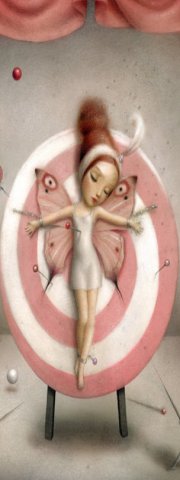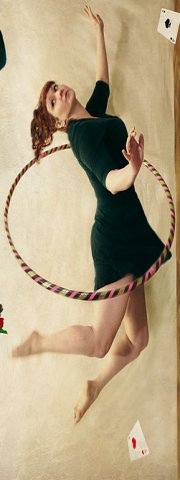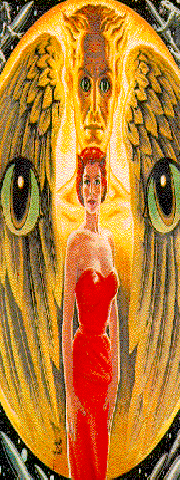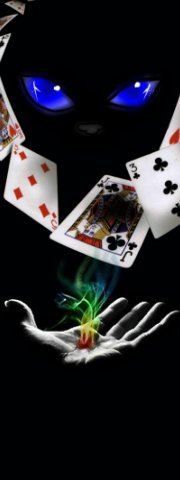It looks like you're using an Ad Blocker.
Please white-list or disable AboveTopSecret.com in your ad-blocking tool.
Thank you.
Some features of ATS will be disabled while you continue to use an ad-blocker.
share:
reply to post by bigfatfurrytexan
Its not bad though. I think its good. Its just I am a tiny nat cat
I really appreciate it. I like the one above it a lot. She is cute
I am about to upload about 12 new avatars!! How awesome!!
THANKS EVERYONE!!!!
~nat the magic cat~
Its not bad though. I think its good. Its just I am a tiny nat cat
I really appreciate it. I like the one above it a lot. She is cute
I am about to upload about 12 new avatars!! How awesome!!
THANKS EVERYONE!!!!
~nat the magic cat~

Can someone cut out the Pokemon and make it into a cool avatar. I would like for it to say "ATS" too. Thanks!
reply to post by 74Templar
Do you have a source for the dragon and the little chained fairy.
Perhaps we should get the dragon to rescue the fairy.
P
Do you have a source for the dragon and the little chained fairy.
Perhaps we should get the dragon to rescue the fairy.
P
reply to post by pheonix358
Cool idea. I might see if I can whip something up. (If I have time)
-SAP-
Cool idea. I might see if I can whip something up. (If I have time)
-SAP-
reply to post by pheonix358
Just come across them looking for random images. I usually either modify them or delete the originals afterwards. Wouldn't be too hard to find with a quick search though.
Just come across them looking for random images. I usually either modify them or delete the originals afterwards. Wouldn't be too hard to find with a quick search though.
reply to post by bigfatfurrytexan
Well thank you at least it makes me feel like less
Of a failure
Thanks FreeFalling
Well thank you at least it makes me feel like less
Of a failure
Thanks FreeFalling
this source image is kind of large. but i wanted to show the 3d effects that can be easily added in. I spent about 20 minutes on this to create a
final outcome
from this image
Simple to do:
1. Use the "Select"-> "Color Range"
2. Select the color range you want in your selection using the dropper tool
3 CTRL-C to copy, CTRL-V to paste
4. Under "Blending options" tinker with the bevel options
5. Wash, rinse, repeat for any other colors you want to make a new layer for.
Toying with the settings is the best way to figure out what you want to do. Photoshop has the basic tools for making a 3d appearance (although, not high quality rendered 3d).
NOTE: to get the "hazy look, i just duplicated the final product, then did a gaussian blur. on the top layer. Went to blending options, and blended the layer using "Lighten".
from this image
Simple to do:
1. Use the "Select"-> "Color Range"
2. Select the color range you want in your selection using the dropper tool
3 CTRL-C to copy, CTRL-V to paste
4. Under "Blending options" tinker with the bevel options
5. Wash, rinse, repeat for any other colors you want to make a new layer for.
Toying with the settings is the best way to figure out what you want to do. Photoshop has the basic tools for making a 3d appearance (although, not high quality rendered 3d).
NOTE: to get the "hazy look, i just duplicated the final product, then did a gaussian blur. on the top layer. Went to blending options, and blended the layer using "Lighten".
on this, i used this lady for my source
to create this
the same technique of blurring a duplicate copy was used as above. It help blend the layers together and create some creepy effect.
I covered over that white vase in her hand with a cylinder that I found and touched up (thought the orange would make a nice offset to the blue hue of the image). The background is just some random hallway from a monastary or something.
to create this
the same technique of blurring a duplicate copy was used as above. It help blend the layers together and create some creepy effect.
I covered over that white vase in her hand with a cylinder that I found and touched up (thought the orange would make a nice offset to the blue hue of the image). The background is just some random hallway from a monastary or something.
new topics
-
Las Vegas UFO Spotting Teen Traumatized by Demon Creature in Backyard
Aliens and UFOs: 2 hours ago -
2024 Pigeon Forge Rod Run - On the Strip (Video made for you)
Automotive Discussion: 3 hours ago -
Gaza Terrorists Attack US Humanitarian Pier During Construction
Middle East Issues: 4 hours ago -
The functionality of boldening and italics is clunky and no post char limit warning?
ATS Freshman's Forum: 5 hours ago -
Meadows, Giuliani Among 11 Indicted in Arizona in Latest 2020 Election Subversion Case
Mainstream News: 5 hours ago -
Massachusetts Drag Queen Leads Young Kids in Free Palestine Chant
Social Issues and Civil Unrest: 6 hours ago -
Weinstein's conviction overturned
Mainstream News: 7 hours ago -
Supreme Court Oral Arguments 4.25.2024 - Are PRESIDENTS IMMUNE From Later Being Prosecuted.
Above Politics: 8 hours ago -
Krystalnacht on today's most elite Universities?
Social Issues and Civil Unrest: 9 hours ago -
Chris Christie Wishes Death Upon Trump and Ramaswamy
Politicians & People: 9 hours ago
top topics
-
Krystalnacht on today's most elite Universities?
Social Issues and Civil Unrest: 9 hours ago, 9 flags -
Supreme Court Oral Arguments 4.25.2024 - Are PRESIDENTS IMMUNE From Later Being Prosecuted.
Above Politics: 8 hours ago, 8 flags -
Weinstein's conviction overturned
Mainstream News: 7 hours ago, 7 flags -
University of Texas Instantly Shuts Down Anti Israel Protests
Education and Media: 11 hours ago, 6 flags -
Gaza Terrorists Attack US Humanitarian Pier During Construction
Middle East Issues: 4 hours ago, 5 flags -
Meadows, Giuliani Among 11 Indicted in Arizona in Latest 2020 Election Subversion Case
Mainstream News: 5 hours ago, 5 flags -
Massachusetts Drag Queen Leads Young Kids in Free Palestine Chant
Social Issues and Civil Unrest: 6 hours ago, 4 flags -
Las Vegas UFO Spotting Teen Traumatized by Demon Creature in Backyard
Aliens and UFOs: 2 hours ago, 3 flags -
Chris Christie Wishes Death Upon Trump and Ramaswamy
Politicians & People: 9 hours ago, 2 flags -
2024 Pigeon Forge Rod Run - On the Strip (Video made for you)
Automotive Discussion: 3 hours ago, 2 flags
active topics
-
Supreme Court Oral Arguments 4.25.2024 - Are PRESIDENTS IMMUNE From Later Being Prosecuted.
Above Politics • 77 • : MetalThunder -
The Acronym Game .. Pt.3
General Chit Chat • 7750 • : bally001 -
-@TH3WH17ERABB17- -Q- ---TIME TO SHOW THE WORLD--- -Part- --44--
Dissecting Disinformation • 681 • : MetalThunder -
Chris Christie Wishes Death Upon Trump and Ramaswamy
Politicians & People • 20 • : chr0naut -
Las Vegas UFO Spotting Teen Traumatized by Demon Creature in Backyard
Aliens and UFOs • 7 • : rickymouse -
Meadows, Giuliani Among 11 Indicted in Arizona in Latest 2020 Election Subversion Case
Mainstream News • 10 • : chr0naut -
University student disciplined after saying veganism is wrong and gender fluidity is stupid
Education and Media • 50 • : watchitburn -
VP's Secret Service agent brawls with other agents at Andrews
Mainstream News • 55 • : CarlLaFong -
Cats Used as Live Bait to Train Ferocious Pitbulls in Illegal NYC Dogfighting
Social Issues and Civil Unrest • 23 • : Ravenwatcher -
Is there a hole at the North Pole?
ATS Skunk Works • 40 • : Oldcarpy2