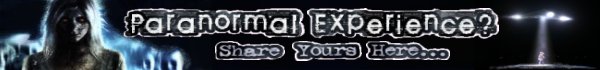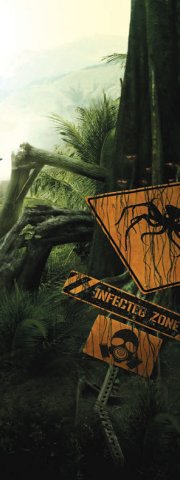It looks like you're using an Ad Blocker.
Please white-list or disable AboveTopSecret.com in your ad-blocking tool.
Thank you.
Some features of ATS will be disabled while you continue to use an ad-blocker.
share:
reply to post by Druid42
That's pretty awesome. I mean... It's no Betty Rubble but still very cool
Seriously... nice job on the mini tutorial
You also learn a lot about the images you are working with. One is an anime, one is a painting. Interesting.
That's pretty awesome. I mean... It's no Betty Rubble but still very cool
Seriously... nice job on the mini tutorial
reply to post by snarky412
It's fun to use, that Image Search is, and not just on avatars. Glad you tried it out.
When working with animations, that .jpg reduction is crucial to get the file size down. Sometimes, to get something to fit, you have to go to 40% just to trim things. Usually animations are lo-res anyway, so it hardly matters.
As a side project, I am working on making a high-def animation for my avatar, a wolf, of course, but with the background to match. I'm still trying to figure out the video conversion to frame process. Using Gimp 2.8 with GAP is busted, but I don't want to downgrade to 2.6, which supposedly works fine, because I simply adore the single window mode in 2.8. WIP.
It's fun to use, that Image Search is, and not just on avatars. Glad you tried it out.
When working with animations, that .jpg reduction is crucial to get the file size down. Sometimes, to get something to fit, you have to go to 40% just to trim things. Usually animations are lo-res anyway, so it hardly matters.
As a side project, I am working on making a high-def animation for my avatar, a wolf, of course, but with the background to match. I'm still trying to figure out the video conversion to frame process. Using Gimp 2.8 with GAP is busted, but I don't want to downgrade to 2.6, which supposedly works fine, because I simply adore the single window mode in 2.8. WIP.
reply to post by Druid42
OK, you're on the hook now... don't keep us a waitin'
As a side project, I am working on making a high-def animation for my avatar
OK, you're on the hook now... don't keep us a waitin'
reply to post by Zarniwoop
Tanks mon. I jis wunner, wot ja gun do affer beety iz all gon?
(Need work on my Jamaican Accent, I suppose.)
After your graciously supplied contest, I gotta wonder what avatar you'll use next.
I guess you'll surprise us, aye?
Tanks mon. I jis wunner, wot ja gun do affer beety iz all gon?
(Need work on my Jamaican Accent, I suppose.)
After your graciously supplied contest, I gotta wonder what avatar you'll use next.
I guess you'll surprise us, aye?
reply to post by Druid42
Oh, every ting gonna be irie, mon...
Beetz gon be in mine new avy for sure.
(By the way... I really like the one I have right now, and will use it in the future.)
Oh, every ting gonna be irie, mon...
Beetz gon be in mine new avy for sure.
(By the way... I really like the one I have right now, and will use it in the future.)
edit on 17-5-2013 by Zarniwoop because: (no reason
given)
reply to post by Zarniwoop
It's a software issue. I've cherry picked short wolf video clips from across the interwebz, in high-def, and when I try to split them into frames in Gimp 2.8, I get a file error. So close, yet so far away, while I reconfigure, read, change settings, install packages, and wind up with the same result. I'm a Linux user, and like a good challenge, so it's only a matter of time before my computer obeys me once more. It's stubborn, and I'm patient.
OK, you're on the hook now... don't keep us a waitin'
It's a software issue. I've cherry picked short wolf video clips from across the interwebz, in high-def, and when I try to split them into frames in Gimp 2.8, I get a file error. So close, yet so far away, while I reconfigure, read, change settings, install packages, and wind up with the same result. I'm a Linux user, and like a good challenge, so it's only a matter of time before my computer obeys me once more. It's stubborn, and I'm patient.
reply to post by Druid42
Hats off to you, bro.
I am not a Linux user, but have spent many dollars on Red Hat support fees for my friends who are far cooler than I.
I'm a Linux user, and like a good challenge
Hats off to you, bro.
I am not a Linux user, but have spent many dollars on Red Hat support fees for my friends who are far cooler than I.
Just dropping these off for Sled.
If you have any trouble there is plenty of people here to help you Sled
Avatar:

Mini profile background:
(room for some text if you like)

If you have any trouble there is plenty of people here to help you Sled
Avatar:
Mini profile background:
(room for some text if you like)

Originally posted by Netties Hermit
Mini profile background:
(room for some text if you like)
You'd be better off moving the imagery on this up and putting more scenery at the bottom, so the image is more centred. As it is, the picture will almost be completely obscured by your user information.
reply to post by Druid42
I have to hand it to you guys on the animation stuff.
I played with it some but don't quite know the technique for creating it with smooth, not jumpy animation.
Still trying and playing with it tho......
I have to hand it to you guys on the animation stuff.
I played with it some but don't quite know the technique for creating it with smooth, not jumpy animation.
Still trying and playing with it tho......
reply to post by Netties Hermit
WOW! Thank you soooooo much for doing this for me. You did good!
I'm going with the first one, just because it shows a closer view of the creatures, but I did save both.
What kind of program did you use to re-size them?
I can re-size photos I take with my camera on the computer, but I have no way of doing it with photos from online. It would be great to have the program, if you will tell me.
Anyway... thank you again! You came through good for me!! Deeply appreciated!
WOW! Thank you soooooo much for doing this for me. You did good!
I'm going with the first one, just because it shows a closer view of the creatures, but I did save both.
What kind of program did you use to re-size them?
I can re-size photos I take with my camera on the computer, but I have no way of doing it with photos from online. It would be great to have the program, if you will tell me.
Anyway... thank you again! You came through good for me!! Deeply appreciated!
reply to post by sled735
Oh, no probs
It was just a quick re-size.
I have the full version of Adobe Photoshop (I use it for work) so I'm not sure of what freebie applications are available to do this.
I'm sure one of the lovely folk on here can help you with that.
Oh, no probs
It was just a quick re-size.
I have the full version of Adobe Photoshop (I use it for work) so I'm not sure of what freebie applications are available to do this.
I'm sure one of the lovely folk on here can help you with that.
Originally posted by 74Templar
You'd be better off moving the imagery on this up and putting more scenery at the bottom, so the image is more centred. As it is, the picture will almost be completely obscured by your user information.
Ahh, yes, you are correct.
Unfortunately that is the bottom of the picture (not mine), but something to keep in mind for future profiles.
reply to post by 74Templar
Resized:

As it is, the picture will almost be completely obscured by your user information.
Resized:

reply to post by Druid42
That didn't work when I uploaded it. Going back to the other one.
But thank you anyway.
Do you think this background color is okay? I had it red too. I like both. What color do you think works best?
That didn't work when I uploaded it. Going back to the other one.
But thank you anyway.
Do you think this background color is okay? I had it red too. I like both. What color do you think works best?
edit on 5/17/2013 by sled735
because: (no reason given)
Do you see my message below my signature and the link to my thread above it? Could you please fix that in something that people will see when I
post?
I've got to get some sleep now, but if you have a page here somewhere with art samples that you could send me, I'll choose one when I get up later today.
(I'm a third shift worker).
I've got to get some sleep now, but if you have a page here somewhere with art samples that you could send me, I'll choose one when I get up later today.
(I'm a third shift worker).
edit on 5/17/2013 by sled735 because: (no reason given)
reply to post by Netties Hermit
This is what I use to match the image around. It's a screenshot matched to 180x480.
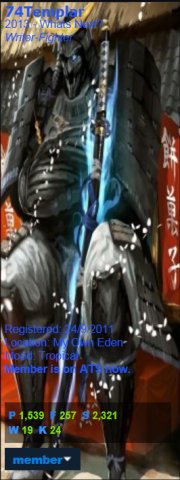
Simplest idea sometimes works best.
This is what I use to match the image around. It's a screenshot matched to 180x480.
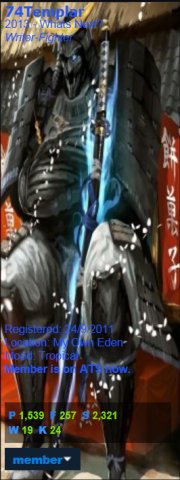
Simplest idea sometimes works best.
Originally posted by sled735
Do you see my message below my signature and the link to my thread above it? Could you please fix that in something that people will see when I post?
I've got to get some sleep now, but if you have a page here somewhere with art samples that you could send me, I'll choose one when I get up later today.
(I'm a third shift worker).
edit on 5/17/2013 by sled735 because: (no reason given)
Putting something together now. Stay tuned.
new topics
-
Weinstein's conviction overturned
Mainstream News: 1 hours ago -
Supreme Court Oral Arguments 4.25.2024 - Are PRESIDENTS IMMUNE From Later Being Prosecuted.
Above Politics: 2 hours ago -
Krystalnacht on today's most elite Universities?
Social Issues and Civil Unrest: 2 hours ago -
Chris Christie Wishes Death Upon Trump and Ramaswamy
Politicians & People: 3 hours ago -
University of Texas Instantly Shuts Down Anti Israel Protests
Education and Media: 5 hours ago -
Any one suspicious of fever promotions events, major investor Goldman Sachs card only.
The Gray Area: 7 hours ago
top topics
-
VP's Secret Service agent brawls with other agents at Andrews
Mainstream News: 16 hours ago, 11 flags -
Krystalnacht on today's most elite Universities?
Social Issues and Civil Unrest: 2 hours ago, 7 flags -
Nearly 70% Of Americans Want Talks To End War In Ukraine
Political Issues: 17 hours ago, 6 flags -
Supreme Court Oral Arguments 4.25.2024 - Are PRESIDENTS IMMUNE From Later Being Prosecuted.
Above Politics: 2 hours ago, 5 flags -
Weinstein's conviction overturned
Mainstream News: 1 hours ago, 5 flags -
Electrical tricks for saving money
Education and Media: 15 hours ago, 5 flags -
Sunak spinning the sickness figures
Other Current Events: 17 hours ago, 5 flags -
University of Texas Instantly Shuts Down Anti Israel Protests
Education and Media: 5 hours ago, 3 flags -
Any one suspicious of fever promotions events, major investor Goldman Sachs card only.
The Gray Area: 7 hours ago, 2 flags -
God's Righteousness is Greater than Our Wrath
Religion, Faith, And Theology: 12 hours ago, 1 flags
active topics
-
British TV Presenter Refuses To Use Guest's Preferred Pronouns
Education and Media • 160 • : WakeUpBeer -
Candidate TRUMP Now Has Crazy Judge JUAN MERCHAN After Him - The Stormy Daniels Hush-Money Case.
Political Conspiracies • 749 • : Justoneman -
University of Texas Instantly Shuts Down Anti Israel Protests
Education and Media • 108 • : Consvoli -
God's Righteousness is Greater than Our Wrath
Religion, Faith, And Theology • 26 • : CristianVictoria -
Weinstein's conviction overturned
Mainstream News • 12 • : CristianVictoria -
Nearly 70% Of Americans Want Talks To End War In Ukraine
Political Issues • 82 • : gortex -
Supreme Court Oral Arguments 4.25.2024 - Are PRESIDENTS IMMUNE From Later Being Prosecuted.
Above Politics • 39 • : xuenchen -
Chris Christie Wishes Death Upon Trump and Ramaswamy
Politicians & People • 13 • : mysterioustranger -
"We're All Hamas" Heard at Columbia University Protests
Social Issues and Civil Unrest • 283 • : FlyersFan -
Biden--My Uncle Was Eaten By Cannibals
US Political Madness • 73 • : CarlLaFong