It looks like you're using an Ad Blocker.
Please white-list or disable AboveTopSecret.com in your ad-blocking tool.
Thank you.
Some features of ATS will be disabled while you continue to use an ad-blocker.
share:
reply to post by SloAnPainful
The other option is to crop out the area you want to recolour, and paste it as a new image. Then just muck around with the hue and saturation you want, then re-paste it back over the original image as a new layer.
The trick if you are going to just colour the area, is to turn the opacity of the brush right down, so it takes a few passes to start getting colour in there, rather than one big swath of colour. It also allows you to slowly blend in other colours to add depth and shadow to the image.
The other option is to crop out the area you want to recolour, and paste it as a new image. Then just muck around with the hue and saturation you want, then re-paste it back over the original image as a new layer.
The trick if you are going to just colour the area, is to turn the opacity of the brush right down, so it takes a few passes to start getting colour in there, rather than one big swath of colour. It also allows you to slowly blend in other colours to add depth and shadow to the image.
edit on 24/4/2013 by 74Templar because: (no reason given)
reply to post by 74Templar
I have tried that, but the "crop" tool in GIMP is dumb, its only squared cropping. Unless I'm mistaken...?
ETA: I have trouble with the layering aspect of GIMP. Maybe I should contact Agarta...
-SAP-
I have tried that, but the "crop" tool in GIMP is dumb, its only squared cropping. Unless I'm mistaken...?
ETA: I have trouble with the layering aspect of GIMP. Maybe I should contact Agarta...
-SAP-
edit on 24-4-2013 by SloAnPainful because: (no reason given)
reply to post by SloAnPainful
I haven't really used GIMP, but in CS5 and PSP9 they have a freehand crop tool. If you click on the tool options you should be able to get all kinds of shapes from a square to an ellipse. PSP9 also has a smart crop feature where you do it like a dot-to-dot, and the crop lines follow the image. I just use that or the pen tool on CS5 and manually slice out the bits I want to recolour, adjust and re-layer them back into the original pic. It does take practice, but if you've got a steady enough hand it becomes easy after a while.
I haven't really used GIMP, but in CS5 and PSP9 they have a freehand crop tool. If you click on the tool options you should be able to get all kinds of shapes from a square to an ellipse. PSP9 also has a smart crop feature where you do it like a dot-to-dot, and the crop lines follow the image. I just use that or the pen tool on CS5 and manually slice out the bits I want to recolour, adjust and re-layer them back into the original pic. It does take practice, but if you've got a steady enough hand it becomes easy after a while.
reply to post by 74Templar
Thanks for the tips Templar. I'll mess around with random images and see what I can do, and when I have time I'll post it.
-SAP-
Thanks for the tips Templar. I'll mess around with random images and see what I can do, and when I have time I'll post it.
-SAP-
reply to post by SloAnPainful
Just a note... I increase the view by a few hundred pct and then use the free select tool in GIMP to isolate the area and only that area I want to change the color of...
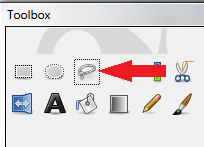
like this...
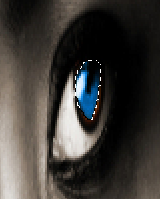
Just a note... I increase the view by a few hundred pct and then use the free select tool in GIMP to isolate the area and only that area I want to change the color of...
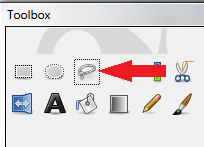
like this...
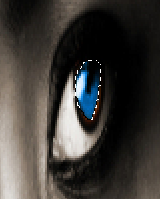
edit on 24-4-2013 by Zarniwoop because: (no reason given)
reply to post by Zarniwoop
And thank you Zarni.
I will see what I can do. This is why I love this thread.
-SAP-
And thank you Zarni.
I will see what I can do. This is why I love this thread.
-SAP-
reply to post by SloAnPainful
There will be a surprise quiz next Wednesday to see what you have learned.
(dammit... I'm really no good with surprises)
There will be a surprise quiz next Wednesday to see what you have learned.
(dammit... I'm really no good with surprises)
edit on 24-4-2013 by Zarniwoop because: (no reason given)
reply to post by Zarniwoop
Ummm... Yeah... I don't do well with tests....
*cheats off of Templar*
-SAP-
Ummm... Yeah... I don't do well with tests....
*cheats off of Templar*
-SAP-
reply to post by SloAnPainful
That's cool... Don't ever cheat off BFFT.
That dude will fill in a wrong answer on his scantron just to throw you off.
That's cool... Don't ever cheat off BFFT.
That dude will fill in a wrong answer on his scantron just to throw you off.
reply to post by 74Templar
My method is typically changing the hue. But when the eyes are too dark......i have another trick:
Since i use PS (CS3, typically....CS5 occasionally) I select the area using the selection tool (you click, it selects an area out to the percieved border of that area). I will fine tune by adding a click here, subtracting a click there....get it as close as possible (doesn't have to be perfect).
Copy the selected area and then paste it into a new layer. Do both eyes at once. Then use "Blending Options" to do a color overlay. Select the color you want, set the blend mode on color overlay to "color". It will have all the brightness and glare effects of the eye, but with the color of the layer overlay.
My method is typically changing the hue. But when the eyes are too dark......i have another trick:
Since i use PS (CS3, typically....CS5 occasionally) I select the area using the selection tool (you click, it selects an area out to the percieved border of that area). I will fine tune by adding a click here, subtracting a click there....get it as close as possible (doesn't have to be perfect).
Copy the selected area and then paste it into a new layer. Do both eyes at once. Then use "Blending Options" to do a color overlay. Select the color you want, set the blend mode on color overlay to "color". It will have all the brightness and glare effects of the eye, but with the color of the layer overlay.
Originally posted by Zarniwoop
reply to post by SloAnPainful
That's cool... Don't ever cheat off BFFT.
That dude will fill in a wrong answer on his scantron just to throw you off.
Cut off the old nose to spite the face? Yeah....i might do that.
Here's a couple of good pics I found:






edit on 4/26/13 by FortAnthem because: The white box around the dragon
didn't look right
reply to post by FortAnthem
Hey isn't that your head exploding from too many bomb threads?
I like them both...but really like the one I'm wearing now...I'm empty ya see...
-nat the hollow cat-
Hey isn't that your head exploding from too many bomb threads?
I like them both...but really like the one I'm wearing now...I'm empty ya see...
-nat the hollow cat-
reply to post by natalia
Yep, that's the pic from that thread. After one of the members came in and snatched up the pic for their own album, I got the idea that it would make a great avatar for somebody.
BYW, the mask statue looks great on you.
Yep, that's the pic from that thread. After one of the members came in and snatched up the pic for their own album, I got the idea that it would make a great avatar for somebody.
BYW, the mask statue looks great on you.
I have no idea what you all are talking about at this point "leyland bros" and so on; I have 100 or so pages of banter to catch up on.
Hoping to have more time to participate here, we'll see I guess. Glad to see this thread is still alive and well, though.
Hoping to have more time to participate here, we'll see I guess. Glad to see this thread is still alive and well, though.
reply to post by ottobot
Funny, I was just wondering where you have been lately Otto...
*Cue Twilight Zone music....*
Oh wait...
This post was the reference to the Leyland Brothers thing. It was originally a metaphor for "travelling all over the countryside," as I've just done another 2500km trip (with family in tow) to see friends, relatives and clear up some legal BS that started many months ago. In short, it's cold here. It sucks.
The Leyland Brothers
Zarni was playing with the idea of some gorilla themed Leyland Bros merchandise (See This Post) in reference to the outstanding work done for BFFT here (Just follow the posts to their conclusion), and for Zarni's outstanding work on Druid's avatar, which began here and goes for about 4 pages on. You know how quickly things get out of hand around here....
Basically, we haven't changed much, it'll be good to have one of the originals back in the fold.
Funny, I was just wondering where you have been lately Otto...
*Cue Twilight Zone music....*
Oh wait...
This post was the reference to the Leyland Brothers thing. It was originally a metaphor for "travelling all over the countryside," as I've just done another 2500km trip (with family in tow) to see friends, relatives and clear up some legal BS that started many months ago. In short, it's cold here. It sucks.
The Leyland Brothers
Zarni was playing with the idea of some gorilla themed Leyland Bros merchandise (See This Post) in reference to the outstanding work done for BFFT here (Just follow the posts to their conclusion), and for Zarni's outstanding work on Druid's avatar, which began here and goes for about 4 pages on. You know how quickly things get out of hand around here....
Basically, we haven't changed much, it'll be good to have one of the originals back in the fold.
reply to post by 74Templar
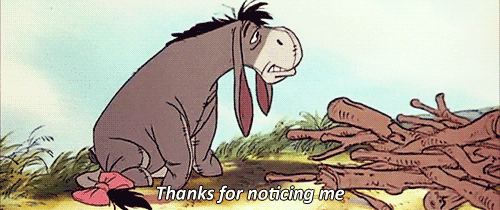
I have been having some strange times this year and only recently felt the urge to return to ATS.
I don't really have any other excuse. *shrug*
Thanks for the synopsis - after browsing through the links you shared, I now have a full understanding of Leyland Bros and laughed quite a bit at the gorilla images you guys came up with. Pure brilliance at work.
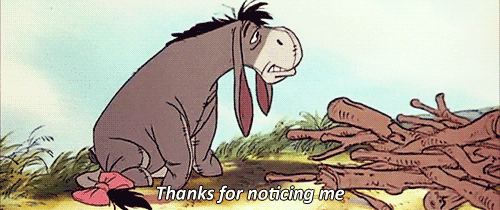
I have been having some strange times this year and only recently felt the urge to return to ATS.
I don't really have any other excuse. *shrug*
Thanks for the synopsis - after browsing through the links you shared, I now have a full understanding of Leyland Bros and laughed quite a bit at the gorilla images you guys came up with. Pure brilliance at work.
reply to post by bigfatfurrytexan
I see you and the Mrs. were able to get away this weekend.
Up On The Roof-The Drifters
I see you and the Mrs. were able to get away this weekend.
Up On The Roof-The Drifters
reply to post by Iamschist
God don't I wish.
I had an 18 hour workday yesterday. After 5 in a row of 12-15 hours. Today all i could manage was sleeping. Do I ever need a vacation!
God don't I wish.
I had an 18 hour workday yesterday. After 5 in a row of 12-15 hours. Today all i could manage was sleeping. Do I ever need a vacation!
new topics
-
Las Vegas UFO Spotting Teen Traumatized by Demon Creature in Backyard
Aliens and UFOs: 2 hours ago -
2024 Pigeon Forge Rod Run - On the Strip (Video made for you)
Automotive Discussion: 3 hours ago -
Gaza Terrorists Attack US Humanitarian Pier During Construction
Middle East Issues: 4 hours ago -
The functionality of boldening and italics is clunky and no post char limit warning?
ATS Freshman's Forum: 5 hours ago -
Meadows, Giuliani Among 11 Indicted in Arizona in Latest 2020 Election Subversion Case
Mainstream News: 5 hours ago -
Massachusetts Drag Queen Leads Young Kids in Free Palestine Chant
Social Issues and Civil Unrest: 6 hours ago -
Weinstein's conviction overturned
Mainstream News: 7 hours ago -
Supreme Court Oral Arguments 4.25.2024 - Are PRESIDENTS IMMUNE From Later Being Prosecuted.
Above Politics: 8 hours ago -
Krystalnacht on today's most elite Universities?
Social Issues and Civil Unrest: 9 hours ago -
Chris Christie Wishes Death Upon Trump and Ramaswamy
Politicians & People: 9 hours ago
top topics
-
Krystalnacht on today's most elite Universities?
Social Issues and Civil Unrest: 9 hours ago, 9 flags -
Supreme Court Oral Arguments 4.25.2024 - Are PRESIDENTS IMMUNE From Later Being Prosecuted.
Above Politics: 8 hours ago, 8 flags -
Weinstein's conviction overturned
Mainstream News: 7 hours ago, 7 flags -
University of Texas Instantly Shuts Down Anti Israel Protests
Education and Media: 11 hours ago, 6 flags -
Gaza Terrorists Attack US Humanitarian Pier During Construction
Middle East Issues: 4 hours ago, 5 flags -
Meadows, Giuliani Among 11 Indicted in Arizona in Latest 2020 Election Subversion Case
Mainstream News: 5 hours ago, 5 flags -
Massachusetts Drag Queen Leads Young Kids in Free Palestine Chant
Social Issues and Civil Unrest: 6 hours ago, 4 flags -
Las Vegas UFO Spotting Teen Traumatized by Demon Creature in Backyard
Aliens and UFOs: 2 hours ago, 3 flags -
Chris Christie Wishes Death Upon Trump and Ramaswamy
Politicians & People: 9 hours ago, 2 flags -
2024 Pigeon Forge Rod Run - On the Strip (Video made for you)
Automotive Discussion: 3 hours ago, 2 flags
active topics
-
University of Texas Instantly Shuts Down Anti Israel Protests
Education and Media • 198 • : Irishhaf -
Supreme Court Oral Arguments 4.25.2024 - Are PRESIDENTS IMMUNE From Later Being Prosecuted.
Above Politics • 77 • : MetalThunder -
The Acronym Game .. Pt.3
General Chit Chat • 7750 • : bally001 -
-@TH3WH17ERABB17- -Q- ---TIME TO SHOW THE WORLD--- -Part- --44--
Dissecting Disinformation • 681 • : MetalThunder -
Chris Christie Wishes Death Upon Trump and Ramaswamy
Politicians & People • 20 • : chr0naut -
Las Vegas UFO Spotting Teen Traumatized by Demon Creature in Backyard
Aliens and UFOs • 7 • : rickymouse -
Meadows, Giuliani Among 11 Indicted in Arizona in Latest 2020 Election Subversion Case
Mainstream News • 10 • : chr0naut -
University student disciplined after saying veganism is wrong and gender fluidity is stupid
Education and Media • 50 • : watchitburn -
VP's Secret Service agent brawls with other agents at Andrews
Mainstream News • 55 • : CarlLaFong -
Cats Used as Live Bait to Train Ferocious Pitbulls in Illegal NYC Dogfighting
Social Issues and Civil Unrest • 23 • : Ravenwatcher
