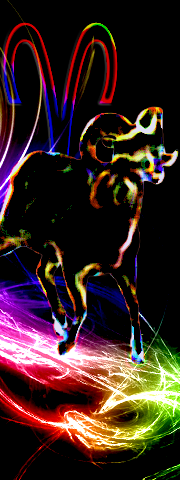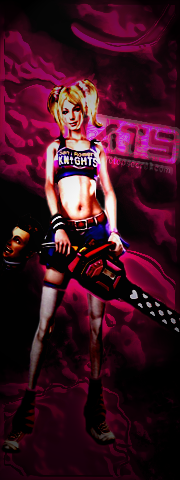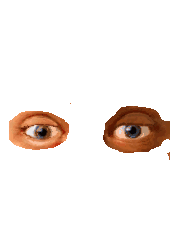It looks like you're using an Ad Blocker.
Please white-list or disable AboveTopSecret.com in your ad-blocking tool.
Thank you.
Some features of ATS will be disabled while you continue to use an ad-blocker.
share:
reply to post by 74Templar
Thank you! And thanks for the tips!
One question, is there a post in this thread that explains how to make
a signature picture with the link in it?
Loving all of the avatars!
Thank you! And thanks for the tips!
One question, is there a post in this thread that explains how to make
a signature picture with the link in it?
Loving all of the avatars!
reply to post by burntheships
This is the original avatar creations signature link for this thread. Basically what you want to do is overwrite the thread number and picture with your own to make it work properly, then copy and paste it into the signature line under TOOLS+
Here is the broken down link for you to play with;
[ url=http://www.abovetopsecret.com/forum/thread(INSERT THREAD # HERE)/pg1][ atsimg]http://files.abovetopsecret.com/files/img/(INSERT PICTURE CODE HERE)[/atsimg][/url]
To get them click on the thread you want and it should have a six digit code in the url line. Avatar Creations for example is 904321. Then upload your signature artwork, and click on the pic. The code itself (without the [pic] on either end) is what you put in the bottom space. For example; ai4f7ea98d.jpg
Remove the spaces so it is all one line and it should work with any link and any pic.
This is the original avatar creations signature link for this thread. Basically what you want to do is overwrite the thread number and picture with your own to make it work properly, then copy and paste it into the signature line under TOOLS+
Here is the broken down link for you to play with;
[ url=http://www.abovetopsecret.com/forum/thread(INSERT THREAD # HERE)/pg1][ atsimg]http://files.abovetopsecret.com/files/img/(INSERT PICTURE CODE HERE)[/atsimg][/url]
To get them click on the thread you want and it should have a six digit code in the url line. Avatar Creations for example is 904321. Then upload your signature artwork, and click on the pic. The code itself (without the [pic] on either end) is what you put in the bottom space. For example; ai4f7ea98d.jpg
Remove the spaces so it is all one line and it should work with any link and any pic.
Originally posted by Zarniwoop
reply to post by SonoftheSun
If someone has the time and could make blinking eyes for this guy, it'd be reaaaaaaaally awesome :
Here ya go!
Awesome work Zarn. I've been out of the loop for a while, but that, honestly, is mastery. Kudos.
Originally posted by 74Templar
reply to post by HelenConway
Here's a rendition of your request;
Dang, 74, very nice work. Well blended, tones suited, and all the elements nicely spaced. Kudos to you too.
Originally posted by burntheships
reply to post by 74Templar
Thank you! And thanks for the tips!
One question, is there a post in this thread that explains how to make
a signature picture with the link in it?
Loving all of the avatars!
I've maxed out the sig links to four. You really can't go more than that without losing resolution of your linking images. Each image in my sig line is 150 x 50. If you want one image in your sig line, it needs to be 600 x 70, but that doesn't allow for any text. (It eats up the whole space.) We keep them 50 tall so we can add a line of text or two. So 600 x 50 is ideal. If you want two images in your sig line, the images are 300 x 50. If you want three images in you sig line, the size is 200 x 50.
Yes, there are posts back in the thread that determined this, but I'll bump it forward. You simply ask for an image sized to the dimensions you want for sig linking, given the above parameters, and it's based upon how many images you want to link to threads in your sig line.
That Furry Texan has made all my sig links, and I just change the code to point in the right direction. For example, the monthly Writing Contest thread changes every month, so I just change the 6 digit number for the thread in my code, and everything stays up to date.
Here's the coding I use. It all fits into my sig space in the profile settings: (Four images, four links.)
(Clickable Banners courtesy of bigfatfurrytexan. Avatar courtesy of kinglizard.)
[ url=http://www.abovetopsecret.com/forum/thread938854/pg1][ imgl]http://files.abovetopsecret.com/files/img/al513d3faf.png[ /img][ /url][ url=http://www.abovetopsecret.com/forum/thread876959/pg1][ imgl]http://files.abovetopsecret.com/files/img/tq513d3fc4.png[ /img][ /url][ url=http://www.abovetopsecret.com/forum/thread904321/pg1][ imgl]http://files.abovetopsecret.com/files/img/ul515af8af.png[ /img][ /url][ url=http://www.abovetopsecret.com/forum/thread921764/pg1][ imgl]http://files.abovetopsecret.com/files/img/hk513d3fcf.png[ /img][ /url]
To link a single image, this is the code:
[ url=http://www.abovetopsecret.com/forum/thread938854/pg1][ imgl]http://files.abovetopsecret.com/files/img/al513d3faf.png[ /img][ /url]
Notice the bold thread number. That's what you want to change. Replace it with the thread number you want to link to. Notice the bold image number. Of course, change that to the image have in your upload folder. THE ONLY parameters you have to change is those two numbers, the thread, and image, that you want to use. Honest.
As always, remove the spaces for the code to work.....Hope that helps.
reply to post by bigfatfurrytexan
Hey BFFT, could I ask you to actually make me a kind of custom redo of my current avatar? I want some kind of Freemason and Theosophical theme in it.
Hey BFFT, could I ask you to actually make me a kind of custom redo of my current avatar? I want some kind of Freemason and Theosophical theme in it.
Originally posted by bigfatfurrytexan
for no one in particular:
Ah Lollipop Chainsaw. Wasted many an hour with this game. Fun though...
reply to post by VeritasAequitas
Sure. I will work on something today.
I cannot recall who did you current one, but they did a superb job.
Sure. I will work on something today.
I cannot recall who did you current one, but they did a superb job.
Originally posted by bigfatfurrytexan
reply to post by bigfatfurrytexan
this one has the Aries symbol on it
This one looks really cool!! Is it up for anyone?
-nat
I can be such a ditz...I looked at one before I looked at the top of this page! Hahahaha! Thanks for this one!! It's awesome!!
Oh and the blue eyed girl near the waterfall looks really cool thanks a lot!
edit on 15-4-2013 by natalia because: (no reason
given)
reply to post by natalia
This is on the prior page. It has your eyes made into a more amber color
This is on the prior page. It has your eyes made into a more amber color
edit on 15-4-2013 by bigfatfurrytexan because: (no reason given)
reply to post by bigfatfurrytexan
Just saw her. I like her as well! Awesome job
And is lollipop chainsaw up for anyone? She's awesome as well!
Peace and love
-nat
Ok actually I really like the more amber eyes and the wing looks more detailed...really good job sir
Just saw her. I like her as well! Awesome job
And is lollipop chainsaw up for anyone? She's awesome as well!
Peace and love
-nat
Ok actually I really like the more amber eyes and the wing looks more detailed...really good job sir
edit on 15-4-2013 by natalia because:
(no reason given)
reply to post by natalia
yea, lollipop chainsaw is just something i threw together. I was working on making the background texture, and went to find a picture to put on it. She is the first one i ran across.
yea, lollipop chainsaw is just something i threw together. I was working on making the background texture, and went to find a picture to put on it. She is the first one i ran across.
reply to post by bigfatfurrytexan
Awesome! As soon as I can get on the laptop I'm gonna upload those pics you did for me. And lollipop
Thanks again. It's very much appreciated.
-nat
Good job on all of them. you my friend are very talented
Awesome! As soon as I can get on the laptop I'm gonna upload those pics you did for me. And lollipop
Thanks again. It's very much appreciated.
-nat
Good job on all of them. you my friend are very talented
new topics
-
That which the "news" never talks about; Truth about election fraud
Mainstream News: 54 minutes ago -
Biden doesnt want the votes of "Death to America" chanters
US Political Madness: 1 hours ago -
Horizon Post office scandal
Regional Politics: 1 hours ago -
Joe Biden and Donald Trump are both traitors
US Political Madness: 3 hours ago -
I'm new here. Avid conspiracy fan.
Introductions: 4 hours ago -
Denmark's Notre-Dame moment - 17th Century Borsen goes up in Flames
Mainstream News: 5 hours ago
top topics
-
Suspected Iranian agent working for Pentagon while U.S. coordinated defense of Israel
US Political Madness: 13 hours ago, 16 flags -
The Baloney aka BS Detection Kit
Social Issues and Civil Unrest: 13 hours ago, 7 flags -
That which the "news" never talks about; Truth about election fraud
Mainstream News: 54 minutes ago, 6 flags -
Denmark's Notre-Dame moment - 17th Century Borsen goes up in Flames
Mainstream News: 5 hours ago, 4 flags -
How does my computer know
Education and Media: 16 hours ago, 3 flags -
I'm new here. Avid conspiracy fan.
Introductions: 4 hours ago, 3 flags -
Joe Biden and Donald Trump are both traitors
US Political Madness: 3 hours ago, 2 flags -
Horizon Post office scandal
Regional Politics: 1 hours ago, 1 flags -
Biden doesnt want the votes of "Death to America" chanters
US Political Madness: 1 hours ago, 1 flags
active topics
-
That which the "news" never talks about; Truth about election fraud
Mainstream News • 4 • : Justoneman -
Candidate TRUMP Now Has Crazy Judge JUAN MERCHAN After Him - The Stormy Daniels Hush-Money Case.
Political Conspiracies • 242 • : Annee -
Biden doesnt want the votes of "Death to America" chanters
US Political Madness • 2 • : xuenchen -
US and Israel Reportedly Conclude Most Hostages Still Held in Gaza Are Dead
War On Terrorism • 151 • : NorthOS -
SHORT STORY WRITERS CONTEST -- April 2024 -- TIME -- TIME2024
Short Stories • 19 • : JJproductions -
It has begun... Iran begins attack on Israel, launches tons of drones towards the country
World War Three • 752 • : Oldcarpy2 -
I'm new here. Avid conspiracy fan.
Introductions • 11 • : 19Bones79 -
-@TH3WH17ERABB17- -Q- ---TIME TO SHOW THE WORLD--- -Part- --44--
Dissecting Disinformation • 494 • : cherokeetroy -
Abortions in first 12 weeks should be legalised in Germany, commission says
Medical Issues & Conspiracies • 18 • : Consvoli -
Joe Biden and Donald Trump are both traitors
US Political Madness • 34 • : andy06shake