It looks like you're using an Ad Blocker.
Please white-list or disable AboveTopSecret.com in your ad-blocking tool.
Thank you.
Some features of ATS will be disabled while you continue to use an ad-blocker.
0
share:
Is anyone else experiencing this?
I click on the 'Search' tab and the page loads but does not load up or show the search engine field. Just sits there saying "(loading search engine)".
see screenshot
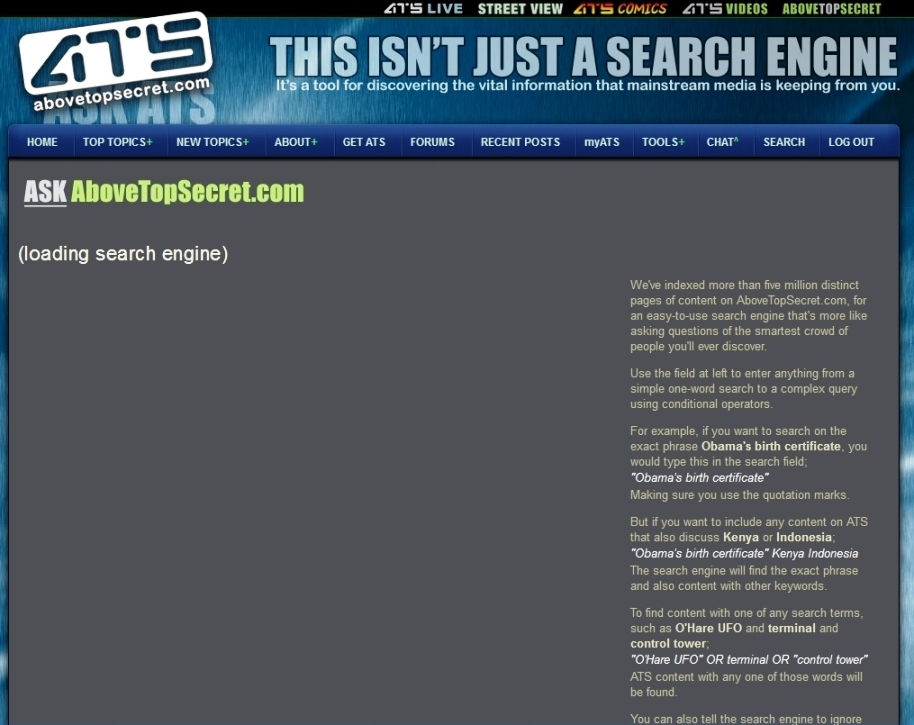
I have loaded the search engine page on different browsers and show the same.
Anybody got any ideas why this is and what I can do about getting it to work?
I click on the 'Search' tab and the page loads but does not load up or show the search engine field. Just sits there saying "(loading search engine)".
see screenshot
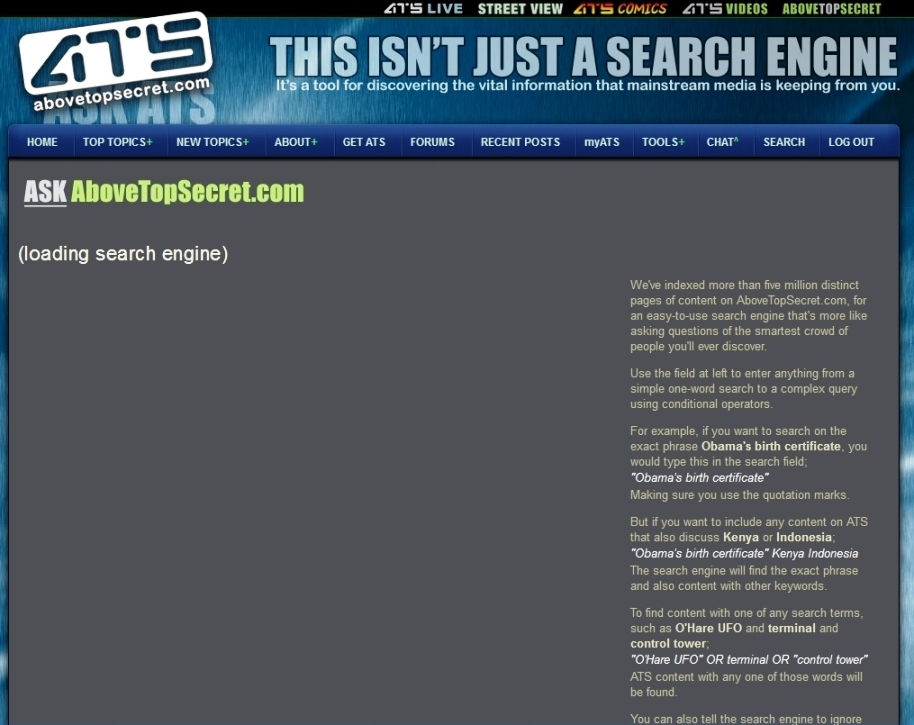
I have loaded the search engine page on different browsers and show the same.
Anybody got any ideas why this is and what I can do about getting it to work?
Works fine for me... do you have noscript enabled? or something that disables _javascript
reply to post by Kr0nZ
emmmm, I don't actually know. So you reckon it is a java script issue? Will have a look and see if my browser perhaps doesn't have that.
thanks
emmmm, I don't actually know. So you reckon it is a java script issue? Will have a look and see if my browser perhaps doesn't have that.
thanks
reply to post by CthulhuMythos
I see it on your screencap. It says 'SEARCH', and you only need click it.
I see it on your screencap. It says 'SEARCH', and you only need click it.
reply to post by RobinB022
You talking about the search tab in the top right? I did click that and the screenie is what I get after I clicked it.
I have now found that Opera, Firefox and Safari all don't show it, however, SRWare Iron does show it.
You talking about the search tab in the top right? I did click that and the screenie is what I get after I clicked it.
I have now found that Opera, Firefox and Safari all don't show it, however, SRWare Iron does show it.
reply to post by Kr0nZ
I found that firefox had a java console disabled, so I enabled it and re-started the browser but I still don't get the search engine to work. I wish I had more geek-stripes on my sleeve
I found that firefox had a java console disabled, so I enabled it and re-started the browser but I still don't get the search engine to work. I wish I had more geek-stripes on my sleeve
reply to post by CthulhuMythos
The Javascript console is just something that will report javascipt errors, iirc
Whats your main browser? Firefox? If so click the firefox tab in the top left then goto options>options, then click the content tab and make sure the "Enable Javascript" is checked.
If JavaScript is enabled then check your addons for something that maybe interferring with _javascript: Firefox tab in the top left then Add-Ons.
I use Chrome as my main browser, but I checked with firefox and that too works fine. Pretty much every browser will have Javascript support, including Opera, IE and Safari. If Javascript doesnt work on any of those then ther must be something running in the background on your PC that is blocking javacript.... maybe a firewall? or anti-virus?
The Javascript console is just something that will report javascipt errors, iirc
Whats your main browser? Firefox? If so click the firefox tab in the top left then goto options>options, then click the content tab and make sure the "Enable Javascript" is checked.
If JavaScript is enabled then check your addons for something that maybe interferring with _javascript: Firefox tab in the top left then Add-Ons.
I use Chrome as my main browser, but I checked with firefox and that too works fine. Pretty much every browser will have Javascript support, including Opera, IE and Safari. If Javascript doesnt work on any of those then ther must be something running in the background on your PC that is blocking javacript.... maybe a firewall? or anti-virus?
reply to post by Kr0nZ
reply to post by OneisOne
Thank you so much for all your help and advice, I now have a working firefox browser and can search 'til my heart is content.
many hugs
CM
reply to post by OneisOne
Thank you so much for all your help and advice, I now have a working firefox browser and can search 'til my heart is content.
many hugs
CM
After using the ATS search function I am getting script errors on some of the links I select?
Is this caused by running security software like STOPzilla or is it a faulty browser extension problem?
It's really getting F'ing annoying
Script%3A+chrome%3A%2F%2Fbrowser%2Fcontent%2Ftabbrowser.xml%3A1617&ql=?
Is this caused by running security software like STOPzilla or is it a faulty browser extension problem?
It's really getting F'ing annoying
new topics
-
USO 10 miles west of caladesi island, Clearwater beach Florida
Aliens and UFOs: 2 hours ago -
Abortions in first 12 weeks should be legalised in Germany, commission says
Medical Issues & Conspiracies: 11 hours ago -
Israel ufo shoot down drones?
Aliens and UFOs: 11 hours ago -
Tesla cutting 14,000 jobs
Global Meltdown: 11 hours ago -
On this Day in History, April 15, 1865, Abraham Lincoln Passed Away.
General Chit Chat: 11 hours ago
top topics
-
Anti-Israel Protesters in CHICAGO Chant 'Death to Israel and 'Death to America'
Social Issues and Civil Unrest: 14 hours ago, 15 flags -
Denver to Defund the Police 8.4 Million To Pay for Illegal Aliens
Social Issues and Civil Unrest: 16 hours ago, 14 flags -
Running Through Idiot Protestors Who Block The Road
Rant: 13 hours ago, 12 flags -
Fossils in Greece Suggest Human Ancestors Evolved in Europe, Not Africa
Origins and Creationism: 16 hours ago, 9 flags -
Report March 2024 - Underwater UFOs display capability that ‘jeopardizes US maritime security,’
Aliens and UFOs: 16 hours ago, 6 flags -
Tesla cutting 14,000 jobs
Global Meltdown: 11 hours ago, 6 flags -
Israel ufo shoot down drones?
Aliens and UFOs: 11 hours ago, 5 flags -
Abortions in first 12 weeks should be legalised in Germany, commission says
Medical Issues & Conspiracies: 11 hours ago, 5 flags -
USO 10 miles west of caladesi island, Clearwater beach Florida
Aliens and UFOs: 2 hours ago, 5 flags -
On this Day in History, April 15, 1865, Abraham Lincoln Passed Away.
General Chit Chat: 11 hours ago, 4 flags
active topics
-
The Reality of the Laser
Military Projects • 25 • : Zaphod58 -
Running Through Idiot Protestors Who Block The Road
Rant • 44 • : ScarletDarkness -
Israel ufo shoot down drones?
Aliens and UFOs • 17 • : Zaphod58 -
Tesla cutting 14,000 jobs
Global Meltdown • 43 • : Vermilion -
USO 10 miles west of caladesi island, Clearwater beach Florida
Aliens and UFOs • 6 • : matafuchs -
-@TH3WH17ERABB17- -Q- ---TIME TO SHOW THE WORLD--- -Part- --44--
Dissecting Disinformation • 471 • : 777Vader -
Woke Leftist dems, hate Your Rights and the Country;
Political Issues • 62 • : ashisnotanidiot -
It has begun... Iran begins attack on Israel, launches tons of drones towards the country
World War Three • 625 • : Justoneman -
Candidate TRUMP Now Has Crazy Judge JUAN MERCHAN After Him - The Stormy Daniels Hush-Money Case.
Political Conspiracies • 187 • : Daughter2v2 -
Fossils in Greece Suggest Human Ancestors Evolved in Europe, Not Africa
Origins and Creationism • 45 • : whereislogic
0
