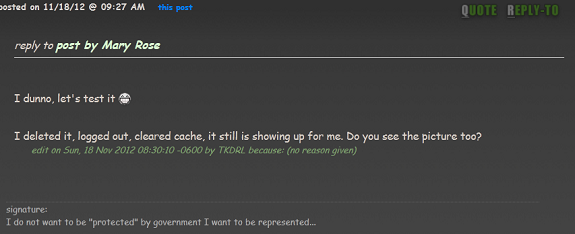It looks like you're using an Ad Blocker.
Please white-list or disable AboveTopSecret.com in your ad-blocking tool.
Thank you.
Some features of ATS will be disabled while you continue to use an ad-blocker.
1
share:
Once we have uploaded our picture, and we've posted the picture on a thread, does the upload have to remain on our ATS uploads page to remain on the
thread, or can we delete it and it'll remain posted on the thread?
reply to post by Mary Rose
I dunno, let's test it

I deleted it, logged out, cleared cache, it still is showing up for me. Do you see the picture too?
I dunno, let's test it

I deleted it, logged out, cleared cache, it still is showing up for me. Do you see the picture too?
edit on Sun, 18 Nov 2012 08:30:10 -0600 by
TKDRL because: (no reason given)
If you don't want them to "crowd up" your uploads page, at the top of that page right above your pictures, there are some numbers.
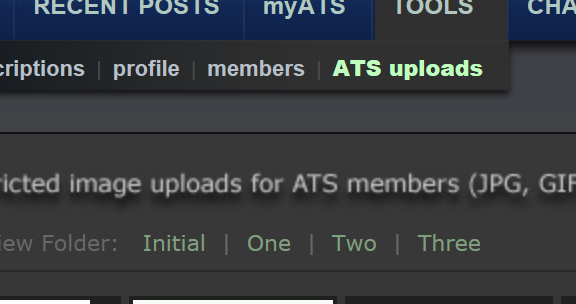
This means you essentially have four folders. The working folder and three storage folders.
Under each picture that you have you have more numbers

These allow you to move a picture to another folder. I put my own used photos in folder 1, funny photos in folder 2 and avatars that I make for people in folder 3. That way they can be "found" if I need them but don't clutter up my initial folder which is what shows up when I navigate to my uploads.
So... you can delete them if you want, or you can just store them "out of sight, out of mind" where you can get to them again if you want/need to.
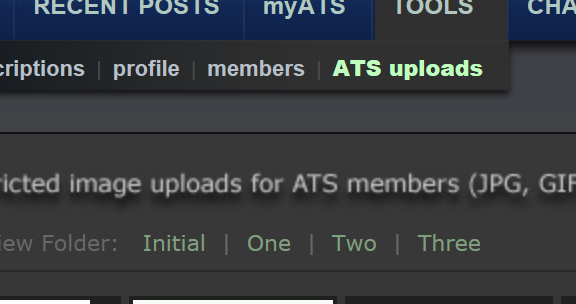
This means you essentially have four folders. The working folder and three storage folders.
Under each picture that you have you have more numbers

These allow you to move a picture to another folder. I put my own used photos in folder 1, funny photos in folder 2 and avatars that I make for people in folder 3. That way they can be "found" if I need them but don't clutter up my initial folder which is what shows up when I navigate to my uploads.
So... you can delete them if you want, or you can just store them "out of sight, out of mind" where you can get to them again if you want/need to.
Originally posted by PurpleChiten
These allow you to move a picture to another folder.
I experimented with that, but instead of moving the picture, it only copied it!
Originally posted by PurpleChiten
So... you can delete them if you want . . .
You seem confident of that. Are you sure you're right?
reply to post by Mary Rose
Yes, as long as you post it as [ pic] as opposed to http, it will remain.
The reason they disappear when you post as http is the web address you refered to is what was actually deleted. The pic is still out there somewhere, but no longer at the web address you referenced for it
Keep in mind, ATS doesn't put a limit on how many uploads we can have, so putting them in one of the other folders is actually a better method... in my opinion anyway.
Not sure why yours would only copy, perhaps it's popping up the new folder as opposed to your initial folder after you move it?
Yes, as long as you post it as [ pic] as opposed to http, it will remain.
The reason they disappear when you post as http is the web address you refered to is what was actually deleted. The pic is still out there somewhere, but no longer at the web address you referenced for it
Keep in mind, ATS doesn't put a limit on how many uploads we can have, so putting them in one of the other folders is actually a better method... in my opinion anyway.
Not sure why yours would only copy, perhaps it's popping up the new folder as opposed to your initial folder after you move it?
edit on 18-11-2012 by PurpleChiten because: (no reason given)
Originally posted by TKDRL
reply to post by Mary Rose
You can't see the pretty girl up there? Hmmm
I see your photo
Originally posted by PurpleChiten
Not sure why yours would only copy, perhaps it's popping up the new folder as opposed to your initial folder after you move it?
I just tried again with the pic I just posted, and it did move it. Cool.
I hit "Quote" on your post, copied your code for your pic, and pasted it.
But when I preview my post, there's no pic.
This is creepy.
But when I preview my post, there's no pic.
This is creepy.
Hmmmm, to test if it's just my pics you can't see, here is one still in my folder.


Ok that is good. Hopefully an admin will see this thread, maybe they can figure it out.
reply to post by TKDRL
My regular browser is Firefox, so I went into Internet Explorer to see what would happen. I didn't get your pic, but I did get a little red x:

Anyway, I have the same problem with two different browsers.
My regular browser is Firefox, so I went into Internet Explorer to see what would happen. I didn't get your pic, but I did get a little red x:

Anyway, I have the same problem with two different browsers.
new topics
-
Who guards the guards
US Political Madness: 25 minutes ago -
Has Tesla manipulated data logs to cover up auto pilot crash?
Automotive Discussion: 2 hours ago -
whistleblower Captain Bill Uhouse on the Kingman UFO recovery
Aliens and UFOs: 7 hours ago -
1980s Arcade
General Chit Chat: 9 hours ago -
Deadpool and Wolverine
Movies: 10 hours ago -
Teenager makes chess history becoming the youngest challenger for the world championship crown
Other Current Events: 11 hours ago
top topics
-
Lawsuit Seeks to ‘Ban the Jab’ in Florida
Diseases and Pandemics: 14 hours ago, 20 flags -
Starburst galaxy M82 - Webb Vs Hubble
Space Exploration: 16 hours ago, 13 flags -
CIA botched its handling of sexual assault allegations, House intel report says
Breaking Alternative News: 12 hours ago, 8 flags -
15 Unhealthiest Sodas On The Market
Health & Wellness: 16 hours ago, 6 flags -
whistleblower Captain Bill Uhouse on the Kingman UFO recovery
Aliens and UFOs: 7 hours ago, 6 flags -
1980s Arcade
General Chit Chat: 9 hours ago, 4 flags -
Deadpool and Wolverine
Movies: 10 hours ago, 3 flags -
Teenager makes chess history becoming the youngest challenger for the world championship crown
Other Current Events: 11 hours ago, 3 flags -
Has Tesla manipulated data logs to cover up auto pilot crash?
Automotive Discussion: 2 hours ago, 0 flags -
Who guards the guards
US Political Madness: 25 minutes ago, 0 flags
active topics
-
The Superstition of Full Moons Filling Hospitals Turns Out To Be True!
Medical Issues & Conspiracies • 17 • : Scratchpost -
1980s Arcade
General Chit Chat • 9 • : theatreboy -
New whistleblower Jason Sands speaks on Twitter Spaces last night.
Aliens and UFOs • 40 • : seekshelter -
Michael Avenatti Says He Will Testify FOR Trump
US Political Madness • 59 • : tkwaz -
Who guards the guards
US Political Madness • 0 • : annonentity -
Man possibly killed by werewolf in Texas
Cryptozoology • 27 • : burritocat -
Candidate TRUMP Now Has Crazy Judge JUAN MERCHAN After Him - The Stormy Daniels Hush-Money Case.
Political Conspiracies • 620 • : Threadbarer -
Starburst galaxy M82 - Webb Vs Hubble
Space Exploration • 5 • : Justoneman -
whistleblower Captain Bill Uhouse on the Kingman UFO recovery
Aliens and UFOs • 6 • : Ophiuchus1 -
Deadpool and Wolverine
Movies • 1 • : stosh64
1