It looks like you're using an Ad Blocker.
Please white-list or disable AboveTopSecret.com in your ad-blocking tool.
Thank you.
Some features of ATS will be disabled while you continue to use an ad-blocker.
share:
Hi ALL
Here is a link to a stand alone tool called SmartDeblur this may help settle some arguments with blurry pictures, is it really a moon base or a rock, is it a Mars face or a hill.
github.com...
TRY the example when the program loads
Let the fun begin!!!!!
Here is a link to a stand alone tool called SmartDeblur this may help settle some arguments with blurry pictures, is it really a moon base or a rock, is it a Mars face or a hill.
github.com...
TRY the example when the program loads
Let the fun begin!!!!!
edit on 22-10-2012 by wmd_2008 because: (no reason given)
edit on 22-10-2012 by wmd_2008 because: (no
reason given)
reply to post by wmd_2008
Sounds interesting..Im a photographer
Ill run a few test and post the results.
Sounds interesting..Im a photographer
Ill run a few test and post the results.
reply to post by wmd_2008
Well i tried it on 4 out of focus pictures of insects and it couldnt sharpen them at all. It just made them worse than before i started. So theres nothing to post.
Well i tried it on 4 out of focus pictures of insects and it couldnt sharpen them at all. It just made them worse than before i started. So theres nothing to post.
reply to post by PhoenixOD
Post a link to one of your pictures I will give it a go when I get home.
Did you try the example pic ?
Post a link to one of your pictures I will give it a go when I get home.
Did you try the example pic ?
reply to post by wmd_2008
Yes the example pic worked great.
I think this program is for computer generated blurring..not natural blurring done with cameras.
try this:
flickr.com...
4.bp.blogspot.com...
24.media.tumblr.com...
www.rogerandfrances.com...
But this one that i suspect has been done by a computer seems to work..a bit.
Yes the example pic worked great.
I think this program is for computer generated blurring..not natural blurring done with cameras.
try this:
flickr.com...
4.bp.blogspot.com...
24.media.tumblr.com...
www.rogerandfrances.com...
But this one that i suspect has been done by a computer seems to work..a bit.
edit on 22-10-2012 by PhoenixOD because: (no reason given)
I tried the program as well.
Its not automatic, it mainly consists of moving sliders about, and the operator decides which settings are most effective.
Like PhoenixOp, I couldnt find anything that worked. Tried out of focus images as well as attempting to fix a motion blur image. I even started with a sharp image, blurred it in a photo program and tried to unblur it. That didnt work either.
Maybe it is very sensitive to the type of blur it starts with, good with the programmers examples (which I didnt try) but useless in the real world.
I've since removed it from my computer.
Its not automatic, it mainly consists of moving sliders about, and the operator decides which settings are most effective.
Like PhoenixOp, I couldnt find anything that worked. Tried out of focus images as well as attempting to fix a motion blur image. I even started with a sharp image, blurred it in a photo program and tried to unblur it. That didnt work either.
Maybe it is very sensitive to the type of blur it starts with, good with the programmers examples (which I didnt try) but useless in the real world.
I've since removed it from my computer.
A lot of these apps (including adobes version) use perfect or artificial example
images.
Most automated apps can't really derive point spread functions accurately ... or are using a few simple tricks to sharpen up an image in a fakeish manner. PSF is the main thing. It can be a lot easier to work out the PSF with a video than a single picture if it's only simple movement, photo you're kind of guessing unless you're smart.
I gave this one a try, and obviously it's not going to be perfect but at least it's trying.. You're going to lose the edge of the image as a side effect of using transforms/harsh blurs since the values aren't there. It's using fairly well known techniques for what it's trying to do, but the same work could be completed in matlab and lots of open source packages without sliders and there are lots of tutorials on deconvolution manually if you don't hate maths with a fiery passion of a 1000 burning suns.
The smooth itself is working as a bit of a crutch and getting rid of noise.It's okay for a bit of clean up and getting a few more values, but if you're looking for a 1:1 blur restore it can be a bit up hill without a bit more work depending on a few factors.
Testing, I'd suggest using a fairly largeish image rather than a tiny one, because size does matter with this type of thing. Basic test is do a small Gaussian blur with a radius you already know then dump into the smart blur app. Other types of blurs require a little bit more thinking/guessing/pixie magic/know how. Larger blurs simply don't keep the numbers needed to bring the detail back. With these types of things even a bit of a small mistake can leave you with a pile of mess depending on what you're trying to do.
Stuff like Gaussian blurs and PSFs are normally taught in undergrad/post grad studies of image/signal processing along with things like laplacians and high/low pass filtering. So really, if a person is totally fascinated by this stuff I'd suggest taking a course or hopping on some image or signal processing places to learn it.
Just for the record: I'm a terribly untalented person that is useless at most things.
Most automated apps can't really derive point spread functions accurately ... or are using a few simple tricks to sharpen up an image in a fakeish manner. PSF is the main thing. It can be a lot easier to work out the PSF with a video than a single picture if it's only simple movement, photo you're kind of guessing unless you're smart.
I gave this one a try, and obviously it's not going to be perfect but at least it's trying.. You're going to lose the edge of the image as a side effect of using transforms/harsh blurs since the values aren't there. It's using fairly well known techniques for what it's trying to do, but the same work could be completed in matlab and lots of open source packages without sliders and there are lots of tutorials on deconvolution manually if you don't hate maths with a fiery passion of a 1000 burning suns.
The smooth itself is working as a bit of a crutch and getting rid of noise.It's okay for a bit of clean up and getting a few more values, but if you're looking for a 1:1 blur restore it can be a bit up hill without a bit more work depending on a few factors.
Testing, I'd suggest using a fairly largeish image rather than a tiny one, because size does matter with this type of thing. Basic test is do a small Gaussian blur with a radius you already know then dump into the smart blur app. Other types of blurs require a little bit more thinking/guessing/pixie magic/know how. Larger blurs simply don't keep the numbers needed to bring the detail back. With these types of things even a bit of a small mistake can leave you with a pile of mess depending on what you're trying to do.
Stuff like Gaussian blurs and PSFs are normally taught in undergrad/post grad studies of image/signal processing along with things like laplacians and high/low pass filtering. So really, if a person is totally fascinated by this stuff I'd suggest taking a course or hopping on some image or signal processing places to learn it.
Just for the record: I'm a terribly untalented person that is useless at most things.
edit on 22-10-2012 by Pinke because: for record
To All
If you read the text in the example it was an out of focus picture taken with a Canon 500D and an 18-55 kit lens now I don't have a Canon but I do have a Sony SLT A37 so I will take some pics later today and see what it can do!
If you read the text in the example it was an out of focus picture taken with a Canon 500D and an 18-55 kit lens now I don't have a Canon but I do have a Sony SLT A37 so I will take some pics later today and see what it can do!
reply to post by PhoenixOD
May be this works better with text I had a quick look at the out of focus shot of the guy with the DSLR with a little messing around it looked like Nikon showing up can you confirm that
May be this works better with text I had a quick look at the out of focus shot of the guy with the DSLR with a little messing around it looked like Nikon showing up can you confirm that
As a keen nature photographer myself, I prefer to do the work to make sure I get a higher keeper rate from the outset.
No System is entirely perfect out of the box, even high end DSLR's and lens combinations may need some "tweaking" to get sharp images. Many DSLR's these days allow for this and have the ability for you to calibrate lenses on the DSLR. It's a simple task, that allows you to dial in a bias to compensate for front / back focus thus ensuring near perfect focus and most DSLR users will probably need to do this at some point. My most used 2 lenses, a 105mm Macro and a 300mm telephoto are both set this way and I get great pin-sharp images as a result, without having to resort to software processing to provide sharpness.
I do use other tools in post processing to enhance detail, remove noise etc. Software such as this may have a small market but most users these days, using camera phones and point and shoot compacts just won't spend the time to use such tools, as they are simply recording images for upload to social media sites etc,straight from the camera /phone. Most are also only shooting and recording a JPEG image, which is already a processed image and has lost detail, which is why a lot of DSLR users will shoot in RAW format and put in a little time processing the images. I have seen similar products before, even had a play with them, but prefer to work on getting it right from the outset.... for me it's more fun that way, which means more time in the field, less in front of the PC processing.
No System is entirely perfect out of the box, even high end DSLR's and lens combinations may need some "tweaking" to get sharp images. Many DSLR's these days allow for this and have the ability for you to calibrate lenses on the DSLR. It's a simple task, that allows you to dial in a bias to compensate for front / back focus thus ensuring near perfect focus and most DSLR users will probably need to do this at some point. My most used 2 lenses, a 105mm Macro and a 300mm telephoto are both set this way and I get great pin-sharp images as a result, without having to resort to software processing to provide sharpness.
I do use other tools in post processing to enhance detail, remove noise etc. Software such as this may have a small market but most users these days, using camera phones and point and shoot compacts just won't spend the time to use such tools, as they are simply recording images for upload to social media sites etc,straight from the camera /phone. Most are also only shooting and recording a JPEG image, which is already a processed image and has lost detail, which is why a lot of DSLR users will shoot in RAW format and put in a little time processing the images. I have seen similar products before, even had a play with them, but prefer to work on getting it right from the outset.... for me it's more fun that way, which means more time in the field, less in front of the PC processing.
Originally posted by wmd_2008
To All
If you read the text in the example it was an out of focus picture taken with a Canon 500D and an 18-55 kit lens now I don't have a Canon but I do have a Sony SLT A37 so I will take some pics later today and see what it can do!
All my pics that i tested on out of my collection (not the ones above) were taken with a canon 550d and the program couldn't sharpen any of them. even the ones that were just a little bit out of focus.
Also my camera is 18mp so the theory that it works better with large pictures doesn't hold up either.
edit on 23-10-2012 by PhoenixOD because:
(no reason given)
Originally posted by PhoenixOD
Also my camera is 18mp so the theory that it works better with large pictures doesn't hold up either.edit on 23-10-2012 by PhoenixOD because: (no reason given)
I had okayish results reversing some basic blurs. I wouldn't expect it to work particularly well since it's pretty basic, and even a little inaccuracy with this type of maths can make a mess just in my tiny experience.
Regarding larger pictures, bigger pictures won't make a massive difference but a smaller one will lose more of its edge and be easier to spread beyond a point where you just won't get a result at all or the result will be very poor. I'd try explaining my understanding a bit more but am well aware this isn't a signal processing forum and I doubt anyone would care haha
I've been experimenting with it for the last couple of hours, taking blurry out-of-focus signs and making them legible again. You have to spend some
time tweaking the controls - no surprise there - but I'm able to take images with completely illegible text, and make them readable. Not shabby,
IMO.
dB
dB
Hey dB, give it a try on the Ramey document then....
edit on 24-10-2012 by Toxicsurf because: (no reason given)
double post...oopsy
edit on 24-10-2012 by Toxicsurf because: (no reason given)
A friend of mine ran the Mac version on an out-of-focus image he shot in 2004:
absolutemotiongraphics.com...
Looks pretty impressive to me.
dB
absolutemotiongraphics.com...
Looks pretty impressive to me.
dB
reply to post by davidbiedny
I tried your friends results against a standard debluring on Paintshop pro.
Orig & paintshop pro

paintshop pro & smart deblur

At the end of the day something that can put a tiny bit of detail back into a photograph is not going to go very far in solving the UFO mystery like you were suggesting.
Try it smart deblur on these pics and see what it can be done. If you get good results then post them back with the settings you used.




I tried your friends results against a standard debluring on Paintshop pro.
Orig & paintshop pro

paintshop pro & smart deblur

At the end of the day something that can put a tiny bit of detail back into a photograph is not going to go very far in solving the UFO mystery like you were suggesting.
Try it smart deblur on these pics and see what it can be done. If you get good results then post them back with the settings you used.




edit on 25-10-2012 by PhoenixOD because: (no reason given)
Originally posted by PhoenixOD
reply to post by davidbiedny
At the end of the day something that can put a tiny bit of detail back into a photograph is not going to go very far in solving the UFO mystery like you were suggesting.
Depends on the situation I suppose. I'm gonna be a bit brief and simple, but there are lots of books and things if someone gets interested; especially on the more basic things. Also am sure some folks know most or at least some of this stuff already ... I wrote some stuff on ATS about sharpening ages ago, too.
The basic sharpen in paintshop isn't really doing what it says. There is no 'unsharpening' occurring mathematically. Side effects like bringing up noise, haloing etc ... really damage smaller objects; especially edges. (Eye detail for example or tiny ship with martian in). Often it's just an application of a laplacian or unsharp mask to 'bring up' detail for want of better words. It will never fix a severe out of focus image as an example.
Sharpen filters shine at just bringing an extra bit of emphasis to a photograph. The side effects can be a little too obvious for harsh artistic use and it cannot correct for lens movement. Its a little 'entry level' for most purposes.
I'm not saying that Wiener (and other - I saw Tikhonov in the options) deconvolution toys are the bestest thing ever ... but for getting a look at a blurred image when you have no idea how that image was captured and are unsure of the PSF it's okay!
The bee shots are perhaps not the best examples. The result wouldn't compare to a basic laplacian sharpen / unsharp mask in context. Better comparisons are with things where a basic sharpen would be a hinderence or completely useless. Stronger blurs/motion blurs can't really be 'undone' by a sharpen for example since it's not actually using a PSF; all it is doing is creating faux sharpness for human eyes.
Example:
Original Plate:

Smart Deblur:
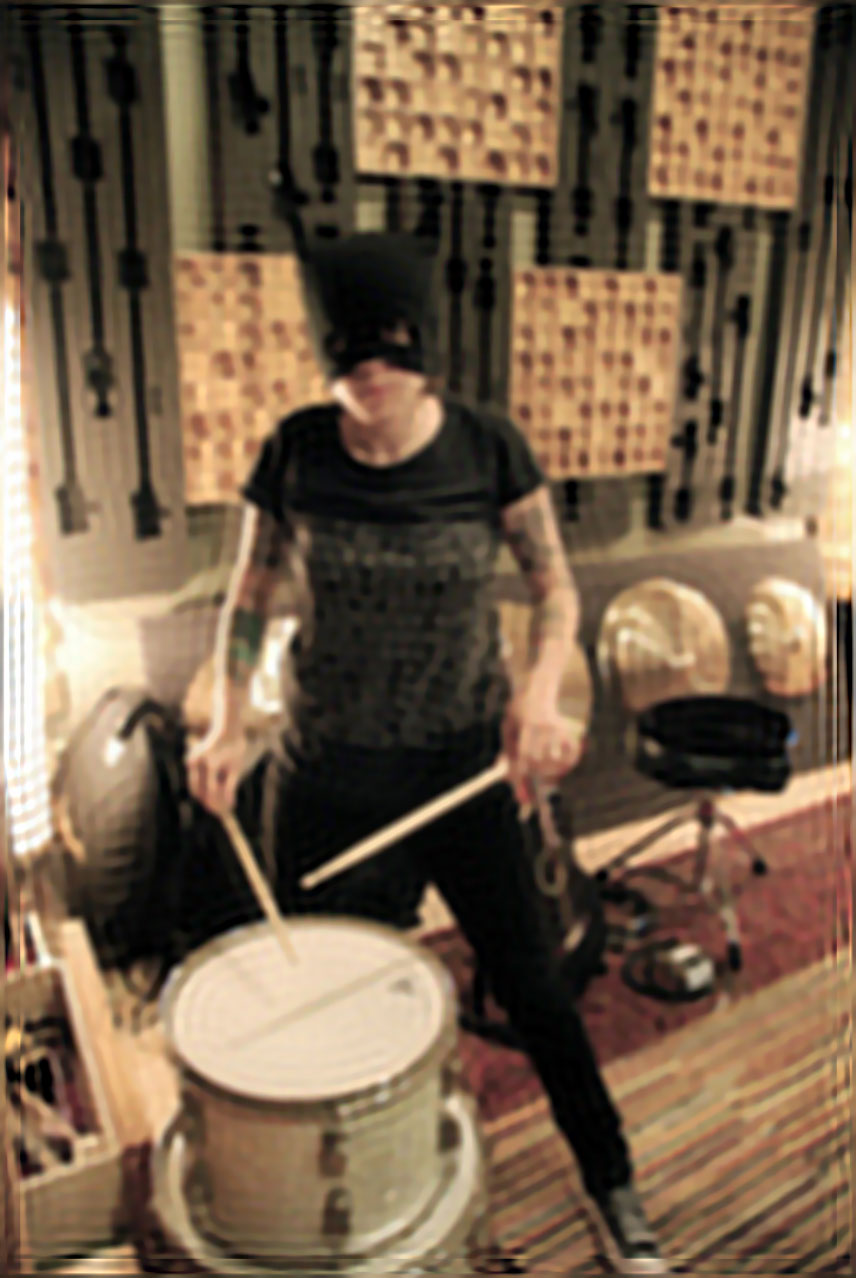
Smart Sharpen (Adobe):
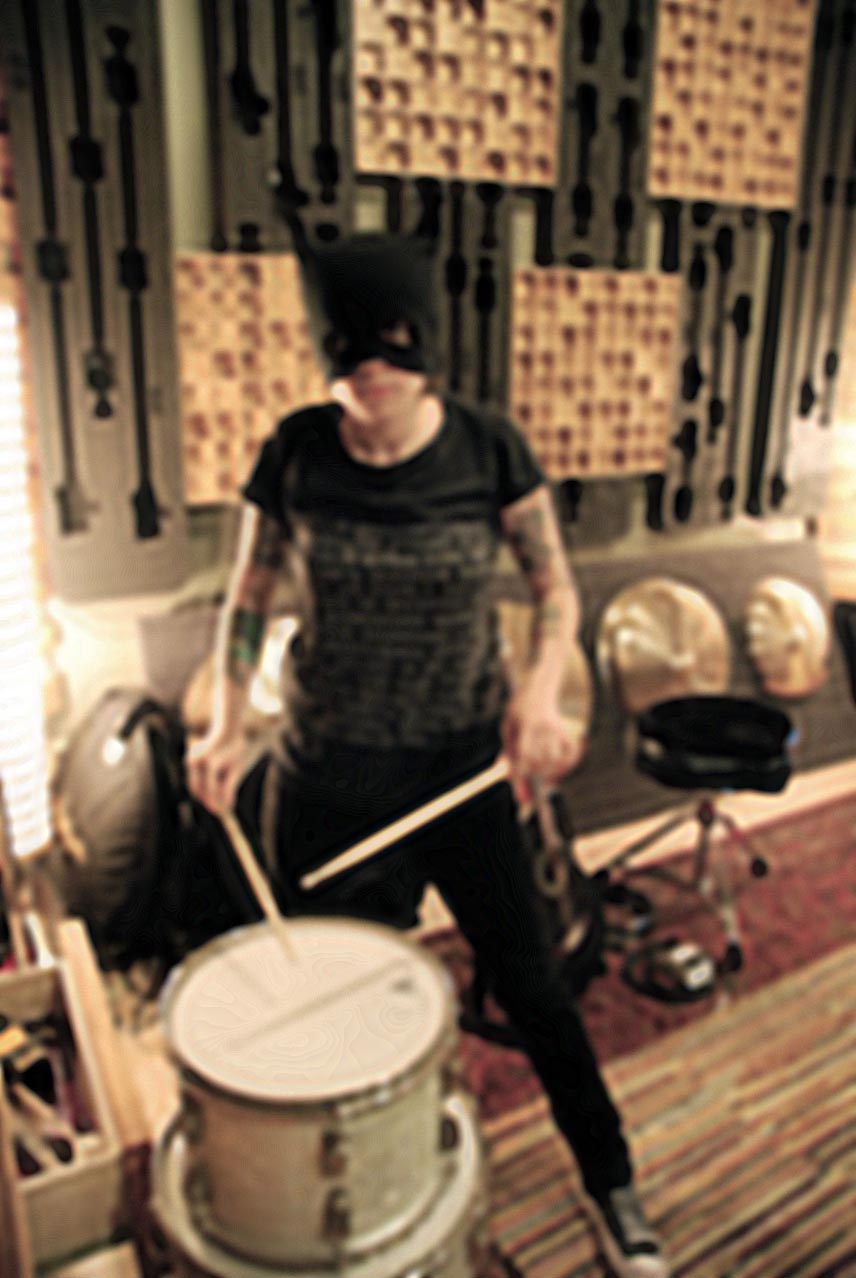
I haven't included basic sharpen filter / unsharp mask examples mainly because if you understand how those operators function, it's plainly obvious it will not work on this image.
In the right environment, smart deblur holds its own; it's a solid application of known deconvolution techniques. It's an open source program, so you can't expect it to clean up after processing the same way an Adobe or Boris product might etc ... It's also for a different purpose. It's not really something you would use as a photographer to fix a shot ... if you did want motion blur processing you would likely invest in ways to calculate camera movement on the day and use a different filter. Or perhaps just take the photo properly first time.
The maths itself have a number of uses in forensic and science fields etc ... It's always going to have some artifacts generally, is never perfect, some situations down right useless, and not the best for artistic things. A lot of UFO videos will be far too cheap and noisy, but it's another tool to put in the box for that one time the portrait of your alien is out of focus ha.
Hope it helps. >.<
edit on 25-10-2012 by Pinke because: typo
reply to post by PhoenixOD
Hi have had a go myself seems to work best with text and the larger the object pixel wise the more likely to get some kind of result had posted link to it that I had seen when out (mobile) should have given it a go first
May work on some occasions but doesn't seem to as good as claimed!
Hi have had a go myself seems to work best with text and the larger the object pixel wise the more likely to get some kind of result had posted link to it that I had seen when out (mobile) should have given it a go first
May work on some occasions but doesn't seem to as good as claimed!
new topics
-
Las Vegas UFO Spotting Teen Traumatized by Demon Creature in Backyard
Aliens and UFOs: 13 minutes ago -
2024 Pigeon Forge Rod Run - On the Strip (Video made for you)
Automotive Discussion: 1 hours ago -
Gaza Terrorists Attack US Humanitarian Pier During Construction
Middle East Issues: 1 hours ago -
The functionality of boldening and italics is clunky and no post char limit warning?
ATS Freshman's Forum: 2 hours ago -
Meadows, Giuliani Among 11 Indicted in Arizona in Latest 2020 Election Subversion Case
Mainstream News: 3 hours ago -
Massachusetts Drag Queen Leads Young Kids in Free Palestine Chant
Social Issues and Civil Unrest: 3 hours ago -
Weinstein's conviction overturned
Mainstream News: 4 hours ago -
Supreme Court Oral Arguments 4.25.2024 - Are PRESIDENTS IMMUNE From Later Being Prosecuted.
Above Politics: 6 hours ago -
Krystalnacht on today's most elite Universities?
Social Issues and Civil Unrest: 6 hours ago -
Chris Christie Wishes Death Upon Trump and Ramaswamy
Politicians & People: 6 hours ago
top topics
-
Krystalnacht on today's most elite Universities?
Social Issues and Civil Unrest: 6 hours ago, 8 flags -
Weinstein's conviction overturned
Mainstream News: 4 hours ago, 6 flags -
Supreme Court Oral Arguments 4.25.2024 - Are PRESIDENTS IMMUNE From Later Being Prosecuted.
Above Politics: 6 hours ago, 5 flags -
University of Texas Instantly Shuts Down Anti Israel Protests
Education and Media: 9 hours ago, 5 flags -
Massachusetts Drag Queen Leads Young Kids in Free Palestine Chant
Social Issues and Civil Unrest: 3 hours ago, 4 flags -
Meadows, Giuliani Among 11 Indicted in Arizona in Latest 2020 Election Subversion Case
Mainstream News: 3 hours ago, 4 flags -
Chris Christie Wishes Death Upon Trump and Ramaswamy
Politicians & People: 6 hours ago, 2 flags -
Any one suspicious of fever promotions events, major investor Goldman Sachs card only.
The Gray Area: 11 hours ago, 2 flags -
Gaza Terrorists Attack US Humanitarian Pier During Construction
Middle East Issues: 1 hours ago, 2 flags -
2024 Pigeon Forge Rod Run - On the Strip (Video made for you)
Automotive Discussion: 1 hours ago, 1 flags
active topics
-
Las Vegas UFO Spotting Teen Traumatized by Demon Creature in Backyard
Aliens and UFOs • 1 • : chiefsmom -
Candidate TRUMP Now Has Crazy Judge JUAN MERCHAN After Him - The Stormy Daniels Hush-Money Case.
Political Conspiracies • 781 • : Threadbarer -
University of Texas Instantly Shuts Down Anti Israel Protests
Education and Media • 184 • : Consvoli -
God's Righteousness is Greater than Our Wrath
Religion, Faith, And Theology • 30 • : confuzedcitizen -
Chris Christie Wishes Death Upon Trump and Ramaswamy
Politicians & People • 19 • : DontTreadOnMe -
Supreme Court Oral Arguments 4.25.2024 - Are PRESIDENTS IMMUNE From Later Being Prosecuted.
Above Politics • 60 • : Annee -
Breaking Baltimore, ship brings down bridge, mass casualties
Other Current Events • 489 • : Threadbarer -
-@TH3WH17ERABB17- -Q- ---TIME TO SHOW THE WORLD--- -Part- --44--
Dissecting Disinformation • 679 • : McTech2 -
Gaza Terrorists Attack US Humanitarian Pier During Construction
Middle East Issues • 15 • : Irishhaf -
Massachusetts Drag Queen Leads Young Kids in Free Palestine Chant
Social Issues and Civil Unrest • 9 • : theatreboy

