It looks like you're using an Ad Blocker.
Please white-list or disable AboveTopSecret.com in your ad-blocking tool.
Thank you.
Some features of ATS will be disabled while you continue to use an ad-blocker.
1
share:
Does anyone know anything about the ad ware "Rival Gaming?" I think my girlfriend was trying to play flash games and got the computer infected. I
scanned my hard drive with spy hunter and found several infections based around a company called Rival Gaming. I chose to remove the infections, went
to add/remove and removed the program, and have done everything else I could find on the net, which included messing around in the registry. I cannot
find anything else anywhere on the machine and yet it still has major ad popups from you guessed it... Rival Gaming. I don't know what else to do. It
has incredibly annoying pop up ads and makes my connection speed very slow. Also yesterday spy hunter alerted me to the fact that a program on my
computer was attempting to change my DNS settings. What does THAT mean? Thanks for any help that you can provide.
reply to post by boot2theface
The answer takes a sec but I can certainly help, I hope. :
First download Malware Bytes if you haven't already. It's about the best around on the Malware/Adware removal and it's free.
Next, go to Microsoft System Internals and either download the package as a suite to play with later or just download "Autoruns".
(What this area is, by the way, are the collected utilities that Microsoft made and SHOULD be in Windows, but aren't for whatever reason. )
Autoruns will need to be run by right clicking on the ,exe and "Run as Administrator". It just came from MS....MS owns your operating system...so trust shouldn't be an issue on this one. When it loads, you will get two rows of tabs across the top. Something like this:
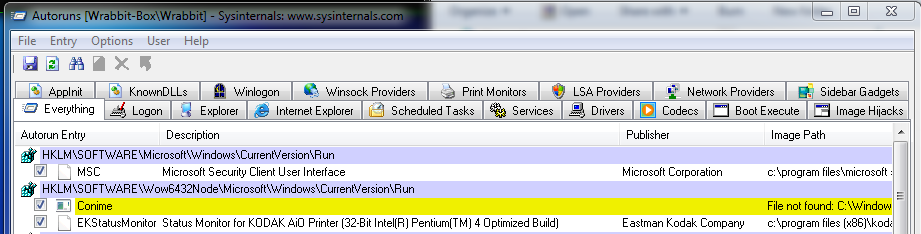
Two areas you'll want to look at (and leave the rest alone until or unless you feel good about knowing what it all is) is the Logon Tab and the Explorer tabs. Both plain Explorer and Internet Explorer. Look for anything with this companies name and uncheck it. Don't delete....you may want to re-check an item if things act funny on a reboot. Uncheck things though and see if that solves it? Chrome and Firefox also have config settings for Search Bars/Tool Bars and default handling that these worm their way into. Check settings and config on whichever you use.
Hope that helps!
The answer takes a sec but I can certainly help, I hope. :
First download Malware Bytes if you haven't already. It's about the best around on the Malware/Adware removal and it's free.
Next, go to Microsoft System Internals and either download the package as a suite to play with later or just download "Autoruns".
(What this area is, by the way, are the collected utilities that Microsoft made and SHOULD be in Windows, but aren't for whatever reason. )
Autoruns will need to be run by right clicking on the ,exe and "Run as Administrator". It just came from MS....MS owns your operating system...so trust shouldn't be an issue on this one. When it loads, you will get two rows of tabs across the top. Something like this:
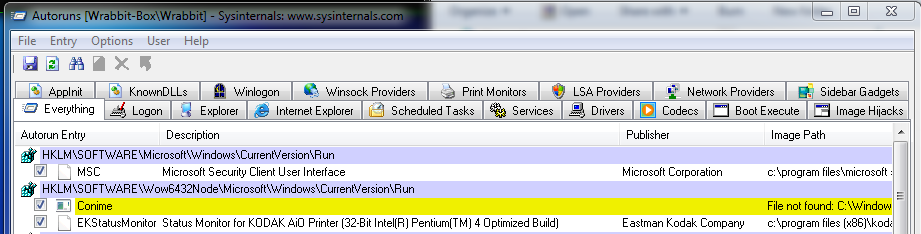
Two areas you'll want to look at (and leave the rest alone until or unless you feel good about knowing what it all is) is the Logon Tab and the Explorer tabs. Both plain Explorer and Internet Explorer. Look for anything with this companies name and uncheck it. Don't delete....you may want to re-check an item if things act funny on a reboot. Uncheck things though and see if that solves it? Chrome and Firefox also have config settings for Search Bars/Tool Bars and default handling that these worm their way into. Check settings and config on whichever you use.
Hope that helps!
Rival Gaming seems to be some nasty hijacking malware... and if there's still something trying to change your DNS settings that's pretty nasty stuff,
you definitly want that crap out. My guess is your security software didn't fully remove everything related.
Above is good advice... also to add.. if you can get there you may want to also try a scan with the following, i found it to be pretty good sometimes:
housecall.trendmicro.com...
Good luck mate.
Oh and ONLY if all else fails... www.bleepingcomputer.com...
Above is good advice... also to add.. if you can get there you may want to also try a scan with the following, i found it to be pretty good sometimes:
housecall.trendmicro.com...
Good luck mate.
Oh and ONLY if all else fails... www.bleepingcomputer.com...
edit on 7-10-2012 by elcapitano75 because: (no reason
given)
Originally posted by Wrabbit2000
(What this area is, by the way, are the collected utilities that Microsoft made and SHOULD be in Windows, but aren't for whatever reason. )
Just a small correction, those utilities were not made by Microsoft, they were made by Mark Russinovich and Bryce Cogswell, but their software was so good and useful that they were "acquired" by Microsoft in 2006.
reply to post by ArMaP
Ahhh... Thanks for that info! I suppose that explains why things so obviously fitting for Windows itself have never appeared as direct parts of the O/S itself? I'd sure like to see some of that included. I have found several of them to be very useful. Autoruns is outright indispensable to me but I always like working on as low a level with Windows as possible.
Ahhh... Thanks for that info! I suppose that explains why things so obviously fitting for Windows itself have never appeared as direct parts of the O/S itself? I'd sure like to see some of that included. I have found several of them to be very useful. Autoruns is outright indispensable to me but I always like working on as low a level with Windows as possible.
new topics
-
Las Vegas UFO Spotting Teen Traumatized by Demon Creature in Backyard
Aliens and UFOs: 1 hours ago -
2024 Pigeon Forge Rod Run - On the Strip (Video made for you)
Automotive Discussion: 2 hours ago -
Gaza Terrorists Attack US Humanitarian Pier During Construction
Middle East Issues: 2 hours ago -
The functionality of boldening and italics is clunky and no post char limit warning?
ATS Freshman's Forum: 3 hours ago -
Meadows, Giuliani Among 11 Indicted in Arizona in Latest 2020 Election Subversion Case
Mainstream News: 4 hours ago -
Massachusetts Drag Queen Leads Young Kids in Free Palestine Chant
Social Issues and Civil Unrest: 4 hours ago -
Weinstein's conviction overturned
Mainstream News: 6 hours ago -
Supreme Court Oral Arguments 4.25.2024 - Are PRESIDENTS IMMUNE From Later Being Prosecuted.
Above Politics: 7 hours ago -
Krystalnacht on today's most elite Universities?
Social Issues and Civil Unrest: 7 hours ago -
Chris Christie Wishes Death Upon Trump and Ramaswamy
Politicians & People: 8 hours ago
top topics
-
Krystalnacht on today's most elite Universities?
Social Issues and Civil Unrest: 7 hours ago, 9 flags -
Weinstein's conviction overturned
Mainstream News: 6 hours ago, 6 flags -
University of Texas Instantly Shuts Down Anti Israel Protests
Education and Media: 10 hours ago, 6 flags -
Supreme Court Oral Arguments 4.25.2024 - Are PRESIDENTS IMMUNE From Later Being Prosecuted.
Above Politics: 7 hours ago, 5 flags -
Massachusetts Drag Queen Leads Young Kids in Free Palestine Chant
Social Issues and Civil Unrest: 4 hours ago, 4 flags -
Meadows, Giuliani Among 11 Indicted in Arizona in Latest 2020 Election Subversion Case
Mainstream News: 4 hours ago, 4 flags -
Chris Christie Wishes Death Upon Trump and Ramaswamy
Politicians & People: 8 hours ago, 2 flags -
Any one suspicious of fever promotions events, major investor Goldman Sachs card only.
The Gray Area: 12 hours ago, 2 flags -
Gaza Terrorists Attack US Humanitarian Pier During Construction
Middle East Issues: 2 hours ago, 2 flags -
2024 Pigeon Forge Rod Run - On the Strip (Video made for you)
Automotive Discussion: 2 hours ago, 1 flags
1
